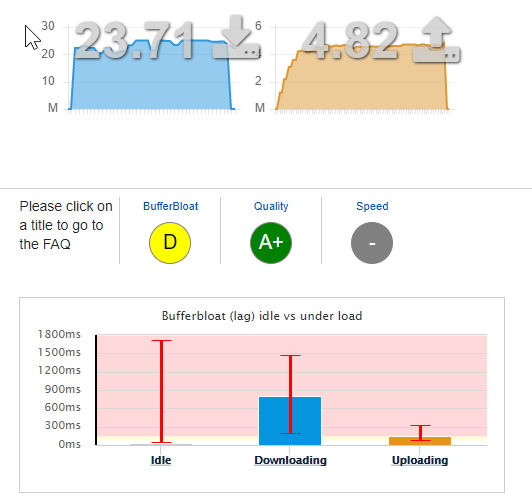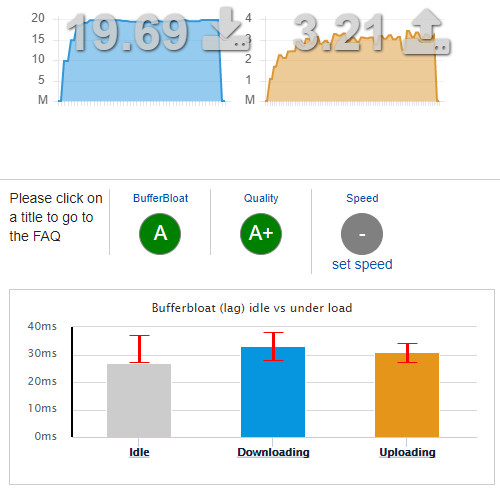Guys! It's working! 
First of all I want to thank everyone of you for your comments and help!
I'm definitely not a knowledged networking guy. But I got it working. The biggest problem was to get the modem running. But a friend of mine had an old Fritz!Box 7412 which was on an older firmware which I was able to configure as needed!
I would like to share my road to get everything running in case anyone else is somehow in a similar situation.
The starting situation was that I often had ping spikes that drove me crazy when playing FPS games. I mostly blamed the WiFi or afterwards the PowerLine Adapters for the bad connection. But I figured out that the ping to the router always was good. Afterwards I just blamed the slow 25.000 connection. But then I figured out that friends of mine had similar connection with stable ping. Luckily I came to this forum and asked for replacing the Fritz!Box as my next thought was, that the Fritz!Box somehow could not handle the "load". One of the first suggestions was doing a speedtest at http://www.dslreports.com/speedtest to check the connection for bufferbloat. Voila! The reason for the bad connection was found! How to solve it?
In my case we have a couple of WiFi devices as well as two wired PCs connected to the router. We have no need for bigger bandwiths in the Wifi or LAN network other then for the internet connection of 25MBit. So in my case I do not need a top of the tops WiFi monster or anything else. So a TP-Link Archer C7 V5 it is now. For around 60€ it is a neat device. Flashing OpenWRT was quite easy. Just downloading the factory image for the V5, renaming it to firmware.bin and uploading it to the V5 via the web interface did the trick.
Next quest was to find out what to use as a modem. Here I asked friends if they have any older devices laying around. One had a Fritz!Box 7412 around which I have in use now. In germany that one is available at eBay for around 20-30€. As I do not know how it performs on newer firmwares, I can tell that it works with firmware 6.8x.
The Fritz!Box could be configured as a modem. After enabling the extended view, you can configure it as "Other ISP" and selecting to not use username and password. I added the option to use vlan tag 7 as it is hardware from Telekom. Then the DSL connection was established at the Fritz!Box! DSL, not Internet!
After that I only had to add the username and passwort to the wan configuration at the TP-Link Router in OpenWRT. Then the PPPoE connection could get established and internet was working again!
First the bufferbloat was still measurable.
Then I activated SSH and installed SQM. I followed the steps described in the Wiki. After that the bufferbloat was gone! Stable pings around 20ms! 
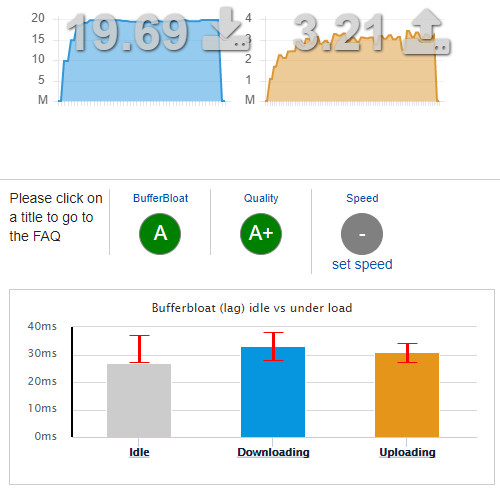
Again, thank you all guys!