Buenas tardes
Primero de todo decir que aprovecho para presentrme ya que soy completamente nuevo en el foro y en los temas que se comentan aqui.
Tambien deciros que aunque estoy muy interesado en aprender no soy especialmente habilidoso. Asi que despues de estar literalmente una semana leyendo por todas partes e intentando cosas con el firmware del router, me he decidido a preguntaros ya que no soy capaz de resolver este asunto, que visto el nivel que tiene el foro seguro que pensareis que es una minucia.
Me he comprado el router GL-AR750S. He conseguido instalar el openwrt, cosa no muy dificil ya que venia practicamente preinstalado. He podido configurar OpenVPN con y sin un proveedor de VPN. Me puedo conectar al terminal con putty.
La siguiente cosa que queria hacer es usar un disco duro conectado al puerto USB del router como unidad multimedia para la casa.
Siguiendo las instrucciones que he encontrado, he instalado un monton de paquetes y he conseguido montar el disco duro, creo que correctamente ya que puedo acceder al contenido del disco duro via ssh:
Esto es lo que aparece en Luci en Mounted file systems
/dev/sda1/mnt/sda1 5.09 GB / 465.76 GB 99% (460.67 GB)
Sin embargo ni el router, ni el disco duro, me aparecen en los diferentes file explorers que he probado en red local. Ni en windows ni en ipads/iphones etc.
He leido que habria que configurar el archivo de config de samba, lo he intentado a traves de luci en la pestaña de network shares, edit template, he escrito lo siguiente (copiado de una pagina web>):
config 'sambashare'
option 'name' 'Shares'
option 'path' '/mnt/sda1'
option 'users' 'root'
option 'guest_ok' 'yes'
option 'create_mask' '0700'
option 'dir_mask' '0700'
Sin embargo no hay manera el router sigue sin aparecer en ningun file explorer.
He intentado mapear el drive ia la dirreccion ip del router pero no hay manera no entra o no lo reconoce.
Tambien he intentado conectarme via VLC , pero sin exito.
 .
.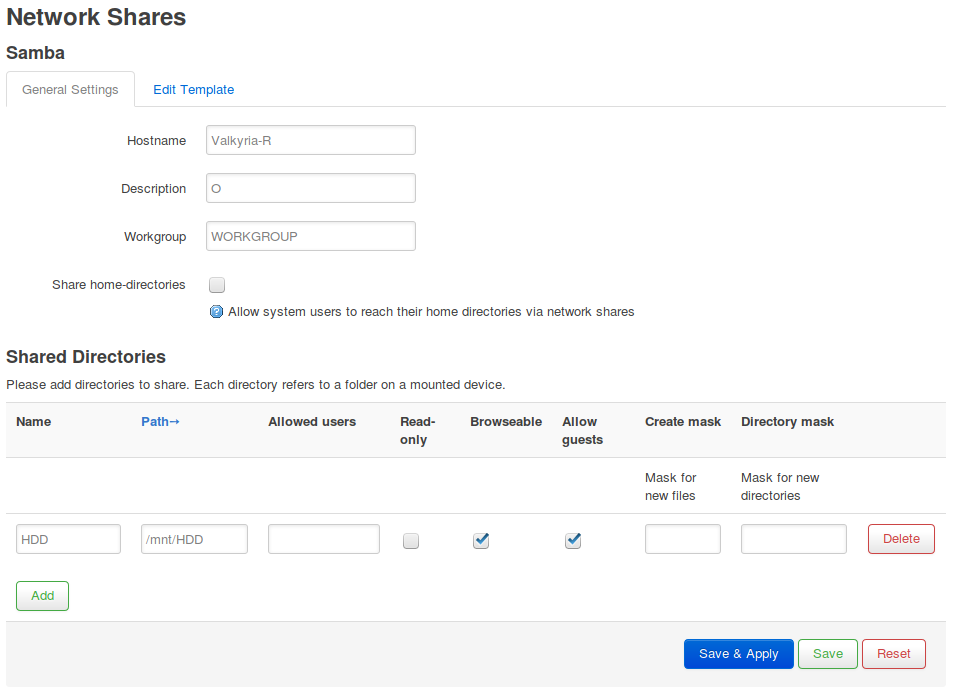
 thanks for point it
thanks for point it