Hello,
I'm trying to use my WRT1200AC as a switch, and to do some file hosting and such, behind my Velop 5300 Mesh system. One of the tings I want it to do is to keep my freedns.afraid.org address updated, and I USED to do this with OpenWRT extra packages and an IP query setting- but I can't seem to get any package updates on the 1200AC
My problem is that my 1200AC can't ping out, even to direct addresses, which leads me to believe that the upstream interface isn't setup.
I've bridged my WAN port to the LAN bridge, as I don't need a firewall/NAT/DHCP from this device, but want the extra LAN port. Everything seems to be working re: switching, other than internet access from the 1200AC.
I tried to run OPKG and this is what I get:
Failed to send request: Operation not permitted
Failed to send request: Operation not permitted
Failed to send request: Operation not permitted
Failed to send request: Operation not permitted
Failed to send request: Operation not permitted
Failed to send request: Operation not permitted
Collected errors:
* opkg_download: Failed to download https://downloads.openwrt.org/releases/21.02.3/targets/mvebu/cortexa9/packages/Packages.gz, wget returned 4.
* opkg_download: Check your network settings and connectivity.
* opkg_download: Failed to download https://downloads.openwrt.org/releases/21.02.3/packages/arm_cortex-a9_vfpv3-d16/base/Packages.gz, wget returned 4.
* opkg_download: Check your network settings and connectivity.
* opkg_download: Failed to download https://downloads.openwrt.org/releases/21.02.3/packages/arm_cortex-a9_vfpv3-d16/luci/Packages.gz, wget returned 4.
* opkg_download: Check your network settings and connectivity.
* opkg_download: Failed to download https://downloads.openwrt.org/releases/21.02.3/packages/arm_cortex-a9_vfpv3-d16/packages/Packages.gz, wget returned 4.
* opkg_download: Check your network settings and connectivity.
* opkg_download: Failed to download https://downloads.openwrt.org/releases/21.02.3/packages/arm_cortex-a9_vfpv3-d16/routing/Packages.gz, wget returned 4.
* opkg_download: Check your network settings and connectivity.
* opkg_download: Failed to download https://downloads.openwrt.org/releases/21.02.3/packages/arm_cortex-a9_vfpv3-d16/telephony/Packages.gz, wget returned 4.
* opkg_download: Check your network settings and connectivity.
The opkg update command failed with code 6.
I also only have one interface setup:
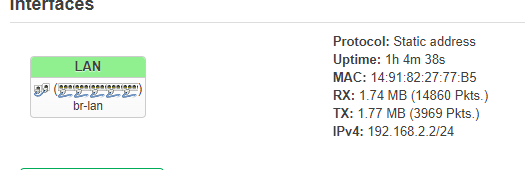
I don't really want to have to put this upstream of my Velop system if I can avoid it; I'd like to put a PFsense appliance in to handle the firewall and any VPN operations, but I wasn't doing a good job maintaining the OpenWRT firewall, and decided to let the Linksys system handle it.
Any suggestions would be most welcome.
I've done a little bit of research, added in specific DNS addresses, rebooted, tried different ports, although I've not changed the address type to be pulled via DHCP. Most of the other questions in this vein were trying to get unconventional internet connections to work, and I've got this hooked to my network via an ethernet cable, and tried several ports on the 1200AC, so I'm scratching my head.
Thanks!