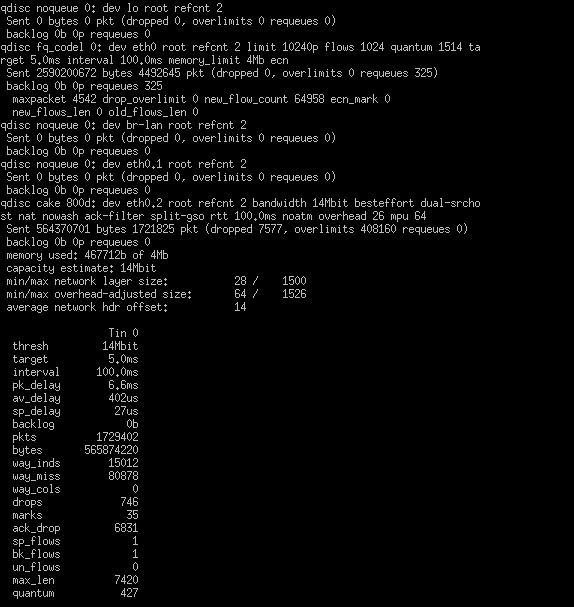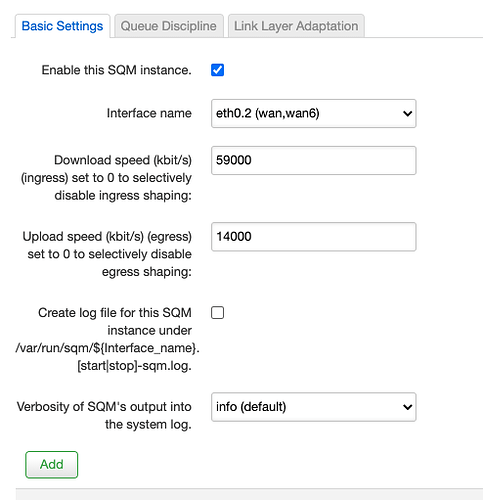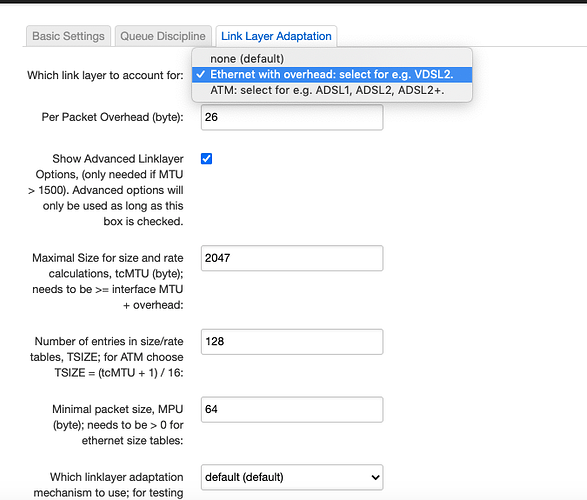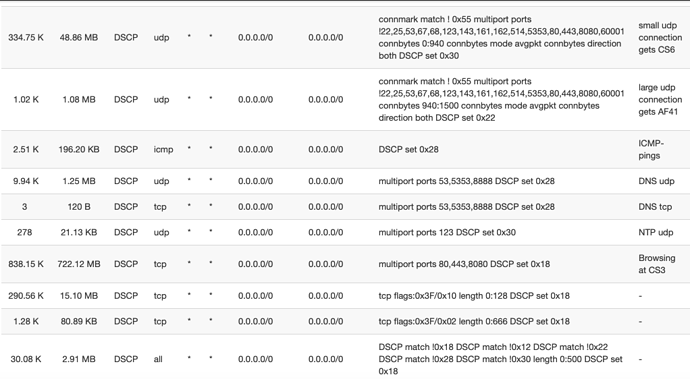hello i have edit script hisham with script knomax thanks at his two for my help 
#copy the test in custom rules
#begin scritp hisham is here
$IPT -t mangle -N dscp_mark > /dev/null 2>&1
$IPT -t mangle -F dscp_mark
## check if POSTROUTING already exits then jumps to our tables if not, add them
$IPT -t mangle -L POSTROUTING -n | grep dscp_mark || $IPT -t mangle -A POSTROUTING -j dscp_mark
iptmark(){
$IPT -t mangle -A dscp_mark "$@"
}
###########script knomax is here !!
#give a high priority for PS4 or xbox
#
## COD gets AF41 and fall in video priority with 50% threshold and mark them as AF41.
iptables -t mangle -A dscp_mark -p udp -s 192.168.2.167 --sport 3074 --dport 30000:45000 -j DSCP --set-dscp-class AF41
iptables -t mangle -A dscp_mark -p udp -d 192.168.2.167 --dport 3074 --sport 30000:45000 -j DSCP --set-dscp-class AF41
#
## PSN network?
iptables -t mangle -A dscp_mark -p udp -d 192.168.2.167 -m multiport --sport 3658,3074,3478:3480,10070:10080,465,983,5223 -j DSCP --set-dscp-class AF41
iptables -t mangle -A dscp_mark -p udp -s 192.168.2.167 -m multiport --dport 3658,3074,3478:3480,10070:10080,465,983,5223 -j DSCP --set-dscp-class AF41
iptables -t mangle -A dscp_mark -p tcp -d 192.168.2.167 -m multiport --sport 3658,3074,3478:3480,10070:10080,465,983,5223 -j DSCP --set-dscp-class AF41
iptables -t mangle -A dscp_mark -p tcp -s 192.168.2.167 -m multiport --dport 3658,3074,3478:3480,10070:10080,465,983,5223 -j DSCP --set-dscp-class AF41
#
#Chat psn
iptables -t mangle -A dscp_mark -p udp -m multiport --dport 9305:9309 -j DSCP --set-dscp-class CS1
iptables -t mangle -A dscp_mark -p udp -m multiport --sport 9305:9309 -j DSCP --set-dscp-class CS1
iptables -t mangle -A dscp_mark -p tcp -m multiport --dport 9305:9309 -j DSCP --set-dscp-class CS1
iptables -t mangle -A dscp_mark -p tcp -m multiport --sport 9305:9309 -j DSCP --set-dscp-class CS1
## PS4 normal
#
iptables -t mangle -A dscp_mark -s 192.168.2.167 -j DSCP --set-dscp-class AF41
iptables -t mangle -A dscp_mark -s 192.168.1.189 -j DSCP --set-dscp-class CS1
iptables -t mangle -A dscp_mark -s 192.168.1.140 -j DSCP --set-dscp-class CS1
##### re new script of hisham
## start by washing the dscp to CS0
thne script hisham is here
iptmark -j DSCP --set-dscp 0
iptmark -p udp -m conntrack --ctorigsrc 192.168.1.250 -j DSCP --set-dscp-class CS1 -m comment --comment "tablet udp Low"
iptmark -p tcp -m conntrack --ctorigsrc 192.168.1.250 -j DSCP --set-dscp-class CS1 -m comment --comment "tablet tcp Low"
#A robust 2 rules to detect realtime traffic
# mark connections that go over 115 packets per second, not prioritized
iptmark -p udp -m hashlimit --hashlimit-name udp_high_prio --hashlimit-above 115/sec --hashlimit-burst 50 --hashlimit-mode srcip,srcport,dstip,dstport -j CONNMARK --set-mark 0x55 -m comment --comment "connmark for udp"
# unmarked UDP streams with small packets get CS6
iptmark -p udp -m connmark ! --mark 0x55 -m multiport ! --ports 22,25,53,67,68,123,143,161,162,514,5353,80,443,8080,60001 -m connbytes --connbytes 0:940 --connbytes-dir both --connbytes-mode avgpkt -j DSCP --set-dscp-class CS6 -m comment --comment "small udp connection gets CS6"
#large udp streams like video call get AF41
iptmark -p udp -m connmark ! --mark 0x55 -m multiport ! --ports 22,25,53,67,68,123,143,161,162,514,5353,80,443,8080,60001 -m connbytes --connbytes 940:1500 --connbytes-dir both --connbytes-mode avgpkt -j DSCP --set-dscp-class AF41 -m comment --comment "large udp connection gets AF41"
########################################
# Latency Sensitive (gaming/voip)
########################################
##ICMP, to prioritize pings
iptmark -p icmp -j DSCP --set-dscp-class CS5 -m comment --comment "ICMP-pings"
#DNS traffic both udp and tcp
iptmark -p udp -m multiport --port 53,5353,8888 -j DSCP --set-dscp-class CS5 -m comment --comment "DNS udp"
iptmark -p tcp -m multiport --port 53,5353,8888 -j DSCP --set-dscp-class CS5 -m comment --comment "DNS tcp"
#NTP
iptmark -p udp -m multiport --port 123 -j DSCP --set-dscp-class CS6 -m comment --comment "NTP udp"
#High priority ipset, i use for pubgM
#iptmark ! -p tcp -m set --match-set latsens src,dst -j DSCP --set-dscp-class CS6 -m comment --comment "latency sensitive ipset" ## set dscp tag for Latency Sensitive (latsens) ipset,udp
#iptmark -p tcp -m set --match-set latsens src,dst -j DSCP --set-dscp-class CS5 -m comment --comment "latency sensitive ipset" ## set dscp tag for Latency Sensitive (latsens) ipset
########
##Browsing
########
## medium priority for browsing
iptmark -p tcp -m multiport --ports 80,443,8080 -j DSCP --set-dscp-class CS3 -m comment --comment "Browsing at CS3"
##################
#TCP SYN,ACK flows
##################
#Make sure ACK,SYN packets get priority (to avoid upload speed limiting our download speed)
iptmark -p tcp --tcp-flags ALL ACK -m length --length :128 -j DSCP --set-dscp-class CS3
iptmark -p tcp --tcp-flags ALL SYN -m length --length :666 -j DSCP --set-dscp-class CS3
#Small packet is probably interactive or flow control
iptmark -m dscp ! --dscp 24 -m dscp ! --dscp 18 -m dscp ! --dscp 34 -m dscp ! --dscp 40 -m dscp ! --dscp 48 -m length --length 0:500 -j DSCP --set-dscp-class CS3
#Small packet connections: multi purpose (don't harm since not maxed out)
iptmark -m dscp ! --dscp 24 -m dscp ! --dscp 18 -m dscp ! --dscp 34 -m dscp ! --dscp 40 -m dscp ! --dscp 48 -m connbytes --connbytes 0:250 --connbytes-dir both --connbytes-mode avgpkt -j DSCP --set-dscp-class CS3
########################################
# Streaming Media (videos/audios)
########################################
#Known video streams sites like netflix
iptmark -m set --match-set streaming src,dst -j DSCP --set-dscp-class AF41 -m comment --comment "video audio stream ipset"
# some iptv provider's use this port
iptmark -p tcp -m multiport --ports 1935,9982 -j DSCP --set-dscp-class AF41 -m comment --comment "some iptv streaming service"
#known usrcdn like google or akamai
iptmark -m set --match-set usrcdn src,dst -j DSCP --set-dscp-class AF21 -m comment --comment "usrcdn ipset"
#########################################
# Background Traffic (Bulk/file transfer)
#########################################
#bulk traffic ipset, like windows udates and steam updates/downloads
iptmark -p tcp -m set --match-set bulk src,dst -j DSCP --set-dscp-class CS1 -m comment --comment "bulk traffic ipset"
iptmark -p udp -m set --match-set bulk src,dst -j DSCP --set-dscp-class CS1 -m comment --comment "bulk traffic ipset"
iptmark -p tcp -m connbytes --connbytes 350000: --connbytes-dir both --connbytes-mode bytes -m dscp --dscp-class CS0 -j DSCP --set-dscp-class CS1 -m comment --comment "Downgrade CS0 to CS1 for bulk tcp traffic"
iptmark -p tcp -m connbytes --connbytes 350000: --connbytes-dir both --connbytes-mode bytes -m dscp --dscp-class CS3 -j DSCP --set-dscp-class CS1 -m comment --comment "Downgrade CS3 to CS1 for bulk tcp traffic"
iptmark -p udp -m multiport --port 60001 -j DSCP --set-dscp-class CS1 -m comment --comment "bulk torrent port UDP"
#tcpdump rule, copy and paste this rule into terminal, this rule is used to capture realtime traffic, you can change ip to what you like
#tcpdump -i br-lan host 192.168.1.126 and udp and portrange 1-65535 and !port 53 and ! port 80 and ! port 443 -vv -X -w /root/cap-name.pcap
my ip of ps4 is 192.168.2.167
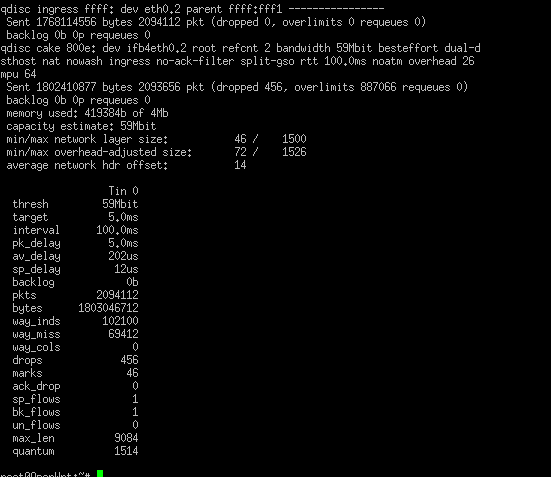
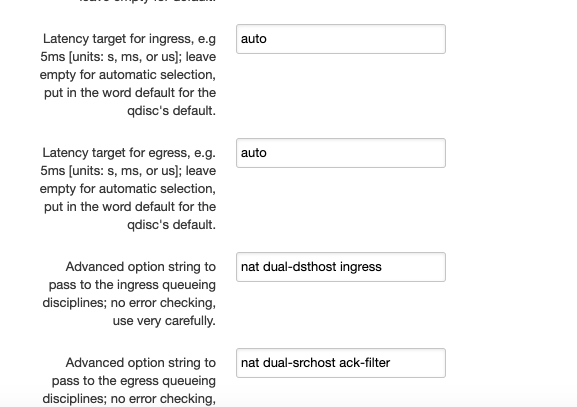
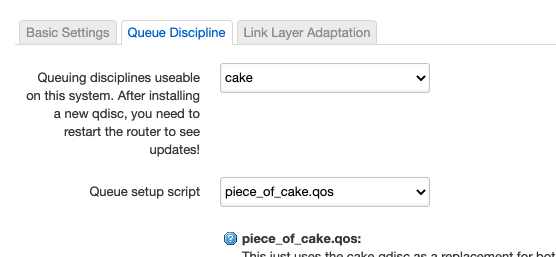
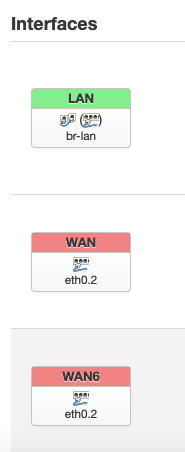
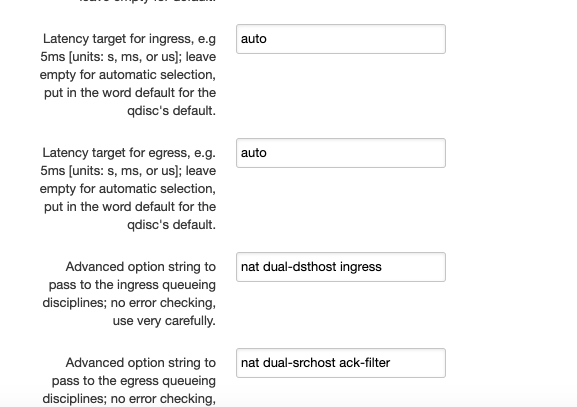
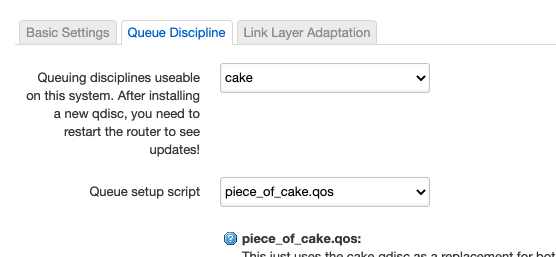
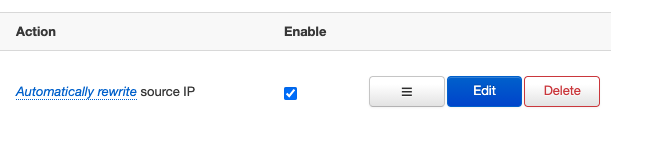
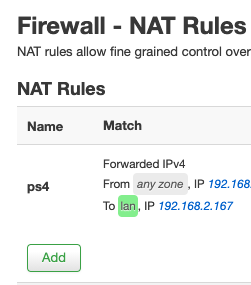

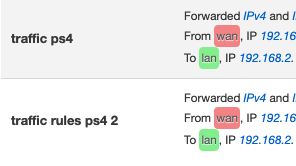
i 'm a french user isp is dhcp vlan 832 orange france telecom
thanks everybody