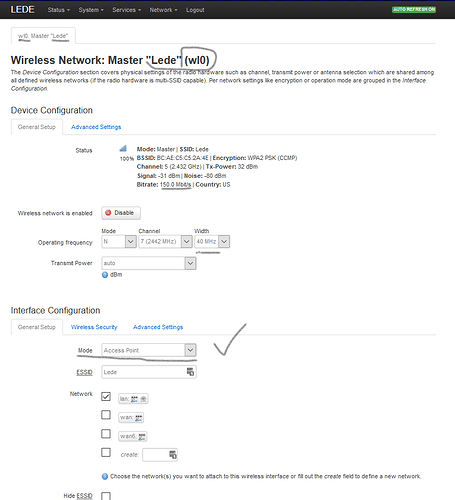Hi. I tried stock b43, brcmSmac for wireless.
With b43 it is only 802.11g, with brcmSmac 802.11n but only 20Mhz.
With brcmFmac & brcm-wl I haven't reach success.
Can somebody suggest how to get them work on 18.06 or 19.07?
I tryed examples from this topic https://forum.archive.openwrt.org/viewtopic.php?id=46979 but with no luck.
Open-source support for old, Broadcom wireless hasn't changed much since that 2013 post.
https://openwrt.org/meta/infobox/broadcom_wifi
https://openwrt.org/toh/asus/rt-n16
A decade-old, "draft-N" router is a good candidate for upgrade, even if just to get 802.11ac support.
Thanks for answer. But there https://openwrt.org/docs/techref/hardware/soc/soc.broadcom.bcm47xx I found that I can use brcmFmac. But there are no instructions ((
After
opkg update && opkg remove kmod-b43 kmod-brcmsmac && opkg install kmod-brcmfmac
wifi does't want to work, even if I delete wireless config and reboot router ((
Incorrect.
- That's a FullMAC driver, not a SoftMAC that uses mac80211 - found in OpenWrt
- The page you linked does not mention older draft-N devices
- The page you linked says: "Broadcom WiFi cores found on USB, SDIO and SPI interfaces" - and I thought you had an SoC
- See: https://wireless.wiki.kernel.org/en/users/drivers/brcm80211
- All sites clearly state you need the proprietary firmware (manually located, downloaded and installed) - did you install the firmware too?
Thanks! Now I undestood, that I can't use brcmfmac for rt-n16. Brcmsmac now work, but only on 20Mhz. (I think it means that firmware already installed). How I can get to work brcm-wl? Can somebody post working config for brcm-wl?
- Wow...you purchased a license from Broadcom!?!?
- That works as an AP?!?!
- Will they let you share it with us???
You will likely have to install wlc and wireless-tools.
Note that broadcom-wl doesn't use a standard cfg80211 API, so it can't be configured using standard nl80211 tools. This is why OpenWrt has an extra package providing
wlc(user space tool that uses Broadcom's proprietary API) andbroadcom.sh(that translates UCI config intowlccalls). You can also installwlbinary that is closed source version ofwlcwritten by Broadcom that may be helpful for some debugging. Remember thatbroadcom.shmay not handle all UCI options, please see the UCI wireless configuration page for the details. Some advanced functionality can by configured with thewlutility only. Beware that runningwifi(to activate your UCI WiFi configuration file) will however restart the driver and you will lose your settings made by the utility.
Remember that there is little interest in devices that require legacy Broadcom wireless drivers (due to their severe limitations compared to better-supported chip sets), so the documentation may be many years old. It looks like there haven't been any significant changes on that page in five or more years.
The code dates back nearly a decade
4ae595a3aa1 package/broadcom-wl/Makefile (Jo-Philipp Wich 2010-07-13 16:55:57 +0000 12) PKG_VERSION:=5.10.56.27.3
I followed this instrction http://softinite.com/?p=241 but I think luci is not adopteb for this driver. And in my case devices connected and disconnected immediate.
As a result, is the best way to use brcmsmac driver? There is no other options besides b43 (((
Let me be clear up any confusion. No, won't work:
From https://wiki.debian.org/wl
It includes a binary-only component targeted for the x86 or x86-64 architecture. Supported devices are listed at the end of this page.
From https://www.archlinux.org/packages/community/x86_64/broadcom-wl/
Architecture: x86_64 Repository: Community Description: Broadcom 802.11 Linux STA wireless driver
From: https://www.broadcom.com/support/download-search?pf=Wireless+LAN+Infrastructure
here are different tars for 32-bit and 64-bit x86 CPU architectures.
This is why I asked if he purchased a license...
or maybe your device is x86_64???
NO - you don't, because is a Broadcom CPU SoC.
As far as I know, this is the ONLY way.
I mean wireless config file. Yes, it used as AP.
Thank for all!!!
Read the pages carefully then, as brcm-wl does not work in AP mode.
BTW, you don't have to use 2 posts to respond - we can see you talking to everyone.
Thanks! I will try it. Which version do you use? How you configure it? Something like this http://softinite.com/?p=241 ?
LEDE 17.01.7
https://openwrt.org/toh/asus/rt-n16
opkg remove kmod-b43 kmod-b43legacy kmod-mac80211 kmod-cfg80211 kmod-brcmsmac
opkg update; opkg install kmod-brcm-wl nas wlc wl
rm -f /etc/config/wireless; reboot
Thank a lot!
First, to be very clear, OpenWrt didn't do anything to "ruin" this.
Broadcom hasn't maintained it in a decade and it is a miracle that it was working at all with the Linux 4.4 kernel. Kernel ABIs change with time and proprietary, binary blobs eventually no longer are compatible. In the cell-phone world, this is often months, not many years.
Second, LEDE v17 is not a solution and shouldn't be run on any device.
v17 is unmaintained, has been for some time, and is not recommended for any use at this time due to multiple, severe, well-known, actively exploited security vulnerabilities in its kernel, third-party applications, and 802.11 protocols.
I found the way to use proprietary drivers kmod-brcm-wl with openwrt 19.07.2.
Basically we need add one disabled wifi-iface at the end of /etc/config/wireless:
config wifi-device 'wl0'
option type 'broadcom'
option channel '1'
option txantenna '3'
option rxantenna '3'
option country 'BR'
option frameburst '1'
option htmode 'HT40'
option txpower '14'
option hwmode '11g'
config wifi-iface 'default_wl0'
option device 'wl0'
option network 'lan'
option mode 'ap'
option wmm '1'
option ssid 'My SSID'
option encryption 'psk2+ccmp'
option key 'mypassword'
config wifi-iface 'wifinet1'
option device 'wl0'
option mode 'ap'
option ssid 'TrickToFixNasParams'
option encryption 'none'
option disabled '1'
Luci Wireless interface doesn't work.
I can show iface details using iwinfo via ssh:
iwinfo wl0 assoclist
Details:
https://bugs.openwrt.org/index.php?do=details&task_id=2139
@oferreiro Thanks you. I've tried the configuration you've proposed and now it is a second day in a row when WiFi works without any issues. (Before that the record was 15 minutes).
I followed the guide at https://openwrt.org/toh/asus/rt-n16 to set up OpenWrt 19.07.3 on my Asus RT-N16 to use is by setting it up as wireless client network for providing internet to devices connected to wired LAN ports of N-16 by following https://openwrt.org/docs/guide-user/network/wifi/connect_client_wifi.
After installation as my intention was to use the proprietary Broadcom driver so as to make the wireless -n work, I issued the following commands:
# removing previous modules
opkg remove kmod-b43 kmod-b43legacy kmod-mac80211 kmod-cfg80211 kmod-brcmsmac
# installing proprietary module and supported packages
opkg update; opkg install kmod-brcm-wl nas wlc wl
# cleaning up wireless configuration and rebooting device
rm -f /etc/config/wireless; reboot
Thereafter I adjusted /etc/config/wireless config as per @oferreiro comment apart from the fact that I use ng as hwmode as I want wireless N.
Now I see that my wl0 device is showing as not active and my wireless connection is showing as not associated. I have attached the screenshot. Am I doing anything wrong? The wl0 is showing as inactive and generic 802.11 bg instead of 802.11bgn . Also nothing is connected.
Just issued following commands. No change in situation
root@OpenWrt:~# iw dev wl0 scan
nl80211 not found.
root@OpenWrt:~# iw list
nl80211 not found.
root@OpenWrt:~# wl down
wl: wl driver adapter not found
root@OpenWrt:~# wl -i wl0 down
root@OpenWrt:~# wl -i wl0 chanspec -c 9 -b 2 -w 40 -s 1
Chanspec set to 0x2e09
root@OpenWrt:~# wl -i wl0 up
root@OpenWrt:~# wl -i wl0 status
SSID: "\x4F\x70\x65\x6E\x57\x72\x74\x4F\x6E\x65"
Mode: Managed RSSI: 0 dBm noise: -77 dBm Channel: 9
BSSID: 20:CF:30:CE:15:A7 Capability: ESS ShortPre ShortSlot
Supported Rates: [ 1(b) 2(b) 5.5(b) 6(b) 9 11(b) 12(b) 18 24(b) 36 48 54 ]
802.11N Capable:
Chanspec: 2.4GHz channel 9 40MHz (0x2e09)
Control channel: 11
802.11N Capabilities:
Supported MCS : [ 0 1 2 3 4 5 6 7 8 9 10 11 12 13 14 15 32 ]
wl -i wl0 status shows that wireless N capability is available then why device is inactive or not associated.