you can do
du -chs /tmp/*
then repeat for each (large) subdirectory to find the actual data files consuming the space...
you can do
du -chs /tmp/*
then repeat for each (large) subdirectory to find the actual data files consuming the space...
The offender -
1.5G /tmp/log
cd /tmp/log
[root@Home /tmp/log]# ls -l
-rw-r--r-- 1 root root 1571203756 Aug 26 13:34 argononed.log
o that's right... I think that daemon writes to file log (not the normal system log)... ( so yeah... log spam from that probably )...
sometimes I fill up /tmp alot too... i.e. to download rpi firmware or something... (normal)Been using this nice build for some hours now. Like it very much! Thx @anon50098793
May I ask two (a bit noobish) questions?
I encoured some major failure when backing-up and restoring settings through Luci. I fact, after a restore (through Luci) I had to completely start over again. Is there any other way to restore a backup made through Luci?
Can I update the installation through Luci? Or in any other way?
Thx
thanks.. and good thing you tested that stuff off the bat...
You should use the backup in the updatecheck bar... this is still not 100% tested... more testing and feedback is welcome... but it removes cmdline.txt and some opkg files that create issues within the typical luci backup
(search this thread or the github readme's for PARTUUID for more info)
There are three(four) upgrade methods...
rpi-sysup-online.sh -R stable(i'm mostly using 1 and 3 - omit -R to skip auto-package-restore)
how to upgrade to 3.5.***
it still showing UpToDate
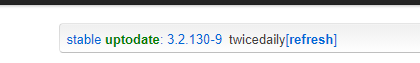
you can extract it on a pc then scp/winscp /etc/config and maybe your luci certs and passwd files etc. if really desperate... or remove cmdline.txt and /etc/opkg and re-tar it...
it's not 'stable' it's designated 'current'
change;
UPGRADEsFLAVOUR="stable"
to
UPGRADEsFLAVOUR="current"
in /root/wrt.ini (luci > system > startup > local-startup)
or you could also run
rpi-sysup-online.sh -R current
... and allow people that just want a stable os to receive less naggy potentially buggy update messages
fwiw... there is also
UPGRADEsFLAVOUR="release"
for the truly conservative peeps who want to run 21.02 only
Thx @anon50098793 for your quick reply. I'm thinking i'm a real noob, because where can I find "updatecheck bar' in LucI ![]() Sorry...
Sorry...
what theme are you using?
it's kinda hard to miss in bootstrap or argon... not available in the others...
Found it! Was using Openwrt theme. Thx!
looks like the hand has been forced so current(3.5.next)>stable(3.2.x=oldnews)
longer term seems the 'release(21.02)' flavour might be more 'stable' than stable
will likely do an opkg(github) repo flush in the coming days... (will leave last 3.2)
note: now we have extra space at the hosting provider... I don't need to flush there
if someone on an older build needs some packages it is technically possible to
change;
#OPKGFEEDS_COMMUNITY_DOMAIN="github.com/wulfy23/rpi4-opkg/raw/master"
#to
#OPKGFEEDS_COMMUNITY_DOMAIN="rpi4.wulfy23.info/opkg"
then run /etc/custom/firstboot/51-opkgdumpconfs to switch
to hetzner urls ( technically if you have your own local http repo's you could use this variable also ... but it means you have to set them up before each upgrade... or switch the variable back )
'release' builds use full official repo's so this does not apply to them
github/official are a little faster tho... and easier to upload to... so not sure if I will make that switch for all of us or not...
3.5.7(r17443) is done... (is now both 'stable' and 'current')
that's one of the ugliest, longest yet in a funny way satisfying firstboot logs i've seen in any of my builds... (icmpv6 crashdumps galore until workaround, package restore fails then fixes itself, in my case adds an extra 2-3mins)...
but hey... it works... most of you don't get those crashes... and without the workaround there would be no current or stable build...
Updated. Does take longer to boot, but all fine otherwise!
copying this here from github issues as these seem to come up quite often... wish I had a better solution for these but very few people need them so I'd prefer to leave them and their related services default disabled;
modem manager does not work
modemmanager requires dbus please enable(and restart) both these services and add to /root/wrt.ini > ENABLEDSERVICES for your next upgrade...
that said... i'll be taking a look at dairyman's rooter build system once he releases his 21.02... as I am interested in tweaks to better support modems... but to be honest it may be too far outside of my skill/equipment base...
upgraded
stable uptodate: 3.5.7-2 twicedaily[refresh] [backup] [ytdl] [editor] [tty]
and so far, everything is working fine after update.
USB storage FTP and all other packages are installed and working fine without doing anything.
Thank you so much! @anon50098793
Can someone help me out?
Did the change in wrt.ini: #OPKGFEEDS_COMMUNITY_DOMAIN="rpi4.wulfy23.info/opkg"
also: UPGRADEsFLAVOUR="current" (in wrt.ini)
Did save the wrt.ini but when clicking on 'refresh' in Update bar; nothing shows up. No update available... did I mis something...
If needed I can post my wrt.ini?
you probably didn't need that... it's only for really old builds for now... (and effects opkg... not the update url)....
afaik most of them fallback to a default so not sure whats happening for you... probably an ini formatting error or something...
you could try zapping it or something...
cp /root/wrt.ini /root/wrt.ini.broken
cp /etc/custom/wrt.ini /root/wrt.ini
otherwise just download the image('sys'upgrade) manually... and upgrade like any other openwrt...
rpi-sysup-online.sh -v check
may also tell you a little more about what's wrong if anything...
THx @anon50098793 for your support!
After all I started over again. Besides my noobish actions, I think there is something wrong with the usbstick i'm using. Because when I reboot, my pi4 often doesn't show up after a reboot, especially after an update check it seems to hang. No idea what could be wrong.
For now I'm using an SD-card and that seems to go well. Status of current update is showing up in Update-bar.
Luckely I made an backup in Update-bar so could restore my settings (dhcp mainly) real quick.
Will stick for a while with the sd-card perhaps later on I'll switch back to another usb-thumbdrive.
Greatings!
Sir is it this packages below available in your rpi4-opkg?
coreutils-nohup
iptables-mod-tproxy
ruby
ruby-yaml