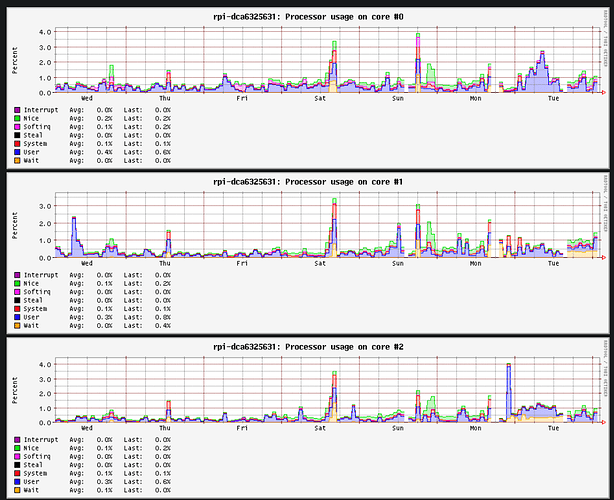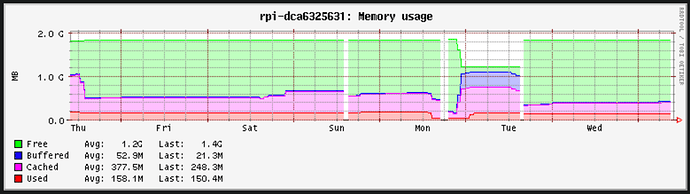Heliax
August 23, 2021, 6:24am
1250
Hi, anyone else noticed a typo in the pservice configuration script?
root@rpi4-dca6322bf5 /36# cat /etc/config/pservice
################################################# sample-script-exists
config pservice
option disabled 1
option name 'log_temps'
option command /bin/sh
### list args '/bin/pservice-logtemps.sh`
list args '/bin/pservice-logtemps.sh'
I stumbled accross this by executing a "uci commit" on a fresh installed system.
root@rpi4-dca6322bf5 /37# uci commit
uci: Parse error (too many arguments) at line 16, byte 286
I found the broken package configuration by using
for x in /etc/config/*; do uci -q show "${x#/etc/config/}" >/dev/null || echo "$x is broken"; done
1 Like
pservice samples removed thanks!
also dropping the backup/restore for downgrade to pre-network-device as dont really forsee anyone downgrading to 3.1/rc1 anymore...
feel free to remove any standing backups (NOTE THE HYPHEN!)
rm /etc/config/network-*
o' thats nice on 5.10 8152 driver prints a detailed chipset version;
[ 10.243294] r8152 2-2:1.0: load rtl8153a-3 v2 02/07/20 successfully
(both ue300s report exactly the same ic)
Heliax
August 23, 2021, 12:38pm
1252
Anyone managed to get a SSD1306 OLED display running with this build?
1 Like
not build related... but challenge is with userspace utility selection / availability ...
if you find a good one... happy to pack it in with some setup automation
i'm using vfd over serial to arduino over a simple api... technically this can also be done with the spi-oled...
Heliax
August 23, 2021, 1:05pm
1254
I think the easiest way is to get a working gcc-8.* binary
1 Like
johnd2
August 23, 2021, 3:55pm
1255
0
anon50098793:
suggested update frequency
suggested default lists
*weeklyhttps://raw.githubusercontent.com/StevenBlack/hosts/master/hosts
anon50098793:
uci show simple-adblock
simple-adblock.config=simple-adblock
simple-adblock.config.config_update_url='https://cdn.jsdelivr.net/gh/openwrt/packages/net/simple-adblock/files/simple-adblock.conf.update'
simple-adblock.config.dns='dnsmasq.servers'
simple-adblock.config.dns_instance='0'
simple-adblock.config.verbosity='2'
simple-adblock.config.force_dns='1'
simple-adblock.config.led='none'
simple-adblock.config.boot_delay='120'
simple-adblock.config.download_timeout='10'
simple-adblock.config.curl_retry='3'
simple-adblock.config.parallel_downloads='1'
simple-adblock.config.debug='0'
simple-adblock.config.compressed_cache='0'
simple-adblock.config.allowed_domain='cdn.jsdelivr.net'
simple-adblock.config.blocked_domains_url='https://s3.amazonaws.com/lists.disconnect.me/simple_tracking.txt' 'https://cdn.jsdelivr.net/gh/paulgb/BarbBlock/blacklists/domain-list.txt' 'https://s3.amazonaws.com/lists.disconnect.me/simple_ad.txt' 'https://s3.amazonaws.com/lists.disconnect.me/simple_malvertising.txt'
simple-adblock.config.blocked_hosts_url='https://adaway.org/hosts.txt' 'https://cdn.jsdelivr.net/gh/hoshsadiq/adblock-nocoin-list/hosts.txt' 'https://pgl.yoyo.org/as/serverlist.php?hostformat=hosts&showintro=1&mimetype=plaintext' 'https://winhelp2002.mvps.org/hosts.txt' 'https://someonewhocares.org/hosts/hosts'
simple-adblock.config.enabled='1'
simple-adblock.config.config_update_enabled='1'
2 Likes
I have tried the beta snapshot; the gcc 10 made enormous differences. GUI page loads smoother, the sqm runs without much lower latency when checking with DSLReports. I have not tried other features yet, but it is so much worth being on the beta IMO (version 3.5.x).
1 Like
Heliax
August 25, 2021, 11:20am
1257
I just noticed that my https-dns-proxy is enabled and running after every reboot even if the startup setting is in disabled state. On version [3.2.130-9] now (updated without any problems)
1 Like
hmmm... not the best... I haven't seen this (after the localfix was implemented)...
on reboot... is an interesting symptom...
I will test 130-9 again tomorrow... if anyone also has the same issue or on 3.5.x may have to temporarily remove the package or something...
please uninstall this package for a quick fix for now...
note: the problem can be seen with
uci show dhcp | grep 127
phinn
August 25, 2021, 2:55pm
1259
I find this to be a huge exaggeration. Tests on pages like on Phoronix shows GCC 10 to be 1-3% faster and sometimes slightly smaller binaries. LuCI is mostly client sided now using javascript so will have no impact only if you upgrade your PC. The improvements should be extremely small. It's probably that they finally changed the kernel from 5.4 to 5.10 and upgraded the Rpi firmware, which is what is used officially by RPi OS too.
yeah... i think there is some sort of 'brand new install flys' phenomenon...
i'm always feeling 'sqm is better on this build'... but that's happened more than 7 times now...
ignore all the peaks... and 'more use' does not necissarily mean worse...
what is interesting here (for me) is the vanilla (wait) areas... (on the right aka 5.10)
neither here or there on what causes them... but they are definately new... could be from the eth0 hw cksum workaround also...
edit: testing on 21.02.0 also reveals these vanilla waits... so seems unrelated to 5.10 and some application level thing/bump...
Whats everyone memory usage on the 5.10 version? I can't remember mine being as high as it is on previous versions (currently 1.46gb used of 3.76gb). Still have plenty, but just an observation.
Just realised it's the cached memory rising. Is this something to be worried about? Any way to see what is causing it?
lots of activity from /usr/sbin/collectd to the /tmp/collectd.conf file. The /tmp folder is 1.4gb in size which tells me something in that folder is just growing I guess?
sammutd88:
The /tmp folder is 1.4gb
really? that would be unusual what extra plugins are you running?
tmpfs 27.1M 901.5M 3% /tmp
Besides some standard stuff, just the DarkElvenAngel argonone plugin - which is throwing up daemon errors on 5.10 since upgrading. Maybe that?
1 Like
yeah... that would semi make sense... with this move to 5.10(gcc10) all the custom bins are likely going to need testing / rebuilding... (ffmpeg / argonone / one or two others)
thanks for the info...
1 Like
Have flagged an issue on Gitlab for the developer, dunno if it's an easy fix or not but I'm guessing that's the cause. All good otherwise.