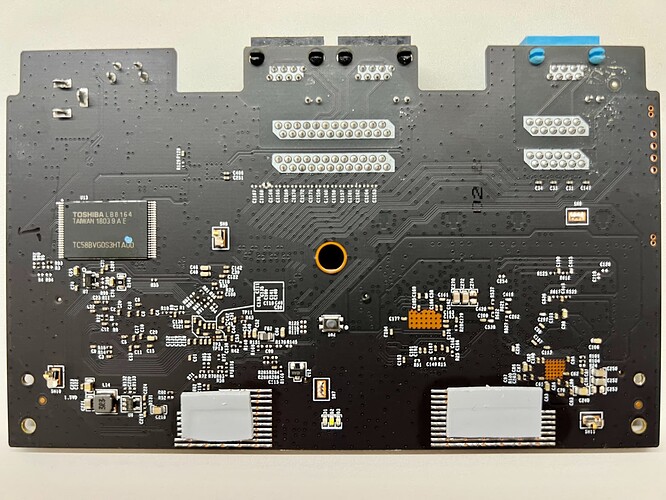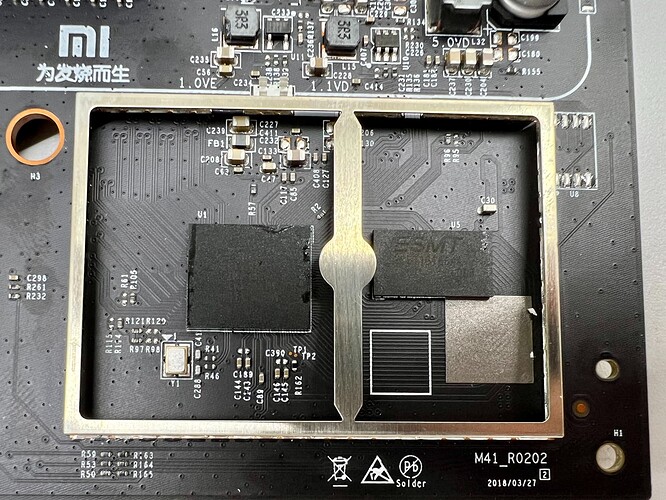I've upgraded OpenWrt firmware from 21.02 to 22.03.0-rc3 on Xiaomi Router 4 using LuCi: https://openwrt.org/docs/guide-quick-start/sysupgrade.luci
After the upgrade, the router is stuck in a reboot loop. The same upgrade on Redmi AC2100 was successful (only via CLI).
After connecting to a serial port, I was managed to check dmesg and see lots of:
Bad eraseblock - 258 errors
mt7621-nand 1e003000.nand: Uncorrectable ECC error at page - 4452 errors
===================================================================
MT7621 stage1 code May 28 2018 14:51:28 (ASIC)
CPU=50000000 HZ BUS=16666666 HZ
==================================================================
Change MPLL source from XTAL to CR...
do MEMPLL setting..
MEMPLL Config : 0x11100000
3PLL mode + External loopback
=== XTAL-40Mhz === DDR-1200Mhz ===
PLL2 FB_DL: 0xe, 1/0 = 738/286 39000000
PLL3 FB_DL: 0x12, 1/0 = 705/319 49000000
PLL4 FB_DL: 0x12, 1/0 = 680/344 49000000
do DDR setting..[00320381]
Apply DDR3 Setting...(use customer AC)
0 8 16 24 32 40 48 56 64 72 80 88 96 104 112 120
--------------------------------------------------------------------------------
0000:| 0 0 0 0 0 0 0 0 0 0 0 0 0 0 0 0
0001:| 0 0 0 0 0 0 0 0 0 0 0 0 0 0 0 0
0002:| 0 0 0 0 0 0 0 0 0 0 0 0 0 0 0 0
0003:| 0 0 0 0 0 0 0 0 0 0 0 0 0 0 0 0
0004:| 0 0 0 0 0 0 0 0 0 0 0 0 0 0 0 0
0005:| 0 0 0 0 0 0 0 0 0 0 0 0 0 0 0 0
0006:| 0 0 0 0 0 0 0 0 0 0 0 0 0 0 0 0
0007:| 0 0 0 0 0 0 0 0 0 0 0 0 0 0 0 0
0008:| 0 0 0 0 0 0 0 0 0 0 0 0 0 0 0 0
0009:| 0 0 0 0 0 0 0 0 0 0 0 0 0 0 0 0
000A:| 0 0 0 0 0 0 0 0 0 0 0 0 0 0 0 0
000B:| 0 0 0 0 0 0 0 0 0 0 0 0 0 0 0 0
000C:| 0 0 0 0 0 0 0 0 0 0 0 0 0 0 0 0
000D:| 0 0 0 0 0 0 0 0 0 0 0 0 0 1 1 1
000E:| 0 0 0 0 0 0 0 0 1 1 1 1 1 1 1 1
000F:| 0 0 0 1 1 1 1 1 1 1 1 1 1 0 0 0
0010:| 1 1 1 1 1 1 1 1 0 0 0 0 0 0 0 0
0011:| 1 1 0 0 0 0 0 0 0 0 0 0 0 0 0 0
0012:| 0 0 0 0 0 0 0 0 0 0 0 0 0 0 0 0
0013:| 0 0 0 0 0 0 0 0 0 0 0 0 0 0 0 0
0014:| 0 0 0 0 0 0 0 0 0 0 0 0 0 0 0 0
0015:| 0 0 0 0 0 0 0 0 0 0 0 0 0 0 0 0
0016:| 0 0 0 0 0 0 0 0 0 0 0 0 0 0 0 0
0017:| 0 0 0 0 0 0 0 0 0 0 0 0 0 0 0 0
0018:| 0 0 0 0 0 0 0 0 0 0 0 0 0 0 0 0
0019:| 0 0 0 0 0 0 0 0 0 0 0 0 0 0 0 0
001A:| 0 0 0 0 0 0 0 0 0 0 0 0 0 0 0 0
001B:| 0 0 0 0 0 0 0 0 0 0 0 0 0 0 0 0
001C:| 0 0 0 0 0 0 0 0 0 0 0 0 0 0 0 0
001D:| 0 0 0 0 0 0 0 0 0 0 0 0 0 0 0 0
001E:| 0 0 0 0 0 0 0 0 0 0 0 0 0 0 0 0
001F:| 0 0 0 0 0 0 0 0 0 0 0 0 0 0 0 0
DRAMC_DQSCTL1[0e0]=13000000
DRAMC_DQSGCTL[124]=80000033
rank 0 coarse = 15
rank 0 fine = 64
B:| 0 0 0 0 0 0 0 0 0 0 1 1 1 0 0 0
opt_dle value:11
DRAMC_DDR2CTL[07c]=C287223D
DRAMC_PADCTL4[0e4]=000044B3
DRAMC_DQIDLY1[210]=0B0B090A
DRAMC_DQIDLY2[214]=050A080A
DRAMC_DQIDLY3[218]=0B080706
DRAMC_DQIDLY4[21c]=08070A07
DRAMC_R0DELDLY[018]=00001D1F
==================================================================
RX DQS perbit delay software calibration
==================================================================
1.0-15 bit dq delay value
==================================================================
bit| 0 1 2 3 4 5 6 7 8 9
--------------------------------------
0 | 6 4 6 7 5 4 6 5 3 3
10 | 6 7 6 8 7 7
--------------------------------------
==================================================================
2.dqs window
x=pass dqs delay value (min~max)center
y=0-7bit DQ of every group
input delay:DQS0 =31 DQS1 = 29
==================================================================
bit DQS0 bit DQS1
0 (1~53)27 8 (1~52)26
1 (1~52)26 9 (1~50)25
2 (1~51)26 10 (2~53)27
3 (1~54)27 11 (1~50)25
4 (0~52)26 12 (0~56)28
5 (1~53)27 13 (1~54)27
6 (1~54)27 14 (2~57)29
7 (3~59)31 15 (1~56)28
==================================================================
3.dq delay value last
==================================================================
bit| 0 1 2 3 4 5 6 7 8 9
--------------------------------------
0 | 10 9 11 11 10 8 10 5 6 7
10 | 8 11 7 10 7 8
==================================================================
==================================================================
TX perbyte calibration
==================================================================
DQS loop = 15, cmp_err_1 = ffff0000
dqs_perbyte_dly.last_dqsdly_pass[0]=15, finish count=1
dqs_perbyte_dly.last_dqsdly_pass[1]=15, finish count=2
DQ loop=15, cmp_err_1 = ffff0000
dqs_perbyte_dly.last_dqdly_pass[0]=15, finish count=1
dqs_perbyte_dly.last_dqdly_pass[1]=15, finish count=2
byte:0, (DQS,DQ)=(8,8)
byte:1, (DQS,DQ)=(8,8)
DRAMC_DQODLY1[200]=88888888
DRAMC_DQODLY2[204]=88888888
20,data:88
[EMI] DRAMC calibration passed
===================================================================
MT7621 stage1 code done
CPU=50000000 HZ BUS=16666666 HZ
===================================================================
U-Boot 1.1.3 (May 28 2018 - 07:44:28)
Board: Ralink APSoC DRAM: 128 MB
Power on memory test. Memory size= 128 MB...OK!
relocate_code Pointer at: 87fa4000
Config XHCI 40M PLL
******************************
Software System Reset Occurred
******************************
Allocate 16 byte aligned buffer: 87fdfd90
Enable NFI Clock
# MTK NAND # : Use HW ECC
NAND ID [98 F1 80 15 F2]
Device found in MTK table, ID: 98f1, EXT_ID: 8015f2
Support this Device in MTK table! 98f1
select_chip
[NAND]select ecc bit:4, sparesize :64 spare_per_sector=16
Signature matched and data read!
load_fact_bbt success 1023
load fact bbt success
[mtk_nand] probe successfully!
mtd->writesize=2048 mtd->oobsize=64, mtd->erasesize=131072 devinfo.iowidth=8
..============================================
Ralink UBoot Version: 5.0.0.0
--------------------------------------------
ASIC MT7621A DualCore (MAC to MT7530 Mode)
DRAM_CONF_FROM: Auto-Detection
DRAM_TYPE: DDR3
DRAM bus: 16 bit
Xtal Mode=3 OCP Ratio=1/3
Flash component: NAND Flash
Date:May 28 2018 Time:07:44:28
============================================
icache: sets:256, ways:4, linesz:32 ,total:32768
dcache: sets:256, ways:4, linesz:32 ,total:32768
##### The CPU freq = 880 MHZ ####
estimate memory size =128 Mbytes
#Reset_MT7530
set LAN/WAN LLLLW
Please choose the operation:
1: Load system code to SDRAM via TFTP.
2: Load system code then write to Flash via TFTP.
3: Boot system code via Flash (default).
4: Entr boot command line interface.
7: Load Boot Loader code then write to Flash via Serial.
9: Load Boot Loader code then write to Flash via TFTP.
Booting System 2
..ranand_erase: start:80000, len:20000
..Done!
done
3: System Boot system code via Flash.
## Booting image at bc600000 ...
Image Name: MIPS OpenWrt Linux-5.10.116
Image Type: MIPS Linux Kernel Image (uncompressed)
Data Size: 2678669 Bytes = 2.6 MB
Load Address: 80001000
Entry Point: 80001000
......................................... Verifying Checksum ... OK
OK
commandline uart_en=0 factory_mode=0
No initrd
## Transferring control to Linux (at address 80001000) ...
## Giving linux memsize in MB, 128
Starting kernel ...
OpenWrt kernel loader for MIPS based SoC
Copyright (C) 2011 Gabor Juhos <juhosg@openwrt.org>
Decompressing kernel... done!
Starting kernel at 80001000...
[ 0.000000] Linux version 5.10.116 (builder@buildhost) (mipsel-openwrt-linux-musl-gcc (OpenWrt GCC 11.2.0 r19378-9f415792e1) 11.2.0, GNU ld (GNU Binutils) 2.37) #0 SMP Sat May 21 18:52:39 2022
[ 0.000000] SoC Type: MediaTek MT7621 ver:1 eco:3
[ 0.000000] printk: bootconsole [early0] enabled
[ 0.000000] CPU0 revision is: 0001992f (MIPS 1004Kc)
[ 0.000000] MIPS: machine is Xiaomi Mi Router 4
[ 0.000000] Initrd not found or empty - disabling initrd
[ 0.000000] VPE topology {2,2} total 4
[ 0.000000] Primary instruction cache 32kB, VIPT, 4-way, linesize 32 bytes.
[ 0.000000] Primary data cache 32kB, 4-way, PIPT, no aliases, linesize 32 bytes
[ 0.000000] MIPS secondary cache 256kB, 8-way, linesize 32 bytes.
[ 0.000000] Zone ranges:
[ 0.000000] Normal [mem 0x0000000000000000-0x0000000007ffffff]
[ 0.000000] HighMem empty
[ 0.000000] Movable zone start for each node
[ 0.000000] Early memory node ranges
[ 0.000000] node 0: [mem 0x0000000000000000-0x0000000007ffffff]
[ 0.000000] Initmem setup node 0 [mem 0x0000000000000000-0x0000000007ffffff]
[ 0.000000] percpu: Embedded 15 pages/cpu s30160 r8192 d23088 u61440
[ 0.000000] Built 1 zonelists, mobility grouping on. Total pages: 32480
[ 0.000000] Kernel command line: console=ttyS0,115200n8 rootfstype=squashfs,jffs2
[ 0.000000] Dentry cache hash table entries: 16384 (order: 4, 65536 bytes, linear)
[ 0.000000] Inode-cache hash table entries: 8192 (order: 3, 32768 bytes, linear)
[ 0.000000] Writing ErrCtl register=000168c0
[ 0.000000] Readback ErrCtl register=000168c0
[ 0.000000] mem auto-init: stack:off, heap alloc:off, heap free:off
[ 0.000000] Memory: 119536K/131072K available (6994K kernel code, 624K rwdata, 824K rodata, 1272K init, 244K bss, 11536K reserved, 0K cma-reserved, 0K highmem)
[ 0.000000] SLUB: HWalign=32, Order=0-3, MinObjects=0, CPUs=4, Nodes=1
[ 0.000000] rcu: Hierarchical RCU implementation.
[ 0.000000] Tracing variant of Tasks RCU enabled.
[ 0.000000] rcu: RCU calculated value of scheduler-enlistment delay is 10 jiffies.
[ 0.000000] NR_IRQS: 256
[ 0.000000] random: get_random_bytes called from 0x80842a80 with crng_init=0
[ 0.000000] CPU Clock: 880MHz
[ 0.000000] clocksource: GIC: mask: 0xffffffffffffffff max_cycles: 0xcaf478abb4, max_idle_ns: 440795247997 ns
[ 0.000013] sched_clock: 64 bits at 880MHz, resolution 1ns, wraps every 4398046511103ns
[ 0.007946] clocksource: MIPS: mask: 0xffffffff max_cycles: 0xffffffff, max_idle_ns: 4343773742 ns
[ 0.016926] Calibrating delay loop... 586.13 BogoMIPS (lpj=2930688)
[ 0.083087] pid_max: default: 32768 minimum: 301
[ 0.087850] Mount-cache hash table entries: 1024 (order: 0, 4096 bytes, linear)
[ 0.095053] Mountpoint-cache hash table entries: 1024 (order: 0, 4096 bytes, linear)
[ 0.105407] rcu: Hierarchical SRCU implementation.
[ 0.110394] dyndbg: Ignore empty _ddebug table in a CONFIG_DYNAMIC_DEBUG_CORE build
[ 0.118403] smp: Bringing up secondary CPUs ...
[ 0.123555] Primary instruction cache 32kB, VIPT, 4-way, linesize 32 bytes.
[ 0.123565] Primary data cache 32kB, 4-way, PIPT, no aliases, linesize 32 bytes
[ 0.123577] MIPS secondary cache 256kB, 8-way, linesize 32 bytes.
[ 0.123654] CPU1 revision is: 0001992f (MIPS 1004Kc)
[ 0.178295] Synchronize counters for CPU 1: done.
[ 0.210602] Primary instruction cache 32kB, VIPT, 4-way, linesize 32 bytes.
[ 0.210611] Primary data cache 32kB, 4-way, PIPT, no aliases, linesize 32 bytes
[ 0.210620] MIPS secondary cache 256kB, 8-way, linesize 32 bytes.
[ 0.210666] CPU2 revision is: 0001992f (MIPS 1004Kc)
[ 0.269565] Synchronize counters for CPU 2: done.
[ 0.300014] Primary instruction cache 32kB, VIPT, 4-way, linesize 32 bytes.
[ 0.300022] Primary data cache 32kB, 4-way, PIPT, no aliases, linesize 32 bytes
[ 0.300031] MIPS secondary cache 256kB, 8-way, linesize 32 bytes.
[ 0.300080] CPU3 revision is: 0001992f (MIPS 1004Kc)
[ 0.354749] Synchronize counters for CPU 3: done.
[ 0.384618] smp: Brought up 1 node, 4 CPUs
[ 0.392735] clocksource: jiffies: mask: 0xffffffff max_cycles: 0xffffffff, max_idle_ns: 19112604462750000 ns
[ 0.402548] futex hash table entries: 1024 (order: 3, 32768 bytes, linear)
[ 0.409560] pinctrl core: initialized pinctrl subsystem
[ 0.416841] NET: Registered protocol family 16
[ 0.422511] thermal_sys: Registered thermal governor 'step_wise'
[ 0.423462] cpuidle: using governor teo
[ 0.449951] random: fast init done
[ 0.467570] clocksource: Switched to clocksource GIC
[ 0.474401] NET: Registered protocol family 2
[ 0.478970] IP idents hash table entries: 2048 (order: 2, 16384 bytes, linear)
[ 0.486984] tcp_listen_portaddr_hash hash table entries: 512 (order: 0, 6144 bytes, linear)
[ 0.495372] TCP established hash table entries: 1024 (order: 0, 4096 bytes, linear)
[ 0.502967] TCP bind hash table entries: 1024 (order: 1, 8192 bytes, linear)
[ 0.509953] TCP: Hash tables configured (established 1024 bind 1024)
[ 0.516395] UDP hash table entries: 256 (order: 1, 8192 bytes, linear)
[ 0.522878] UDP-Lite hash table entries: 256 (order: 1, 8192 bytes, linear)
[ 0.530008] NET: Registered protocol family 1
[ 0.534301] PCI: CLS 0 bytes, default 32
[ 0.540382] workingset: timestamp_bits=14 max_order=15 bucket_order=1
[ 0.551320] squashfs: version 4.0 (2009/01/31) Phillip Lougher
[ 0.557067] jffs2: version 2.2 (NAND) (SUMMARY) (LZMA) (RTIME) (CMODE_PRIORITY) (c) 2001-2006 Red Hat, Inc.
[ 0.567773] Block layer SCSI generic (bsg) driver version 0.4 loaded (major 251)
[ 0.576856] mt7621_gpio 1e000600.gpio: registering 32 gpios
[ 0.582732] mt7621_gpio 1e000600.gpio: registering 32 gpios
[ 0.588646] mt7621_gpio 1e000600.gpio: registering 32 gpios
[ 0.595068] Serial: 8250/16550 driver, 16 ports, IRQ sharing enabled
[ 0.605493] printk: console [ttyS0] disabled
[ 0.609814] 1e000c00.uartlite: ttyS0 at MMIO 0x1e000c00 (irq = 19, base_baud = 3125000) is a 16550A
[ 0.618815] printk: console [ttyS0] enabled
[ 0.618815] printk: console [ttyS0] enabled
[ 0.627051] printk: bootconsole [early0] disabled
[ 0.627051] printk: bootconsole [early0] disabled
[ 0.639107] mt7621-nand 1e003000.nand: Using programmed access timing: 31c07388
[ 0.646457] nand: device found, Manufacturer ID: 0x98, Chip ID: 0xf1
[ 0.652847] nand: Toshiba TC58NVG0S3HTA00 1G 3.3V 8-bit
[ 0.658073] nand: 128 MiB, SLC, erase size: 128 KiB, page size: 2048, OOB size: 128
[ 0.665701] mt7621-nand 1e003000.nand: ECC strength adjusted to 12 bits
[ 0.672331] mt7621-nand 1e003000.nand: Using programmed access timing: 31c07388
[ 0.679626] mt7621-nand 1e003000.nand: Using programmed access timing: 31c07388
[ 0.686912] Scanning device for bad blocks
[ 0.691236] mt7621-nand 1e003000.nand: Uncorrectable ECC error at page 0.0
[ 0.698270] mt7621-nand 1e003000.nand: Uncorrectable ECC error at page 0.1
[ 0.705272] mt7621-nand 1e003000.nand: Uncorrectable ECC error at page 0.2
[ 0.712292] mt7621-nand 1e003000.nand: Uncorrectable ECC error at page 0.3
[ 0.719152] Bad eraseblock 0 at 0x000000000000
[ 21.647184] mt7621-nand 1e003000.nand: Uncorrectable ECC error at page 39232.3
[ 21.654377] rcu: INFO: rcu_sched self-detected stall on CPU
[ 21.654396] rcu: 3-....: (2100 ticks this GP) idle=c3e/1/0x40000002 softirq=33/33 fqs=1050
[ 21.654404] (t=2100 jiffies g=-1167 q=257)
[ 21.654414] NMI backtrace for cpu 3
[ 21.654426] CPU: 3 PID: 1 Comm: swapper/0 Not tainted 5.10.116 #0
[ 21.654432] Stack : 00000000 8071e078 809a0000 00000035 00000000 00000000 00000000 00000000
[ 21.654464] 00000000 00000000 00000000 00000000 00000000 00000001 80c11cb8 b486fa28
[ 21.654489] 80c11d50 00000000 00000000 00a13649 00000038 803989c4 00245d17 ffffffff
[ 21.654516] 00000000 ffff2cd4 ffff2cb0 70617773 80c11c98 806ed070 00000000 806f0000
[ 21.654542] 00000000 807c0000 807c0000 807b82f8 00000008 ffffffff 0000000c 8098000c
[ 21.654568] ...
[ 21.654575] Call Trace:
[ 21.654593] [<803989c4>] 0x803989c4
[ 21.654602] [<80007b08>] 0x80007b08
[ 21.654608] [<80007b10>] 0x80007b10
[ 21.654614] [<8037cd94>] 0x8037cd94
[ 21.654620] [<8007fb60>] 0x8007fb60
[ 21.654627] [<80383718>] 0x80383718
[ 21.654633] [<80004f1c>] 0x80004f1c
[ 21.654638] [<803838cc>] 0x803838cc
[ 21.654645] [<800962b4>] 0x800962b4
[ 21.654653] [<8009c668>] 0x8009c668
[ 21.654662] [<800a4910>] 0x800a4910
[ 21.654670] [<800a28cc>] 0x800a28cc
[ 21.654676] [<800b708c>] 0x800b708c
[ 21.654683] [<8006a300>] 0x8006a300
[ 21.654689] [<804bc820>] 0x804bc820
[ 21.654694] [<8008c2e4>] 0x8008c2e4
[ 21.654702] [<80085d38>] 0x80085d38
[ 21.654708] [<806d4b1c>] 0x806d4b1c
[ 21.654713] [<80399800>] 0x80399800
[ 21.654720] [<80399894>] 0x80399894
[ 21.654726] [<80085d38>] 0x80085d38
[ 21.654733] [<806d49a4>] 0x806d49a4
[ 21.654739] [<80399034>] 0x80399034
[ 21.654746] [<80003448>] 0x80003448
[ 21.654750]
[ 35.163085] Bad eraseblock 1023 at 0x000007fe0000
[ 35.167872] 10 fixed-partitions partitions found on MTD device mt7621-nand
[ 35.174714] Creating 10 MTD partitions on "mt7621-nand":
[ 35.180029] 0x000000000000-0x000000080000 : "Bootloader"
[ 35.186427] 0x000000080000-0x0000000c0000 : "Config"
[ 35.192590] 0x0000000c0000-0x000000100000 : "Bdata"
[ 35.198475] 0x000000100000-0x000000140000 : "factory"
[ 35.204529] 0x000000140000-0x000000180000 : "crash"
[ 35.210343] 0x000000180000-0x0000001c0000 : "crash_syslog"
[ 35.216761] 0x0000001c0000-0x000000200000 : "reserved0"
[ 35.222970] 0x000000200000-0x000000600000 : "kernel_stock"
[ 35.229442] 0x000000600000-0x000000a00000 : "kernel"
[ 35.235314] 0x000000a00000-0x000007f80000 : "ubi"
[ 35.289008] mt7530 mdio-bus:1f: MT7530 adapts as multi-chip module
[ 35.297978] mt7621-nand 1e003000.nand: Uncorrectable ECC error at page 540.0
[ 35.305181] mt7621-nand 1e003000.nand: Uncorrectable ECC error at page 540.1
[ 35.312375] mt7621-nand 1e003000.nand: Uncorrectable ECC error at page 540.2
[ 35.319582] mt7621-nand 1e003000.nand: Uncorrectable ECC error at page 540.3
[ 35.326616] mtk_soc_eth 1e100000.ethernet: generated random MAC address 6a:77:62:db:9f:48
[ 35.335599] mtk_soc_eth 1e100000.ethernet eth0: mediatek frame engine at 0xbe100000, irq 21
[ 35.344826] i2c /dev entries driver
[ 35.350616] mt7621-pci 1e140000.pcie: host bridge /pcie@1e140000 ranges:
[ 35.357386] mt7621-pci 1e140000.pcie: No bus range found for /pcie@1e140000, using [bus 00-ff]
[ 35.366166] mt7621-pci 1e140000.pcie: MEM 0x0060000000..0x006fffffff -> 0x0000000000
[ 35.374338] mt7621-pci 1e140000.pcie: IO 0x001e160000..0x001e16ffff -> 0x0000000000
[ 35.382615] mt7621-pci 1e140000.pcie: Parsing DT failed
[ 35.389999] NET: Registered protocol family 10
[ 35.395983] Segment Routing with IPv6
[ 35.399775] NET: Registered protocol family 17
[ 35.404300] bridge: filtering via arp/ip/ip6tables is no longer available by default. Update your scripts to load br_netfilter if you need this.
[ 35.417603] 8021q: 802.1Q VLAN Support v1.8
[ 35.425112] mt7530 mdio-bus:1f: MT7530 adapts as multi-chip module
[ 35.449199] mt7530 mdio-bus:1f lan2 (uninitialized): PHY [mt7530-0:01] driver [MediaTek MT7530 PHY] (irq=26)
[ 35.461603] mt7530 mdio-bus:1f lan1 (uninitialized): PHY [mt7530-0:02] driver [MediaTek MT7530 PHY] (irq=27)
[ 35.473676] mt7621-nand 1e003000.nand: Uncorrectable ECC error at page 540.0
[ 35.480915] mt7621-nand 1e003000.nand: Uncorrectable ECC error at page 540.1
[ 35.488113] mt7621-nand 1e003000.nand: Uncorrectable ECC error at page 540.2
[ 35.495292] mt7621-nand 1e003000.nand: Uncorrectable ECC error at page 540.3
[ 35.503267] mt7530 mdio-bus:1f wan (uninitialized): PHY [mt7530-0:04] driver [MediaTek MT7530 PHY] (irq=28)
[ 35.515716] mt7530 mdio-bus:1f: configuring for fixed/rgmii link mode
[ 35.526122] DSA: tree 0 setup
[ 35.529420] rt2880-pinmux pinctrl: pcie is already enabled
[ 35.534973] mt7621-pci 1e140000.pcie: host bridge /pcie@1e140000 ranges:
[ 35.541685] mt7621-pci 1e140000.pcie: No bus range found for /pcie@1e140000, using [bus 00-ff]
[ 35.550482] mt7621-pci 1e140000.pcie: MEM 0x0060000000..0x006fffffff -> 0x0000000000
[ 35.558655] mt7621-pci 1e140000.pcie: IO 0x001e160000..0x001e16ffff -> 0x0000000000
[ 35.566891] mt7621-pci-phy 1e149000.pcie-phy: PHY for 0xbe149000 (dual port = 1)
[ 35.574643] mt7621-pci-phy 1e14a000.pcie-phy: PHY for 0xbe14a000 (dual port = 0)
[ 35.582274] mt7621-pci 1e140000.pcie: failed to parse bus ranges property: -22
[ 35.689675] mt7621-pci-phy 1e149000.pcie-phy: Xtal is 40MHz
[ 35.695243] mt7621-pci-phy 1e14a000.pcie-phy: Xtal is 40MHz
[ 35.800953] mt7621-pci 1e140000.pcie: pcie0 no card, disable it (RST & CLK)
[ 35.807912] mt7621-pci 1e140000.pcie: pcie2 no card, disable it (RST & CLK)
[ 35.814846] mt7621-pci 1e140000.pcie: PCIE1 enabled
[ 35.819723] mt7621-pci 1e140000.pcie: PCI coherence region base: 0x60000000, mask/settings: 0xf0000002
[ 35.829165] mt7621-pci 1e140000.pcie: PCI host bridge to bus 0000:00
[ 35.835510] pci_bus 0000:00: root bus resource [io 0x1e160000-0x1e16ffff]
[ 35.842389] pci_bus 0000:00: root bus resource [mem 0x60000000-0x6fffffff]
[ 35.849259] pci_bus 0000:00: root bus resource [bus 00-ff]
[ 35.854726] pci_bus 0000:00: root bus resource [mem 0x60000000-0x6fffffff] (bus address [0x00000000-0x0fffffff])
[ 35.864923] pci 0000:00:00.0: [0e8d:0801] type 01 class 0x060400
[ 35.870949] pci 0000:00:00.0: reg 0x10: [mem 0x00000000-0x7fffffff]
[ 35.877193] pci 0000:00:00.0: reg 0x14: [mem 0x60200000-0x6020ffff]
[ 35.883527] pci 0000:00:00.0: supports D1
[ 35.887539] pci 0000:00:00.0: PME# supported from D0 D1 D3hot
[ 35.894965] pci 0000:01:00.0: [14c3:7662] type 00 class 0x028000
[ 35.901030] pci 0000:01:00.0: reg 0x10: initial BAR value 0x00000000 invalid
[ 35.908075] pci 0000:01:00.0: reg 0x10: [mem size 0x00100000 64bit]
[ 35.914353] pci 0000:01:00.0: reg 0x30: initial BAR value 0x00000000 invalid
[ 35.921389] pci 0000:01:00.0: reg 0x30: [mem size 0x00010000 pref]
[ 35.927676] pci 0000:01:00.0: PME# supported from D0 D3hot D3cold
[ 35.935160] pci 0000:00:00.0: PCI bridge to [bus 01-ff]
[ 35.940408] pci 0000:00:00.0: bridge window [io 0x0000-0x0fff]
[ 35.946479] pci 0000:00:00.0: bridge window [mem 0x60000000-0x600fffff]
[ 35.953257] pci 0000:00:00.0: bridge window [mem 0x60100000-0x601fffff pref]
[ 35.960480] pci_bus 0000:01: busn_res: [bus 01-ff] end is updated to 01
[ 35.967109] pci 0000:00:00.0: BAR 0: no space for [mem size 0x80000000]
[ 35.973713] pci 0000:00:00.0: BAR 0: failed to assign [mem size 0x80000000]
[ 35.980670] pci 0000:00:00.0: BAR 8: assigned [mem 0x60000000-0x600fffff]
[ 35.987459] pci 0000:00:00.0: BAR 9: assigned [mem 0x60100000-0x601fffff pref]
[ 35.994652] pci 0000:00:00.0: BAR 1: assigned [mem 0x60200000-0x6020ffff]
[ 36.001438] pci 0000:00:00.0: BAR 7: assigned [io 0x1e160000-0x1e160fff]
[ 36.008226] pci 0000:01:00.0: BAR 0: assigned [mem 0x60000000-0x600fffff 64bit]
[ 36.015518] pci 0000:01:00.0: BAR 6: assigned [mem 0x60100000-0x6010ffff pref]
[ 36.022726] pci 0000:00:00.0: PCI bridge to [bus 01]
[ 36.027692] pci 0000:00:00.0: bridge window [io 0x1e160000-0x1e160fff]
[ 36.034453] pci 0000:00:00.0: bridge window [mem 0x60000000-0x600fffff]
[ 36.041231] pci 0000:00:00.0: bridge window [mem 0x60100000-0x601fffff pref]
[ 36.050180] mt7621-nand 1e003000.nand: Uncorrectable ECC error at page 5120.0
[ 36.057601] mt7621-nand 1e003000.nand: Uncorrectable ECC error at page 5120.1
[ 36.064866] mt7621-nand 1e003000.nand: Uncorrectable ECC error at page 5120.2
[ 36.072178] mt7621-nand 1e003000.nand: Uncorrectable ECC error at page 5120.3
[ 36.079306] UBI error: unable to read from mtd9
[ 36.084766] mt7530 mdio-bus:1f: Link is Up - 1Gbps/Full - flow control rx/tx
[ 36.084866] /dev/root: Can't open blockdev
[ 36.095976] VFS: Cannot open root device "(null)" or unknown-block(0,0): error -6
[ 36.103453] Please append a correct "root=" boot option; here are the available partitions:
[ 36.111801] 1f00 512 mtdblock0
[ 36.111807] (driver?)
[ 36.118337] 1f01 256 mtdblock1
[ 36.118342] (driver?)
[ 36.124847] 1f02 256 mtdblock2
[ 36.124851] (driver?)
[ 36.131382] 1f03 256 mtdblock3
[ 36.131387] (driver?)
[ 36.137937] 1f04 256 mtdblock4
[ 36.137942] (driver?)
[ 36.144447] 1f05 256 mtdblock5
[ 36.144451] (driver?)
[ 36.150982] 1f06 256 mtdblock6
[ 36.150987] (driver?)
[ 36.157515] 1f07 4096 mtdblock7
[ 36.157520] (driver?)
[ 36.164025] 1f08 4096 mtdblock8
[ 36.164029] (driver?)
[ 36.170558] 1f09 120320 mtdblock9
[ 36.170564] (driver?)
[ 36.177067] Kernel panic - not syncing: VFS: Unable to mount root fs on unknown-block(0,0)
[ 36.185323] Rebooting in 1 seconds..
There's another thread: Bad eraseblock
Is it NAND failure, and no relation to upgrading? As it started/triggered right after the firmware upgrade.
Has anyone done the upgrade on the same router and faced the issue?
Want to make sure it's not software, but now a hardware-related issue.
Thanks. Also, is there a way to fix it, or router can be thrown away?