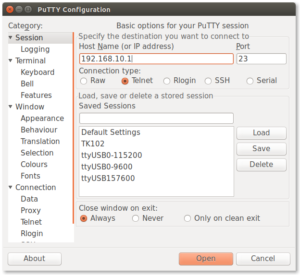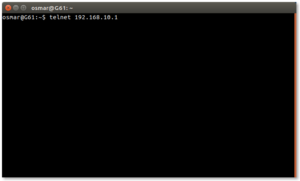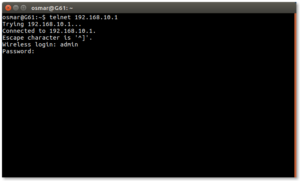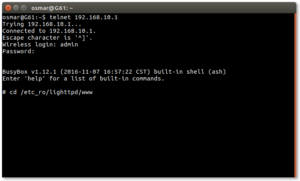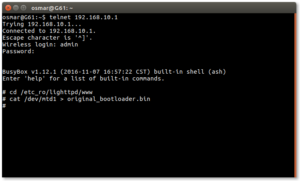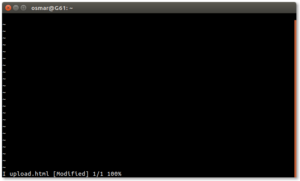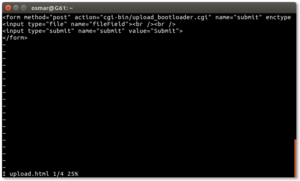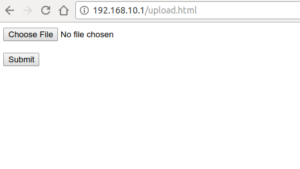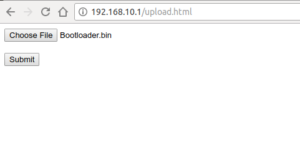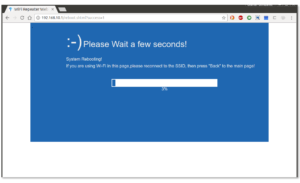Good day!
I just purchased an AUKEY WF-R8 router and looked at the firmware running on it. Since such cheap devices usually don't have the best security practices, it was no surprise that port 23 for telnet was open immediately. After logging in with the default credentials "admin", "admin" I got full access to the file system (mounted rw by default of course). After searching for the pre-installed firmware "RPTA3-75W.M4300.01.GD.2017Jun7", I found that AUKEY simply renamed the pre-existing WavLink WL-WN575A3 and did not change the firmware except to insert its name.
My device came with a crippled u-boot that pretended to allow tftp recovery, but actually did not ask my tftp server for the firmware.bin file. I found a very good tutorial on this topic to write a proper bootloader on the MT7628AN (https://mcmillan.website/rewriting-mt7628an-bootloader/). After I flashed the new bootloader, the tftp recovery worked like a charm and I was able to successfully flash the new shiny OpenWrt image created for the WavLink WL-WN575A3 mentioned above. The only difference is that it now says it's a WL-WN575A3 (which is to be expected). So it would only take a small change to get official support for the almost identical AUKEY WF-R8.
Thanks in advance to all OpenWrt contributors, you're doing a great job!
1 Like
C&Ped the whole process into this thread.
What You’ll Need
- The device, I’m using a WL-WN575A3, running the original firmware that it came with
- An Ethernet cable, you could use a wireless connection
- This bootloader found here.
- PuTTY or your favorite telnet terminal
- Some familiarity with linux commands
First Step
- Get connected to the device via Ethernet or a wireless connection.
- Go to http://192.168.10.1/ and sign in with username as admin and password as admin.

Second Step
- Connect the device via telnet using 192.168.10.1 as the IP address on port 21. I’m using telnet(1) on Linux
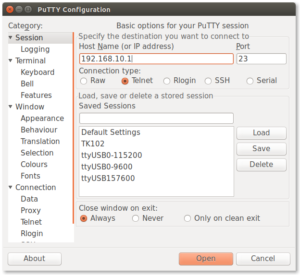
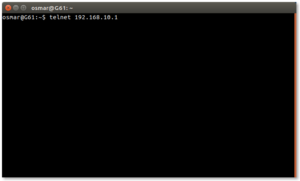
- Upon connecting login using admin as the user and admin as the password.
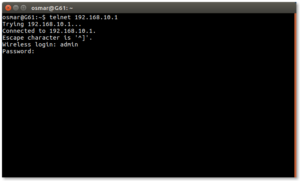
Backup Your Original Bootloader
- Change your current directory to
/etc_ro/lighttpd/www
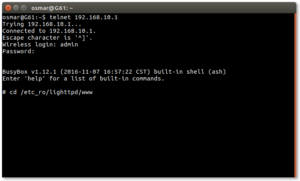
- Copy a bit-per-bit copy of your original bootloader by executing the following:
cat /dev/mtd1 > original_bootloader.bin
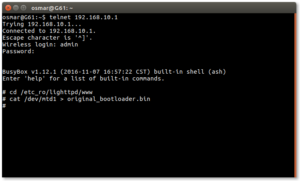

Rewriting The Bootloader
- We’ll need to create a simple html upload page to upload the bootloader onto our device
vi upload.html
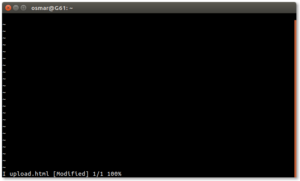
- And copy everything from below into vi
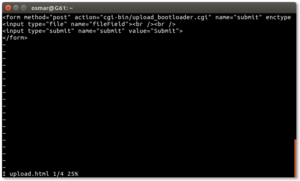
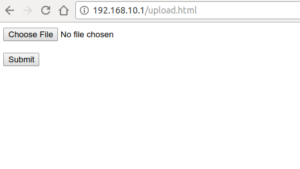
- Select the ‘Bootloader.bin’ file that you downloaded initially & ‘Submit’
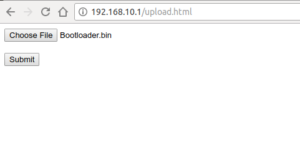
- If you are redirected to the login page then you’ve timed out like me this is why I instructed you to login at the beginning.

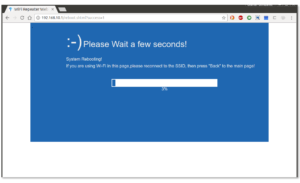
- After rebooting you should be able to successfully flash any image as long as you follow the steps outlined at the bottom of this page under “TFTP”.
Flashing with OpenWrt
Once you have OpenWrt on the device you are free to flash with mtd.
This guide is already linked in the wiki, because some devices from WavLink also have a restricted bootloader (https://openwrt.org/toh/wavlink/wl-wn575a3 
But putting in the guide directly might help other people in the future to flash their devices accordingly. Thanks for your contribution! 
indeed, but if that page goes down, we're blind:ish.
Would like to make a copy of the bootloader too, just don't know where to put it 
I don't know if it would be good if you distribute the bootloader binary yourself, because the license conditions of the manufacturer might be problematic. Therefore I just added a link to the Google Drive file of the blog post in the TFTP section of the WL-WN575A3.
Ah!
I thought the bootloader was home grown.
I think the guy who made the tutorial just extracted it from his own AP where WavLink decided not to cripple TFTP support. I hope that maybe this device will get support in the near future 
Meanwhile, this device also works with the WavLink image without any problems. COMFAST CF-WR754AC
@tmomas I need the brand AUKEY for the wiki, because it is not yet created. The device is hardware identical to the WavLink WL-WN575A3.
Thank you! Much appreciated! 
I have also added the link to the original firmware. This should also be flashable to the WL-WN575A3. Please have a look at the file name in the archive. It even indicates that the WF-R8 is a clone of the WL-WN575A3
Hi! Can someone tell me if this fw will work on an Aukey WF-R7? Seems to be pretty much the same in specs and looks, but I don't want to brick it. I have two old R7s that I want to use as bridges for ethernet devices, but the original fw doesn't support client mode, so I though I can do it with openwrt. Can someone help?
are the stock firmware update images identical ?
I don't know to be honest, not sure how I can check
considering the WF-R7 firmware is 4+MB, I wouldn't get my hopes up.