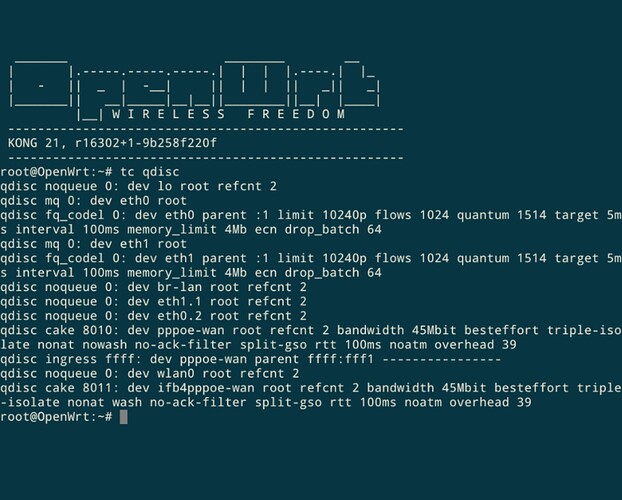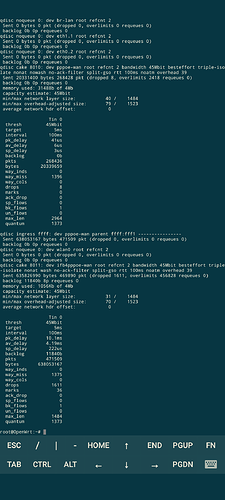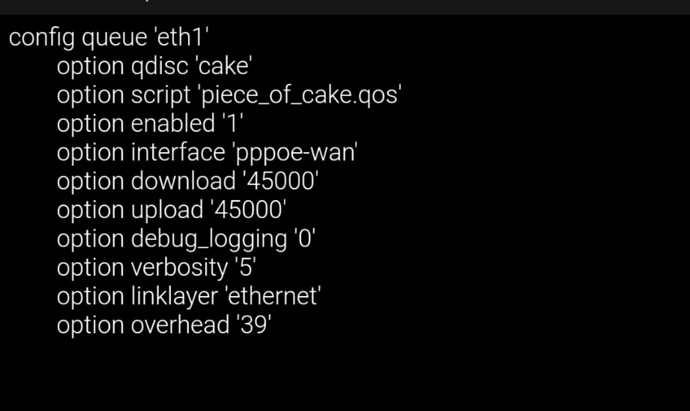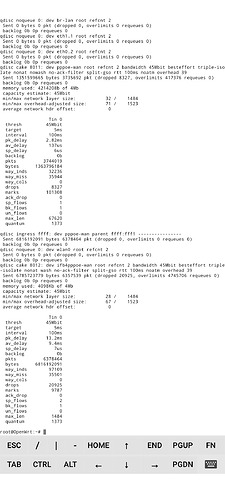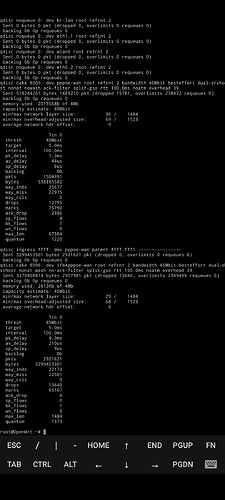We live in ignorance when we stop exploring 
Saw great builds for r7800, thanks @KONG @hnyman ,
Apology for interrupting developers thread, appreciate for bearing with me 
Coming to the point
glimpse : prior i had asus ax88u plugged in at this, 4 cpu 1gb ram but didn't satisfy as was getting latency spikes in ping sensitive games like CODm, so decided to take it off for a while, though didn't have any voice/video discrepancy
Tried Vanilla stable 21.02 with ath10-ct, wifi doesn't feel extra ordinary, shifted to Kong with default ath10, build 10-10, K 5.4
SETUP
1.unbound (default dns over https custom is uninstalled)
2. Sqm Cake
3. Vsftp
4. ksmbd
3. Hd-idle
4. Aria2
So nothing fancy, i would say, all basic and some basic queries below
FIRST
On my previous Asus router with asuswrt on it, eth* always showed fast_pfifo, but on openwrt showing it as mq, I'm fine with it as far it doesn't hurt anything seriously, i know fast_pfifo patch has been removed from openwrt later on, so i was expected pfifo
SECOND
I'm unbound fan, recursion & snappy and dnssec is fine for me, not interested in stubby etc
On Ax88u , I've used following well set unbound by MARTINEAU
Tried to optimize unbound by coping some of his values, i don't know if it's a good idea or not, EDNS was biggest concern, he set 1472 at ipv4 and default set in openwrt is 1232 (ref 2020 dns day), i tried 1472 but didn't feel it better than 1232, later on noticed in dhcp.conf , option ednspacket_max '1232'
So going for 1472 in DHCP conf and setting 1472 in unbound conf will make a difference? Also attached is conf of unbound I'm using and it certainly needs experts check as if everything's ok?
Unbound Conf
THIRD
Sqm Cake is such a promising idea , don't skip a byte, but only if it works
Isp speeds i get raw as 48.5 down/49.5 up, GPON FTTH , isp modem in bridge mode
In the past, thanks @moeller0 for guiding overhead of 39 for this connection and i believe it's the best value , he's expert
Setting 45/45, piece of cake, interface is pppoe-wan(not eth0.2, as read it recommended somewhere), Ethernet overhead 39, getting very high overlimits, especially egress, don't know why? It does give nice latency numbers in games but surprisingly voip(zoom) audio is not best, lagging and i don't know why it should 
I've 2 PCs, 3 Android phones, 10 ip cameras, 2 smart tv , mentioning this is not important
FORTH (EDIT : TODAY'S KONG UPDATE OF PACKAGES INCLUDE CHRONY) Huge thanks @KONG
in Kong available packages, couldn't find chrony and with default sysntp, getting error 5 , always used chrony in the past and feels it's best time sync service and method, is there any way to get chrony in Kong build?
FIFTH & MOST IMPORTANT
My basic propose is to get most robust internet possible, I've read tweaking from ondemand to performance does make a difference but is it at the cost of stability? Further any recommended options for achieving this basic wish on r7800
Thanks to all network gurus here
Especially @KONG @hnyman @moeller0 @everyone