Hello friends,I'm newbie on openwrt and I have a problem here and I can not resolve it. I have 15 mb of download and 1 mb of upload, without SQM or with SQM but with download and upload values set at 0, the download is normal at 14 mb, but if I put some value in the download and upload fields, my download is in 0.8 MB, the upload does not change practically. I know that SQM slightly decreases the download value, but it is up to 15 mb to 0.8 mb, is that correct?
Aqui abaixo eu setei para 85 % do valor do meu download/upload.
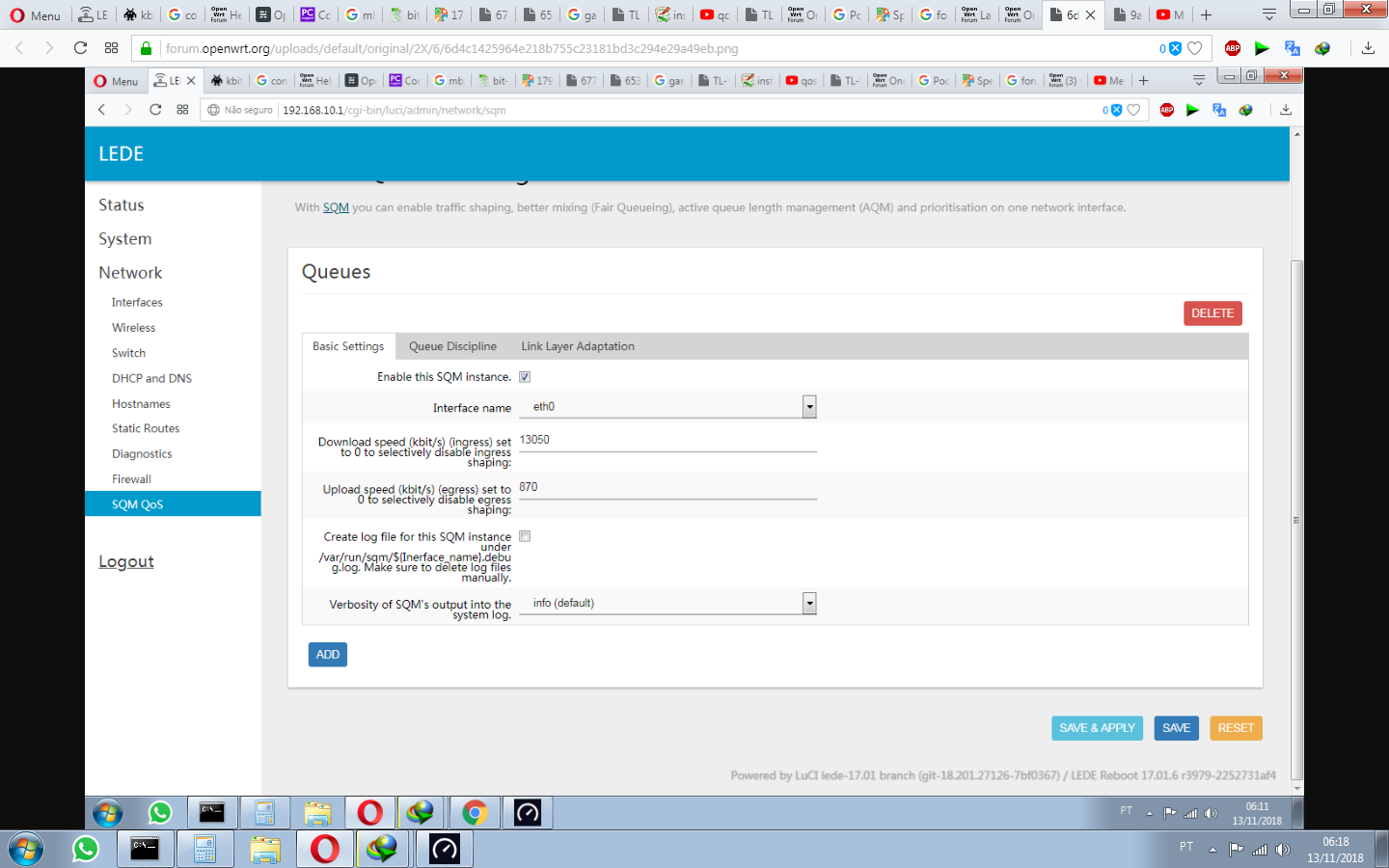

Aqui setado em 0 upload e download.
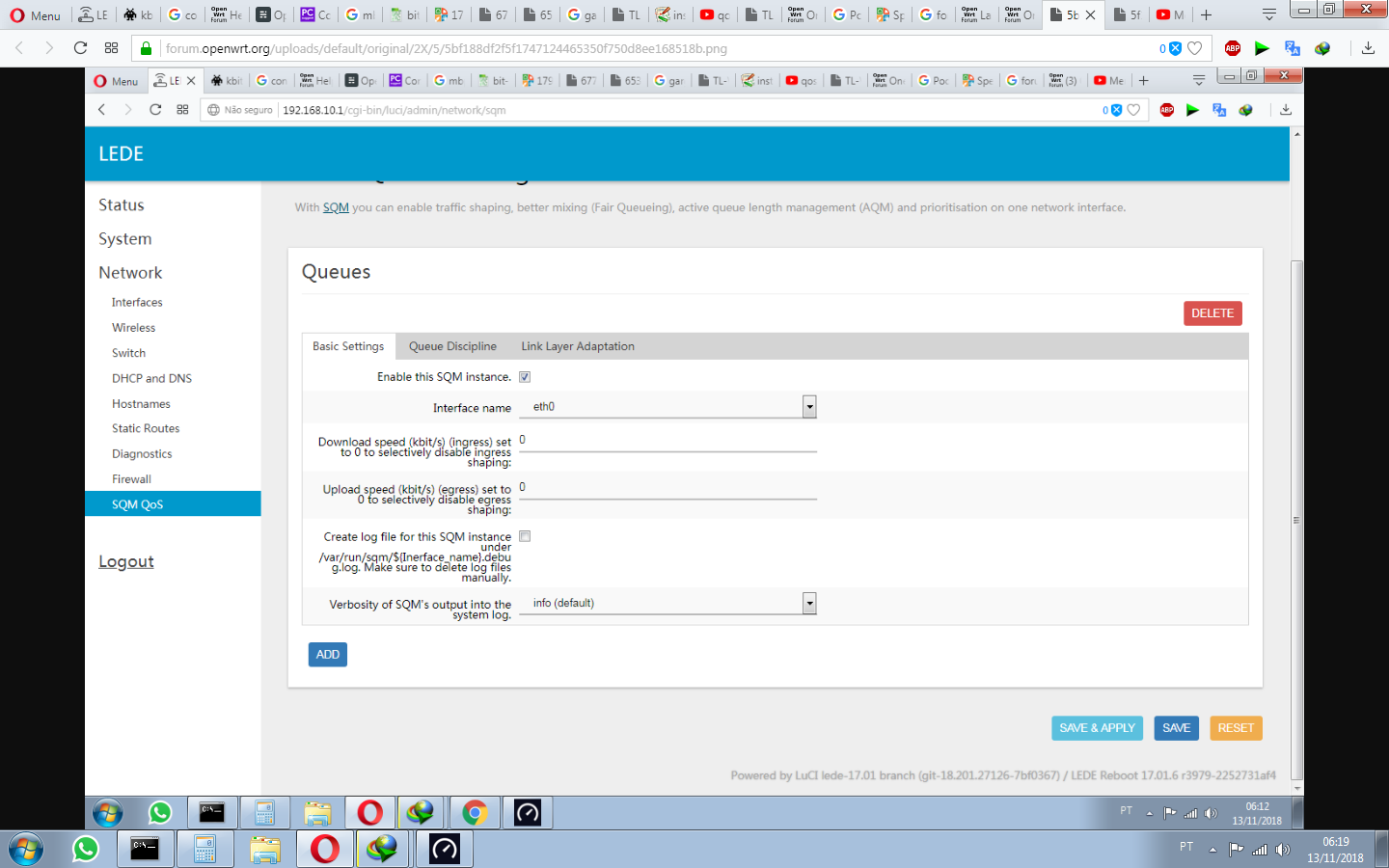

Mmmh, this looks almost like eth0 might not be the wan interface... If eth0 is LAN facing than the download and upload fields in the GUI change their meaning in regards to the internet. The reason for this is that download/ingress and upload/egress are always in relation to the actual interface; it just happens that in most cases the directionality on the real wan-interface is aligned with the internet-directionality.
Tl; dr: try setting the download field to 870 and the upload fie;d to 13500 and run the speedtest again.
Also please try the dslreports speedtest (see recommendationshow to configure, use, and report results here: https://forum.openwrt.org/t/sqm-qos-recommended-settings-for-the-dslreports-speedtest-bufferbloat-testing/2803.
Once this is settled have a look at https://openwrt.org/docs/guide-user/network/traffic-shaping/sqm-details to get most out of your sqm configuration.
Here eth0 is WAN. I use Modem PPPoE + Router OPENWRT dhcp client, Look at the test in DSLREPORT
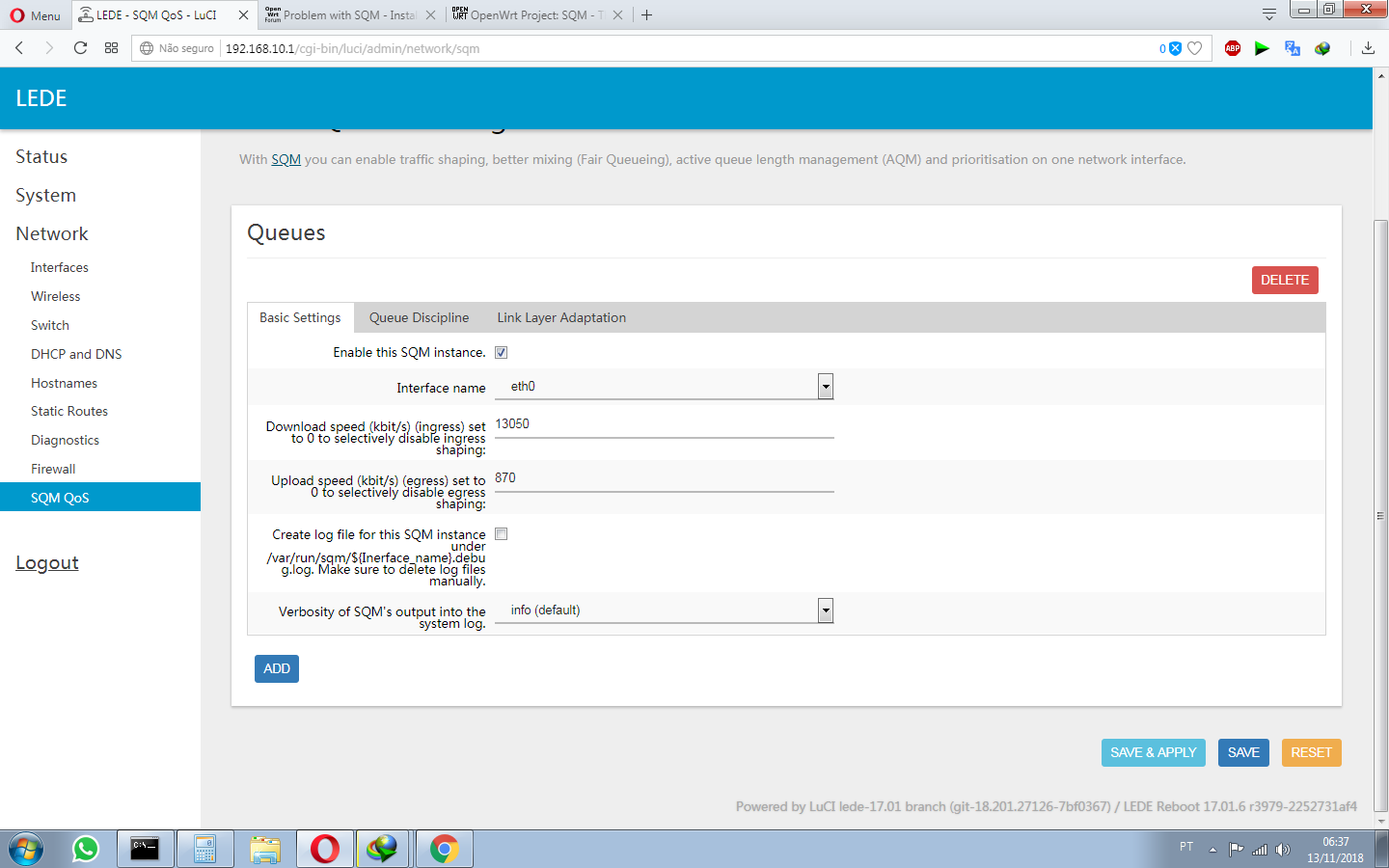
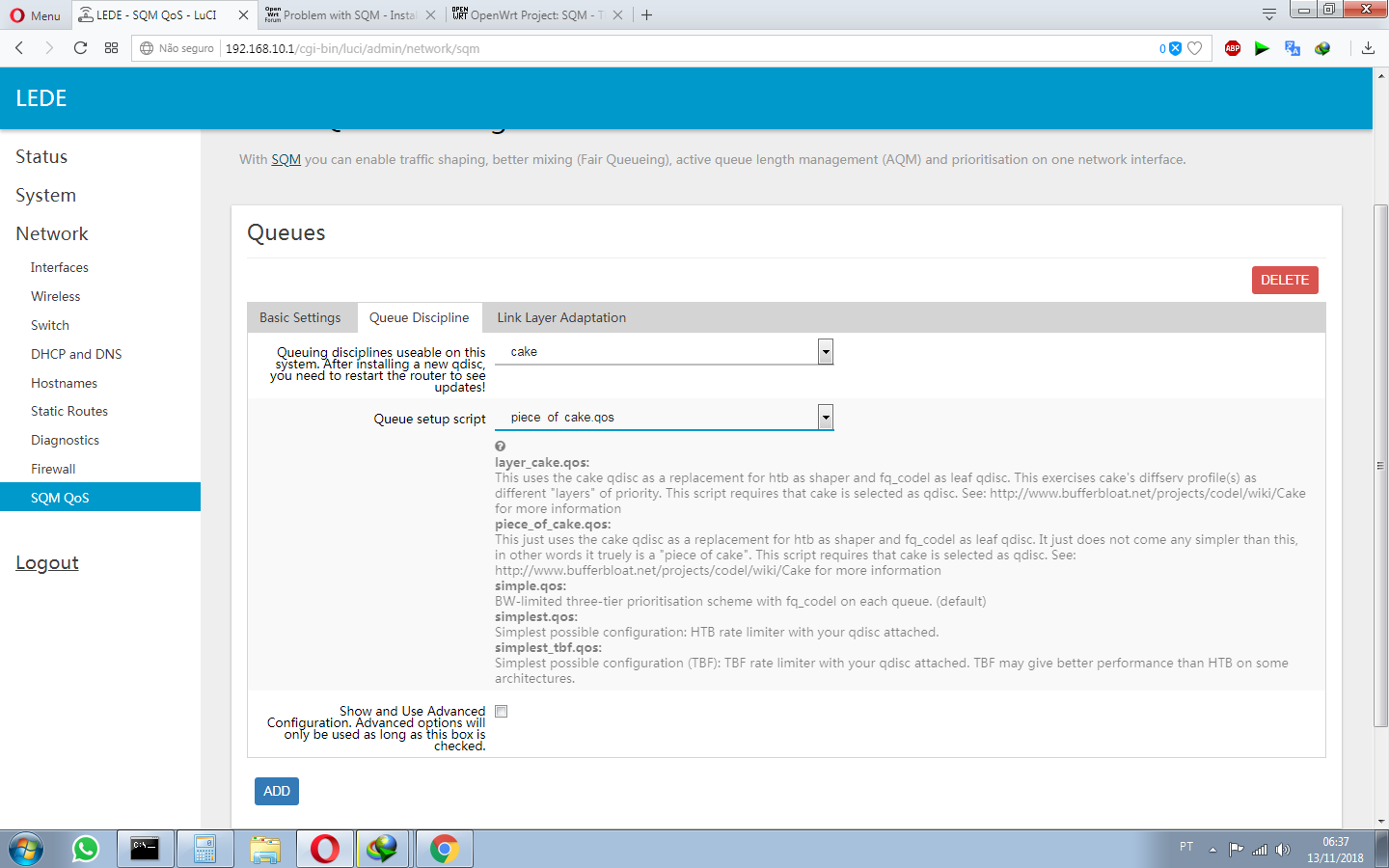
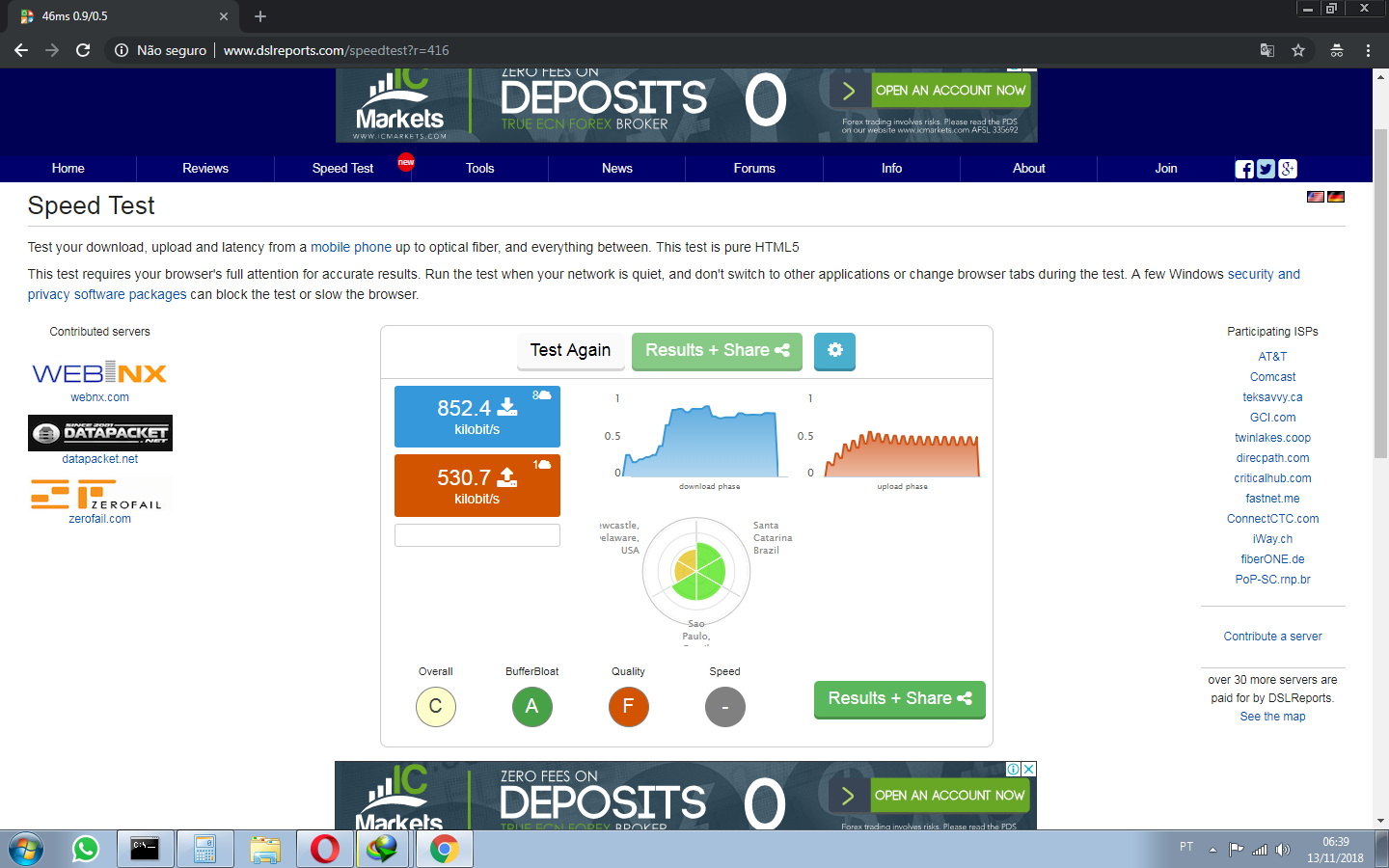
Man, 15 MB to 0,8 MB it's crazy.
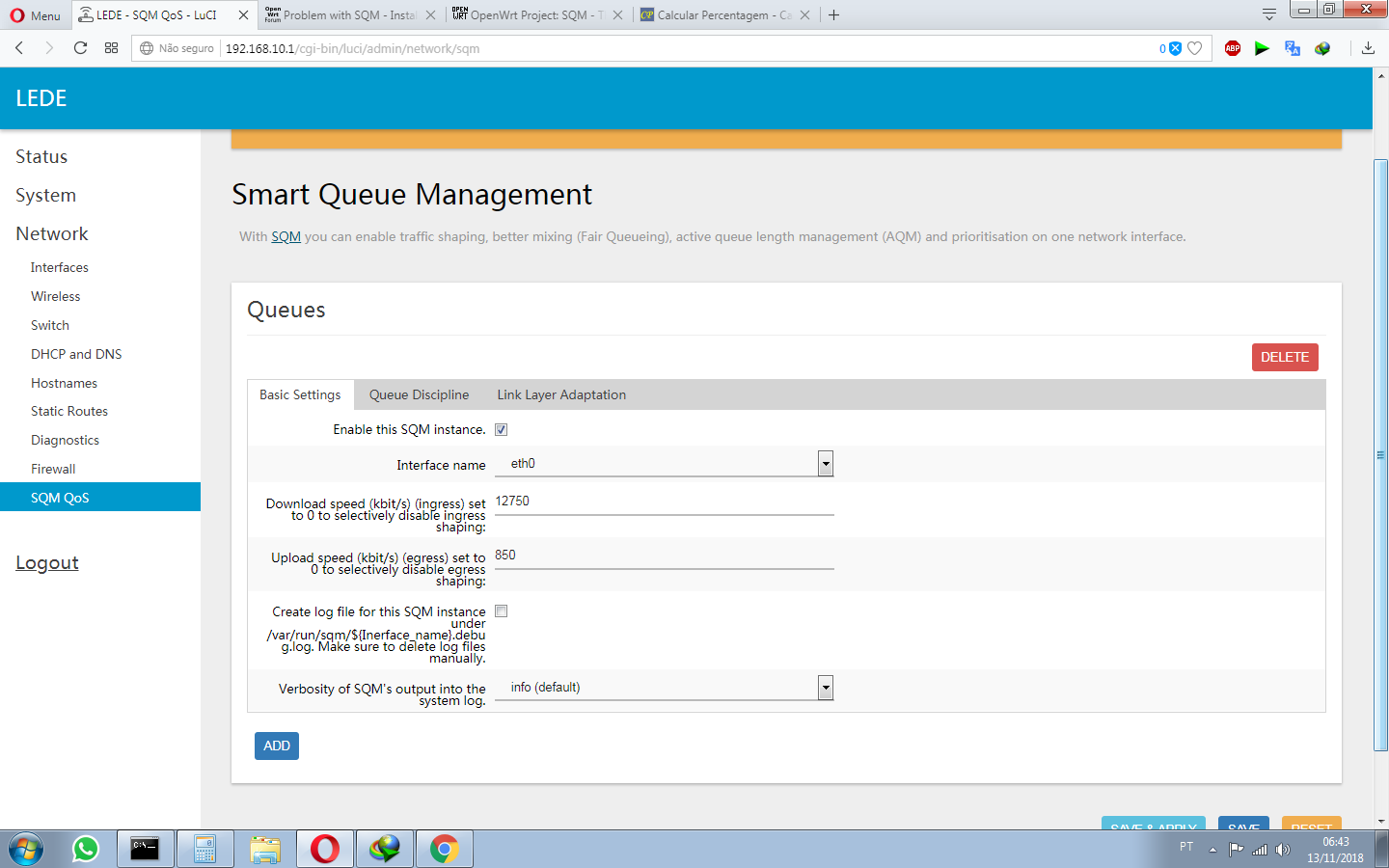
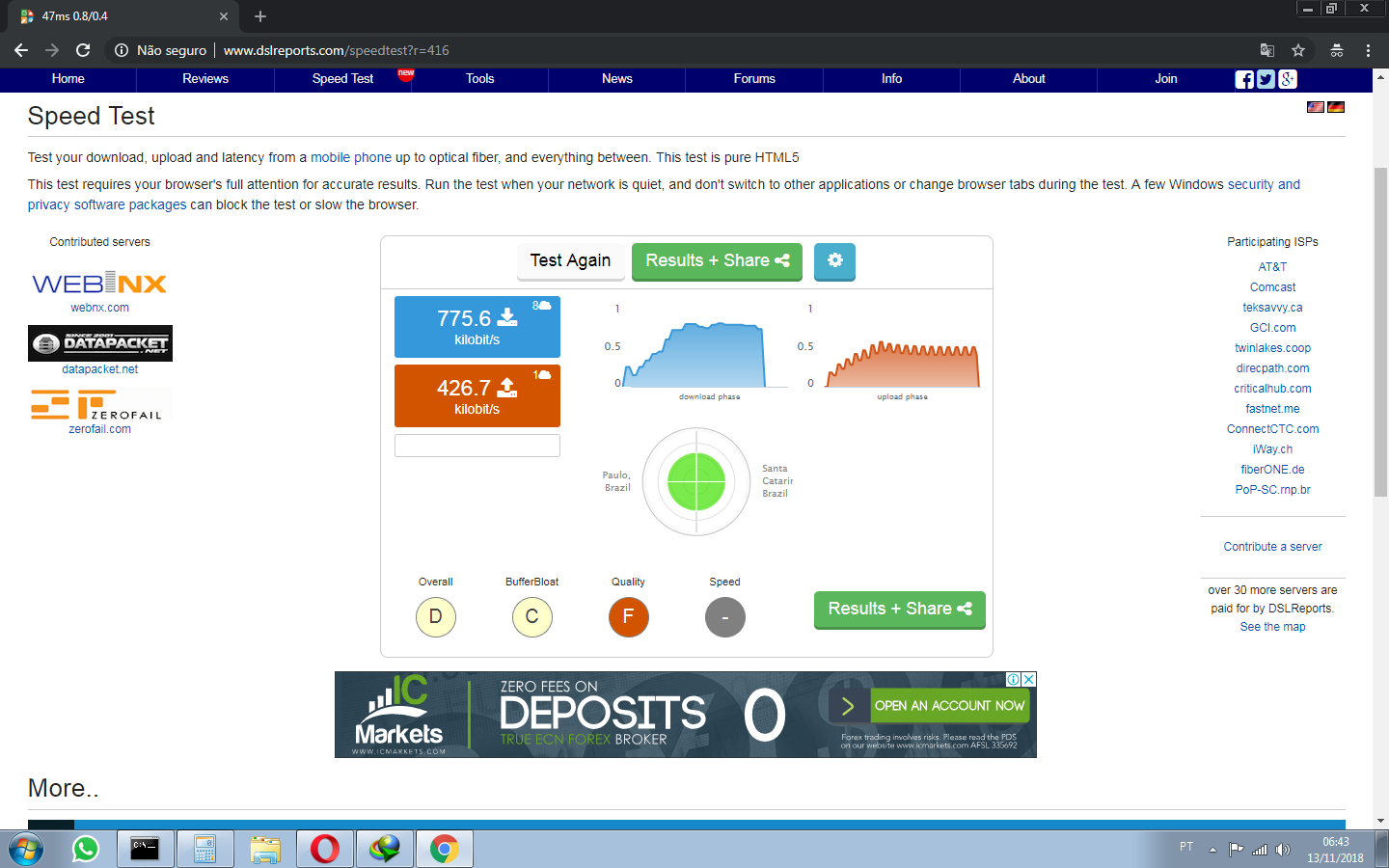
Lol, what is going on ? I'm not understanding anything rsrs. Does My 15 MB connection down and 1 upload and my WR741ND TP LINK Router are too humble to support it? Because I really do not understand anything.
Again, please put 870 into the field labeled "Download speed" and 13500 into the field labeled "Upload speed", as I have the suspciion that the directionality of eth0 is reversed in relation to the internet. Then redo the speedtest and post the result here, by actuall clicking on the "Results + Share" button on the results overview you shared screenshots of. There under the "Sharing" section select "Linked BBcode" and copy the contents of the text box and paste it into your posting here (just as described in point 7 of https://forum.openwrt.org/t/sqm-qos-recommended-settings-for-the-dslreports-speedtest-bufferbloat-testing/2803).
@moeller0 You saved my LIFE. thankssssssssssss <3333333333
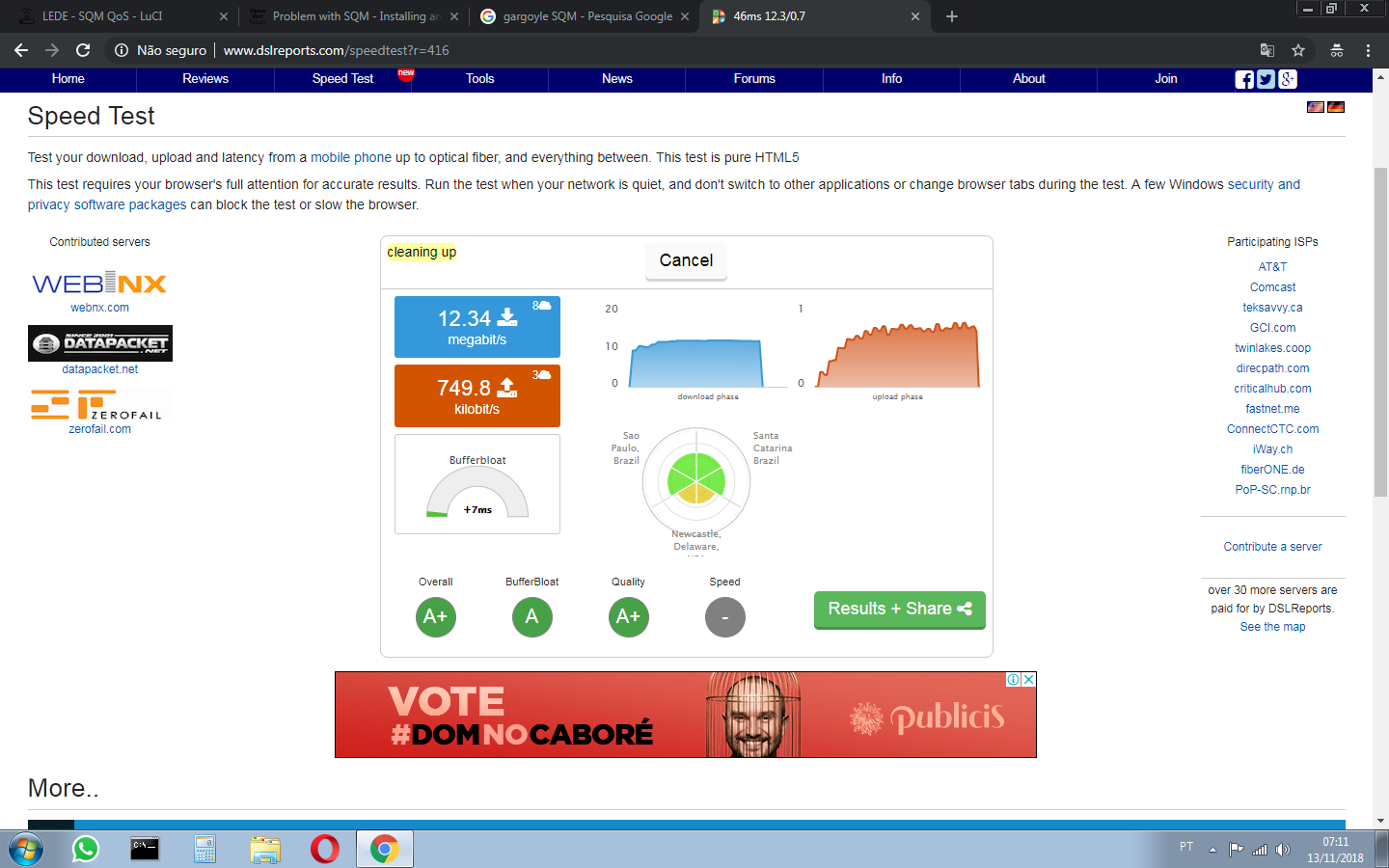
No, I did not, your live was never in danger ![]()
But, now it is time to figure out why this looks as it looks and how to optimize your sqm setup.
First question I have, is eth0 really the best interface to instantiate sqm on, to answer this please share a screenshot of the Network Interfaces page from your router's webinterface (the luci GUI) there we should be able to see what openwrt believes to be your wan interface.
Then we will look at details like link layer accounting (based on your bandwidth and other posts I assume you are on a ADSL-link and that makes link layer accounting worthwile). But first things first, so please post the Network Interfaces page.
As I expected, the wan interface is eth1, so eth0 probably is the interface towards the internal LAN. So the first thing I would do in your shoes is to switch the sqm interface to eth1 and put the 13500 back into the "Download speed" fields and the 870 into the "Upload speed" field, and then redo the speedtest to confirm that everything is still working as expected.
NOTE: this post originally instructed the OP to set the interface to eth0 which was a silly mistake, as it already was set to eth0 and the goal was to set it to the wan interface, which as seen from his screenshot it eth1.
But it's already in eth0 :
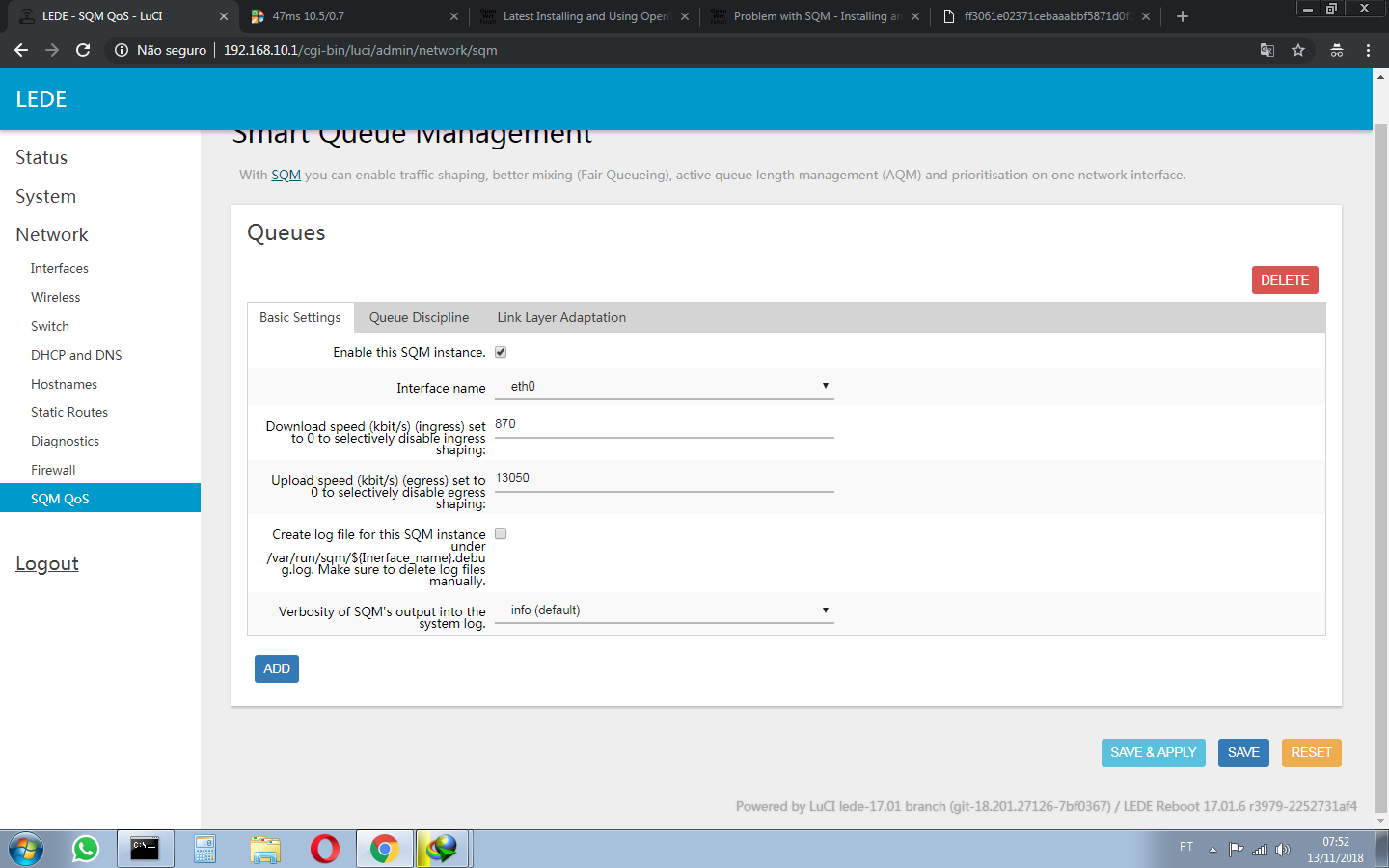
Ah, sorry, my mistake set this to eth1! I corrected my instruction above to document that correctly for other's stumbling over this thread, but I certainly did confuse you, sorry.
On WAN and WAN6, I had a serious problem, I could not put the openwrt router in PPPoE in any way .. I just managed it this way: PPPoE modem with dhcp enabled + OPENWRT router with wan on dhcp client. WAN6 I did not even select because I do not know its usefulness
It's all right !!! everything working fine, I have no problem pinging games. downloading the band at most It's all 100%. Thank you @moeller0
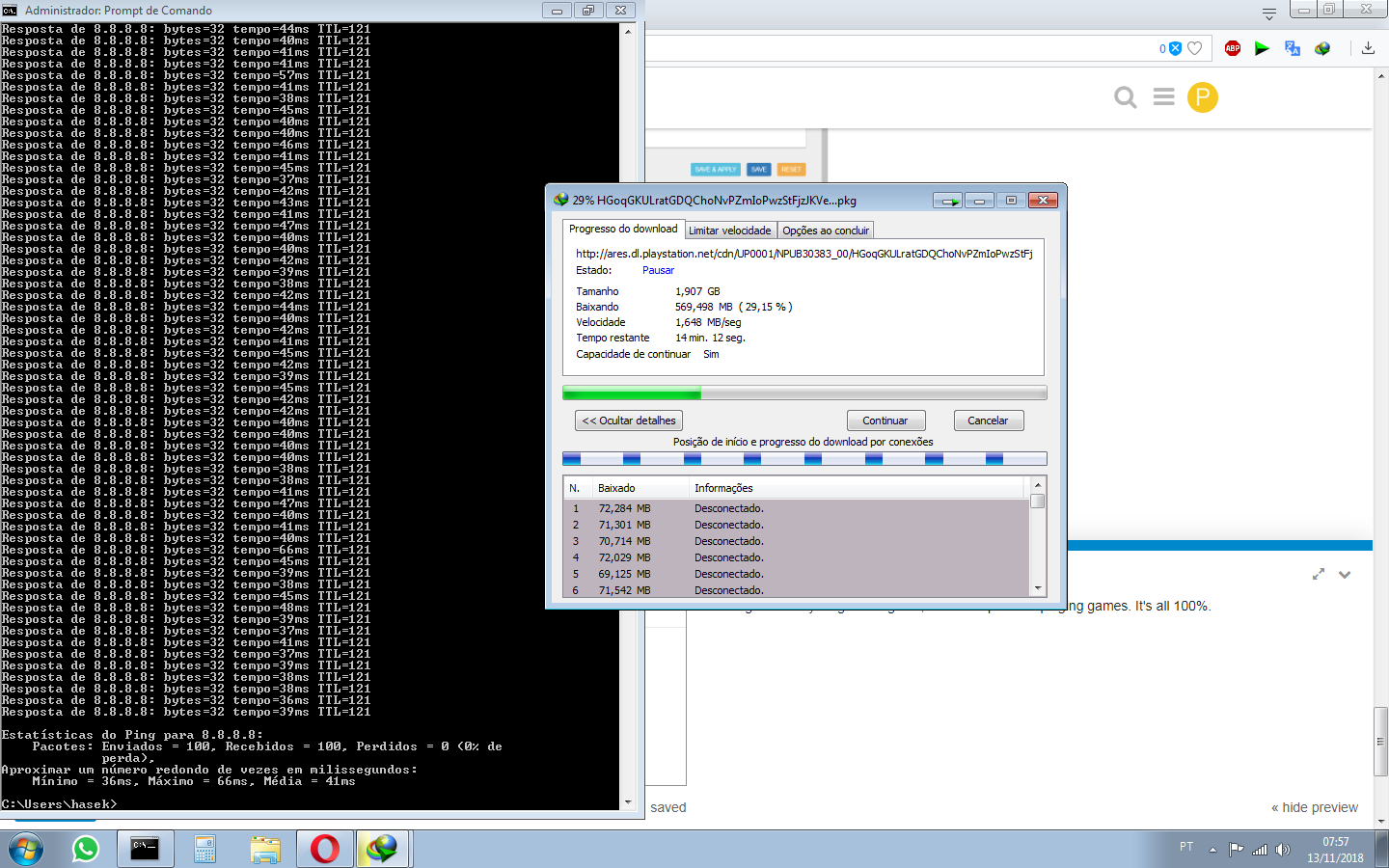
I use cake and piece of cake in the configurations of SQM, works fine
I am sure there might be a way to also run pppoe on the router and just use the modem in bridge mode, maybe by using the correct VLAN tag on the wan interface, but that is orthogonal to the sqm configuration.
Almost, there is still some tuning to do to make sqm run reliably on your ADSL link.
Pleas post a screenshot of the SQM QoS, "Link Layer Adaptation" tab of your router, so we can set up the correct ATM/AAL5 accounting.
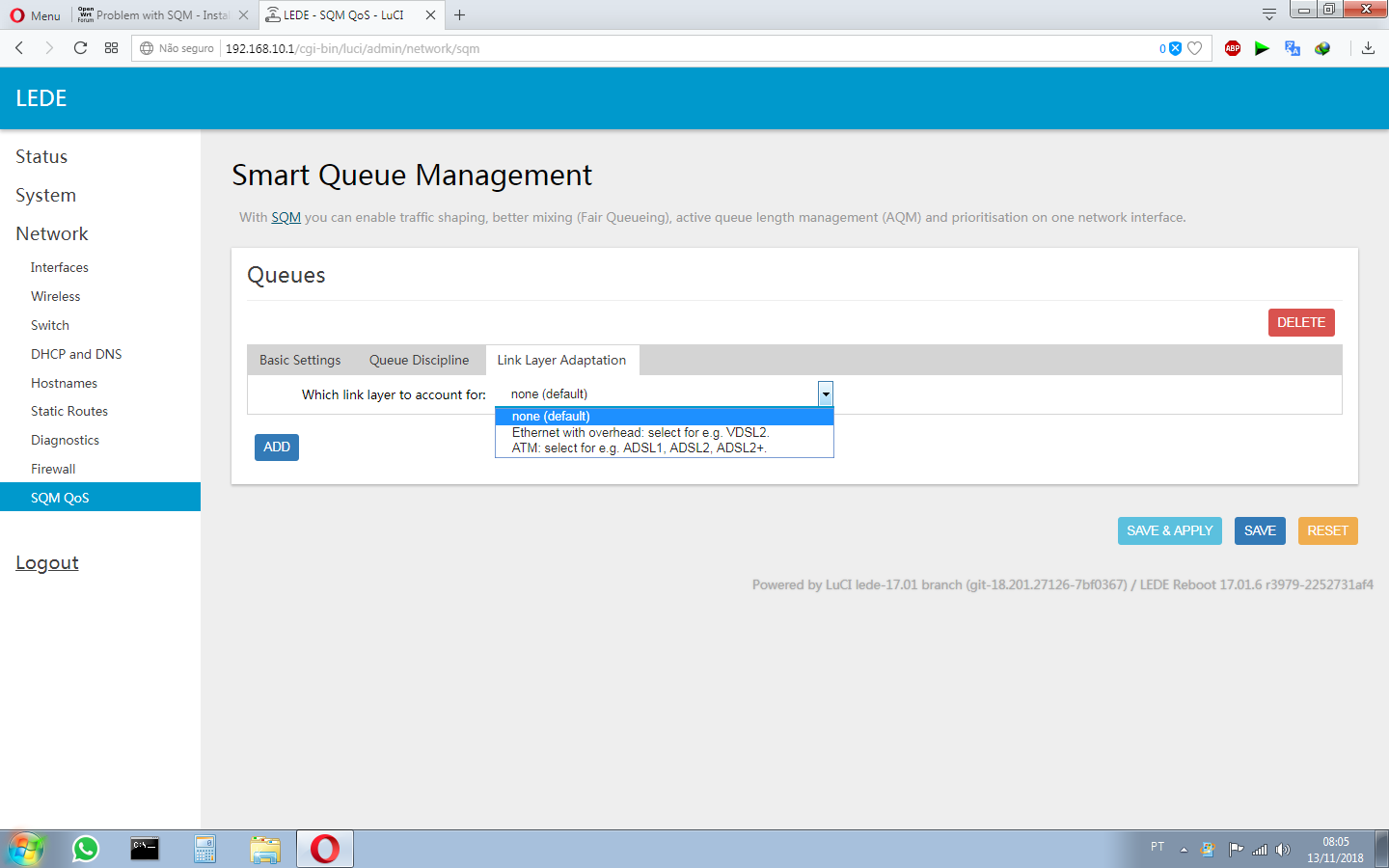
I am using a 2730r d link modem as PPPoE and TP LINK WR741ND (openwrt) as dhcp client on the WAN, even so do I need to configure this tab? How do I use adsl I believe is the right ATM option?
So how would the tag be correct for VLANs? orthogonal? I did not understand. I'm Brazilian, I understand little English.
Yes, you need to set this to ATM, and then fill in 44 into the overhead field, that should be all to do there. Please note that this will decrease the best case speedtest result by ~9%, but we can make up for this by increasing the bandwidth settings later.
But just to explain, the shaper ideally is configured to model the behaviour of the true bottleneck link (indpendent on where the shaper actually runs), so in your case you need tell the shaper to account for the ATM/AAL5 encapsulation on the DSL-link, even though the router that sqm runs on is only connected via ethernet.
Regarding your modem, what does this report as synchronisation bandwidth for down- and uplink?
If you have referring the synchronization of the ADSL signal on the modem is somewhere around 17768 from down and 1167 from up.
