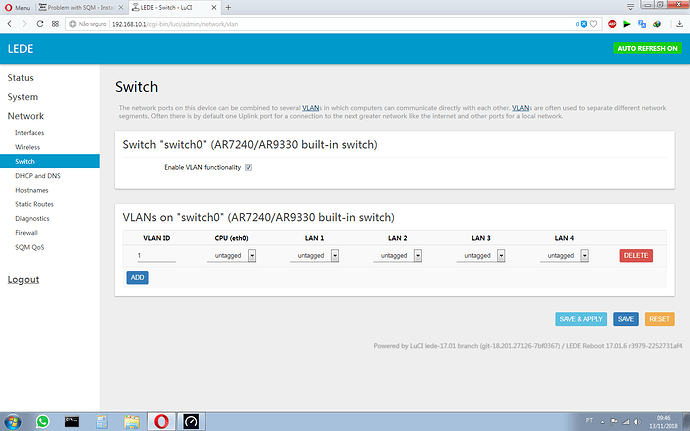Some ISPs insist upon using VLAN tag on the ATM link, and you need to know which.
But whether you use DHCP or pppoe on your router does not matter much for how to properly configure sqm, this is what I mean with orthogonal. (Well, if you would run the pppoe cloent on the router and not the modem, I would recommend to instantiate sqm on the pppoe-wan interface instead of the underlaying eth1, but that is basically all)
I speak zero portugese/brazilian so we will have to try using google translate....
I mention this because I saw this link: https://horvathit.com/2017/12/13/using-lede-openwrt-firmware-with-century-link-fiber/
That should configure this VLAN in this way in order to work the router in PPPoE, I was curious, because I did not study this part of the router. The link says to let in tagged the eth1, however in my case it only has eth0, should I set eth0 TAGGED to run the router in PPPoE?
No this is just for the switch ports, I believe with your router the eth1 interface is separate from the switch. To configure a VLAN tag for the wan interface, navigate to Network -> Interfaces, click on the edit button to the right of the WAN entry. Go to the "Physical Settings" tab, Select "Custom Interface" and put eth1.7 into the text box at the right. Make sure to replace the 7 in my examole with the real VLAN number your ISP uses (this obviously assumes that your ISP uses VLAN tagging in the first place, a fact we have not yet confirmed).
No no, in your case you do not need to configure the switch and eth0 at all. As I wrote above, you just need to put in the correct VLAN interface name into the Custom Interface box, and openwrt will generate that VLAN on the specified interface port for you...
Ok, I will try. Thanks Moeller0. =DDDDDD
Unless your ISP does use a VLAN tag, and you put the right one, you will lose internet connection after setting eth1.7 as your WAN.
Honestly you're better off having the ISP equipment do the work of ppoe unless you have some problem with that setup, since pppoe incurs some CPU overhead on your router as well and if the ISP equipment will do it, all the better.
I tried and could not. If the router in PPPoE or dhcp client (with ISP modem in PPPoE) does not have significant differences in performance, I'll leave it as is, it's working fine. Modem PPPoE + Router openwrt dhcp client.
It also looks like you have a double-NAT going on here, is that intended? I assume you must be connecting this to another router NOT in bridge mode?
It was a bug, I already decided, for some reason the download and upload were inverted. I use PPPoE router + openwrt router on dhcp client. It works fine with fq_codel. I use version custom 17.06.1 LITE ( xhaka ). Works fine.