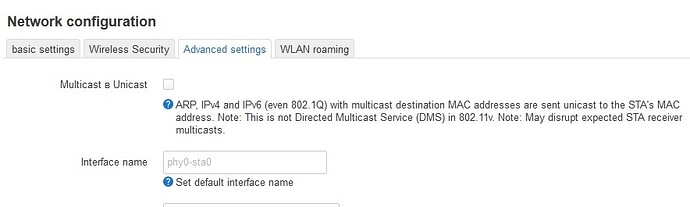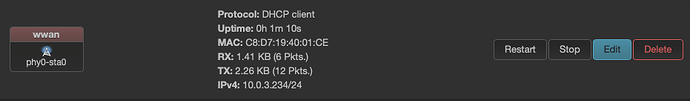Hello,
I am upgrading my system from OpenWRT 19.07 to 23.05.
On the new version, I realized that when Wifi is used as station mode, after the connection the network interface name changes, from wlan0 to phy0-sta0.
Is there any way to disable this behavior?
In my case, what happens is that when I need to shutdown the WiFi, I need also to power off the WiFi module, on its regulator. And when I turn back on, I need also to restart the SDIO bus and the brcmfmac driver, so the firmware can be correctly loaded into the driver.
On OpenWRT 23.05, after the boot everything works fine. The wlan0 interface is initialized, and after the connection it is renamed to phy0-sta0.
If I shutdown the WiFi, everything works fine too ... no more network interfaces
But when I turn the WiFi back on, what happens is that the interface wlan0 is initialized again, but the connection no longer happens. Looking at wifi status, I can see that the configuration is looking for the phy0-sta0 interface, which no longer exists.
I believe that disabling the renaming would solve my problem. But if is there any other way to work around this problem, I would be thankful for help.
Best regards,
Flavio