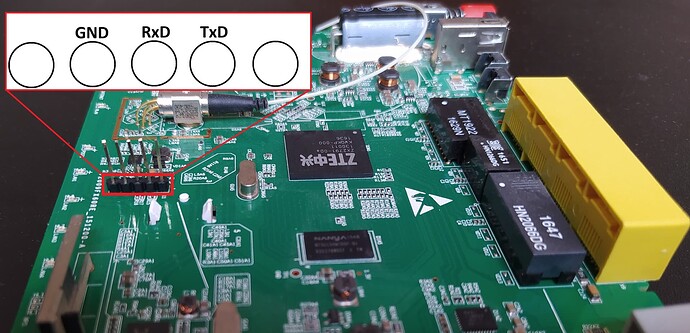Hello, a newbs question,
I have ROUTER ZTE zxhn f680 i want to convert it to access point by installing openwrt but i didnt find it how to do it ? can you help me plz ? thank you
If your device is not on the list of supported devices, you'd need to port OpenWrt to it. If you're not a programmer and aren't familiar with DTS-files used to initialize the Linux-kernel and all that, then no, you can't do it.
How can we do it please ? i m not a programmer but i can try to do it if you have for me tutoriel for his method ?thanx to you
should be supportable
is support and need to convert ?
Convert what, from what, to what?
him say this
im zte zxhn f680 too if my device support please help me brother
if you can do it for me i can give you coffee or something i not have knowledge
I'm trying to work on the support for this device, this is the information which I've been found:
According with this read-only topic of the older OpenWRT forum:
Until now we have the informations:
It's possible to connect on the router shell using telnet with a ethernet cable connected on a LAN port unter the default gateway IP address 192.168.1.1 on port 23.
The telnet details:
user: root
password: Zte521
If you open the router (caution, this implies in lost of warranty)
It's possible to see pin headers where you can acess a serial port:
(OBS: The pins are not soldered by default, you have to solder them yourself.)
The Serial port config is: 115200 8n1.
From the log displayed on the serial port it's possible to retrieve more info like, the bootloader used is the U-boot.
This is the entire boot log:
(I put on the gist because of charactes limit)
For the serial terminal the credentials for the root user aren't the same as for the root when logging wirth telnet.
To acces the serial shell:
user: root
password: root
But with telnet is possible to retrieve some interesting info like:
Busybox Version
BusyBox v1.01 (2016.10.11-03:28+0000) multi-call binary
Usage: busybox [function] [arguments]...
or: [function] [arguments]...
BusyBox is a multi-call binary that combines many common Unix
utilities into a single executable. Most people will create a
link to busybox for each function they wish to use and BusyBox
will act like whatever it was invoked as!
Currently defined functions:
[, ash, awk, brctl, busybox, cat, chmod, cmp, cp, cut, date, df,
diagput, echo, egrep, free, fuser, getty, grep, hexdump, hostname,
ifconfig, init, insmod, kill, killall, linuxrc, ln, login, ls,
lsmod, mkdir, mknod, mount, mv, passwd, ping, ping6, ps, pwd,
reboot, rm, rmdir, rmmod, sed, sh, sleep, sync, test, tftp, top,
traceroute, umount, wget
Cpu Info
/ # cat /proc/cpuinfo
Processor : ARMv7 Processor rev 1 (v7l)
BogoMIPS : 1599.07
Features : swp half fastmult edsp
CPU implementer : 0x41
CPU architecture: 7
CPU variant : 0x4
CPU part : 0xc09
CPU revision : 1
Hardware : HGU
Revision : 0000
Serial : 0000000000000000
Kernel supported devices
/ # cat /proc/devices
Character devices:
1 mem
2 pty
3 ttyp
4 /dev/vc/0
4 tty
4 ttyS
5 /dev/tty
5 /dev/console
5 /dev/ptmx
7 vcs
10 misc
13 input
83 ethdriver
90 mtd
97 ledkey_m
102 gpondrv_dev
104 switch_dev
106 peripheral
108 ppp
109 optical_dev
110 sim_dev
123 watchdog
128 ptm
136 pts
153 spi
180 usb
189 usb_device
198 tm_sample_dev
199 ztegpon_dev
211 usrline
220 dsp_dev
222 fpga
Block devices:
1 ramdisk
259 blkext
7 loop
8 sd
31 mtdblock
65 sd
66 sd
67 sd
68 sd
69 sd
70 sd
71 sd
93 nftl
128 sd
129 sd
130 sd
131 sd
132 sd
133 sd
134 sd
135 sd
MTD mapping
/ # cat /proc/mtd
dev: size erasesize name
mtd0: 08000000 00020000 "whole flash"
mtd1: 00200000 00020000 "u-boot"
mtd2: 00400000 00020000 "parameter tags"
mtd3: 01400000 00020000 "kernel0"
mtd4: 00400000 00020000 "middleware"
mtd5: 00800000 00020000 "usercfg"
mtd6: 01400000 00020000 "kernel1"
mtd7: 00600000 00020000 "others"
mtd8: 00400000 00020000 "wlan"
mtd9: 013e0000 00020000 "rootfs"
Serial port params
/ # cat /proc/cmdline
console=ttyS0,115200n8 root=/dev/mtdblock9 ro rootfstype=jffs2 mem=128M
Kernel version
/ # cat /proc/version
Linux version 2.6.32.61-EMBSYS-CGEL-4.03.20.P1.F0 (root@A23176683) (gcc version 4.1.2 2011-06-24 ZTE Embsys-TSP V2.08.20_P2) #188 Tue Oct 11 11:23:58 CST 2016
System version
/ # cat /etc/version
2016年 10月 11日 星期二 11:24:13 CST
Process list
/ # ls /proc
1 530 592 loadavg
10 531 593 locks
11 532 6 log
12 533 607 meminfo
13 534 608 misc
14 535 609 modules
15 536 610 mounts
16 537 620 mtd
169 538 66 mtddebug
17 539 7 net
170 540 75 nr_unify_syscall
172 541 8 pageinfo
177 543 9 pagetypeinfo
178 544 buddyinfo partitions
18 545 bus qos
182 546 capability qos_policer
2 547 clock scsi
214 548 cmd_unify_syscall self
218 560 cmdline softirqs
219 561 copyright stat
220 562 cpu sys
221 563 cpuinfo systools
222 564 cpuusage sysvipc
223 565 csp tdm
224 566 devices timer_list
225 567 diskstats tm
226 568 driver tty
227 569 dsl_pktstatus uptime
228 570 ethdriver version
229 571 execdomains vmallocinfo
230 572 filesystems vmstat
231 575 fs wifi_hdswitch
28 576 gpio wlan0
3 577 interrupts wlan1
4 578 iomem wlan2
5 579 ioports wlan3
51 586 irq wlan_qos
521 587 kallsyms zoneinfo
522 588 kicmp zteinfo
523 589 kmsg
524 590 kpagecount
525 591 kpageflags
Loaded modules list
/ # lsmod
Module Size Used by
usrline 213132 4 - Live 0xbf392000
rtl8192cd 876907 0 - Live 0xbf2b9000
usb_led 1043 0 - Live 0xbf00b000
redirusb 35699 0 [permanent], Live 0xbf2ae000
dsp_dev 216937 4 - Live 0xbf270000
voip_codec 334987 1 dsp_dev, Live 0xbf211000
kudp 42079 2 dsp_dev,voip_codec, Live 0xbf201000
optical 18568 0 - Live 0xbf1f6000
switch 101522 0 - Live 0xbf1d3000
gpondrv 23958 0 - Live 0xbf1c6000
zte_gpon 258631 1 gpondrv, Live 0xbf172000
netdriver 12588 0 - Live 0xbf168000
tm 1168670 4 switch,gpondrv,zte_gpon,netdriver, Live 0xbf01d000
peripheral 1977 0 - Live 0xbf017000
zx_ponreg 2133 3 switch,zte_gpon,tm, Live 0xbf011000
bspdriver 36526 8 usrline,optical,switch,gpondrv,zte_gpon,peripheral,[permanent], Live 0xbf000000
Memory information
/ # cat /proc/meminfo
MemTotal: 91672 kB
MemFree: 62036 kB
Buffers: 0 kB
Cached: 14192 kB
SwapCached: 0 kB
Active: 6260 kB
Inactive: 12848 kB
Active(anon): 4924 kB
Inactive(anon): 604 kB
Active(file): 1336 kB
Inactive(file): 12244 kB
Unevictable: 0 kB
Mlocked: 0 kB
SwapTotal: 0 kB
SwapFree: 0 kB
Dirty: 0 kB
Writeback: 0 kB
AnonPages: 4936 kB
Mapped: 4844 kB
Shmem: 612 kB
Slab: 3220 kB
SReclaimable: 328 kB
SUnreclaim: 2892 kB
KernelStack: 776 kB
PageTables: 420 kB
NFS_Unstable: 0 kB
Bounce: 0 kB
WritebackTmp: 0 kB
CommitLimit: 45836 kB
Committed_AS: 29648 kB
VmallocTotal: 647168 kB
VmallocUsed: 5560 kB
VmallocChunk: 592748 kB
Mounted devices
/ # cat /proc/mounts
rootfs / rootfs rw 0 0
/dev/root / jffs2 ro,relatime 0 0
proc /proc proc rw,relatime 0 0
sysfs /sys sysfs rw,relatime 0 0
/dev/mtdblock2 /tagparam jffs2 rw,relatime 0 0
tmpfs /var tmpfs rw,relatime,size=15360k 0 0
none /mnt tmpfs rw,relatime 0 0
/dev/mtdblock5 /userconfig jffs2 rw,relatime 0 0
/dev/mtdblock4 /usr/local/ct jffs2 rw,relatime 0 0
/dev/mtdblock8 /wlan jffs2 rw,relatime 0 0
none /proc/bus/usb usbfs rw,relatime 0 0
Ethernet configuration
/ # ifconfig
br0 Link encap:Ethernet HWaddr EC:23:7B:15:4D:5E
inet addr:192.168.1.1 Bcast:192.168.1.255 Mask:255.255.255.0
inet6 addr: fe80::1/64 Scope:Link
UP BROADCAST RUNNING MULTICAST MTU:1500 Metric:1
RX packets:4497 errors:0 dropped:12 overruns:0 frame:0
TX packets:2450 errors:0 dropped:0 overruns:0 carrier:0
collisions:0 txqueuelen:0
RX bytes:653941 (638.6 KiB) TX bytes:370784 (362.0 KiB)
eth0 Link encap:Ethernet HWaddr EC:23:7B:15:4D:5E
UP BROADCAST RUNNING MULTICAST MTU:1500 Metric:1
RX packets:4497 errors:0 dropped:0 overruns:0 frame:0
TX packets:2446 errors:0 dropped:0 overruns:0 carrier:0
collisions:0 txqueuelen:100
RX bytes:653941 (638.6 KiB) TX bytes:370284 (361.6 KiB)
eth1 Link encap:Ethernet HWaddr EC:23:7B:15:4D:5E
UP BROADCAST RUNNING MULTICAST MTU:1500 Metric:1
RX packets:0 errors:0 dropped:0 overruns:0 frame:0
TX packets:1128 errors:0 dropped:0 overruns:0 carrier:0
collisions:0 txqueuelen:100
RX bytes:0 (0.0 B) TX bytes:221849 (216.6 KiB)
eth2 Link encap:Ethernet HWaddr EC:23:7B:15:4D:5E
UP BROADCAST RUNNING MULTICAST MTU:1500 Metric:1
RX packets:0 errors:0 dropped:0 overruns:0 frame:0
TX packets:1128 errors:0 dropped:0 overruns:0 carrier:0
collisions:0 txqueuelen:100
RX bytes:0 (0.0 B) TX bytes:221849 (216.6 KiB)
eth3 Link encap:Ethernet HWaddr EC:23:7B:15:4D:5E
UP BROADCAST RUNNING MULTICAST MTU:1500 Metric:1
RX packets:0 errors:0 dropped:0 overruns:0 frame:0
TX packets:1128 errors:0 dropped:0 overruns:0 carrier:0
collisions:0 txqueuelen:100
RX bytes:0 (0.0 B) TX bytes:221849 (216.6 KiB)
idm0 Link encap:Ethernet HWaddr 00:D0:D0:61:62:00
UP BROADCAST RUNNING MULTICAST MTU:1500 Metric:1
RX packets:8 errors:0 dropped:0 overruns:0 frame:0
TX packets:0 errors:0 dropped:0 overruns:0 carrier:0
collisions:0 txqueuelen:100
RX bytes:480 (480.0 B) TX bytes:0 (0.0 B)
idm1 Link encap:Ethernet HWaddr 00:D0:D0:61:62:01
UP BROADCAST RUNNING MULTICAST MTU:1500 Metric:1
RX packets:8 errors:0 dropped:0 overruns:0 frame:0
TX packets:0 errors:0 dropped:0 overruns:0 carrier:0
collisions:0 txqueuelen:100
RX bytes:480 (480.0 B) TX bytes:0 (0.0 B)
lo Link encap:Local Loopback
inet addr:127.0.0.1 Mask:255.0.0.0
inet6 addr: ::1/128 Scope:Host
UP LOOPBACK RUNNING MTU:16436 Metric:1
RX packets:0 errors:0 dropped:0 overruns:0 frame:0
TX packets:0 errors:0 dropped:0 overruns:0 carrier:0
collisions:0 txqueuelen:0
RX bytes:0 (0.0 B) TX bytes:0 (0.0 B)
omci Link encap:Ethernet HWaddr 00:D0:D0:81:82:83
UP BROADCAST RUNNING MULTICAST MTU:1500 Metric:1
RX packets:0 errors:0 dropped:0 overruns:0 frame:0
TX packets:0 errors:0 dropped:0 overruns:0 carrier:0
collisions:0 txqueuelen:100
RX bytes:0 (0.0 B) TX bytes:0 (0.0 B)
pon Link encap:Ethernet HWaddr 00:D0:D0:81:82:83
UP BROADCAST RUNNING MULTICAST MTU:1500 Metric:1
RX packets:0 errors:0 dropped:0 overruns:0 frame:0
TX packets:0 errors:0 dropped:0 overruns:0 carrier:0
collisions:0 txqueuelen:100
RX bytes:0 (0.0 B) TX bytes:0 (0.0 B)
pon0 Link encap:Ethernet HWaddr EC:23:7B:15:4D:5E
UP BROADCAST RUNNING MULTICAST MTU:1500 Metric:1
RX packets:0 errors:0 dropped:0 overruns:0 frame:0
TX packets:0 errors:0 dropped:0 overruns:0 carrier:0
collisions:0 txqueuelen:100
RX bytes:0 (0.0 B) TX bytes:0 (0.0 B)
sw Link encap:Ethernet HWaddr 00:D0:D0:81:82:83
UP BROADCAST RUNNING MULTICAST MTU:1500 Metric:1
RX packets:4497 errors:0 dropped:0 overruns:0 frame:0
TX packets:5830 errors:0 dropped:0 overruns:0 carrier:0
collisions:0 txqueuelen:100
RX bytes:716899 (700.0 KiB) TX bytes:1035831 (1011.5 KiB)
Root folder content
/ # ls -l /
-rw-r--r-- 1 root root 2172482 Oct 11 2016 0uImage
drwxr-xr-x 2 root root 0 Oct 11 2016 bin
drwxr-xr-x 3 root root 0 Oct 11 2016 dev
drwxr-xr-x 8 root root 0 Oct 11 2016 etc
drwxr-xr-x 3 root root 0 Oct 11 2016 home
-rwxr-xr-x 1 root root 66 Oct 11 2016 init
drwxr-xr-x 3 root root 0 Oct 11 2016 kmodule
drwxr-xr-x 2 root root 0 Oct 11 2016 lib
lrwxrwxrwx 1 root root 12 Oct 11 2016 linuxrc -> /bin/busybox
drwxrwxrwt 2 root root 40 Jan 1 00:00 mnt
dr-xr-xr-x 120 root root 0 Jan 1 00:00 proc
drwxr-xr-x 2 root root 0 Oct 11 2016 root
drwxr-xr-x 2 root root 0 Oct 11 2016 sbin
drwxr-xr-x 12 root root 0 Jan 1 00:00 sys
drwxr-xr-x 3 root root 0 Jan 1 00:00 tagparam
lrwxrwxrwx 1 root root 7 Oct 11 2016 temp -> var/tmp
lrwxrwxrwx 1 root root 7 Oct 11 2016 tmp -> var/tmp
drwxr-xr-x 5 root root 0 Jan 1 00:00 userconfig
drwxr-xr-x 5 root root 0 Oct 11 2016 usr
drwxrwxrwt 7 root root 140 Jan 1 00:00 var
drwxr-xr-x 3 root root 0 Jan 1 00:00 wlan
System Disk Space usage
/ # df
Filesystem 1k-blocks Used Available Use% Mounted on
/dev/root 20352 14500 5852 71% /
/dev/mtdblock2 4096 420 3676 10% /tagparam
tmpfs 15360 56 15304 0% /var
none 45836 0 45836 0% /mnt
/dev/mtdblock5 8192 632 7560 8% /userconfig
/dev/mtdblock4 4096 384 3712 9% /usr/local/ct
/dev/mtdblock8 4096 388 3708 9% /wlan
Could someone on @admin of OpenWRT project take this info and create a page about this router please? I'm new at the OpenWRT project but I already have some experience under embedded linux.
I earned the 'basic' badge, but I still can't create a wiki page. Could you please create the page 'ZTE ZXHN F660' under the ZTE devices homepage, so I can edit adding all the data I've gathered from this router?
did you find a way to support this device? I have same modem but a cant flash any firmware, however I have no knowledge to do programming or hack this modem