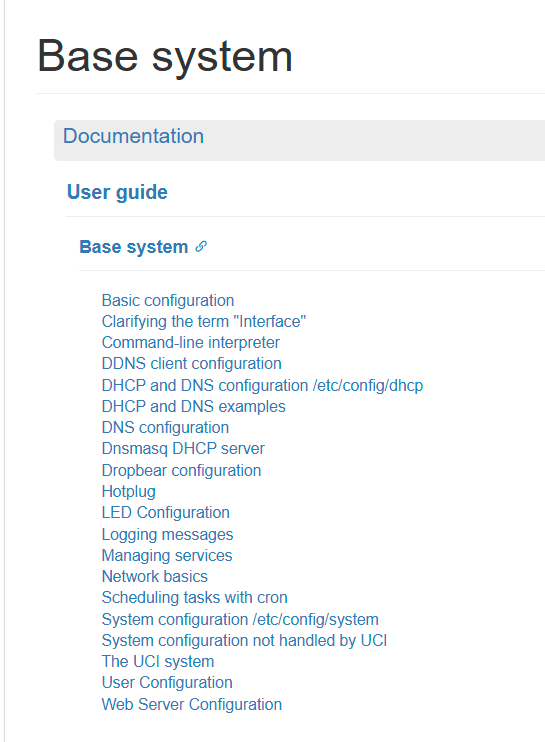I tried your method and have different outcome. I used files from this build OpenWrt support for Xiaomi AX3000T - #2303 by imkloon. I do not have Foresee chip but Winbond one.
The only blocker for the AN8855 support from being merged as far as i can see is the issue reported by you and the other users regarding the slowdown of the switch when there is a 100mbps device connected, hope someone else can confirm
I been running with this firmware as wan main home router+wifi for a few days.Wan PPPOE with vlan tag.Lan with single bridge (no-Vlan on my local network) + wifi and with no 100Mbps devices attached.It been good so far.
variant with AN8855 switch? Can you repro the issue reported using this scenario, more details: https://github.com/openwrt/openwrt/pull/16709#issuecomment-2525326238
What I observed was as follows:
- If PC2@LAN4 (100Mbps) generates upload traffic via iperf3, it DOES NOT affect the speed of PC1@LAN3 (which keeps downloading at full 1Gbps)
- If PC2@LAN4 (100Mbps) generates download traffic via iperf3, , it DOES AFFECT the speed of PC1@LAN3 (which reduces download speed to 100Mbps@LAN3 even being connected at 1Gbps)
See PC1@LAN3 iperf3 results below. The ˜90Mbps speed was observed while PC2@LAN4 (100Mbps adapter) was also dowloading via iperf3:
I also have a very low Wi-Fi speed at the moment. Receive 35-50 Mbit, upload 50-75 Mbit.
How are you doing with this?
I connect an IPTV set-top box with a 100 Mbit port.
I have the same thing, but the console terminal window is empty, I think it is somehow connected with the chip and there is no firmware for it
same FW as me. ther version need UART to debrick.
if 5g slow speed.
try this
uci set wireless.radio1.frag='2346'
uci set wireless.radio1.rts='2347'
bootloop...
Try my build https://github.com/Ser9ei/xiaomi_ax3000t-openwrt23_patch
There is no new an8855 switch & foresee nand chip suppot, but it's a good build for the global version rd23
Can the bootloop still be solved by other means than connecting via UART?
The typical recommendation is
try the tftp method, if that fails - uart method
Xiaomi router is very resilient.
As long as the AX3000T keeps its original bootloader (and the u-boot OpenWrt bootloader isn't installed //as long as the devil prompted to try something new - sorry//), there is a 99.9% chance that you will be able to restore the original Xiaomi firmware for the AX3000T via the MiWiFi restore tool or TFTP method.
But yes, UART flash is always a backup plan that also works.
...and do not forget to try this script from the Wiki next time: https://openwrt.org/inbox/toh/xiaomi/ax3000t#basic_configuration
OpenWrt U-Boot layout - 100% solves bootloop.
The main thing in this process is to install it correctly.
And all these scripts end with the restoration of saved settings in which there were no these scripts and 5 reboots and hello - bootloop.
Thank you @alexq for the answer. I was able to reinstall stock FW with Tftpd64. Happy to get back to the origin)
Btw, your recommendation to proceed with a "script". Which script do you refer to? I see only a list of topics:
@Lexeyko I wanted to avoid that because it's my first router flashing and I decided to go the hard way (getting SSH through a vulnerability). Wanted to become more familiar with the steps. However, many people here recommended not to touch U-Boot. Do you consider that I should try it?
Does this direct link to the AX3000T Wiki not work for you? https://openwrt.org/inbox/toh/xiaomi/ax3000t#basic_configuration
- note: configuration reset issue after 6 reboots sometimes occurs on the AX3000T and is caused by the stock Xiaomi bootloader logic. To address this, run the command to modify the /etc/rc.local file with nvram settings:
sed -i '/exit 0/i sleep 5\nfw_setenv flag_try_sys1_failed 0' /etc/rc.local
This is a script (actually a command that modify /etc/rc.local file) that allows keeping the original bootloader settings' threshold limit to prevents bootloop. Sure, you can proceed with a custom u-boot bootloader instead of this, but do you really want/need it)?
Ah, this one! This is just a simple command. I thought you were talking about something else.
Frankly speaking, I do not know whether I need U-Boot or not. Probably not now.
Does anybody have a recommendation what to do after flashing is complete? What basics should I know about OpenWRT?
My goal is having AX3000T as a secondary router plugged into primary router having Internet connection. I plan to configure VPN client on AX3000T.
Sadly, I dont have 100Mbps devices to attach to the switch.
There was option in some windows drivers to force ethernet speed to 10/100/1000Mbps. In linux it can be done with use of ethtool.