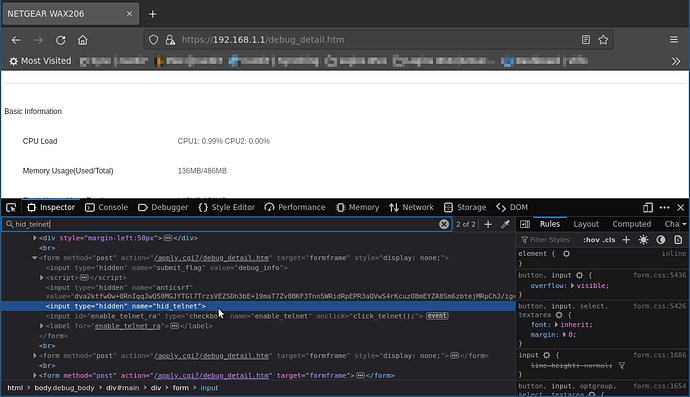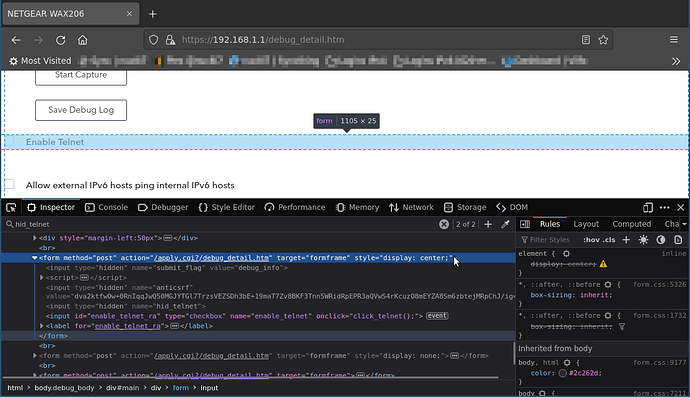it will be supported in 22.03?
No, it's to late for it, it's at RC5 already.
is RC5 the last RC before stable 22.03?
How is the version named? previous/current was/is 21.02.
Don't know, depends on the amount of stuff that needs to be fixed, I guess.
Version no is based on (date of, YY.MM) when the fork was made, for the next release.
version is followed by the month when it was branched? but these didn't follow that pattern
-
18.06: May 2018
-
19.07: June 2019
Wiki link says approximate ![]()
Lets keep the thread on topic...
i do'nt know when out the 22.03 but i think less 1 month rc5 is also well advanced and work very well on my rt3200
just my opinion ![]() @KOA
@KOA
On page 5 chip NT5CC256M16ER-EK which is a 256 Mb x 16 = 512 MB DDR3L-1866 chip.
On page 8 you can see NAND TC58CVG1S3HRAIJ - 256 MB.
We know, and those links are already in the 1st reply, posted 2.5 mo ago.
Yeah, I've struggled a bit with finding that info. Hopefully this will help someone. ![]()
Also.. I've got a question once this router will be supported by OpenWRT - Would it be possible to use the 2.5 Gbps WAN port, as a LAN port, and one of the 1 Gbps LAN port as a WAN port?
Probably, but you might wave a leak between the 4 ports, at least during boot...
Sorry, summer vacation time distracted me more than expected. Anyway, I am looking into it now. Already got the basics all running. Now looking into the 2.5 Gigabit PHY stuff...
2.5G support in Openwrt with all in one device people are eagerly waiting for.
Thanks for the hard work.
Hi,
I got my WAX206 yesterday and did struggle with enabling Telnet using telnetenable2. Looking for another way I found it to be possible using the web gui by changing the display CSS style for an hidden 'Enable Telnet' checkbox.
The idea I got from Enabling telnet on R7000 where it mentioned that some router have the 'Enable Telnet' checkbox on the debug.htm page.
How to:
-
Login to the router web gui
-
Go to https://<your routers IP>/debug_detail.htm, e.g. https://192.168.1.1/debug_detail.htm
-
Open the browsers developer tools and/or choose 'Inspect'
-
In 'Inspect' view of the webpage code search for
hid_telnet, that will get two matches. The second one is the one you want. That's a form that is hidden
-
For the form change
style="display: hidden"tostyle="display: center" -
Now there's an 'Enable Telnet' checkbox (you probably have to scroll down to see it. Checking it opens the same page again and Telnet is enabled.
For me that enabled Telnet by setting the option mentioned by @simeoncran in /etc/config/system.
And I did check OpenWrt's Unlocking the Netgear Telnet Console page but that method wasn't listed there.
Forgot to add: The router is on firmware V1.0.4.0 EU, model WAX206-100EUS
/Thomas
Cool!
Was looking into that as well, since I saw it in the web page sources, but couldn't figure out how to actually get it to display the option in a browser.
Learned something new today, thnx!
Cool that works indeed !
And how can we now install openwrt? ![]()
getting access is the easy part, and might not even be required for flashing, assembling an openwrt image is the hard part.
Good to see that it at least works for others too.
Can you share your current progress by doing a draft pull request?
sounds like this could use the Uboot treatment that the E8450/RT3200 has.