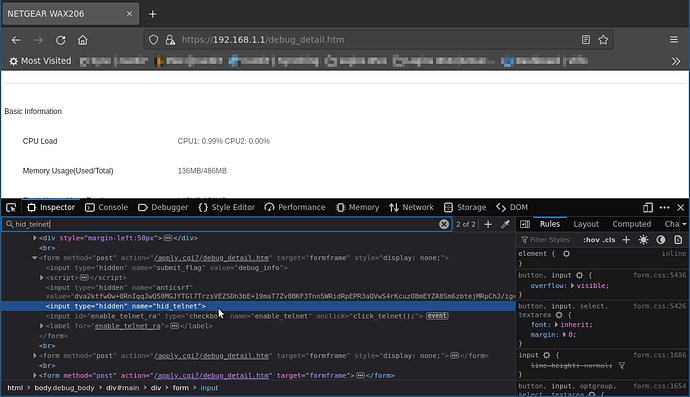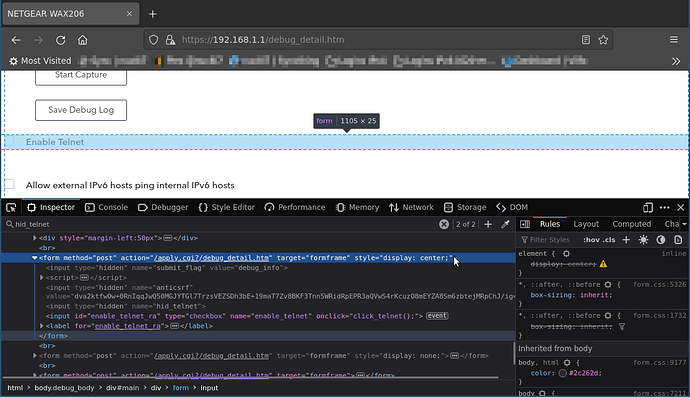Hi,
I got my WAX206 yesterday and did struggle with enabling Telnet using telnetenable2. Looking for another way I found it to be possible using the web gui by changing the display CSS style for an hidden 'Enable Telnet' checkbox.
The idea I got from Enabling telnet on R7000 where it mentioned that some router have the 'Enable Telnet' checkbox on the debug.htm page.
How to:
-
Login to the router web gui
-
Go to https://<your routers IP>/debug_detail.htm, e.g. https://192.168.1.1/debug_detail.htm
-
Open the browsers developer tools and/or choose 'Inspect'
-
In 'Inspect' view of the webpage code search for
hid_telnet, that will get two matches. The second one is the one you want. That's a form that is hidden
-
For the form change
style="display: hidden"tostyle="display: center" -
Now there's an 'Enable Telnet' checkbox (you probably have to scroll down to see it. Checking it opens the same page again and Telnet is enabled.
For me that enabled Telnet by setting the option mentioned by @simeoncran in /etc/config/system.
And I did check OpenWrt's Unlocking the Netgear Telnet Console page but that method wasn't listed there.
Forgot to add: The router is on firmware V1.0.4.0 EU, model WAX206-100EUS
/Thomas