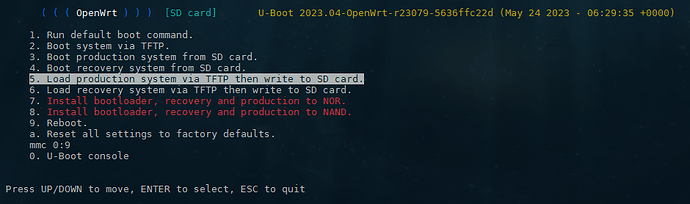Generally all you need is the sdcard image. The rest are primarily only of interest to developers.
If you want to use NAND, NOR, or EMMC, then you will also need a USB-to-serial adapter so you can use the bootloader menu. You have to be careful about the brand, there is a slight hardware issue where some serial adapters have pull resistors that are too small and when they are connected cause the device's wi-fi to malfunction. I recommend FTDI adapters.
First step is to prepare and boot off an sdcard:
gzip -dc openwrt-mediatek-filogic-bananapi_bpi-r3-sdcard.img.gz > /dev/sdX
Then boot from the sdcard by setting the DIP switches (all up). You will get this boot menu:
If you want to boot from NAND you can use the menu to install bootloader, recovery, and production to NAND. Then set the dips to UP DOWN UP DOWN and reboot. You will boot into NAND.
EMMC is a two-step process, because it shares the same SoC interface as the sdcard. So first you have to copy to NAND, boot to NAND, and then use the menu to install to EMMC. Once you have installed into EMMC you can set the dips to DOWN UP UP DOWN and boot EMMC.
There is no real advantage to using EMMC on the R3, since you can never use EMMC and the sdcard slot at the same time. So you can't, say, boot EMMC and then use the sdcard slot for storage. But it's there and usable.