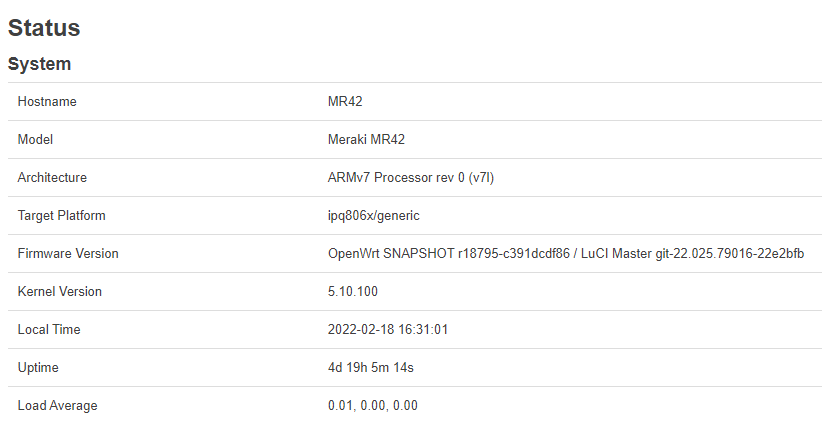Thanks to all in this forum!
Sorry for the very long delay in my reply, been busy.
You are correct about the management. I did not move it to a separate VLAN, I left it untagged.
I normally would not put traffic on the native VLAN for a device connected to a trunk, but in this case I figured it is safest to not mess with it and risk losing access to it if something didn't quite work right yet.
How is your switch port configured? As long as it is configured as a trunk and you have the appropriate VLANs I wouldn't expect any issues - the Wrt configuration is a little odd, but I would think having setup 4 of these MR42's myself without much hassle once I figured it out it should work for everyone too. There doesn't seem to be any technical issues with this build. Mine have been running very nicely other than issues with very cheap IOT devices on 2.4. I'm pushing 400-500Mbps reliably on 5GHz and 90Mbps on 2.4.
Did you try following these steps? Leave management on native. Substitute 555 for your VLAN of choice of course.
Created device interface eth0.555 as 802.1q (tagging)
Created device interface br-555 attached to eth0.555 (bridge)
Created new interface 555 attached to br-555 (unmanaged)
Created new SSID attached to interface 555 (SSID)
+1 thanks
A bit late here, but will likely update the 2 MR42s to development snapshot as you suggested! ... given I can find time ![]()
Hello all,
I was able to perform all steps using diagnostics mode.
But in the end, after it downloading initramfs (I can see it being successfully transferred in the TFTP server log), the white light stays solid but I'm unable to access it via the web interface on 192.168.1.1 or even through telnet.
I was trying to avoid UART since it seems possible to do it this way but I'm stuck.
Do you have any idea what it can be the issue?
ps: the MR42 and the PC are both connected to a switch, isolated from any other network
Today, albeit installing on a pristine MR52 I had Ethernet issues again which I was able to resolve by configuring that switch to 10 Mbps half-duplex. Could it be that you are facing a similar issue?
It's an unmanaged switch so the best I could try was to directly connect to the PC ethernet. Same result tho ![]()
I just tried it.
The MR42 downloaded the firmware successfully, the white light stopped blinking and I still can't access the interface on 192.168.1.1
EDIT: I went to check and the firmware installation file was corrupted. Just re-flashed and I have access to the interface now. Many thanks to @sumo and @clayface!
This topic was automatically closed 10 days after the last reply. New replies are no longer allowed.