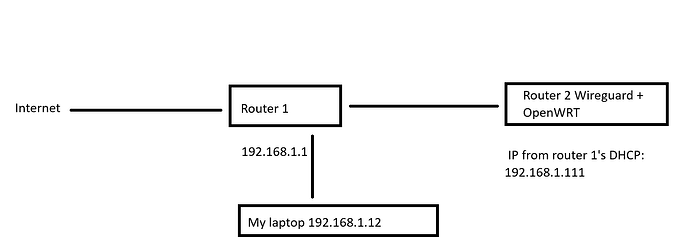What is the output of wg show
I assume this is your WAN IP?
root@OpenWrt:~# wg show
interface: WG0
public key: xxxxxxxxxxxxxxxxx
private key: (hidden)
listening port: 51820
peer: xxxxxxxxxxxxxxxxxxxxxxxxxx
allowed ips: 172.16.1.100/32
root@OpenWrt:~#
yes. It's behind another router. This should not be relevant.
You have not had a successful handshake.
Are you attempting to connect wireguard while you are connected to the upstream router’s network?
You are not connected.
So check your client config with the config of the peer, or make a new peer config and load that on the client.
If the endpoint is the wanip of your router make sure you are connected to the upstream routers lan
just tried again with connection from the external network:
root@OpenWrt:~# wg show
interface: WG0
public key: xxxxxxxxxxxxxxxxxxxxxxxxxx
private key: (hidden)
listening port: 51820
peer: xxxxxxxxxxxxxxxxxxxxxxxxxxxxxxxxxxxxxxxxxxxxxx
endpoint: 192.168.2.151:55664
allowed ips: 172.16.1.100/32
latest handshake: 4 minutes, 37 seconds ago
transfer: 178.88 KiB received, 260.46 KiB sent
root@OpenWrt:~#
Let's see some tests... I'm assuming that your laptop (192.168.1.12) is the one with the WG 'client' config.
Connect WG and then show the ping results (from the laptop):
- 172.16.1.1
- 192.168.2.1
- 192.168.2.x where x is the address of another host behind your OpenWrt router
- 192.168.1.1
- 8.8.8.8
- 64.226.122.113
- openwrt.org
I managed to fix the problem by running again the configuration from the tutorial step by step. I think that the port forward was not configured properly.
Now I can connect to the VPN server as client and access Interferent and internal severs.
Thanks for your support.
Great.
If your problem is solved, please consider marking this topic as [Solved]. See How to mark a topic as [Solved] for a short how-to.
Thanks! ![]()
This topic was automatically closed 10 days after the last reply. New replies are no longer allowed.