Hi everyone,
I recently installed Openwrt on my netgear xr500 router, I have a FTTC connection (200/20). I set up Qos in order to mitigate Bufferbloat, I'm getting A+ as a result but I would like to do something more to help myself get better hit reg in some fps. I'm a competitive player and everytime I'm shooting somebody my bullets are not registered well (my kills get stolen very often even if I shoot first).
Thank you so much for the help.
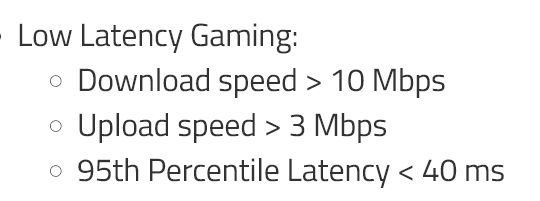
I think you should look out for 95th percentile latency
Did the lag start after you flashed openwrt? Or installed QoS? Did you install the SQM or QoS package?
No the lag started before I flashed openwrt. I have installed piece of cake qos.
What does that mean?
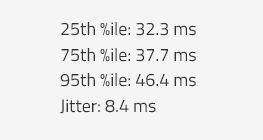
With your device I think u should set up sqm like this:
- Cake + Layer cake
- Speed: 160/16
- Advanced Configuration: Squash DSCP (ingress): Do not squash
Did you find out how to improve your internt for gaming?
Nope, any ideas?
Your router cannot perform magic - if you have A+ on waveform that is likely to be as good as performance can get on the connection you have.
To get higher performance to the game servers (or any service) you will need a connection that has a lower latency and higher bandwidth to those services specifically.
That means shopping around for ISPs that have the most favourable peering and bandwidth arrangements for the services you are using. No 'router commands' are going to help with this.
Do you think that by activating a secondary ISP, while maintaining the same type of connection (FTTC), I could improve my situation since that the new connection would be exclusively for my PC? While I'm gaming, I can clearly see my bullets are not registered properly, I can show you clips
Try the same with your current connection?
Isolate PC plus internet.
What do you mean?
Yeah of course, my idea is to isolate the connection by activating a new isp only for my gaming pc
I mean did you try to the the same thing using your current connection / ISP.
I'd like to, The problem is my connection is always saturated because I live with 3 more people (we have 3 PCs and a lot of devices always connected)
Yes, ok, but try just connecting your gaming PC and disconnect everything else as a test before committing to an extra, but untested, expense.
If that works, great, carry on. If it doesn't then you've got more homework to do.
Yeah, then the issue's in the other end of the ethernet cable.
Your narrow 20 Mbit upload bandwidth might be the problem, but waveform test A+ with 11ms/3ms/1ms stats is actually pretty good.
If you feel that 'I can clearly see my bullets are not registered properly', the problem is likely about upload, how quickly your packets arrive at the game server. If you have a too narrow crowded upload bandwidth, the best cure would be a wider upload bandwidth.
Note that it is actually about the path to the specific game server of your game. Generic speeds tests may misfire... There is a long rambling thread about latency from Switzerland to EA (FIFA football or whatever) server, which highlights that there might be a surprising routing for a specific game site. Help me figure out why I have gaming latency . (In that case there seems to be one slow link in inter-continent routing.)