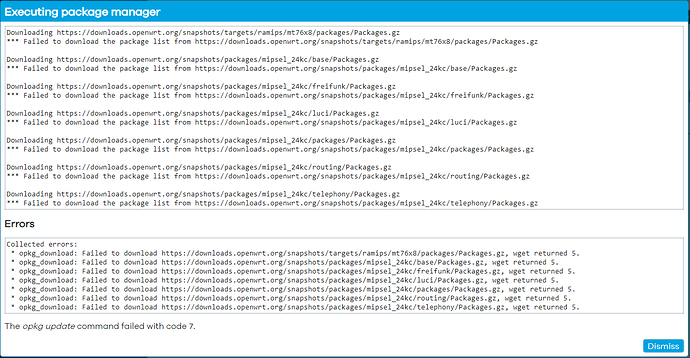How to install it for the first time ?:
1- Use https://github.com/acecilia/OpenWRTInvasion to gain telnet access.
3- After gaining telnet access use any ftp client to upload openwrt to /tmp/
4- Run "mtd -r write /tmp/openwrt-ramips-mt76x8-xiaomi_mi-router-4c-squashfs-sysupgrade.bin OS1" on shell to install openwrt.
5- Now wait until router reboots itself.
6- Router's IP adress is 192.168.1.1 now.
7- Go to 192.168.1.1 on your browser
8- If everything goes alright, you are on LuCI (admin panel of OpenWrt) now.
How to update from earlier versions ?
1- Go to System -> Backup/Flash Firmware.
2- Under "Flash new firmware image" browse new bin and hit upload then install.
Download: Download from here
3 Likes
Great job! @MacTavishAO
All those who want to test or make builds for mi router 4c join us. We will make the perfect rom. And release here on openwrt too.
2 Likes
Thanks @MacTavishAO . I flashed your build to my Xiaomi 4c router.
root@OpenWrt:/etc/config# opkg install luci-app-sqm
Installing luci-app-sqm (1.4.0) to root...
Downloading http://downloads.openwrt.org/snapshots/packages/mipsel_24kc/luci/luci-app-sqm_1.4.0_all.ipk
Collected errors:
* satisfy_dependencies_for: Cannot satisfy the following dependencies for luci-app-sqm:
* kernel (= 5.4.58-1-2c2a29f33dbfa5b2cb8147e6db800d0d)
* opkg_install_cmd: Cannot install package luci-app-sqm.
My build is from main branch so a lot of changes happen. They upstreamed the kernel. I can give update soon (probably today).
2 Likes
Nice a firmware with fixed wan port.
New update is up. Enjoy!
Changelog:
Upstream OpenWrt sources.
Linux Kernel 5.4.59.
Built-in luci-app-sqm.
Built-in libustream-openssl.
Link:https://drive.google.com/file/d/1MzK9_MOyWO7mB6jIXgzyAsLnX8BZN3J-/view?usp=sharing
1 Like
zorrua
September 1, 2020, 7:15am
7
Hello,
Thanks @MacTavishAO !!!
Is this commited to the OpenWRT source?
committed 04:49PM - 18 Aug 20 UTC
This commit adds support for Xiaomi's Mi Router 4C device.
Specifications:
- CPU: MediaTek MT7628AN (580MHz)
- Flash: 16MB
- RAM: 64MB DDR2
- 2.4 GHz:...
Best regards.
You're welcome. I sent the patch. If everything goes alright, it should be in openwrt source.
New update is up. Enjoy!
Changelog:
Upstream OpenWrt sources.
Linux Kernel 5.4.61.
Built-in luci-app-openvpn.
Built-in openvpn-openssl.
Link:https://drive.google.com/file/d/1PdCnVRQP2zE6XZdBurq6XliANMP11ySx/view?usp=sharing
1 Like
edz2727
September 1, 2020, 7:04pm
10
Cool! The thing I needed to deploy! Thank you!
edz2727
September 2, 2020, 7:21am
11
tried to do opkg update on ssh as well but I had the same error. When I tried manually downloading one package file, it says:
Connecting to 176.9.48.73:443
Can you edit the list and make everything http ?
1 Like
edz2727
September 2, 2020, 9:24am
13
Hi,
I managed to edit the list and everything is all good. Thanks!
1 Like
do i use Mi Router Nano if im building a firmware?
Hello everybody
Anyone has a chinese firmware?
Thanks
https://t.me/MiRouter4c We have both international and chinese firmware here.
please release a firmware
stock gui (same gui as official release)
stock packages (same as official release)
wifi dbm max 24 (r4a 100m firmware can do this)
i would still prefer to use r4a 100m but wan port is not functioning.
thanks
can i start from step 3 because i use "putty" and serial port connected to router motherboard