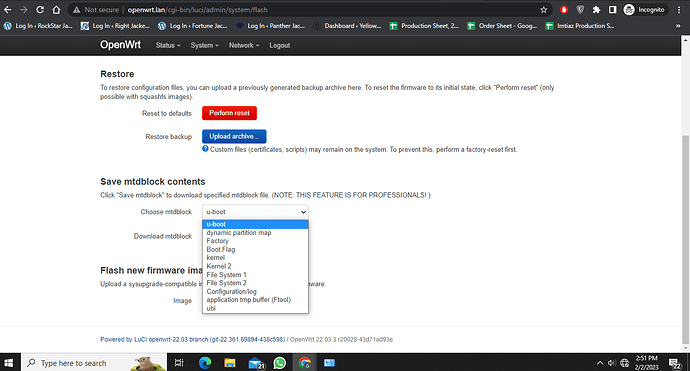This device doesn't support 22.03.3. Only snapshot.
Check your MAC address in Network Interface. If it changes on everyboot you probably lost your device configuration & wireless firmware in mtd2 partition. confirm this then i will send you dump of that partition for restoration.
For usb to work boot flag should be 0
"Boot Flag : Sercomm0"
I have checked mac addresses, it remains same on everyboot.
how to change boot flag to sercomm0
You can share dump file with me, I will give a try and will let you know, also tell me how to write it with ssh.
The image you had installed doesn't contain wireless drivers for this router. Update snapshot image & install luci. Wireless will be ok.
For bootflag follow This Guide
I have uploaded mtd backups of this router here OEM_MTD_Backups
hey bro
can i know the steps to install the gui version
i am new to this area
is the gui version working for using it are a router with both 2ghz and 5ghz and custom DNS
Follow
LuCI essentials
which app shod i use to enter these codes
since i am a complete newbie
Please help after I follow all the steps now I’m not able to access my router and more via web not loading and the ssh giving me a wrong password so cloud you please tell me what im missing. Thanks in advance
Thanks a lot, man for your instructions finally I did and managed to install luci also so really great job ![]()
Hi bro if you need any help let me know will be happy to assist you
hello,
anyone help me to install this firmware step by step
i have hard bricked my sercomm s3 ac 2100 router
i was flashing the openwrt firmware but sudden a network issue leads to bricked router
i had tried unpluging and repluging,TFTP, linux, while in putty it is not taking any password
what i can try
I follow all instructions from this link https://openwrt.org/inbox/toh/sercomm/s3
after that i cant access to the 192.168.1.1 (refused to connect error on chrome)
on PuTTy i can login via root user
please guide what should i do next to complete the installation
Thanks
I assume you installed a snapshot version, which doesn't contain LuCI (the web interface).
Do you have a running internet connection on your sercomm router?
If so, after you login using PuTTy just enter the following commands:
opkg update
opkg install luci
That should do the job.
Failed to send request: Operation not permitted
*** Failed to download the package list from https://downloads.openwrt.org/snapshots/packages/mipsel_24kc/base/Packages.gz
i am receiving this error
root@OpenWrt:~# Failed to send request: Operation not permitted
- I have already connected to the internet from wan settings in ssh network file and internet is working via lan FYI
i used ubunto 10 to restore the firmware and everything works including your answer
thanks for the help
"Update"
I just connect internet via wwan because router was not connecting with my other router (may be my main router issue)
after that i update dns in my network file as 8.8.8.8 then i opkg update
some updates were failed to download because of unknown reason and then i opkg update install luci
and now i can access to the luci interface but USB storage is not working
can anyone guide me can i install Padavan Firmware in this router?