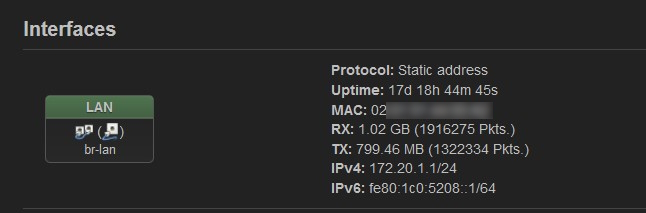Hello,
I'm using OpenWrt on a small ARM SBC (similar to the Rpi) to work as my IPv4 DHCP and DNS server (with SmartDNS etc). In my network I still keep the ISP's router as the gateway and the OpenWrt device only does DHCP/DNS:
dhcp.lan.dhcp_option='6,172.20.1.1' '3,172.20.1.254' '121,172.20.3.0/24,172.20.1.1'
OpenWrt is 172.20.1.1 and the router ISP is 172.20.1.254. This setup works really well with IPv4. With the options above I can tell computers connected to the network who's the gateway, the DNS server and push an extra route.
Now with IPv6 my ISP does SLAAC and they don't provide any way to disable it. This means devices on the network get a public IPv6 but also get the ISP's router as an IPv6 DNS server via router advertisements.
Since modern operating systems always prefer IPv6 macOS for instance totally ignores the OpenWrt IPv4 DNS server and goes straight to the ISP's router:
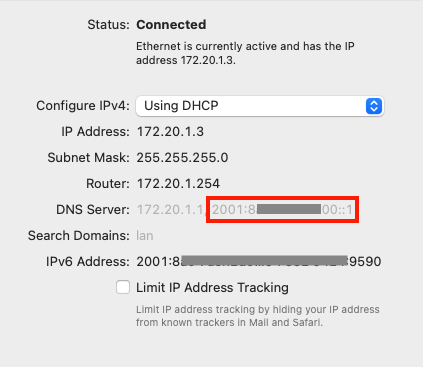
EliteMac:~ tcb13$ dig google.com
;; ANSWER SECTION:
google.com. 208 IN A 172.217.17.14
;; Query time: 3 msec
;; SERVER: 2001:8a-----00::1#53(2001:8a-----00::1)
;; WHEN: Sat Nov 26 20:06:06 WET 2022
;; MSG SIZE rcvd: 55
This totally defeats and bypasses my OpenWrt DNS.
Now, I've tried to play around with IPv6's Router Advertisements with the idea that I could eventually be able to tell my devices that there's another DNS server. For this I added this to OpenWrt:
root@openwrt:~# uci show dhcp.lan
(...)
dhcp.lan.ra='server'
dhcp.lan.dns='fe80::1:---:---:a2'
dhcp.lan.ra_default='2'
dhcp.lan.ra_maxinterval='20'
dhcp.lan.ra_mininterval='10'
dhcp.lan.domain='lan'
dhcp.lan.ra_preference='high'
With Wireshark I can see those RA's broadcasted:
// ip.version == 6 && icmpv6.type == 134
Frame 53090: 142 bytes on wire (1136 bits), 142 bytes captured (1136 bits) on interface en0, id 0
Ethernet II, Src: MS-NLB-PhysServer-xx_xx:xx:00:a2 (xx:xx:xx:xx:00:a2), Dst: IPv6mcast_01 (33:33:00:00:00:01)
Internet Protocol Version 6, Src: fe80::1:---:---:a2, Dst: ff02::1
Internet Control Message Protocol v6
Type: Router Advertisement (134)
Code: 0
Checksum: 0x4911 [correct]
[Checksum Status: Good]
Cur hop limit: 64
**Flags: 0x48, Other configuration, Prf (Default Router Preference): High**
Router lifetime (s): 0
Reachable time (ms): 0
Retrans timer (ms): 0
ICMPv6 Option (Source link-layer address : xx:xx:xx:xx:00:a2)
ICMPv6 Option (MTU : 1500)
**ICMPv6 Option (Recursive DNS Server fe80::1:---:---:a2)**
ICMPv6 Option (DNS Search List Option lan)
ICMPv6 Option (Advertisement Interval : 20000)
As you can see the OpenWrt SBC is advertising itself fe80::1:---:---:a2 as a DNS server with high priority but macOS doesn't seem to do anything with those RAs. It keeps the only the IPv6 DNS server from the ISP router RAs.
- Is this something to expect "by design" in IPv6 or a macOS bug?
- Is there any other way around it (that doesn't mean manually configuring each device)?
Thank you.