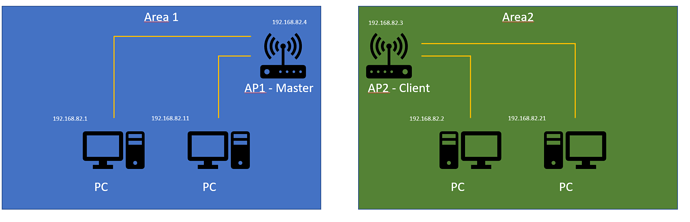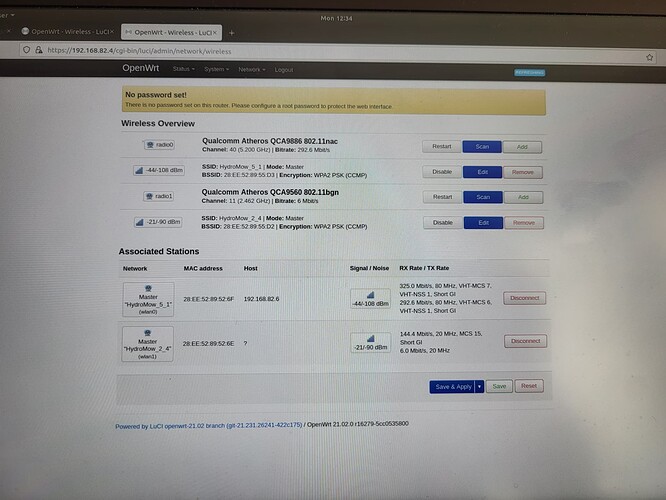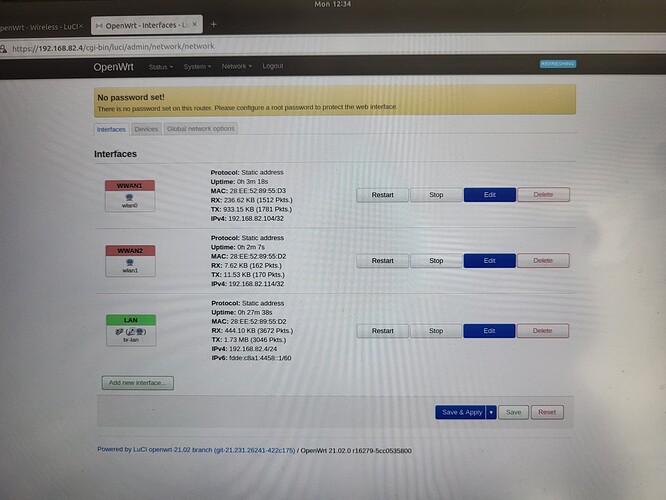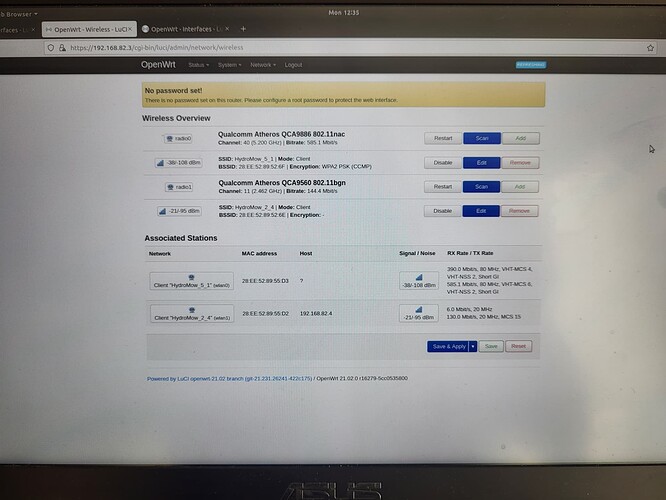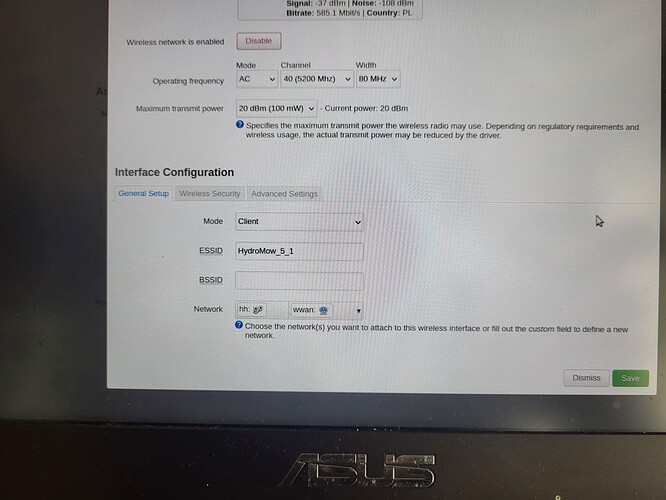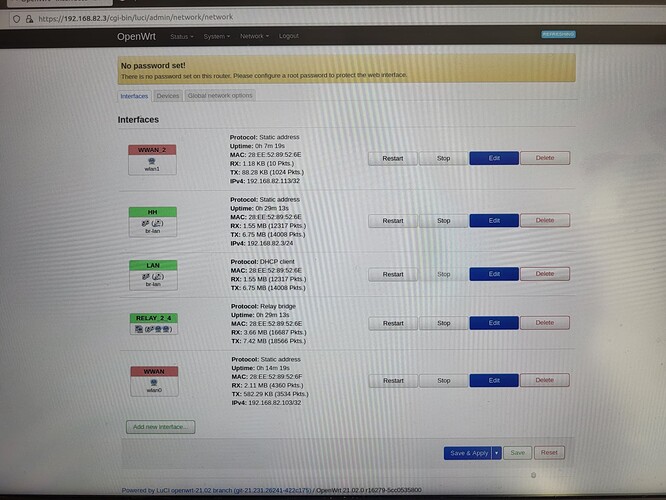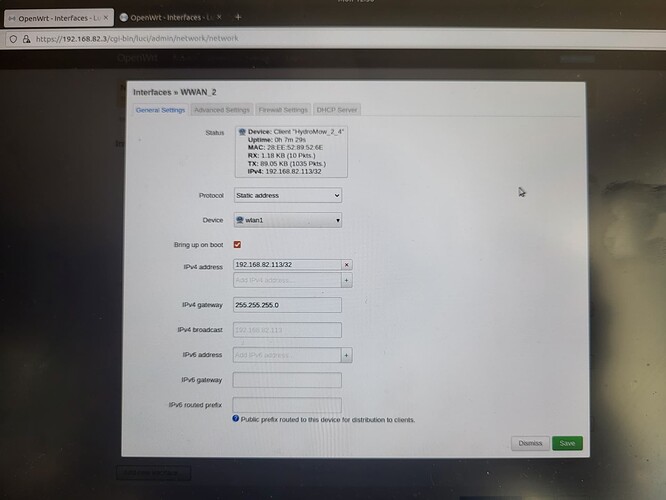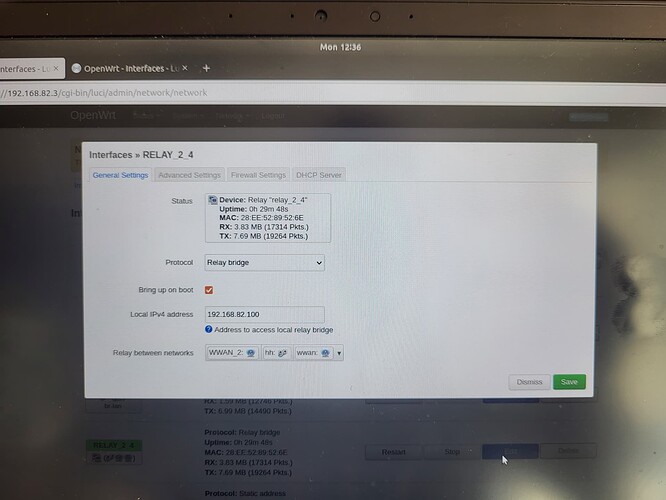Hello everyone.
I'm new to OpenWRT. Just yesterday I had my first "big moment" when I was flashing my first ever Access Point with OpenWRT. It was rather stressful as I'm not that proficient with Linux and was afraid of bricking my devices. Anyway.... My goal and the reason for going OpenWRT is as follows.
I need to connect two LANs together using a wireless link. Both LANs have static IPs. There’s no device on either side providing DHCP. Because of this I immediately thought about a wireless bridge using two Access Points (APs). My required topology is shown below:
I thought that a great way to do it would be to use the TP-Link EAP225-Outdoor as it was supposed to have meshing functionality, which would solve my problem and then some if I ever needed to additionally spread out my LANs. The problem became apparent after I’ve bought those units, as TP-Links’ meshing is simply put – a lie. On top of that, these units DON’T have bridging functionalities (because why would they, they can “mesh”, right?). So that’s the reason for OpenWRT. I’ve followed setup tutorials online but unfortunately computers on LAN 1 can’t ping computers on LAN 2 and vice versa. I should clarify that both APs run OpenWRT with the latest sysupdate for their hardware.
Here’s what I did:
AP1 is creating two Wi-Fi networks with different SSIDs on different frequencies. These are configured as Master networks on the AP1. DHCP disabled.
AP2 has two wireless interfaces configured as Clients which connect to Master networks from AP1.
I’ve downloaded and installed “relayd” and “luci-proto-relay” on AP2. In order to do so I’ve created a new interface which I’ve used to connect (using an Ethernet connection) to my Internet router (that connection is disabled in my final configuration).
I’ve set up a relay bridge on the AP2 which connects WAN and LAN interface (the one with static IP).
In theory this should work. I’ve set up the IPv4 address on the bridge configuration screen to be in the same group (also visible in the images).
My result is that a PC connected to the AP2 (Client) can ping AP1, AP2 and a PC connected to the AP1 but the PC connected to AP1 can only ping AP1. Nothing more.
If anyone could spare a minute to help, I’d be most grateful.
Best regards,
Rafał