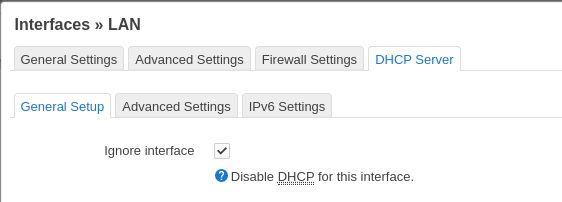Hi there,
I'm trying to create a one network 2 AP setup.
I have an ISP router/modem (192.168.1.1) connected to a OpenWRT HH5A (192.168.3.1) connected via ethernet LAN-to-LAN to another OpenWRT HH5A Dumb AP (192.168.3.2).
OpenWRT HH5A has DNS and DHCP configured.
Internet via a wired connection to the Dumb AP is working; however, internet access via WiFi isn't. The Dumb AP is configured with manual DNS settings, odhcp, dnsmasq, firewall are disabled. The network diagnostic tools (ping, trace route, nslookup) all fail despite the wired connection to the Dumb AP working. I have checked that both wireless networks are using the LAN device.
Any thoughts on what could be causing this?
Kind regards
follow the guide below, IP of the AP is of no importance, since it doesn't touch the traffic flowing through it.
Wireless Access Point (aka "Dumb" Access Point) Summary: This document describes how to create and add a wireless access point (AP), sometimes called a “dumb AP”, to an existing network with a single main router. The term dumb is used since the...
Hey frollic,
Thanks for your response and the link to the guide. This is the exact guide I followed in setting up the Dumb AP.
Any ideas on why wired lan traffic has internet access but wireless lan traffic doesnt? The Dumb AP SSIDs match the main HH5A but are on different wireless channels (except for 5G which are on the same).
Is it normal for the Dumb AP network diagnostics to fail?
Many thanks
Yes, if the IP is set manually, people tend to forget to add the DNS and default gateway
1 Like
Please copy the output of the following commands and post it here using the "Preformatted text </> " button:
cat /etc/config/network
cat /etc/config/wireless
cat /etc/config/dhcp
cat /etc/config/firewall
Hi psherman,
Thanks for your reply.
As requested please find the file contents below for the Dumb AP
/etc/config/network
config interface 'loopback'
option device 'lo'
option proto 'static'
option ipaddr '127.0.0.1'
option netmask '255.0.0.0'
config globals 'globals'
option ula_prefix 'fd34:0b8d:c166::/48'
config atm-bridge 'atm'
option vpi '1'
option vci '32'
option encaps 'llc'
option payload 'bridged'
option nameprefix 'dsl'
config dsl 'dsl'
option annex 'a'
option tone 'av'
option ds_snr_offset '0'
config device
option name 'br-lan'
option type 'bridge'
list ports 'lan1'
list ports 'lan2'
list ports 'lan3'
list ports 'lan4'
config device
option name 'lan1'
option macaddr 'xx:xx:xx:xx:xx:xx'
config device
option name 'lan2'
option macaddr 'xx:xx:xx:xx:xx:xx'
config device
option name 'lan3'
option macaddr 'xx:xx:xx:xx:xx:xx'
config device
option name 'lan4'
option macaddr 'xx:xx:xx:xx:xx:xx'
config interface 'lan'
option device 'br-lan'
option proto 'static'
option netmask '255.255.255.0'
option ip6assign '60'
option ipaddr '192.168.3.2'
option gateway '192.168.3.1'
list dns '9.9.9.9'
list dns '149.112.112.112'
config device
option name 'dsl0'
option macaddr 'xx:xx:xx:xx:xx:xx'
/etc/config/wireless
config wifi-device 'radio0'
option type 'mac80211'
option path 'pci0000:01/0000:01:00.0/0000:02:00.0'
option channel '36'
option band '5g'
option htmode 'VHT80'
option cell_density '0'
option disabled '1'
config wifi-iface 'default_radio0'
option device 'radio0'
option network 'lan'
option mode 'ap'
option ssid 'PLUSNET-SW7Q5G'
option encryption 'psk2'
option key 'xxxxxxxxxx'
option disabled '1'
config wifi-device 'radio1'
option type 'mac80211'
option path 'pci0000:00/0000:00:0e.0'
option band '2g'
option htmode 'HT20'
option cell_density '0'
option channel '11'
option disabled '1'
config wifi-iface 'default_radio1'
option device 'radio1'
option network 'lan'
option mode 'ap'
option ssid 'PLUSNET-SW7Q'
option encryption 'psk2'
option key 'xxxxxxxxxx'
option disabled '1'
/etc/config/dhcp
config dnsmasq
option domainneeded '1'
option localise_queries '1'
option rebind_protection '1'
option rebind_localhost '1'
option local '/lan/'
option domain 'lan'
option expandhosts '1'
option readethers '1'
option leasefile '/tmp/dhcp.leases'
option resolvfile '/tmp/resolv.conf.d/resolv.conf.auto'
option localservice '1'
option ednspacket_max '1232'
list server '192.168.3.2'
config dhcp 'lan'
option interface 'lan'
option start '100'
option limit '150'
option leasetime '12h'
option dhcpv4 'server'
option ignore '1'
config odhcpd 'odhcpd'
option maindhcp '0'
option leasefile '/tmp/hosts/odhcpd'
option leasetrigger '/usr/sbin/odhcpd-update'
option loglevel '4'
/etc/config/firewall
config defaults
option input 'ACCEPT'
option output 'ACCEPT'
option forward 'REJECT'
option synflood_protect '1'
config zone
option name 'lan'
option input 'ACCEPT'
option output 'ACCEPT'
list network 'lan'
option forward 'ACCEPT'
Please find the same information for the main HH5A
/etc/config/network
config interface 'loopback'
option device 'lo'
option proto 'static'
option ipaddr '127.0.0.1'
option netmask '255.0.0.0'
config globals 'globals'
option ula_prefix 'fd38:4b57:f72f::/48'
config atm-bridge 'atm'
option vpi '1'
option vci '32'
option encaps 'llc'
option payload 'bridged'
option nameprefix 'dsl'
config dsl 'dsl'
option annex 'a'
option tone 'av'
option ds_snr_offset '0'
config device
option name 'br-lan'
option type 'bridge'
list ports 'lan1'
list ports 'lan2'
list ports 'lan3'
list ports 'lan4'
config device
option name 'lan1'
option macaddr xx:xx:xx:xx:xx:xx'
config device
option name 'lan2'
option macaddr xx:xx:xx:xx:xx:xx'
config device
option name 'lan3'
option macaddr xx:xx:xx:xx:xx:xx'
config device
option name 'lan4'
option macaddr xx:xx:xx:xx:xx:xx'
config interface 'lan'
option device 'br-lan'
option proto 'static'
option netmask '255.255.255.0'
option ip6assign '60'
option ipaddr '192.168.3.1'
option gateway '192.168.1.1'
list dns '9.9.9.9'
list dns '149.112.112.112'
config device
option name 'dsl0'
option macaddr 'xx:xx:xx:xx:xx:xx'
config interface 'WWAN'
option proto 'dhcp'
option device 'wan'
/etc/config/wireless
config wifi-device 'radio0'
option type 'mac80211'
option path 'pci0000:01/0000:01:00.0/0000:02:00.0'
option channel '36'
option band '5g'
option htmode 'VHT80'
option cell_density '0'
config wifi-iface 'default_radio0'
option device 'radio0'
option network 'lan'
option mode 'ap'
option ssid 'PLUSNET-SW7Q5G'
option encryption 'psk2'
option key 'xxxxxxxxxx'
config wifi-device 'radio1'
option type 'mac80211'
option path 'pci0000:00/0000:00:0e.0'
option channel '1'
option band '2g'
option htmode 'HT20'
option cell_density '0'
config wifi-iface 'default_radio1'
option device 'radio1'
option network 'lan'
option mode 'ap'
option ssid 'PLUSNET-SW7Q'
option encryption 'psk2'
option key 'xxxxxxxxxx'
/etc/config/dhcp
config dnsmasq
option domainneeded '1'
option boguspriv '1'
option filterwin2k '0'
option localise_queries '1'
option rebind_protection '1'
option rebind_localhost '1'
option local '/lan/'
option domain 'lan'
option expandhosts '1'
option nonegcache '0'
option authoritative '1'
option readethers '1'
option leasefile '/tmp/dhcp.leases'
option resolvfile '/tmp/resolv.conf.d/resolv.conf.auto'
option nonwildcard '1'
option localservice '1'
option ednspacket_max '1232'
config dhcp 'lan'
option interface 'lan'
option leasetime '12h'
option dhcpv4 'server'
option dhcpv6 'server'
option ra 'server'
list ra_flags 'managed-config'
list ra_flags 'other-config'
option start '201'
option limit '50'
config odhcpd 'odhcpd'
option maindhcp '0'
option leasefile '/tmp/hosts/odhcpd'
option leasetrigger '/usr/sbin/odhcpd-update'
option loglevel '4'
/etc/config/firewall
config defaults
option input 'ACCEPT'
option output 'ACCEPT'
option forward 'REJECT'
option synflood_protect '1'
config zone
option name 'lan'
option input 'ACCEPT'
option output 'ACCEPT'
option forward 'ACCEPT'
list network 'lan'
config forwarding
option dest 'lan'
config forwarding
option dest 'lan'
config zone
option name 'wwan'
option input 'ACCEPT'
option output 'ACCEPT'
option forward 'REJECT'
option masq '1'
list network 'WWAN'
config forwarding
option src 'lan'
option dest 'wwan'
Does this device (and clients connected directly to it) have normal internet access?
networkdude:
/etc/config/wireless
It appears that all of your radios are disabled on the dumb AP -- is this intentional?
How are you connecting the dumb AP to the main router? Which ports connect on each device?
If you plug a wired computer into your dumb AP, does it get a connection?
This device (main HH5A) and clients connected to it wired or wirelessly do have internet access.
Apologies they are disabled intentionally. They share the same SSID as the main HH5A; therefore, to enable my wireless clients to connect via the Main HH5A I have disabled them whilst we troubleshoot.
The Dumb AP is connected via ethernet cable to the Main HH5A on the LAN ports on each router.
A wired computer connected to the Dumb AP does get a connection and has internet access.
Thanks
The only specific issue I'm spotting is the same channel on the 5G radios... you should never use the same channels on neighboring APs. They should always be different channels.
Try making the SSID unique relative to your main router's wifi for a quick test... If you enable the 2G network on the dumb AP with a different SSID, can a client connect to the SSID in general and can it get an address via DHCP?
Thank you. I'll be sure to put the 5G on a separate channel.
I gave the Dumb AP 2.4G SSID a unique name but still no internet access. DHCP is working an IP address was assigned. My web browser says DNS address could not be found. The same address resolves when wired to the Dumb AP.
nslookup when wired to the Dumb AP. Not sure what 127.0.0.53 is.
nslookup www.google.com
Server: 127.0.0.53
Address: 127.0.0.53#53
Non-authoritative answer:
Name: www.google.com
Address: 142.250.200.36
Name: www.google.com
Address: 2a00:1450:4009:815::2004
bill888
November 6, 2022, 10:37am
13
fwiw, double check you have you turned OFF the DHCP server on the HH5a Access Point.
fwiw, section 9.6 of install guidehttps://openwrt.ebilan.co.uk/viewtopic.php?t=266
Perhaps try earlier version of OpenWrt or LEDE 17 in case you have discovered a bug in 22.03 for HH5a.
Hi Bill,
Thanks for your help. I can confirm DHCP is disabled on the Dumb AP HH5A.
Is there a particular version of OpenWRT that you could recommend for the HH5A?
What are the details of the assigned ip? (Ip, subnet mask, router, dns)?
3: wlp2s0: <BROADCAST,MULTICAST,UP,LOWER_UP> mtu 1500 qdisc noqueue state UP group default qlen 1000
link/ether xx:xx:xx:xx:xx:xx brd ff:ff:ff:ff:ff:ff
inet 192.168.3.237/24 brd 192.168.3.255 scope global dynamic noprefixroute wlp2s0
valid_lft 43162sec preferred_lft 43162sec
inet6 fe80::36c1:1b98:714:bb34/64 scope link noprefixroute
valid_lft forever preferred_lft forever
What about the advertised gateway and dns?
cat /etc/resolv.conf
nameserver 127.0.0.53
options edns0 trust-ad
search lan
When connected Dummy AP wireless (not working)
Kernel IP routing table
Destination Gateway Genmask Flags Metric Ref Use Iface
0.0.0.0 192.168.3.1 0.0.0.0 UG 600 0 0 wlp2s0
169.254.0.0 0.0.0.0 255.255.0.0 U 1000 0 0 docker0
172.17.0.0 0.0.0.0 255.255.0.0 U 0 0 0 docker0
192.168.3.0 0.0.0.0 255.255.255.0 U 600 0 0 wlp2s0
When connected to Dummy AP wired (working)
Kernel IP routing table
Destination Gateway Genmask Flags Metric Ref Use Iface
0.0.0.0 192.168.3.1 0.0.0.0 UG 100 0 0 enp3s0f1
169.254.0.0 0.0.0.0 255.255.0.0 U 1000 0 0 docker0
172.17.0.0 0.0.0.0 255.255.0.0 U 0 0 0 docker0
192.168.3.0 0.0.0.0 255.255.255.0 U 100 0 0 enp3s0f1
The metric value seems to be different.
networkdude:
nameserver 127.0.0.53
I'd say somewhere you have fat fingered an entry. a local loopback address should be 127.0.0.1 not 127.0.0.53