I agree, but as already said, twice, an AP doesn't need DNS access.
is he using dhcp option 6 to pass a working dns from either his ISP router or his first openwrt router back to the clients? A quick look through that I took it seems he's using externally referenced dns on all of them. It would be far more sane to pass an internal DNS server to everything downstream to avoid chain breakage and centralise the dns requests.
Doesn't really matter, should still work...
@networkdude what does the clients ipconfig /all got to say?
I've just put 22.03.2 on spare and only HH5a. Turned off DHCP server, configured 5 GHz wifi with WPA2-PSK(CCMP/AES) key. Didn't bother to change IP, DNS or gateway of HH5a as these have no effect on devices wired to a dumb AP. Then wired LAN socket of HH5a to my 192.168.10.x LAN (Asus router running stock FW). Connected Windows 10 laptop to HH5a 5 GHz AP. No issues with internet access.
Reverting HH5a back to 21.02 due to known boot loop bug with 22.03 which causes my HH5a to take Several minutes to boot.
Are all your wireless devices unable to access internet via your HH5a AP ?
You haven't provided any information about the ISP modem or the HH5a main router.
Does your ISP modem router 192.168.1.1 have functioning DHCP server?
If yes, what happens if you remove your HH5a router and wire the HH5a Access Point direct to the ISP modem router? Can your wireless devices get internet access?
Thanks for your help everyone. Network topology below.
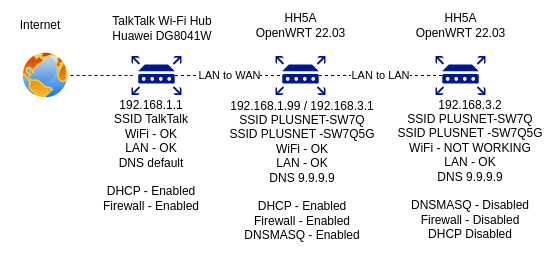
Wired to Dumb AP HH5A (working)
ip a
2: enp3s0f1: <BROADCAST,MULTICAST,UP,LOWER_UP> mtu 1500 qdisc fq_codel state UP group default qlen 1000
link/ether xx:xx:xx:xx:xx:xx brd ff:ff:ff:ff:ff:ff
inet 192.168.3.229/24 brd 192.168.3.255 scope global dynamic noprefixroute enp3s0f1
valid_lft 41588sec preferred_lft 41588sec
inet6 fd38:4b57:f72f::315/128 scope global dynamic noprefixroute
valid_lft 41587sec preferred_lft 41587sec
inet6 fd38:4b57:f72f:0:64f:90eb:82ca:41c1/64 scope global noprefixroute
valid_lft forever preferred_lft forever
inet6 fe80::2880:d43e:3552:e769/64 scope link noprefixroute
valid_lft forever preferred_lft forever
Wireless to Dumb AP HH5A (not working)
ip a
3: wlp2s0: <BROADCAST,MULTICAST,UP,LOWER_UP> mtu 1500 qdisc noqueue state UP group default qlen 1000
link/ether xx:xx:xx:xx:xx:xx brd ff:ff:ff:ff:ff:ff
inet 192.168.3.237/24 brd 192.168.3.255 scope global dynamic noprefixroute wlp2s0
valid_lft 43188sec preferred_lft 43188sec
inet6 fe80::36c1:1b98:714:bb34/64 scope link noprefixroute
valid_lft forever preferred_lft forever
Without setting a DNS server manually on both HH5As the internet wasn't working at all.
When I wire the Dumb AP HH5A direct to the ISP modem Wi-Fi is working!
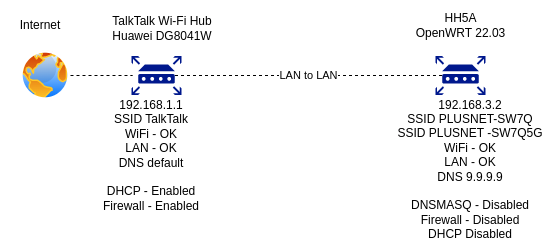
nslookup www.google.com
Server: 127.0.0.53
Address: 127.0.0.53#53
Non-authoritative answer:
Name: www.google.com
Address: 142.250.179.228
Name: www.google.com
Address: 2a00:1450:4009:81d::2004
Does this mean there is a configuration problem on my main HH5A?
Because an AP doesn't touch the traffic....
Thanks Frollic. I remember your previous post ... DNS and Default Gateway are of no use as the AP doesn't touch the traffic.
How do I get my setup to work? I would like my two HH5As to be on one network and my ISP router and network to be for guests really.
This really should just work. Run brctl show to confirm that the AP is in br-lan along with the eth ports.
You may want to start over from default settings and rebuild the dumb AP.
Hi Mike
Thanks for your help.
brctl show
bridge name bridge id STP enabled interfaces
br-lan 7fff.a408f56ff740 no lan4
lan2
lan3
wlan1
lan1
Kind regards
I downgraded the Dumb AP to 21.02.4 (boot loop gone - great!):
disabled dnsmasq
disabled firewall
disable odhcp
set ip address 192.168.3.2
deleted wan interface
deleted wan6 interface
enabled 2g wireless
Same problem. Wired clients have internet access but wireless clients do not. What is going on here?
Openwrt 22.03 HH5A Dumb AP WiFi Has No Internet - #23 by frollic, and compare wired to wireless devices/clients.
Thanks frollic. I did a linux "ip a" on a wired and wireless client - Post #25. Will connect up a Windows client and run a "ipconfig /all".
logic would suggest 'yes' given the HH5a dumb AP works when wired to your TalkTalk router.
Wired to Dumb AP - OK
Ethernet adapter Ethernet:
Connection-specific DNS Suffix . : lan
Description . . . . . . . . . . . : Realtek PCIe GBE Family Controller
Physical Address. . . . . . . . . : XX-XX-XX-XX-XX-XX
DHCP Enabled. . . . . . . . . . . : Yes
Autoconfiguration Enabled . . . . : Yes
IPv6 Address. . . . . . . . . . . : fd38:4b57:f72f::a61(Preferred)
Lease Obtained. . . . . . . . . . : 07 November 2022 08:44:45
Lease Expires . . . . . . . . . . : 07 November 2022 20:44:45
IPv6 Address. . . . . . . . . . . : fd38:4b57:f72f:0:c6c:ea17:487c:c6c(Preferred)
Temporary IPv6 Address. . . . . . : fd38:4b57:f72f:0:f900:6bc2:a664:35f7(Preferred)
Link-local IPv6 Address . . . . . : fe80::c6c:ea17:487c:c6c%8(Preferred)
IPv4 Address. . . . . . . . . . . : 192.168.3.222(Preferred)
Subnet Mask . . . . . . . . . . . : 255.255.255.0
Lease Obtained. . . . . . . . . . : 07 November 2022 08:45:04
Lease Expires . . . . . . . . . . : 07 November 2022 20:45:05
Default Gateway . . . . . . . . . : 192.168.3.1
DHCP Server . . . . . . . . . . . : 192.168.3.1
DHCPv6 IAID . . . . . . . . . . . : 96752708
DHCPv6 Client DUID. . . . . . . . : 00-01-00-01-23-C4-1A-8D-C4-54-44-6A-81-84
DNS Servers . . . . . . . . . . . : fd38:4b57:f72f::1
192.168.3.1
fd38:4b57:f72f::1
NetBIOS over Tcpip. . . . . . . . : Enabled
Wireless to Dumb AP - Not Working
Wireless LAN adapter Wi-Fi:
Connection-specific DNS Suffix . : lan
Description . . . . . . . . . . . : Broadcom 802.11n Network Adapter
Physical Address. . . . . . . . . : XX-XX-XX-XX-XX-XX
DHCP Enabled. . . . . . . . . . . : Yes
Autoconfiguration Enabled . . . . : Yes
IPv6 Address. . . . . . . . . . . : fd38:4b57:f72f::c74(Preferred)
Lease Obtained. . . . . . . . . . : 07 November 2022 08:48:37
Lease Expires . . . . . . . . . . : 07 November 2022 20:48:37
IPv6 Address. . . . . . . . . . . : fd38:4b57:f72f:0:5ac:3220:5833:b364(Preferred)
Temporary IPv6 Address. . . . . . : fd38:4b57:f72f:0:ac62:6e75:3077:1c6d(Preferred)
Link-local IPv6 Address . . . . . : fe80::5ac:3220:5833:b364%13(Preferred)
IPv4 Address. . . . . . . . . . . : 192.168.3.241(Preferred)
Subnet Mask . . . . . . . . . . . : 255.255.255.0
Lease Obtained. . . . . . . . . . : 07 November 2022 08:48:36
Lease Expires . . . . . . . . . . : 07 November 2022 20:48:36
Default Gateway . . . . . . . . . : 192.168.3.1
DHCP Server . . . . . . . . . . . : 192.168.3.1
DHCPv6 IAID . . . . . . . . . . . : 117980814
DHCPv6 Client DUID. . . . . . . . : 00-01-00-01-23-C4-1A-8D-C4-54-44-6A-81-84
DNS Servers . . . . . . . . . . . : fd38:4b57:f72f::1
192.168.3.1
NetBIOS over Tcpip. . . . . . . . : Enabled
I think I will downgrade the main HH5A to 21.02.4 aswell and see if the issue persists. It could be there is a bug with 22.03. There was some issues related to DNS in earlier releases.
22.03.2
Various fixes and improvements
busybox: nslookup: Fix wrongly dropped DNS response on some platforms
I'm not sure if TalkTalk supports IPv6.
But try disabling IPv6 on Windows laptop and see what happens.
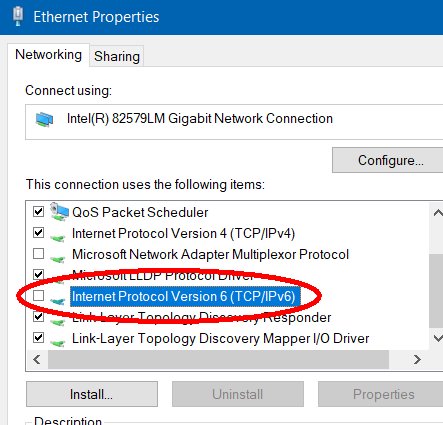
it looks sane, I assume doing nslookup google.com 192.168.3.1 works from both wired, and wireless hosts ?
Does the TallTalk have a DNS server too ? in that case do the same using 192.168.1.1, instead of 3.1.
Downgrading the main HH5A to 21.02.4 has solved the issue!
It looks like it was a bug with 22.03 - I will raise this on git.
Thank you all so much for your time - you are a credit to this community.
or an user error, since I assume you reset the device in the process ? ![]()
nevertheless, I'm glad you made it work.