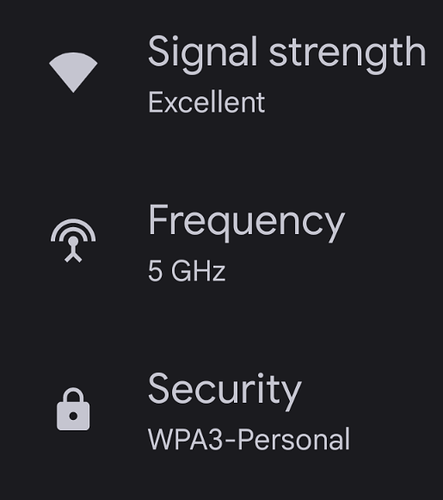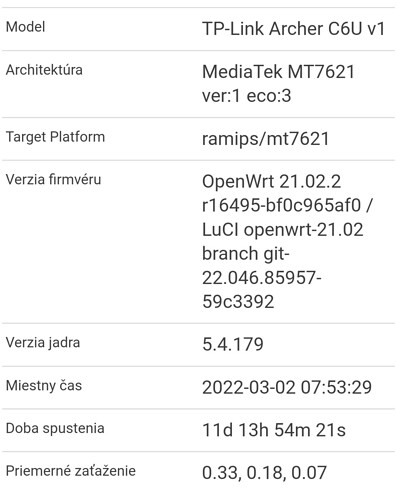21.02 introduced DSA network stack and if you check the release note it recommends to upgrade without keeping old settings due to configuration syntax changes. so upgrading to 21.02.x resets everything back to owrt defaults and you need re-configure from scratch. not following the recommendation (i.e. forcing keep settings on) could lead to scrambled, not working setup.
With a 5 GHz connection from my Pixel 4XL to my C2600 which has gigabit Ethernet to the GPON, I see effectively my full 300 Mb/s speed using the FiOS speed test.
I can confirm the same issue with Archer C6 v3.2 (same hardware as A6 v3). Enabling 5GHz radio causes boot loop.
I flashed again to 21.02.02 and everything is working perfectly. All three WiFi networks are up and running. Not sure what happened the first time. Thanks.
That was the problem thanks!
Please report issues on GitHub, it's very hard to keep track of problems posted here.
Felizão com esse build, finalmente consegui usar o OpenWRT 21.x no meu WRT32X, as versões anteriores não funcionaram para mim, estavam muito instáveis. ![]()
English, please.
Some things like this confused me. I am left with a feeling that a confusing range of different things have changed over the last few months.
Some of these very short comments aren't helping
Let me do the sort of short link that is worth using
I have eyesight problems and I also make links try to stand out a little more.
I may have gone a little too far today
Happy with this build, I finally managed to use OpenWRT 21.x on my WRT32X, previous versions didn't work for me, they were very unstable ![]()
No problems installing a custom 21.02.2 ImageBuilder created image to my x86/64 Qotom mini-PC router.
Everything just works as expected.
Thanks very much to all developers for their hard work bringing this out.
https://downloads.openwrt.org/ still displays 21.02.1 as the current release version.
Did you try a reload without cache?
<pacefalm>
OK, I just connected an UART to troubleshoot the boot loop issue of 21.02.2 with Archer A6 v3 build after enabling the 5Ghz radio. I already added this information to the bug report #9288 in Github.
(...)
[ 18.736278] br-lan: port 5(wlan1) entered blocking state
[ 18.741687] br-lan: port 5(wlan1) entered disabled state
[ 18.747797] device wlan1 entered promiscuous mode
[ 18.753033] br-lan: port 5(wlan1) entered blocking state
[ 18.758501] br-lan: port 5(wlan1) entered forwarding state
[ 18.765992] br-lan: port 5(wlan1) entered disabled state
[ 18.799528] br-lan: port 6(wlan0) entered blocking state
[ 18.805005] br-lan: port 6(wlan0) entered disabled state
[ 18.811258] device wlan0 entered promiscuous mode
[ 18.816592] br-lan: port 6(wlan0) entered blocking state
[ 18.821990] br-lan: port 6(wlan0) entered forwarding state
[ 18.829647] IPv6: ADDRCONF(NETDEV_CHANGE): br-lan: link becomes ready
[ 18.960970] IPv6: ADDRCONF(NETDEV_CHANGE): wlan0: link becomes ready
[ 19.250130] CPU 2 Unable to handle kernel paging request at virtual address 00000000, epc == 86dda8a0, ra == 86ddb5a0
[ 19.260868] Oops[#1]:
[ 19.263173] CPU: 2 PID: 1543 Comm: hostapd Not tainted 5.4.179 #0
[ 19.269252] $ 0 : 00000000 00000001 00000038 00000001
[ 19.274463] $ 4 : 00000018 00000008 00000003 00000000
[ 19.279670] $ 8 : 00000000 00000064 00000000 00000000
[ 19.284878] $12 : 00000000 8681f9e8 00000008 000005ee
[ 19.290083] $16 : 00000000 00000001 86816068 86816050
[ 19.295289] $20 : 000003e8 00000001 0000145a 00000000
[ 19.300506] $24 : 00000002 8680134c
[ 19.305728] $28 : 8681e000 8681f7f0 86e17124 86ddb5a0
[ 19.310938] Hi : ccccc547
[ 19.313801] Lo : 66666485
[ 19.316692] epc : 86dda8a0 0x86dda8a0 [mt76_connac_lib@c3ed30b7+0x4e80]
[ 19.323451] ra : 86ddb5a0 0x86ddb5a0 [mt76_connac_lib@c3ed30b7+0x4e80]
[ 19.330206] Status: 11007c03 KERNEL EXL IE
[ 19.334377] Cause : 40800008 (ExcCode 02)
[ 19.338364] BadVA : 00000000
[ 19.341231] PrId : 0001992f (MIPS 1004Kc)
[ 19.345304] Modules linked in: pppoe ppp_async iptable_nat xt_state xt_nat xt_conntrack xt_REDIRECT xt_MASQUERADE xt_FLOWOFFLOAD xt_CT pppox ppp_generic nf_nat nf_flow_table_hw nf_flow_table nf_conntrack mt7615e mt7615_common mt7603e mt76_connac_lib mt76 mac80211 ipt_REJECT cfg80211 xt_time xt_tcpudp xt_multiport xt_mark xt_mac xt_limit xt_comment xt_TCPMSS xt_LOG slhc nf_reject_ipv4 nf_log_ipv4 nf_defrag_ipv6 nf_defrag_ipv4 iptable_mangle iptable_filter ip_tables hwmon crc_ccitt compat nf_log_ipv6 nf_log_common ip6table_mangle ip6table_filter ip6_tables ip6t_REJECT x_tables nf_reject_ipv6 leds_gpio gpio_button_hotplug
[ 19.399957] Process hostapd (pid: 1543, threadinfo=6195646d, task=3c59292f, tls=77e2dec8)
[ 19.408093] Stack : 86815c00 86814c20 86eff230 86814c20 00000000 86e16e60 86815f80 00000001
[ 19.416418] 86815f80 86ddb5a0 86815c00 86f49254 00000003 0000145a 00000000 00000000
[ 19.424742] 00000000 00000000 00100002 00512a24 04010302 00000100 00000003 0000145a
[ 19.433066] 00000000 00000000 00000000 00000000 86815c00 00000000 00200000 00000001
[ 19.441389] 00000000 00000000 00000000 00640000 00003802 00000000 0008000f 00000001
[ 19.449713] ...
[ 19.452146] Call Trace:
[ 19.452184] [<86ddb5a0>] 0x86ddb5a0 [mt76_connac_lib@c3ed30b7+0x4e80]
[ 19.461030] [<86f49254>] 0x86f49254 [mac80211@347a072b+0x7fa40]
[ 19.466945] [<868014d0>] 0x868014d0 [mt7615_common@09d122ca+0x102a0]
[ 19.473296] [<86f27bc8>] 0x86f27bc8 [mac80211@347a072b+0x7fa40]
[ 19.479203] [<86eb7ff8>] 0x86eb7ff8 [cfg80211@bb450c4d+0x44270]
[ 19.485117] [<86eab3c4>] 0x86eab3c4 [cfg80211@bb450c4d+0x44270]
[ 19.491013] [<80152fd4>] 0x80152fd4
[ 19.494486] [<8005c158>] 0x8005c158
[ 19.498006] [<804a3ccc>] 0x804a3ccc
[ 19.501505] [<804a3a9c>] 0x804a3a9c
[ 19.504979] [<804a1a14>] 0x804a1a14
[ 19.508454] [<804a2258>] 0x804a2258
[ 19.511926] [<8017424c>] 0x8017424c
[ 19.515404] [<804a2a4c>] 0x804a2a4c
[ 19.518886] [<804a1930>] 0x804a1930
[ 19.522360] [<8017424c>] 0x8017424c
[ 19.525848] [<804a1d0c>] 0x804a1d0c
[ 19.529323] [<8017a9e0>] 0x8017a9e0
[ 19.532797] [<80425a58>] 0x80425a58
[ 19.536276] [<80410b28>] 0x80410b28
[ 19.539750] [<80411328>] 0x80411328
[ 19.543238] [<80411438>] 0x80411438
[ 19.546709] [<802d1330>] 0x802d1330
[ 19.550184] [<800707e0>] 0x800707e0
[ 19.553664] [<800704b4>] 0x800704b4
[ 19.557160] [<80426628>] 0x80426628
[ 19.560633] [<804114f0>] 0x804114f0
[ 19.564101] [<8040f2ac>] 0x8040f2ac
[ 19.567581] [<801d25f4>] 0x801d25f4
[ 19.571060] [<80412658>] 0x80412658
[ 19.574536] [<8040fb1c>] 0x8040fb1c
[ 19.578017] [<80014558>] 0x80014558
[ 19.581494]
[ 19.582974] Code: 10600002 00801025 34820020 <92030000> 1060ffe4 8fbf0024 1000ffe2 34420040 8c840000
[ 19.592685]
[ 19.594966] ---[ end trace 05ac765cd135cc09 ]---
[ 19.599633] Kernel panic - not syncing: Fatal exception
[ 19.604895] Rebooting in 3 seconds..
All ok on Xiaomi 4C and ea8500, thanks
I already commented into the bug report, that the log makes me to think that for some season hostapd triggers a null pointer error in the mt76 WiFi driver. 21.02.2 contains mt76 from December, so it might be something that has already been fixed in master snapshots.
Might be related to
https://github.com/openwrt/mt76/issues/634
I also commented there. Master is ok. The issue is only with 21.02.2.
Perhpas it’s some incompatibility of mt76 with kernel 5.4, since master (for mt7621) switched to kernel 5.10 in December.
Anyway I will try the hard factory reset to see if it makes any difference.