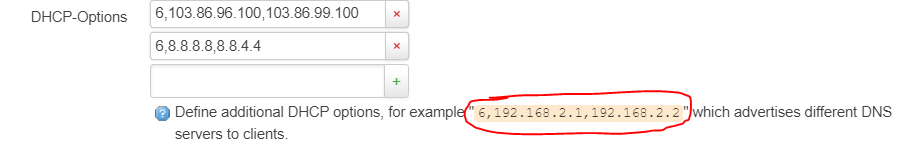Hello guys, i am not able to solve my problem while trying to install a vpn client using openvpn.
if i activate the client, i have no internet access
OpenWrt 19.07.0 r10860-a3ffeb413b / LuCI openwrt-19.07 branch git-20.048.32085-85a6f07
openvpn.log
Wed Mar 18 23:25:18 2020 us=966631 NOTE: the current --script-security setting may allow this configuration to call user-defined scripts
Wed Mar 18 23:25:18 2020 us=970044 Outgoing Control Channel Authentication: Using 512 bit message hash 'SHA512' for HMAC authentication
Wed Mar 18 23:25:18 2020 us=970333 Incoming Control Channel Authentication: Using 512 bit message hash 'SHA512' for HMAC authentication
Wed Mar 18 23:25:18 2020 us=970910 Control Channel MTU parms [ L:1654 D:1140 EF:110 EB:0 ET:0 EL:3 ]
Wed Mar 18 23:25:18 2020 us=971182 Data Channel MTU parms [ L:1654 D:1450 EF:122 EB:411 ET:32 EL:3 ]
Wed Mar 18 23:25:18 2020 us=971465 Local Options String (VER=V4): 'V4,dev-type tun,link-mtu 1634,tun-mtu 1532,proto UDPv4,comp-lzo,keydir 1,cipher AES-256-CBC,auth SHA512,keysize 256,tls-auth,key-method 2,tls-client'
Wed Mar 18 23:25:18 2020 us=971576 Expected Remote Options String (VER=V4): 'V4,dev-type tun,link-mtu 1634,tun-mtu 1532,proto UDPv4,comp-lzo,keydir 0,cipher AES-256-CBC,auth SHA512,keysize 256,tls-auth,key-method 2,tls-server'
Wed Mar 18 23:25:18 2020 us=971731 TCP/UDP: Preserving recently used remote address: [AF_INET]45.152.181.131:1194
Wed Mar 18 23:25:18 2020 us=971883 Socket Buffers: R=[163840->163840] S=[163840->163840]
Wed Mar 18 23:25:18 2020 us=971993 UDP link local: (not bound)
Wed Mar 18 23:25:18 2020 us=972119 UDP link remote: [AF_INET]45.152.181.131:1194
Wed Mar 18 23:25:18 2020 us=992545 TLS: Initial packet from [AF_INET]45.152.181.131:1194, sid=e533288a 1b71315f
Wed Mar 18 23:25:18 2020 us=993298 WARNING: this configuration may cache passwords in memory -- use the auth-nocache option to prevent this
Wed Mar 18 23:25:19 2020 us=24162 VERIFY OK: depth=2, C=PA, O=NordVPN, CN=NordVPN Root CA
Wed Mar 18 23:25:19 2020 us=28243 VERIFY OK: depth=1, C=PA, O=NordVPN, CN=NordVPN CA4
Wed Mar 18 23:25:19 2020 us=32548 VERIFY KU OK
Wed Mar 18 23:25:19 2020 us=32763 Validating certificate extended key usage
Wed Mar 18 23:25:19 2020 us=32876 ++ Certificate has EKU (str) TLS Web Server Authentication, expects TLS Web Server Authentication
Wed Mar 18 23:25:19 2020 us=32982 VERIFY EKU OK
Wed Mar 18 23:25:19 2020 us=33085 VERIFY OK: depth=0, CN=fr515.nordvpn.com
Wed Mar 18 23:25:19 2020 us=83276 Control Channel: TLSv1.2, cipher TLSv1.2 ECDHE-RSA-AES256-GCM-SHA384, 4096 bit RSA
Wed Mar 18 23:25:19 2020 us=83566 [fr515.nordvpn.com] Peer Connection Initiated with [AF_INET]45.152.181.131:1194
Wed Mar 18 23:25:20 2020 us=303032 SENT CONTROL [fr515.nordvpn.com]: 'PUSH_REQUEST' (status=1)
Wed Mar 18 23:25:25 2020 us=533281 SENT CONTROL [fr515.nordvpn.com]: 'PUSH_REQUEST' (status=1)
Wed Mar 18 23:25:25 2020 us=539881 PUSH: Received control message: 'PUSH_REPLY,redirect-gateway def1,dhcp-option DNS 103.86.96.100,dhcp-option DNS 103.86.99.100,sndbuf 524288,rcvbuf 524288,explicit-exit-notify,comp-lzo no,route-gateway 10.8.1.1,topology subnet,ping 60,ping-restart 180,ifconfig 10.8.1.4 255.255.255.0,peer-id 2,cipher AES-256-GCM'
Wed Mar 18 23:25:25 2020 us=540488 OPTIONS IMPORT: timers and/or timeouts modified
Wed Mar 18 23:25:25 2020 us=540610 OPTIONS IMPORT: explicit notify parm(s) modified
Wed Mar 18 23:25:25 2020 us=540713 OPTIONS IMPORT: compression parms modified
Wed Mar 18 23:25:25 2020 us=540819 OPTIONS IMPORT: --sndbuf/--rcvbuf options modified
Wed Mar 18 23:25:25 2020 us=540939 Socket Buffers: R=[163840->327680] S=[163840->327680]
Wed Mar 18 23:25:25 2020 us=541043 OPTIONS IMPORT: --ifconfig/up options modified
Wed Mar 18 23:25:25 2020 us=541182 OPTIONS IMPORT: route options modified
Wed Mar 18 23:25:25 2020 us=541287 OPTIONS IMPORT: route-related options modified
Wed Mar 18 23:25:25 2020 us=541391 OPTIONS IMPORT: --ip-win32 and/or --dhcp-option options modified
Wed Mar 18 23:25:25 2020 us=541493 OPTIONS IMPORT: peer-id set
Wed Mar 18 23:25:25 2020 us=541596 OPTIONS IMPORT: adjusting link_mtu to 1657
Wed Mar 18 23:25:25 2020 us=541733 OPTIONS IMPORT: data channel crypto options modified
Wed Mar 18 23:25:25 2020 us=541844 Data Channel: using negotiated cipher 'AES-256-GCM'
Wed Mar 18 23:25:25 2020 us=542006 Data Channel MTU parms [ L:1585 D:1450 EF:53 EB:411 ET:32 EL:3 ]
Wed Mar 18 23:25:25 2020 us=542635 Outgoing Data Channel: Cipher 'AES-256-GCM' initialized with 256 bit key
Wed Mar 18 23:25:25 2020 us=542780 Incoming Data Channel: Cipher 'AES-256-GCM' initialized with 256 bit key
Wed Mar 18 23:25:25 2020 us=545285 TUN/TAP device tun1 opened
Wed Mar 18 23:25:25 2020 us=545940 TUN/TAP TX queue length set to 100
Wed Mar 18 23:25:25 2020 us=546141 do_ifconfig, tt->did_ifconfig_ipv6_setup=0
Wed Mar 18 23:25:25 2020 us=546329 /sbin/ifconfig tun1 10.8.1.4 netmask 255.255.255.0 mtu 1500 broadcast 10.8.1.255
Wed Mar 18 23:25:25 2020 us=563936 /etc/openvpn/updns tun1 1500 1585 10.8.1.4 255.255.255.0 init
Wed Mar 18 23:25:25 2020 us=609791 /sbin/route add -net 45.152.181.131 netmask 255.255.255.255 gw 192.168.0.1
Wed Mar 18 23:25:25 2020 us=613755 /sbin/route add -net 0.0.0.0 netmask 128.0.0.0 gw 10.8.1.1
Wed Mar 18 23:25:25 2020 us=620403 /sbin/route add -net 128.0.0.0 netmask 128.0.0.0 gw 10.8.1.1
Wed Mar 18 23:25:25 2020 us=623296 Initialization Sequence Completed
begining of /etc/openvpn/nordvpn_france.ovpn
client
dev tun
proto udp
remote 45.152.181.131 1194
resolv-retry infinite
remote-random
nobind
tun-mtu 1500
tun-mtu-extra 32
mssfix 1450
persist-key
persist-tun
ping 15
ping-restart 0
ping-timer-rem
reneg-sec 0
comp-lzo no
remote-cert-tls server
auth-user-pass /etc/openvpn/nordvpn_auth.txt
log-append /var/log/openvpn.log
status /var/log/openvpn-status.log
script-security 2
up /etc/openvpn/updns
down /etc/openvpn/downdns
verb 4
pull
fast-io
cipher AES-256-CBC
auth SHA512
<ca>
-----BEGIN CERTIFICATE-----
dhcp
config dnsmasq
option domainneeded '1'
option localise_queries '1'
option rebind_protection '1'
option rebind_localhost '1'
option local '/lan/'
option expandhosts '1'
option authoritative '1'
option readethers '1'
option leasefile '/tmp/dhcp.leases'
option localservice '1'
option domain 'chtiloft'
config dhcp 'lan'
option interface 'lan'
option dhcpv6 'server'
option ra 'server'
option limit '254'
option start '10'
option force '1'
option ra_management '1'
option leasetime '5m'
list dhcp_option '6,103.86.96.100,103.86.99.100'
list dhcp_option '6,8.8.8.8,8.8.4.4'
config dhcp 'wan'
option interface 'wan'
option ignore '1'
config odhcpd 'odhcpd'
option maindhcp '0'
option leasefile '/tmp/hosts/odhcpd'
option leasetrigger '/usr/sbin/odhcpd-update'
option loglevel '4'
tks for any help !
Take care...