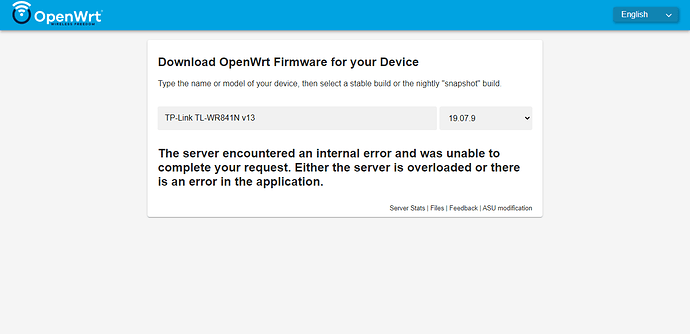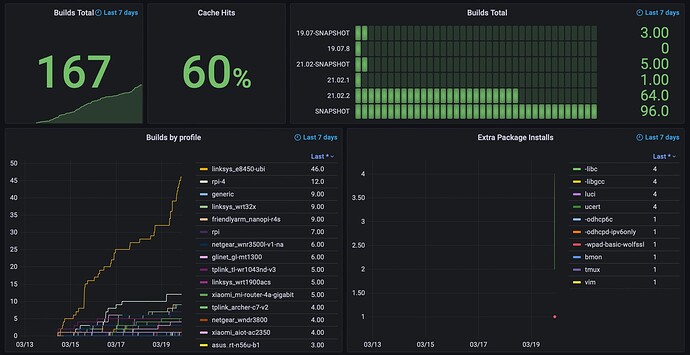![]() Thank you for help me.
Thank you for help me.
Hello, please add version 19.07.9 to the list. For TP-Link TL-WR841N V13 router and BT Home Hub 5A router modem.
that would be fantastic... i wonder if aparcar can do a video of setting up debian from scratch... and include download url for the frontend... is it closed source now?
I added 19.07.9 to the list of supported releases.
The code is available here and isn't closed source, it's just in no good state. I'll work on integrating the custom firmware into the official firmware wizard.
Version 19.07.9 is not in the list.
Now I can,t Find This in ASU & Chif Builder.
In the browser it says "Not found" when entering localhost:8000.
I see this in logs:
franco@pc:~/asu$ sudo docker-compose logs -f
Attaching to asu_janitor_1, asu_worker_1, asu_server_1, asu_webserver_1, asu_redis_1
janitor_1 | Loading /home/build/asu/config.py
janitor_1 | Traceback (most recent call last):
janitor_1 | File "/usr/local/lib/python3.7/pathlib.py", line 1273, in mkdir
janitor_1 | self._accessor.mkdir(self, mode)
janitor_1 | FileNotFoundError: [Errno 2] No such file or directory: '/home/build/asu/public/json/v1'
janitor_1 |
janitor_1 | During handling of the above exception, another exception occurred:
janitor_1 |
janitor_1 | Traceback (most recent call last):
janitor_1 | File "/home/build/.local/bin/flask", line 8, in <module>
janitor_1 | sys.exit(main())
janitor_1 | File "/home/build/.local/lib/python3.7/site-packages/flask/cli.py", line 995, in main
janitor_1 | cli.main(args=sys.argv[1:])
janitor_1 | File "/home/build/.local/lib/python3.7/site-packages/flask/cli.py", line 601, in main
janitor_1 | return super().main(*args, **kwargs)
janitor_1 | File "/home/build/.local/lib/python3.7/site-packages/click/core.py", line 1053, in main
janitor_1 | rv = self.invoke(ctx)
janitor_1 | File "/home/build/.local/lib/python3.7/site-packages/click/core.py", line 1653, in invoke
janitor_1 | cmd_name, cmd, args = self.resolve_command(ctx, args)
janitor_1 | File "/home/build/.local/lib/python3.7/site-packages/click/core.py", line 1700, in resolve_command
janitor_1 | cmd = self.get_command(ctx, cmd_name)
janitor_1 | File "/home/build/.local/lib/python3.7/site-packages/flask/cli.py", line 557, in get_command
janitor_1 | return info.load_app().cli.get_command(ctx, name)
janitor_1 | File "/home/build/.local/lib/python3.7/site-packages/flask/cli.py", line 407, in load_app
janitor_1 | app = locate_app(self, import_name, name)
janitor_1 | File "/home/build/.local/lib/python3.7/site-packages/flask/cli.py", line 277, in locate_app
janitor_1 | return find_best_app(script_info, module)
janitor_1 | File "/home/build/.local/lib/python3.7/site-packages/flask/cli.py", line 68, in find_best_app
janitor_1 | app = call_factory(script_info, app_factory)
janitor_1 | File "/home/build/.local/lib/python3.7/site-packages/flask/cli.py", line 123, in call_factory
janitor_1 | return app_factory(*args, **kwargs)
janitor_1 | File "/home/build/.local/lib/python3.7/site-packages/asu/asu.py", line 54, in create_app
janitor_1 | app.config[option].mkdir(parents=True, exist_ok=True)
janitor_1 | File "/usr/local/lib/python3.7/pathlib.py", line 1277, in mkdir
janitor_1 | self.parent.mkdir(parents=True, exist_ok=True)
janitor_1 | File "/usr/local/lib/python3.7/pathlib.py", line 1273, in mkdir
janitor_1 | self._accessor.mkdir(self, mode)
janitor_1 | PermissionError: [Errno 13] Permission denied: '/home/build/asu/public/json'
asu_janitor_1 exited with code 1
redis_1 | 1:C 01 Mar 2022 22:20:26.580 # oO0OoO0OoO0Oo Redis is starting oO0OoO0OoO0Oo
redis_1 | 1:C 01 Mar 2022 22:20:26.580 # Redis version=6.2.6, bits=64, commit=00000000, modified=0, pid=1, just started
redis_1 | 1:C 01 Mar 2022 22:20:26.580 # Warning: no config file specified, using the default config. In order to specify a config file use redis-server /path/to/
redis.conf
redis_1 | 1:M 01 Mar 2022 22:20:26.581 * monotonic clock: POSIX clock_gettime
redis_1 | 1:M 01 Mar 2022 22:20:26.582 * Running mode=standalone, port=6379.
redis_1 | 1:M 01 Mar 2022 22:20:26.582 # Server initialized
redis_1 | 1:M 01 Mar 2022 22:20:26.582 # WARNING overcommit_memory is set to 0! Background save may fail under low memory condition. To fix this issue add 'vm.ove
rcommit_memory = 1' to /etc/sysctl.conf and then reboot or run the command 'sysctl vm.overcommit_memory=1' for this to take effect.
redis_1 | 1:M 01 Mar 2022 22:20:26.583 * Ready to accept connections
webserver_1 | {"level":"info","ts":1646173226.5921855,"msg":"using provided configuration","config_file":"/etc/caddy/Caddyfile","config_adapter":"caddyfile"}
webserver_1 | {"level":"info","ts":1646173226.594363,"logger":"admin","msg":"admin endpoint started","address":"tcp/localhost:2019","enforce_origin":false,"origins":[
"localhost:2019","[::1]:2019","127.0.0.1:2019"]}
webserver_1 | {"level":"info","ts":1646173226.594744,"logger":"http","msg":"server is listening only on the HTTP port, so no automatic HTTPS will be applied to this s
erver","server_name":"srv0","http_port":80}
webserver_1 | {"level":"info","ts":1646173226.594974,"logger":"tls.cache.maintenance","msg":"started background certificate maintenance","cache":"0xc00023d8f0"}
webserver_1 | {"level":"info","ts":1646173226.5952506,"logger":"tls","msg":"cleaning storage unit","description":"FileStorage:/data/caddy"}
webserver_1 | {"level":"info","ts":1646173226.5952866,"msg":"autosaved config (load with --resume flag)","file":"/config/caddy/autosave.json"}
webserver_1 | {"level":"info","ts":1646173226.5952957,"msg":"serving initial configuration"}
webserver_1 | {"level":"info","ts":1646173226.5953023,"logger":"tls","msg":"finished cleaning storage units"}
server_1 | [2022-03-01 22:20:28 +0000] [10] [INFO] Starting gunicorn 20.1.0
server_1 | [2022-03-01 22:20:28 +0000] [10] [INFO] Listening at: http://0.0.0.0:8000 (10)
server_1 | [2022-03-01 22:20:28 +0000] [10] [INFO] Using worker: sync
server_1 | [2022-03-01 22:20:28 +0000] [13] [INFO] Booting worker with pid: 13
server_1 | [2022-03-01 22:20:28 +0000] [13] [ERROR] Exception in worker process
server_1 | Traceback (most recent call last):
server_1 | File "/usr/local/lib/python3.7/pathlib.py", line 1273, in mkdir
server_1 | self._accessor.mkdir(self, mode)
server_1 | FileNotFoundError: [Errno 2] No such file or directory: '/home/build/asu/public/json/v1'
server_1 |
server_1 | During handling of the above exception, another exception occurred:
server_1 |
server_1 | Traceback (most recent call last):
server_1 | File "/home/build/.local/lib/python3.7/site-packages/gunicorn/arbiter.py", line 589, in spawn_worker
server_1 | worker.init_process()
server_1 | File "/home/build/.local/lib/python3.7/site-packages/gunicorn/workers/base.py", line 134, in init_process
server_1 | self.load_wsgi()
server_1 | File "/home/build/.local/lib/python3.7/site-packages/gunicorn/workers/base.py", line 146, in load_wsgi
server_1 | self.wsgi = self.app.wsgi()
server_1 | File "/home/build/.local/lib/python3.7/site-packages/gunicorn/app/base.py", line 67, in wsgi
server_1 | self.callable = self.load()
server_1 | File "/home/build/.local/lib/python3.7/site-packages/gunicorn/app/wsgiapp.py", line 58, in load
server_1 | return self.load_wsgiapp()
server_1 | File "/home/build/.local/lib/python3.7/site-packages/gunicorn/app/wsgiapp.py", line 48, in load_wsgiapp
server_1 | return util.import_app(self.app_uri)
server_1 | File "/home/build/.local/lib/python3.7/site-packages/gunicorn/util.py", line 412, in import_app
server_1 | app = app(*args, **kwargs)
server_1 | File "/home/build/.local/lib/python3.7/site-packages/asu/asu.py", line 54, in create_app
server_1 | app.config[option].mkdir(parents=True, exist_ok=True)
server_1 | File "/usr/local/lib/python3.7/pathlib.py", line 1277, in mkdir
server_1 | self.parent.mkdir(parents=True, exist_ok=True)
server_1 | File "/usr/local/lib/python3.7/pathlib.py", line 1273, in mkdir
server_1 | self._accessor.mkdir(self, mode)
server_1 | PermissionError: [Errno 13] Permission denied: '/home/build/asu/public/json'
server_1 | [2022-03-01 22:20:28 +0000] [13] [INFO] Worker exiting (pid: 13)
server_1 | Loading /home/build/asu/config.py
server_1 | [2022-03-01 22:20:28 +0000] [10] [INFO] Shutting down: Master
server_1 | [2022-03-01 22:20:28 +0000] [10] [INFO] Reason: Worker failed to boot.
asu_server_1 exited with code 3
worker_1 | 22:20:27 Worker rq:worker:ce156cb188a4435c80cc8a1555018678: started, version 1.10.1
worker_1 | 22:20:27 Subscribing to channel rq:pubsub:ce156cb188a4435c80cc8a1555018678
worker_1 | 22:20:27 *** Listening on default...
worker_1 | 22:20:27 Cleaning registries for queue: default
Could you please see if the last commit fixes the issue?
![]() Thanks for submitting the New version
Thanks for submitting the New version ![]() 19.07.9
19.07.9
-
 Boot speed faster than versions 21.02.x.
Boot speed faster than versions 21.02.x. -
 Small and light
Small and light -
 No useless capabilities
No useless capabilities
![]() Now the update 19.07.9 has been added, you can switch to this version.
Now the update 19.07.9 has been added, you can switch to this version.
![]() Many thanks to " aparcar [ Developer ] & Developers.
Many thanks to " aparcar [ Developer ] & Developers.
I'm currently trying to switch from custom build snapshot to online imagebuilder, which seems to be indeed beautiful idea ![]() But I have some troubles....is it possible to specify kernel in the build ? I'm currently on EdgeRouter X with kernel 5.10.96 and seems I can't easily switch to previous kernel, as I get error "mount_root: failed to mount -t ubifs /dev/ubi0_1 /tmp/overlay: No error information" after installing the image prepared by Online ImageBuilder...
But I have some troubles....is it possible to specify kernel in the build ? I'm currently on EdgeRouter X with kernel 5.10.96 and seems I can't easily switch to previous kernel, as I get error "mount_root: failed to mount -t ubifs /dev/ubi0_1 /tmp/overlay: No error information" after installing the image prepared by Online ImageBuilder...
** update ** never mind , used snapshot online build, thank you.
Hello all,
@aparcar at the last image with 21.02 SNAPSHOT I get this error:
269.501350] jffs2: compression type 0x06 not available
[ 269.506523] jffs2: Error: jffs2_decompress returned -5
[ 269.511685] jffs2: read_cache_page() returned error: -5
[ 269.516942] jffs2: Error garbage collecting node at 01040000!
[ 269.522719] jffs2: No space for garbage collection. Aborting GC thread
6in4
adblock
banip
base-files
block-mount
busybox
ca-bundle
cgi-io
chat
irqbalance
collectd
collectd-mod-conntrack
collectd-mod-contextswitch
collectd-mod-cpu
collectd-mod-cpufreq
collectd-mod-df
collectd-mod-disk
collectd-mod-dns
collectd-mod-filecount
collectd-mod-interface
collectd-mod-iptables
collectd-mod-irq
collectd-mod-iwinfo
collectd-mod-load
collectd-mod-memory
collectd-mod-netlink
collectd-mod-network
collectd-mod-openvpn
collectd-mod-ping
collectd-mod-processes
collectd-mod-protocols
collectd-mod-rrdtool
collectd-mod-tcpconns
collectd-mod-thermal
collectd-mod-uptime
collectd-mod-vmem
collectd-mod-wireless
comgt
comgt-directip
comgt-ncm
conntrack
coreutils
coreutils-sort
dnsmasq-full
dropbear
ds-lite
e2fsprogs
edgeport-firmware
etherwake
fdisk
firewall
freshclam
fstools
fwtool
getrandom
hd-idle
hostapd-common
ip-tiny
ipset
htop
iperf3
iptables
iptables-mod-conntrack-extra
iptables-mod-extra
iptables-mod-filter
iptables-mod-hashlimit
iptables-mod-ipopt
iptables-mod-iprange
iptables-mod-ipv4options
iptables-mod-led
iptables-mod-length2
iw
iwinfo
jshn
jsonfilter
kernel
kmod-asn1-decoder
kmod-cfg80211
kmod-crypto-aead
kmod-crypto-arc4
kmod-crypto-authenc
kmod-crypto-crc32c
kmod-crypto-ecb
kmod-crypto-hash
kmod-crypto-kpp
kmod-crypto-lib-blake2s
kmod-crypto-lib-chacha20
kmod-crypto-lib-chacha20poly1305
kmod-crypto-lib-curve25519
kmod-crypto-lib-poly1305
kmod-crypto-manager
kmod-crypto-null
kmod-crypto-sha1
kmod-cryptodev
kmod-dma-buf
kmod-ebtables
kmod-ebtables-ipv4
kmod-ebtables-ipv6
kmod-fs-ext4
kmod-fuse
kmod-gpio-button-hotplug
kmod-gre
kmod-ifb
kmod-input-core
kmod-ip6-tunnel
kmod-ip6tables
kmod-ipt-compat-xtables
kmod-ipt-conntrack
kmod-ipt-conntrack-extra
kmod-ipt-core
kmod-ipt-extra
kmod-ipt-filter
kmod-ipt-hashlimit
kmod-ipt-ipopt
kmod-ipt-iprange
kmod-ipt-ipset
kmod-ipt-ipv4options
kmod-ipt-led
kmod-ipt-length2
kmod-ipt-nat
kmod-ipt-nat6
kmod-ipt-offload
kmod-ipt-raw
kmod-iptunnel
kmod-iptunnel4
kmod-iptunnel6
kmod-lib-crc-ccitt
kmod-lib-crc16
kmod-lib-crc32c
kmod-lib-textsearch
kmod-libphy
kmod-mac80211
kmod-mii
kmod-mmc
kmod-mppe
kmod-mwl8k
kmod-mwlwifi
kmod-netlink-diag
kmod-nf-conntrack
kmod-nf-conntrack-netlink
kmod-nf-conntrack6
kmod-nf-flow
kmod-nf-ipt
kmod-nf-ipt6
kmod-nf-nat
kmod-nf-nat6
kmod-nf-nathelper
kmod-nf-nathelper-extra
kmod-nf-reject
kmod-nf-reject6
kmod-nfnetlink
kmod-nls-base
kmod-nls-cp437
kmod-nls-cp850
kmod-nls-cp852
kmod-nls-iso8859-1
kmod-nls-iso8859-2
kmod-nls-utf8
kmod-ppp
kmod-pppoe
kmod-pppox
kmod-pptp
kmod-sched-cake
kmod-sched-core
kmod-scsi-core
kmod-sit
kmod-slhc
kmod-tun
kmod-udptunnel4
kmod-udptunnel6
kmod-usb-acm
kmod-usb-core
kmod-usb-ehci
kmod-usb-net
kmod-usb-net-asix
kmod-usb-net-asix-ax88179
kmod-usb-net-cdc-eem
kmod-usb-net-cdc-ether
kmod-usb-net-cdc-mbim
kmod-usb-net-cdc-ncm
kmod-usb-net-cdc-subset
kmod-usb-net-dm9601-ether
kmod-usb-net-hso
kmod-usb-net-huawei-cdc-ncm
kmod-usb-net-ipheth
kmod-usb-net-kalmia
kmod-usb-net-kaweth
kmod-usb-net-mcs7830
kmod-usb-net-pegasus
kmod-usb-net-pl
kmod-usb-net-qmi-wwan
kmod-usb-net-rndis
kmod-usb-net-rtl8150
kmod-usb-net-rtl8152
kmod-usb-net-sierrawireless
kmod-usb-net-smsc95xx
kmod-usb-net-sr9700
kmod-usb-ohci
kmod-usb-ohci-pci
kmod-usb-printer
kmod-usb-serial
kmod-usb-serial-option
kmod-usb-serial-sierrawireless
kmod-usb-serial-wwan
kmod-usb-storage
kmod-usb-storage-extras
kmod-usb-storage-uas
kmod-usb-wdm
kmod-usb2
kmod-usb2-pci
kmod-usb3
kmod-video-core
kmod-video-uvc
kmod-video-videobuf2
kmod-wireguard
libblkid
libblobmsg-json
libbpf
libc
libcap-ng
libcomerr
libelf
libext2fs
libfdisk
libgmp
libip4tc
libip6tc
libipset
libiwinfo
libiwinfo-lua
libjson-c
libjson-script
libltdl
liblua
liblucihttp
liblucihttp-lua
liblzo
libmbedtls
libmnl
libncurses
libnetfilter-conntrack
libnetfilter-cthelper
libnetfilter-cttimeout
libnetfilter-queue
libnettle
libnfnetlink
libnl-tiny
libopenssl
liboping
libpcap
librrd1
libsmartcols
libss
libubox
libubus
libubus-lua
libuci
libuclient
libusb-1.0
libustream-wolfssl
libuuid
libwolfssl
libxtables
logd
lua
luci
luci-app-adblock
luci-app-advanced-reboot
luci-app-attendedsysupgrade
luci-app-banip
luci-app-commands
luci-app-ddns
luci-app-firewall
luci-app-hd-idle
luci-app-nlbwmon
luci-app-openvpn
luci-app-opkg
luci-app-statistics
luci-app-uhttpd
luci-app-upnp
luci-app-watchcat
luci-app-wifischedule
luci-app-wireguard
luci-app-wol
luci-base
luci-compat
luci-i18n-adblock-en
luci-i18n-advanced-reboot-en
luci-i18n-banip-en
luci-i18n-base-en
luci-i18n-commands-en
luci-i18n-ddns-en
luci-i18n-firewall-en
luci-i18n-hd-idle-en
luci-i18n-nlbwmon-en
luci-i18n-openvpn-en
luci-i18n-opkg-en
luci-i18n-statistics-en
luci-i18n-uhttpd-en
luci-i18n-upnp-en
luci-i18n-wifischedule-en
luci-i18n-wireguard-en
luci-i18n-wol-en
luci-lib-base
luci-lib-ip
luci-lib-ipkg
luci-lib-iptparser
luci-lib-jsonc
luci-lib-nixio
luci-mod-admin-full
luci-mod-network
luci-mod-status
luci-mod-system
luci-proto-3g
luci-proto-ipv6
luci-proto-ncm
luci-proto-ppp
luci-proto-qmi
luci-proto-wireguard
luci-ssl
luci-theme-bootstrap
luci-theme-material
luci-theme-openwrt-2020
miniupnpd
monit-nossl
mtd
mwifiex-pcie-firmware
mwifiex-sdio-firmware
mwl8k-firmware
mwlwifi-firmware-88w8864
mwlwifi-firmware-88w8897
mwlwifi-firmware-88w8964
mwlwifi-firmware-88w8997
nano
netifd
nlbwmon
odhcp6c
openssh-sftp-server
openvpn-mbedtls
openwrt-keyring
opkg
p910nd
ppp
ppp-mod-pppoe
ppp-mod-pptp
procd
px5g-wolfssl
resolveip
rpcd
rpcd-mod-file
rpcd-mod-iwinfo
rpcd-mod-luci
rpcd-mod-rrdns
rrdtool1
sqm-scripts
sqm-scripts-extra
ss
swconfig
tcpdump
terminfo
ubi-utils
uboot-envtools
ubox
ubus
ubusd
uci
uclient-fetch
uhttpd
uhttpd-mod-ubus
umbim
uqmi
urandom-seed
urngd
usb-modeswitch
usign
watchcat
wifischedule
wireguard-tools
wireless-regdb
wpad-basic-wolfssl
wwan
zlib
where the problem is, the compression with missing zlib support is no longer done?
Error: jffs2_decompress returned -5 (kernel.org)
Please report those errors upstream at GitHub.com/openwrt/openwrt/issues and not within this thread.
I added a better stats overview, if anyone has ideas what could be interesting to monitor please let me know.
Please always prefer the sysupgrade.openwrt.org over my development instance. The former is less likely to break and runs on a much faster server.
Nice Work!
It would be nice to see which Custom package are the most selected. (so the devs maybe add it to the base)
![]() Hello friends I'm having trouble creating a new image right now, for TP-LINK TL-WR841N V13 & BT Home Hub 5A
Hello friends I'm having trouble creating a new image right now, for TP-LINK TL-WR841N V13 & BT Home Hub 5A
![]()
![]()
![]() Please fix this problem
Please fix this problem ![]()
![]()
![]()
![]() This problem occurs when creating an image on version 19.07.9 with a new git and several packages.
This problem occurs when creating an image on version 19.07.9 with a new git and several packages. ![]() Please support versions 19.07.9 and 19.07.8. For older routers, this version is smoother than version 21.02.
Please support versions 19.07.9 and 19.07.8. For older routers, this version is smoother than version 21.02.