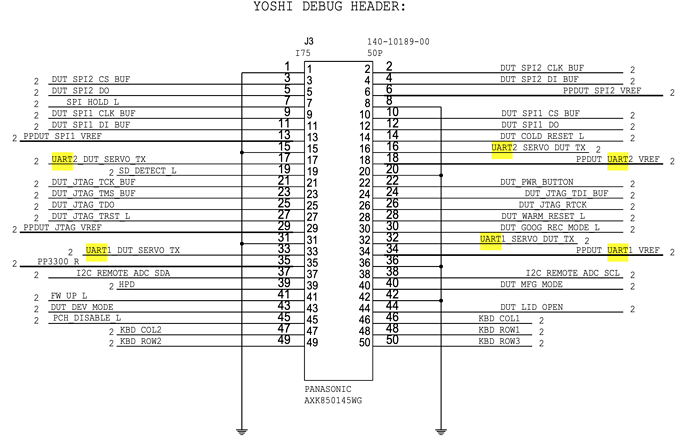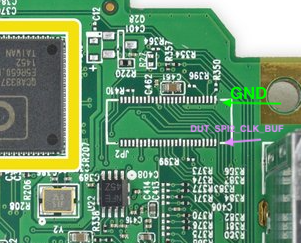Today I worked on getting an OpenWRT image built that I could flash to a USB drive.
First, I captured a "diagnostic report", using the api/v1/diagnostic-report api mentioned in olssonm/google-wifi-api. That gives me access to the following files (not sure which are helpful)
./proc
./proc/net
./proc/net/arp
./proc/slabinfo
./etc
./etc/lsb-release
./var
./var/log
./var/log/boot.log
./var/log/messages
./var/log/messages.log
./var/log/update_engine
./var/log/update_engine/update_engine.19700101-000008
./var/log/net.log
./var/log/webservd
./var/log/webservd/2017-04-28.log
./sys
./sys/firmware
./sys/firmware/log
./tmp
./tmp/debug-log
My work so far is in my fork (https://github.com/rmelick/openwrt/pull/1/files).
This is my first time working with firmware, device trees, etc., so I could use any help from someone with more OpenWRT experience to help guide the configuration. Most of it was copy pasted from either the commit from @bnorris to add support for Google Wifi, and the device tree is from the chromiumOS whirlwind-sp5 dts file.
I flashed the built image to a USB, but had the same issue as @bnorris - the router would go dark after booting from the USB, and since I don't have serial access I couldn't see anything.
I have a few questions, if anyone can help I think I could make more forward progress:
- Is it recommended to start with a very simple device tree, or to start with the one I copy pasted? What are the critical elements to get boot from USB and SSH access working?
- Is there a way in the device tree to enable regular TTL serial using the pins that would normally be used for SWD? That would allow me to use my existing adapter.
- Is there anything I need to do while configuring the openWRT build so that it enables ssh access over the ethernet port after boot?
- Is there a way to configure the OpenWRT to write logs to the usb when it tries booting (and then a way to read those logs back off?)
- What further information can I collect or share that would be helpful to OpenWRT experts?
- What errors can I look for during the OpenWRT build that will help me catch any issues with my device tree.
For example, I saw these warnings when building with make V=s
arch/arm/boot/dts/qcom-ipq8064-onhub.dts:324.6-16: Warning (reg_format): /soc/gsbi@16500000/spi@16580000/spidev@0:reg: property has invalid length (4 bytes) (#address-cells == 2, #size-cells == 1)
arch/arm/boot/dts/qcom-ipq8064-onhub.dts:447.11-460.6: Warning (pci_bridge): /soc/pci@1b500000/pcie@0: missing ranges for PCI bridge (or not a bridge)
arch/arm/boot/dts/qcom-ipq8064-onhub.dts:453.16-459.7: Warning (pci_bridge): /soc/pci@1b500000/pcie@0/ath10k@0,0: node name is not "pci" or "pcie"
arch/arm/boot/dts/qcom-ipq8064-onhub.dts:453.16-459.7: Warning (pci_bridge): /soc/pci@1b500000/pcie@0/ath10k@0,0: missing ranges for PCI bridge (or not a bridge)
arch/arm/boot/dts/qcom-ipq8064-onhub.dts:453.16-459.7: Warning (pci_bridge): /soc/pci@1b500000/pcie@0/ath10k@0,0: incorrect #address-cells for PCI bridge
arch/arm/boot/dts/qcom-ipq8064-onhub.dts:453.16-459.7: Warning (pci_bridge): /soc/pci@1b500000/pcie@0/ath10k@0,0: incorrect #size-cells for PCI bridge
arch/arm/boot/dts/qcom-ipq8064-onhub.dts:470.11-483.6: Warning (pci_bridge): /soc/pci@1b700000/pcie@0: missing ranges for PCI bridge (or not a bridge)
arch/arm/boot/dts/qcom-ipq8064-onhub.dts:476.16-482.7: Warning (pci_bridge): /soc/pci@1b700000/pcie@0/ath10k@0,0: node name is not "pci" or "pcie"
arch/arm/boot/dts/qcom-ipq8064-onhub.dts:476.16-482.7: Warning (pci_bridge): /soc/pci@1b700000/pcie@0/ath10k@0,0: missing ranges for PCI bridge (or not a bridge)
arch/arm/boot/dts/qcom-ipq8064-onhub.dts:476.16-482.7: Warning (pci_bridge): /soc/pci@1b700000/pcie@0/ath10k@0,0: incorrect #address-cells for PCI bridge
arch/arm/boot/dts/qcom-ipq8064-onhub.dts:476.16-482.7: Warning (pci_bridge): /soc/pci@1b700000/pcie@0/ath10k@0,0: incorrect #size-cells for PCI bridge
arch/arm/boot/dts/qcom-ipq8064-onhub.dts:493.11-504.6: Warning (pci_bridge): /soc/pci@1b900000/pcie@0: missing ranges for PCI bridge (or not a bridge)
arch/arm/boot/dts/qcom-ipq8064-onhub.dts:499.16-503.7: Warning (pci_bridge): /soc/pci@1b900000/pcie@0/ath10k@0,0: node name is not "pci" or "pcie"
arch/arm/boot/dts/qcom-ipq8064-onhub.dts:499.16-503.7: Warning (pci_bridge): /soc/pci@1b900000/pcie@0/ath10k@0,0: missing ranges for PCI bridge (or not a bridge)
arch/arm/boot/dts/qcom-ipq8064-onhub.dts:499.16-503.7: Warning (pci_bridge): /soc/pci@1b900000/pcie@0/ath10k@0,0: incorrect #address-cells for PCI bridge
arch/arm/boot/dts/qcom-ipq8064-onhub.dts:499.16-503.7: Warning (pci_bridge): /soc/pci@1b900000/pcie@0/ath10k@0,0: incorrect #size-cells for PCI bridge
arch/arm/boot/dts/qcom-ipq8064-onhub.dtb: Warning (pci_device_bus_num): Failed prerequisite 'reg_format'
arch/arm/boot/dts/qcom-ipq8064-onhub.dtb: Warning (pci_device_bus_num): Failed prerequisite 'pci_bridge'
arch/arm/boot/dts/qcom-ipq8064-onhub.dtb: Warning (i2c_bus_reg): Failed prerequisite 'reg_format'
arch/arm/boot/dts/qcom-ipq8064-onhub.dts:313.23-327.6: Warning (spi_bus_bridge): /soc/gsbi@16500000/spi@16580000: incorrect #address-cells for SPI bus
arch/arm/boot/dts/qcom-ipq8064-onhub.dts:313.23-327.6: Warning (spi_bus_bridge): /soc/gsbi@16500000/spi@16580000: incorrect #size-cells for SPI bus
arch/arm/boot/dts/qcom-ipq8064-onhub.dtb: Warning (spi_bus_reg): Failed prerequisite 'reg_format'
arch/arm/boot/dts/qcom-ipq8064-onhub.dtb: Warning (spi_bus_reg): Failed prerequisite 'spi_bus_bridge'
arch/arm/boot/dts/qcom-ipq8064-onhub.dts:322.14-326.7: Warning (avoid_default_addr_size): /soc/gsbi@16500000/spi@16580000/spidev@0: Relying on default #address-cells value
arch/arm/boot/dts/qcom-ipq8064-onhub.dts:322.14-326.7: Warning (avoid_default_addr_size): /soc/gsbi@16500000/spi@16580000/spidev@0: Relying on default #size-cells value
arch/arm/boot/dts/qcom-ipq8064-onhub.dts:300.5-301.22: Warning (dmas_property): /soc/gsbi@1a200000/spi@1a280000:dmas: cell 2 is not a phandle reference
arch/arm/boot/dts/qcom-ipq8064.dtsi:899.17-910.6: Warning (dmas_property): /soc/gsbi@1a200000/spi@1a280000: Missing property '#dma-cells' in node /soc/clock-controller@2098000 or bad phandle (referred from dmas[2])
also defined at arch/arm/boot/dts/qcom-ipq8064-v1.0.dtsi:30.23-46.6
also defined at arch/arm/boot/dts/qcom-ipq8064-onhub.dts:294.23-308.6
arch/arm/boot/dts/qcom-ipq8064-onhub.dts:319.5-320.24: Warning (dmas_property): /soc/gsbi@16500000/spi@16580000:dmas: cell 2 is not a phandle reference
arch/arm/boot/dts/qcom-ipq8064-onhub.dts:313.23-327.6: Warning (dmas_property): /soc/gsbi@16500000/spi@16580000: Missing property '#dma-cells' in node /soc/rpm@108000/regulators/s2b or bad phandle (referred from dmas[2])
arch/arm/boot/dts/qcom-ipq8064-onhub.dts:457.6-41: Warning (gpios_property): /soc/pci@1b500000/pcie@0/ath10k@0,0:qcom,ath10k-sa-gpio: cell 0 is not a phandle reference
arch/arm/boot/dts/qcom-ipq8064-onhub.dts:453.16-459.7: Warning (gpios_property): /soc/pci@1b500000/pcie@0/ath10k@0,0: Missing property '#gpio-cells' in node /soc/qfprom@700000/speedbin@0c0 or bad phandle (referred from qcom,ath10k-sa-gpio[0])
arch/arm/boot/dts/qcom-ipq8064-onhub.dts:480.6-41: Warning (gpios_property): /soc/pci@1b700000/pcie@0/ath10k@0,0:qcom,ath10k-sa-gpio: cell 0 is not a phandle reference
arch/arm/boot/dts/qcom-ipq8064-onhub.dts:476.16-482.7: Warning (gpios_property): /soc/pci@1b700000/pcie@0/ath10k@0,0: Missing property '#gpio-cells' in node /soc/qfprom@700000/speedbin@0c0 or bad phandle (referred from qcom,ath10k-sa-gpio[0])