does your padavan build use proprietary mtk drivers?
Padavan is using proprietary WiFi drivers. Here you can check the source code:
I had been using OpenWrt for quite a while - but I have returned to Padavan again as the WiFi connection is much more stable and stronger.
OpenWrt offers much more flexibility - but this is useless as long as the WiFi functionality is much worse than stock.
But still I am monitoring OpenWrt and would come back to it when WiFi gets better.
To check it time by time I have written a script which compiles the latest snapshot build with the feature I need. One is normal build and the other one for mesh networking:
The builds are created daily. You can find those under "Releases".
In the OpenWrt build script shown above I have disabled the daily build as I have changed to Padavan.
In case anyone wants to have the builds daily then just fork the repository and remove the two "#" at the beginning of the script.
Then the build will be generated daily.
That makes sense. I've used that build by hanwkf before. Felt like the wifi just works, compared to OpenWrt 21.02.0-rc3 that I'm using - wifi just sometimes glitches and disconnects clients, or even crashes.
I've tried some OpenWrt builds with MTK control panel and but it acts kinda weird when adding wifi to the LAN interface, like everytime I change something it just adds a bunch of apclii0 apcli... to the LAN interface.
Dear @stonks
yes, Padavan has a significantly better WiFi performance. But the MTK drivers are closed source.
So in case you don't trust those then the only way to go is OpenWrt.
As I am using my router for connections to online conferencing (Skype, Teams) I have to stick with Padavan for now, because it is compared to OpenWrt stable and the audio quality is perfectly fine.
Otherwise I would prefer OpenWrt as it is completely open source.
You have tried this build? New Xiaomi Router AC2100 - #1256 by Cjcr
Dear @Cjcr
Do you have a github repository for this?
I would like to compile and adapt it to my own needs ... and would like to be able to make use of your excellent work in future.
Thanks!
I tried it. Thanks for your effort making the build. Here are my thoughts:
I don't really like the MTK control panel, I'd much prefer the default OpenWrt one because I'm able to see the changes before applying. There are some missing features like ipv6 and dhcpv6. Luci homepage information seems missing too. This is compared to the official build, scp07's, X-Wrt and others that I tried.
I'd prefer something like the official 21.02.0-rc3, with mtk drivers replaced under the hood while keeping everything the same. (Like padavan, it doesn't have mtk control panel but still has the drivers).
I'm seriously considering returning to the stock version. I like scp's build but sometimes I miss the range of stock. The 21.02 I tried was too unstable. And I ended up doing everything outside of Openwrt, vpn (in and out), pihole, etc. I just have to let pihole block the calls to china stock does every second.
One of the problems I encountered and tried to deal with, is the isolation of wifi clients, almost every day I need to run the wifi command to have access from other wifi clients.
I just tried with OpenWrt SNAPSHOT r17143-c1a3eff3ac, but why when connecting to a LAN cable the download speed is only 500Mbps for localhost normally it can reach 980Mbps with 1:1 ?
thanks for your help. I had a lot of work the last weeks but wanted to try to set it up now. I got the image for breed now but it fails at "Verifying erased blocks". Any Idea what the problem could be?
EDIT: Nevermind I got it working by flashing the images through Telnet. Still interested in what the problem could be, though.
Also it seems like I have bad blocks in the location of the second kernel space and can only use kernel_stock to boot openwrt. Is there a fix for that?
Recently I bought TV box Ugoos X3 Pro and it can't connect to my Redmi AC2100 with OpenWRT (a few latest snapshots). It sees both (2.4 & 5 GHz networks, asks for a key/password, tries to connect and then fails with "Can't find " error.
And there is nothing in the System Log. Distance between the Router and TV Box is a few meters, without walls.
I have 2 android phones and two laptops that connect to the same router without issues.
I've tried changing channels (set 36 for 5 GHz), played with Encryption (disabled WPA3) - doesn't help.
Any ideas?
Hello i have mi router 4a gigabit edition here and I'm planning to buy Redmi Router AC2100,is it easy to change my firmware to OpenWrt like the mi router 4A GE? and how about using sysupgrade is it the same procedure too from upload a new sysupgrade.bin file via openwrt GUI?
Please don't mix up Redmi AC2100 an Mi AC2100.
See Adding OpenWrt support for Xiaomi Redmi AC2100 for Redmi AC2100.
sorry,but can you read it carefully?
It is even easier on redmi ac2100, as you don't need to use Python + OpenWrtInvasion to unlock the SSH terminal. You just need a certain firmware version (2.0.23) and a browser.
Sure, the flashing part is two step (kernel1 + rootfs0) on ac2100 instead of one (sysupgrade) on 4a gigabit edition, but the unlocking part is so much simpler.
Sysupgrade is the same.
Thank you so much for the great answer,now I'm enlighten
Is anyone here knows where can i watch video tutorial how to install openwrt in xiaomi router ac2100(black cylinder) in Windows PC? Because I cannot switch to linux OS my pc doesn't support Virtualization to use VM
he using macOS though, but do you think it's possibile to Windows?
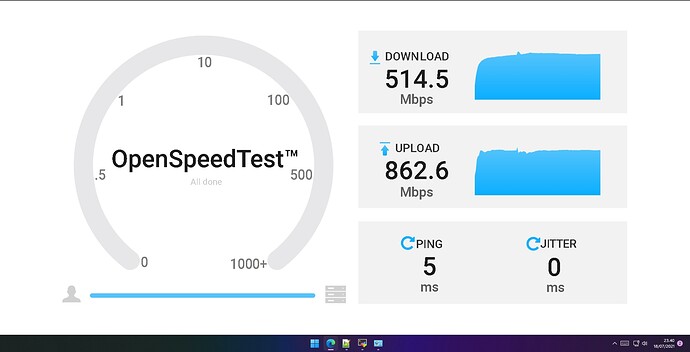
![[John] Redmi AC2100 OpenWrt installation (web exploit)](https://img.youtube.com/vi/d3km5n-d4io/maxresdefault.jpg)