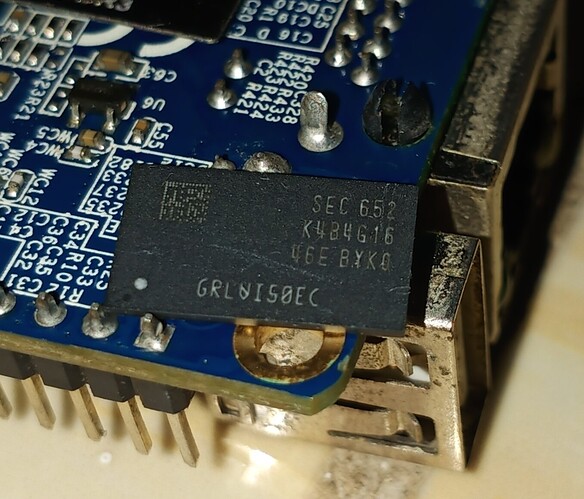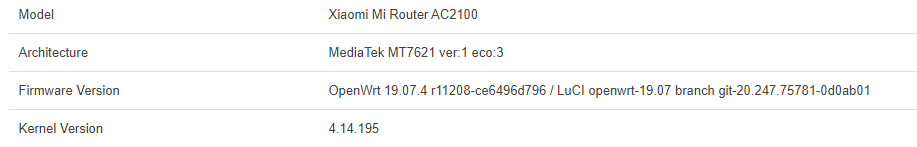Hi, I think I got it fixed, at least for users with this problem (doesn't happens to all). Please wait few more days and I will release another version with some cool fixes 
@Cjcr Question... I see scp07's firmware (with the OpenWRT-based driver) supports monitor mode using the iw command. I tried various iwpriv commands, but was unable to configure monitor mode using the MTK proprietary drivers. Do you know if the MTK proprietary drivers support monitor mode, and if so, how?
I need help, I have finished installing openwrt here and then setup with luci. however 5ghz ap not showing up in my ac devices any1 here have same issue?
Check your AP region and channel settings, make sure it matches your country regulations...
For Indonesia, try choosing manually between channel 149 - 161.
omg I'm stupid, all this time I set to 802.11a not 802.11n :')
thanks for the help man
I think there is something wrong in your configuration / client.
I can go over 500 Mbs on 5 GHz without any problem with @scp07 builds.
hello friends, can I use this type of ram to upgrade to 512MB on my redmi ac2100 (this ram was removed from orange pi zero)
one way to find out is to do the upgrade...
I'm using Redmi AC2100 with @scp07 19.07.7 build. The problem is I can't seem to get speed above 100 Mbps on both 2.4 GHz and 5 GHz wifi. Is there a possible cause or fix for this?.
Fyi, I did a simple setup of wireless interface with WPA2 PSK and PPPOE client on WAN. Below is my iperf3 results between my laptop and router, and of course my laptop supports wifi over 100 Mbps.
On 5 GHz wifi.
iperf3 -c 192.168.1.1
Connecting to host 192.168.1.1, port 5201
[ 5] local 192.168.1.199 port 50010 connected to 192.168.1.1 port 5201
[ ID] Interval Transfer Bitrate Retr Cwnd
[ 5] 0.00-1.00 sec 13.6 MBytes 114 Mbits/sec 0 475 KBytes
[ 5] 1.00-2.00 sec 11.1 MBytes 93.3 Mbits/sec 0 475 KBytes
[ 5] 2.00-3.00 sec 11.1 MBytes 93.3 Mbits/sec 0 475 KBytes
[ 5] 3.00-4.00 sec 11.7 MBytes 98.5 Mbits/sec 0 475 KBytes
[ 5] 4.00-5.00 sec 12.5 MBytes 105 Mbits/sec 0 475 KBytes
[ 5] 5.00-6.00 sec 12.2 MBytes 103 Mbits/sec 0 475 KBytes
[ 5] 6.00-7.00 sec 11.4 MBytes 95.4 Mbits/sec 0 475 KBytes
[ 5] 7.00-8.00 sec 12.3 MBytes 103 Mbits/sec 0 475 KBytes
[ 5] 8.00-9.00 sec 12.1 MBytes 102 Mbits/sec 0 475 KBytes
[ 5] 9.00-10.00 sec 11.9 MBytes 99.6 Mbits/sec 0 475 KBytes
- - - - - - - - - - - - - - - - - - - - - - - - -
[ ID] Interval Transfer Bitrate Retr
[ 5] 0.00-10.00 sec 120 MBytes 101 Mbits/sec 0 sender
[ 5] 0.00-10.02 sec 118 MBytes 98.4 Mbits/sec receiver
iperf Done.
On 2.4 GHz wifi.
iperf3 -c 192.168.1.1
Connecting to host 192.168.1.1, port 5201
[ 5] local 192.168.1.199 port 50496 connected to 192.168.1.1 port 5201
[ ID] Interval Transfer Bitrate Retr Cwnd
[ 5] 0.00-1.00 sec 10.1 MBytes 84.4 Mbits/sec 0 410 KBytes
[ 5] 1.00-2.00 sec 8.33 MBytes 69.8 Mbits/sec 0 494 KBytes
[ 5] 2.00-3.00 sec 7.58 MBytes 63.6 Mbits/sec 0 494 KBytes
[ 5] 3.00-4.00 sec 8.51 MBytes 71.4 Mbits/sec 0 494 KBytes
[ 5] 4.00-5.00 sec 7.39 MBytes 62.0 Mbits/sec 0 494 KBytes
[ 5] 5.00-6.00 sec 6.15 MBytes 51.6 Mbits/sec 0 494 KBytes
[ 5] 6.00-7.00 sec 8.08 MBytes 67.8 Mbits/sec 0 494 KBytes
[ 5] 7.00-8.00 sec 9.45 MBytes 79.2 Mbits/sec 0 494 KBytes
[ 5] 8.00-9.00 sec 9.57 MBytes 80.3 Mbits/sec 0 494 KBytes
[ 5] 9.00-10.00 sec 8.76 MBytes 73.5 Mbits/sec 0 494 KBytes
- - - - - - - - - - - - - - - - - - - - - - - - -
[ ID] Interval Transfer Bitrate Retr
[ 5] 0.00-10.00 sec 83.9 MBytes 70.4 Mbits/sec 0 sender
[ 5] 0.00-10.01 sec 82.1 MBytes 68.9 Mbits/sec receiver
iperf Done.
Here is my wireless config.
config wifi-device 'radio0'
option type 'mac80211'
option channel '11'
option hwmode '11g'
option path 'pci0000:00/0000:00:01.0/0000:02:00.0'
option htmode 'HT20'
option country 'ID'
option legacy_rates '0'
option frag '2346'
option rts '500'
config wifi-iface 'default_radio0'
option device 'radio0'
option network 'lan'
option mode 'ap'
option key 'REDACTED'
option ssid 'REDACTED'
option encryption 'psk2'
option disassoc_low_ack '0'
config wifi-device 'radio1'
option type 'mac80211'
option hwmode '11a'
option path 'pci0000:00/0000:00:00.0/0000:01:00.0'
option legacy_rates '0'
option country 'ID'
option channel '149'
option frag '2346'
option htmode 'VHT40'
option rts '500'
config wifi-iface 'default_radio1'
option device 'radio1'
option network 'lan'
option mode 'ap'
option key 'REDACTED'
option ssid 'REDACTED'
option encryption 'psk2'
option disassoc_low_ack '0'
On radio1, you can try to remove options frag & rts, and set 80 MHz.
This is the settings I use.
(I didn't have set legacy rates to 0 neither on 5 GHz, but I did on 2.4 GHz)
iperf3 test from my mobile (Xiaomi redmi note 8 Pro) on 5 Ghz to my NAS (on LAN side)
(I got far better throughput using my workstation as client)
Server listening on 5201
-----------------------------------------------------------
Accepted connection from 192.168.0.40, port 51698
[ 5] local 192.168.0.137 port 5201 connected to 192.168.0.40 port 51700
[ ID] Interval Transfer Bitrate
[ 5] 0.00-1.00 sec 31.4 MBytes 263 Mbits/sec
[ 5] 1.00-2.00 sec 30.4 MBytes 255 Mbits/sec
[ 5] 2.00-3.00 sec 34.3 MBytes 287 Mbits/sec
[ 5] 3.00-4.00 sec 32.2 MBytes 270 Mbits/sec
[ 5] 4.00-5.00 sec 31.6 MBytes 265 Mbits/sec
[ 5] 5.00-6.00 sec 32.7 MBytes 274 Mbits/sec
[ 5] 6.00-7.00 sec 32.2 MBytes 270 Mbits/sec
[ 5] 7.00-8.00 sec 34.1 MBytes 286 Mbits/sec
[ 5] 8.00-9.00 sec 32.4 MBytes 272 Mbits/sec
[ 5] 9.00-10.00 sec 33.4 MBytes 280 Mbits/sec
[ 5] 10.00-10.08 sec 2.56 MBytes 259 Mbits/sec
- - - - - - - - - - - - - - - - - - - - - - - - -
[ ID] Interval Transfer Bitrate
[ 5] 0.00-10.08 sec 327 MBytes 272 Mbits/sec receiver
Hi! I uploaded the 1.2 version of my mod with some cool fixes:
Thank you for your suggestion. With your configuration, my overall throughput is a bit higher. But still 100 Mbps-ish.
Accepted connection from 192.168.1.244, port 39130
[ 5] local 192.168.1.1 port 5201 connected to 192.168.1.244 port 39132
[ ID] Interval Transfer Bitrate
[ 5] 0.00-1.00 sec 10.6 MBytes 89.0 Mbits/sec
[ 5] 1.00-2.00 sec 11.9 MBytes 99.7 Mbits/sec
[ 5] 2.00-3.00 sec 12.2 MBytes 102 Mbits/sec
[ 5] 3.00-4.00 sec 12.3 MBytes 104 Mbits/sec
[ 5] 4.00-5.00 sec 13.1 MBytes 110 Mbits/sec
[ 5] 5.00-6.00 sec 12.8 MBytes 107 Mbits/sec
[ 5] 6.00-7.00 sec 13.0 MBytes 109 Mbits/sec
[ 5] 7.00-8.00 sec 12.9 MBytes 108 Mbits/sec
[ 5] 8.00-9.00 sec 13.2 MBytes 111 Mbits/sec
[ 5] 9.00-10.01 sec 12.9 MBytes 108 Mbits/sec
[ 5] 10.01-10.04 sec 465 KBytes 121 Mbits/sec
- - - - - - - - - - - - - - - - - - - - - - - - -
[ ID] Interval Transfer Bitrate
[ 5] 0.00-10.04 sec 125 MBytes 105 Mbits/sec receiver
-----------------------------------------------------------
Server listening on 5201
Edit
I managed to get a better result when I lower the transmit power from 23 dBm to 18 dBm. Maybe high transmit power causes a lot of interference. But now my throughput is more reasonable, about 200 Mbps-ish separated by one wall  .
.
Accepted connection from 192.168.1.244, port 39558
[ 5] local 192.168.1.1 port 5201 connected to 192.168.1.244 port 39560
[ ID] Interval Transfer Bitrate
[ 5] 0.00-1.00 sec 20.9 MBytes 175 Mbits/sec
[ 5] 1.00-2.00 sec 24.4 MBytes 205 Mbits/sec
[ 5] 2.00-3.00 sec 23.6 MBytes 197 Mbits/sec
[ 5] 3.00-4.00 sec 22.7 MBytes 191 Mbits/sec
[ 5] 4.00-5.00 sec 21.5 MBytes 181 Mbits/sec
[ 5] 5.00-6.00 sec 22.3 MBytes 187 Mbits/sec
[ 5] 6.00-7.01 sec 24.9 MBytes 207 Mbits/sec
[ 5] 7.01-8.00 sec 22.8 MBytes 193 Mbits/sec
[ 5] 8.00-9.00 sec 24.3 MBytes 204 Mbits/sec
[ 5] 9.00-10.00 sec 24.4 MBytes 205 Mbits/sec
[ 5] 10.00-10.04 sec 1.06 MBytes 217 Mbits/sec
- - - - - - - - - - - - - - - - - - - - - - - - -
[ ID] Interval Transfer Bitrate
[ 5] 0.00-10.04 sec 233 MBytes 194 Mbits/sec
Are there functions like Beamforming?
In case someone wants to test the lastest snapshot build for the Mi AC2100 (R2100), and don't want to install Luci via the command line - then you can use the daily updated Snapshot-Build with preinstalled Luci from this repository:
Direct download link, which is updated daily.
https://github.com/minax007/XIAOMI_MI_AC2100_R2100_OpenWrt/releases/latest/download/openwrt-ramips-mt7621-xiaomi_mi-router-ac2100-squashfs-sysupgrade-luci.bin
Hi.. where to get your repository? and not a finished build
Dear @jekseparo
the "repository" of mine above is not a real repository 
It is just a script which uses the official OpenWrt repository to create a build from the latest snapshot for the R2100 router and adds Luci to it, because the snapshot builds on the OpenWrt website do not include Luci. You have to install Luci manually. As I do not want to install Luci manually I have created this script, which is a modified fork of this one:
There isn't any code of mine in the images that are build.
All content is officially from the OpenWrt repository.
I have only written the script, so that the builds do get created automatically daily.
The build includes following two addons:
- luci
- luci-theme-material
If you check my code, then you will see that the image is build with this official OpenWrt file:
https://downloads.openwrt.org/snapshots/targets/ramips/mt7621/openwrt-imagebuilder-ramips-mt7621.Linux-x86_64.tar.xz
Hey guys! Just upgraded to the 21.02.0-rc1 Stable version. It's been nice so far, and the wifi reach is comparable to stock firmware
There's no public repository yet for the modifications made, but Is based in this fork:https://github.com/coolsnowwolf/lede . I created these builds for my private usage first, but I decided to share here for someone that can find useful.