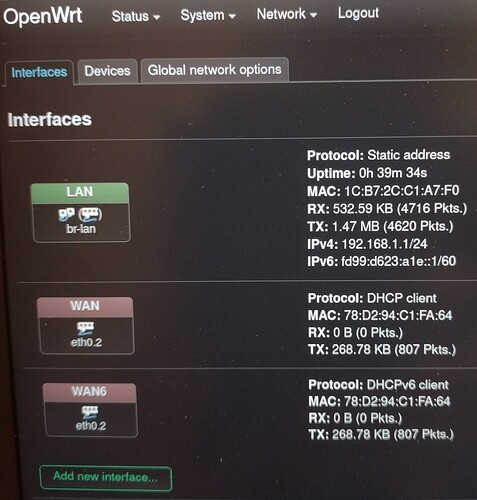So far it's rebooted OK with no settings changed. I then tested it with just a password changed so far it works, so I'm wondering If I checked something somewhere that made it not connect to with ssh/lucli but still able to work as a switch. I have a friend with the same router and they where confused as much as I was and same ISP too. This is really confusing, before it was refusing to ssh and stuff when I know what I set the IP too. Is there a good way to have it write it's logs out to USB drive so I can see whats wrong as I go through and configure it rebooting after each setting apply to see whats breaking it? It really feels like I'm doing the same thing fore times and getting different results the fourth. Anything that would just break ssh/lucli? I'd love to post logs when It happens but other then to a USB I'm assuming it will fail, so like logs to remote server I'm betting won't work when ssh/lucli don't.
Your ISP hardware isn't handing out 192.168.1.x addresses by any chance is it? Because that would thoroughly confuse OpenWrt and the ISP hardware alike.
Can you hook up serial to connect to the router after changing its settings? Logging to external storage is more convoluted than serial, usually.
OK i can try that but how do I serial connect to the openwrt router? I need more details or a guide. the ip isn't using a 192.168.1.x addresses as far as i know my current router in place doesn't have that issue. and will an older rasbury pi do it for the logging?
Serial is documented in the R7800 wiki entry.
No clue how I missed that one. so far it's working right after reboots witch is puzzling me because I re-flashed it several times using the same image and had the issue. By the time I'm done setting it up it might come back. And no I didn't re-download the same image I just used the same file off my hard drive. I haven't set up wireless yet maybe it only fails then idk, in an hour our two I'll report back after testing.
There's no need to reflash images, just issuing a firstboot in the terminal does the job as well. If the 22.03 images for the R7800 were faulty we'd have known by now, it's a popular device.
Mind you I couldn't get to that terminal to do when I had the issues a had so had to use reset pin, but i re flashed because I just didn't trust it to work.
Question how do I enable beamforming and mu-mmo? I found the thing for it in LuCLI a few days ago but I can't seem to find it right now? it's an option like 802. something.
"If the 22.03 images for the R7800 were faulty we'd have known by now, it's a popular device."
I totally agree witch is why this all has really quit confused me. thought to be clear when I spoof the mac address of my old router witch interface do I set to that address I think I'm doing the right one I just want to be sure I'm not putting it some place I shouldn't be. As far as i know I just have to go -network -devices and see and set the wan port to IP so and so. Just trying to make sure I'm not doing something totally obviously wrong.
so when I changed the Lan ip to the ip of my router I couldn't reconnect to it even at that ip address or the old one. I went -Network -Interfaces -Lan to do it Am I in the wrong place? I had to reset it and restore my setting from right before I made that change to make it be able to reconnect. changing the mac is fine. the Ip to change that I'm being pointed to change is the one that affects the web interface, I know my current routers IP isn't the same as the one my ISP sees. So I'm very confused about what to do here. I'm thinking every time I've tryed to change my IP on this it's failed to work.
Can someone please post a screen shot of where I change the IP address? something seems off on my end.
IP should be different than in that post, though.
that's the IP for wan that the ISP's router would connect to? Also where can I change it from the GUI?
You were in the right place when you changed it, but there's a time out, and then it rolls back.
You should change it, then next to the save button, select "save unchecked", or something like that.
It should be in the sub menu under network.
Which sub menu? It's not under global network options.
Trial and error ?
It's not a labyrinth in there..
I looked in every sub menu in network am not seeing it.