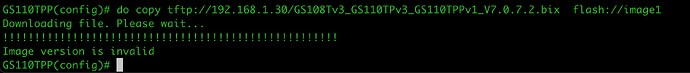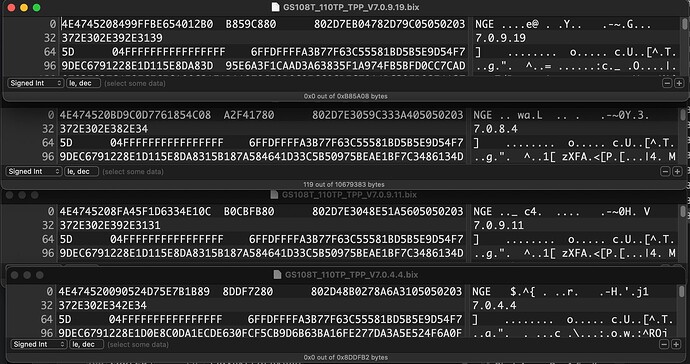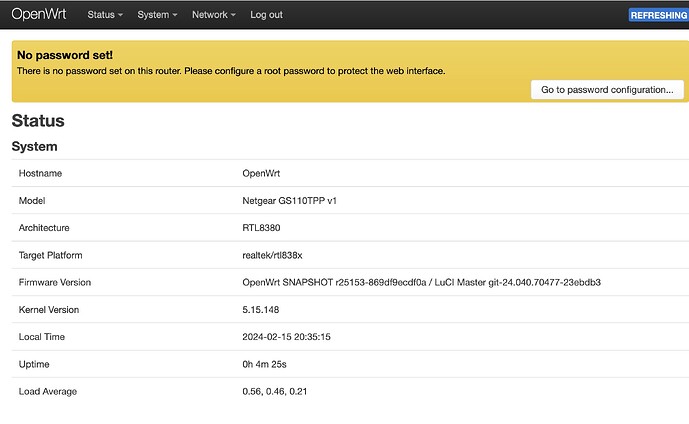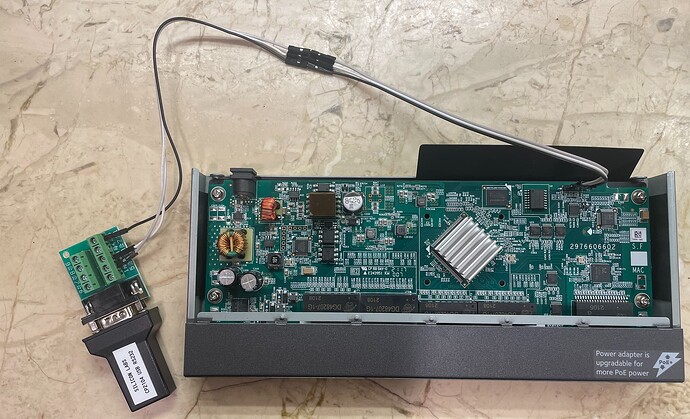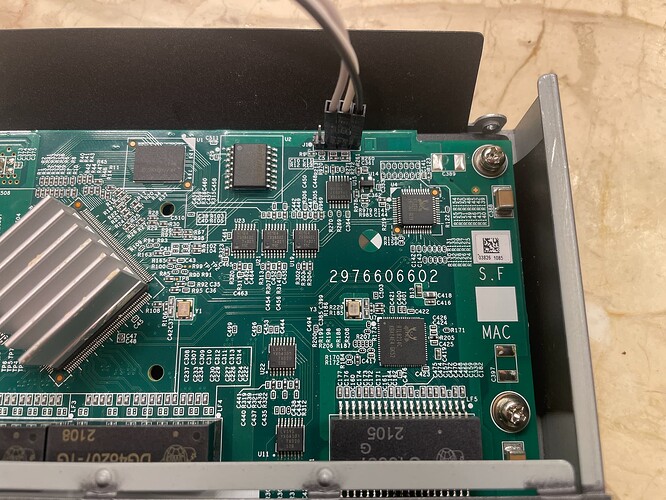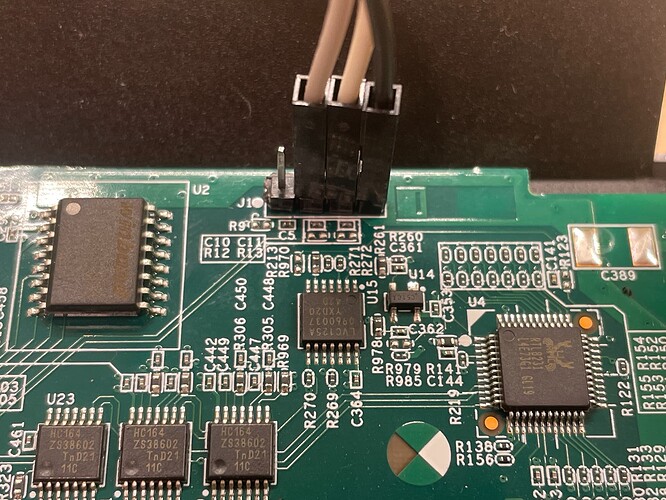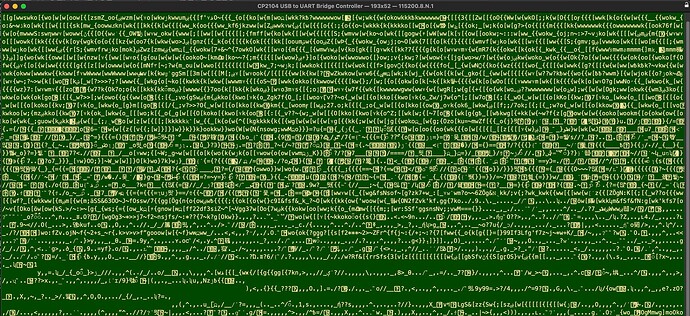Update: TL;DR, stuck in recovery mode. Regardless of what I do at the shell prompt after logging in via SSH, upon rebooting it reverts to your test image.
First attempt, using a custom-configured firmware that simply omitted the firewall package (no other customizations):
root@OpenWrt:/tmp# sysupgrade -v openwrt-23.05.2-0e2918ed85b9-realtek-rtl838x-netgear_gs110tpp-v1-squashfs-sysupgrade.bin
Cannot save config while running from ramdisk.
Wed Feb 14 15:54:20 UTC 2024 upgrade: Commencing upgrade. Closing all shell sessions.
Subsequent attempts I used a stock / plain 23.05.2 image, first with -v, then -n, and finally even -F. Note, the hour timestamps are not in the correct sequence, but the actual commands / files used are listed in the sequence I used them. I did at least (2) 10-second cold reboots before doing the 3rd and 4th attempts.
Additional sysupgrade attempts
root@OpenWrt:/tmp# sysupgrade -v openwrt-23.05.2-realtek-rtl838x-netgear_gs110tpp-v1-squashfs-sysupgrade.bin
Cannot save config while running from ramdisk.
Wed Feb 14 15:40:27 UTC 2024 upgrade: Commencing upgrade. Closing all shell sessions.
----
root@OpenWrt:/tmp# sysupgrade -n openwrt-23.05.2-realtek-rtl838x-netgear_gs110tpp-v1-squashfs-sysupgrade.bin
Wed Feb 14 15:41:40 UTC 2024 upgrade: Commencing upgrade. Closing all shell sessions.
-------
root@OpenWrt:/tmp# sysupgrade -F openwrt-23.05.2-realtek-rtl838x-netgear_gs110tpp-v1-squashfs-sysupgrade.bin
Cannot save config while running from ramdisk.
Wed Feb 14 15:33:26 UTC 2024 upgrade: Commencing upgrade. Closing all shell sessions.
There was nothing in /sys/fs/pstore:
root@OpenWrt:~# cat /sys/fs/pstore/*
cat: can't open '/sys/fs/pstore/*': No such file or directory
Here is dmesg output. Advice/suggestion on what to try next?
Full dmesg output
root@OpenWrt:~# dmesg
[ 0.000000] Linux version 5.15.148 (bjorn@canardo) (mips-openwrt-linux-musl-gcc (OpenWrt GCC 12.3.0 r25153-869df9ecdf0a) 12.3.0, GNU ld (GNU Binutils) 2.40.0) #0 Wed Feb 14 15:22:53 2024
[ 0.000000] RTL838X model is 83806800
[ 0.000000] SoC Type: RTL8380
[ 0.000000] printk: bootconsole [early0] enabled
[ 0.000000] CPU0 revision is: 00019070 (MIPS 4KEc)
[ 0.000000] MIPS: machine is Netgear GS110TPP v1
[ 0.000000] earlycon: ns16550a0 at MMIO 0x18002000 (options '115200n8')
[ 0.000000] printk: bootconsole [ns16550a0] enabled
[ 0.000000] Initrd not found or empty - disabling initrd
[ 0.000000] Using appended Device Tree.
[ 0.000000] Primary instruction cache 16kB, VIPT, 4-way, linesize 16 bytes.
[ 0.000000] Primary data cache 16kB, 2-way, VIPT, cache aliases, linesize 16 bytes
[ 0.000000] Zone ranges:
[ 0.000000] Normal [mem 0x0000000000000000-0x0000000007ffffff]
[ 0.000000] Movable zone start for each node
[ 0.000000] Early memory node ranges
[ 0.000000] node 0: [mem 0x0000000000000000-0x0000000007ffffff]
[ 0.000000] Initmem setup node 0 [mem 0x0000000000000000-0x0000000007ffffff]
[ 0.000000] pcpu-alloc: s0 r0 d32768 u32768 alloc=1*32768
[ 0.000000] pcpu-alloc: [0] 0
[ 0.000000] Built 1 zonelists, mobility grouping on. Total pages: 32480
[ 0.000000] Kernel command line: earlycon
[ 0.000000] Dentry cache hash table entries: 16384 (order: 4, 65536 bytes, linear)
[ 0.000000] Inode-cache hash table entries: 8192 (order: 3, 32768 bytes, linear)
[ 0.000000] mem auto-init: stack:off, heap alloc:off, heap free:off
[ 0.000000] Memory: 110776K/131072K available (6013K kernel code, 608K rwdata, 1328K rodata, 10796K init, 209K bss, 20296K reserved, 0K cma-reserved)
[ 0.000000] SLUB: HWalign=32, Order=0-3, MinObjects=0, CPUs=1, Nodes=1
[ 0.000000] NR_IRQS: 256
[ 0.000000] rtl83xx-clk: initialized, CPU 500 MHz, MEM 300 MHz (8 Bit DDR3), LXB 200 MHz
[ 0.000000] clocksource: realtek_otto_timer: mask: 0xfffffff max_cycles: 0xfffffff, max_idle_ns: 38225208801 ns
[ 0.000005] sched_clock: 28 bits at 3125kHz, resolution 320ns, wraps every 42949672800ns
[ 0.009326] Calibrating delay loop... 498.89 BogoMIPS (lpj=2494464)
[ 0.136015] pid_max: default: 32768 minimum: 301
[ 0.143594] Mount-cache hash table entries: 1024 (order: 0, 4096 bytes, linear)
[ 0.151865] Mountpoint-cache hash table entries: 1024 (order: 0, 4096 bytes, linear)
[ 0.181247] clocksource: jiffies: mask: 0xffffffff max_cycles: 0xffffffff, max_idle_ns: 19112604462750000 ns
[ 0.192287] futex hash table entries: 256 (order: -1, 3072 bytes, linear)
[ 0.200449] pinctrl core: initialized pinctrl subsystem
[ 0.209802] NET: Registered PF_NETLINK/PF_ROUTE protocol family
[ 0.255477] rtl83xx-clk clock-controller: rate setting enabled, CPU 300-625 MHz, MEM 300-300 MHz, LXB 200-200 MHz, OVERCLOCK AT OWN RISK
[ 0.273868] clocksource: Switched to clocksource realtek_otto_timer
[ 0.284761] NET: Registered PF_INET protocol family
[ 0.290862] IP idents hash table entries: 2048 (order: 2, 16384 bytes, linear)
[ 0.300842] tcp_listen_portaddr_hash hash table entries: 1024 (order: 0, 4096 bytes, linear)
[ 0.310438] Table-perturb hash table entries: 65536 (order: 6, 262144 bytes, linear)
[ 0.319193] TCP established hash table entries: 1024 (order: 0, 4096 bytes, linear)
[ 0.327870] TCP bind hash table entries: 1024 (order: 0, 4096 bytes, linear)
[ 0.335856] TCP: Hash tables configured (established 1024 bind 1024)
[ 0.343541] UDP hash table entries: 256 (order: 0, 4096 bytes, linear)
[ 0.351028] UDP-Lite hash table entries: 256 (order: 0, 4096 bytes, linear)
[ 0.359895] NET: Registered PF_UNIX/PF_LOCAL protocol family
[ 0.444805] workingset: timestamp_bits=14 max_order=15 bucket_order=1
[ 0.466751] squashfs: version 4.0 (2009/01/31) Phillip Lougher
[ 0.473287] jffs2: version 2.2 (NAND) (SUMMARY) (ZLIB) (LZMA) (RTIME) (CMODE_PRIORITY) (c) 2001-2006 Red Hat, Inc.
[ 0.540126] pinctrl-single 1b001000.pinmux: 32 pins, size 4
[ 0.547514] pinctrl-single 1b00a000.pinmux: 32 pins, size 4
[ 0.556563] Probing RTL8231 GPIOs
[ 0.560292] rtl8231_init called, MDIO bus ID: 31
[ 0.568346] Serial: 8250/16550 driver, 2 ports, IRQ sharing disabled
[ 0.577798] printk: console [ttyS0] disabled
[ 0.582700] 18002000.uart: ttyS0 at MMIO 0x18002000 (irq = 31, base_baud = 12500000) is a 16550A
[ 0.592644] printk: console [ttyS0] enabled
[ 0.602136] printk: bootconsole [early0] disabled
[ 0.612766] printk: bootconsole [ns16550a0] disabled
[ 0.625559] 18002100.uart: ttyS1 at MMIO 0x18002100 (irq = 30, base_baud = 12500000) is a 16550A
[ 0.842733] brd: module loaded
[ 0.866418] spi-nor spi0.0: w25q256 (32768 Kbytes)
[ 0.871924] 7 fixed-partitions partitions found on MTD device spi0.0
[ 0.879228] OF: Bad cell count for /soc/spi@1200/flash@0/partitions
[ 0.886424] OF: Bad cell count for /soc/spi@1200/flash@0/partitions
[ 0.894198] Creating 7 MTD partitions on "spi0.0":
[ 0.899612] 0x000000000000-0x0000000e0000 : "u-boot"
[ 0.944858] 0x0000000e0000-0x0000000f0000 : "u-boot-env"
[ 0.964770] 0x0000000f0000-0x000000100000 : "u-boot-env2"
[ 0.984880] 0x000000100000-0x000000200000 : "jffs"
[ 0.993671] 0x000000200000-0x000000300000 : "jffs2"
[ 1.014853] 0x000000300000-0x000001180000 : "firmware"
[ 1.035939] 2 uimage-fw partitions found on MTD device firmware
[ 1.042606] Creating 2 MTD partitions on "firmware":
[ 1.048420] 0x000000000000-0x000000240000 : "kernel"
[ 1.074838] 0x000000240000-0x000000e80000 : "rootfs"
[ 1.083524] mtd: setting mtd7 (rootfs) as root device
[ 1.104255] 1 squashfs-split partitions found on MTD device rootfs
[ 1.111363] 0x0000004f0000-0x000000e80000 : "rootfs_data"
[ 1.135018] 0x000001180000-0x000002000000 : "runtime2"
[ 1.168915] Probing RTL838X eth device pdev: 82094000, dev: 82094010
[ 1.226664] Found SoC ID: 8380: RTL8380, family 8380
[ 1.232375] rtl8380_init_mac
[ 1.235770] Using MAC 0000000000010000
[ 1.570246] Realtek RTL8218B (internal) mdio-bus:08: Detected internal RTL8218B
[ 1.578556] Firmware loaded. Size 1184, magic: 83808380
[ 2.404688] Realtek RTL8218B (internal) mdio-bus:08: ERROR: Port 8 not ready for patch.
[ 2.413671] Realtek RTL8218B (internal): probe of mdio-bus:08 failed with error -1
[ 2.731998] Realtek RTL8214C mdio-bus:10: Detected external RTL8214C
[ 2.790826] i2c_dev: i2c /dev entries driver
[ 2.806395] NET: Registered PF_INET6 protocol family
[ 2.848279] Segment Routing with IPv6
[ 2.852630] In-situ OAM (IOAM) with IPv6
[ 2.857552] NET: Registered PF_PACKET protocol family
[ 2.864334] 8021q: 802.1Q VLAN Support v1.8
[ 3.214373] Realtek RTL8218B (internal) rtl838x slave mii-0:08: Detected internal RTL8218B
[ 3.223658] Firmware loaded. Size 1184, magic: 83808380
[ 4.045070] Realtek RTL8218B (internal) rtl838x slave mii-0:08: ERROR: Port 8 not ready for patch.
[ 4.055207] Realtek RTL8218B (internal): probe of rtl838x slave mii-0:08 failed with error -1
[ 4.371524] Realtek RTL8214C rtl838x slave mii-0:10: Detected external RTL8214C
[ 4.544771] Realtek RTL8380 SERDES rtl838x slave mii-0:18: Detected internal RTL8380 SERDES
[ 4.554281] Firmware loaded. Size 1184, magic: 83808380
[ 4.560192] SDS power down value: 3
[ 4.588224] PLL control register: efffffff
[ 4.592863] SDS power down value now: 3f
[ 4.597354] Configuration of SERDES done
[ 4.900666] In rtl83xx_vlan_setup
[ 4.904547] UNKNOWN_MC_PMASK: 000000001fffffff
[ 4.909546] VLAN profile 0: L2 learning: 1, UNKN L2MC FLD PMSK 511, UNKN IPMC FLD PMSK 511, UNKN IPv6MC FLD PMSK: 511
[ 5.943898] rtl83xx_enable_phy_polling: 3ff00
[ 6.984675] rtl83xx-switch switch@1b000000: configuring for fixed/internal link mode
[ 6.994366] rtl83xx-switch switch@1b000000: Link is Up - 1Gbps/Full - flow control off
[ 7.005399] rtl83xx-switch switch@1b000000 lan1 (uninitialized): PHY [mdio-bus:08] driver [Generic PHY] (irq=POLL)
[ 7.023207] rtl83xx-switch switch@1b000000 lan2 (uninitialized): PHY [mdio-bus:09] driver [Realtek RTL8218B (internal)] (irq=POLL)
[ 7.040125] rtl83xx-switch switch@1b000000 lan3 (uninitialized): PHY [mdio-bus:0a] driver [Realtek RTL8218B (internal)] (irq=POLL)
[ 7.060475] rtl83xx-switch switch@1b000000 lan4 (uninitialized): PHY [mdio-bus:0b] driver [Realtek RTL8218B (internal)] (irq=POLL)
[ 7.077657] rtl83xx-switch switch@1b000000 lan5 (uninitialized): PHY [mdio-bus:0c] driver [Realtek RTL8218B (internal)] (irq=POLL)
[ 7.097907] rtl83xx-switch switch@1b000000 lan6 (uninitialized): PHY [mdio-bus:0d] driver [Realtek RTL8218B (internal)] (irq=POLL)
[ 7.115101] rtl83xx-switch switch@1b000000 lan7 (uninitialized): PHY [mdio-bus:0e] driver [Realtek RTL8218B (internal)] (irq=POLL)
[ 7.135592] rtl83xx-switch switch@1b000000 lan8 (uninitialized): PHY [mdio-bus:0f] driver [Realtek RTL8218B (internal)] (irq=POLL)
[ 7.164436] rtl83xx-switch switch@1b000000 lan9 (uninitialized): PHY [mdio-bus:10] driver [Realtek RTL8214C] (irq=POLL)
[ 7.192247] rtl83xx-switch switch@1b000000 lan10 (uninitialized): PHY [mdio-bus:11] driver [Realtek RTL8214C] (irq=POLL)
[ 7.206973] DSA: tree 0 setup
[ 7.210407] LINK state irq: 20
[ 7.214025] In rtl83xx_setup_qos
[ 7.217665] Setting up RTL838X QoS
[ 7.221463] RTL838X_PRI_SEL_TBL_CTRL(i): 00033112
[ 7.226818] Current Intprio2queue setting: 00000000
[ 7.232298] QM_PKT2CPU_INTPRI_MAP: 00fac688
[ 7.237291] rtl838x_dbgfs_init called
[ 7.241536] rtl83xx_fib_event_work_do: FIB4 default rule failed
[ 7.377756] Freeing unused kernel image (initmem) memory: 10796K
[ 7.384642] This architecture does not have kernel memory protection.
[ 7.391887] Run /init as init process
[ 7.396080] with arguments:
[ 7.399426] /init
[ 7.401969] with environment:
[ 7.405571] HOME=/
[ 7.408244] TERM=linux
[ 8.529968] init: Console is alive
[ 8.535107] init: - watchdog -
[ 8.576314] kmodloader: loading kernel modules from /etc/modules-boot.d/*
[ 8.599195] kmodloader: done loading kernel modules from /etc/modules-boot.d/*
[ 8.618544] init: - preinit -
[ 9.298743] random: jshn: uninitialized urandom read (4 bytes read)
[ 9.460295] random: jshn: uninitialized urandom read (4 bytes read)
[ 10.791128] random: jshn: uninitialized urandom read (4 bytes read)
[ 10.889992] random: jshn: uninitialized urandom read (4 bytes read)
[ 11.035485] random: jshn: uninitialized urandom read (4 bytes read)
[ 11.634072] RESETTING 8380, CPU_PORT 28
[ 11.839240] rtl838x-eth 1b00a300.ethernet eth0: configuring for fixed/internal link mode
[ 11.848301] In rtl838x_mac_config, mode 1
[ 11.855990] rtl83xx-switch switch@1b000000 lan1: configuring for phy/internal link mode
[ 11.865287] rtl838x-eth 1b00a300.ethernet eth0: Link is Up - 1Gbps/Full - flow control off
[ 11.875003] 8021q: adding VLAN 0 to HW filter on device lan1
[ 11.881936] IPv6: ADDRCONF(NETDEV_CHANGE): eth0: link becomes ready
[ 11.889161] rtl83xx_fib_event: FIB_RULE ADD/DEL for IPv6 not supported
[ 11.896752] rtl83xx_fib_event: FIB_RULE ADD/DEL for IPv6 not supported
[ 11.930031] rtl83xx_fib_event_work_do: FIB4 failed
[ 11.939240] rtl83xx_fib_event_work_do: FIB4 failed
[ 11.954128] rtl83xx_fib_event_work_do: FIB4 failed
[ 11.965931] random: procd: uninitialized urandom read (4 bytes read)
[ 13.783984] rtl83xx_fib_event: FIB_RULE ADD/DEL for IPv6 not supported
[ 14.338893] rtl83xx_fib4_del: no such gateway: 0.0.0.0
[ 14.348465] rtl83xx_fib4_del: no such gateway: 0.0.0.0
[ 14.364044] rtl83xx_fib4_del: no such gateway: 0.0.0.0
[ 14.413954] procd: - early -
[ 14.417992] procd: - watchdog -
[ 15.269949] procd: - watchdog -
[ 15.274951] procd: - ubus -
[ 15.299466] random: ubusd: uninitialized urandom read (4 bytes read)
[ 15.329720] random: ubusd: uninitialized urandom read (4 bytes read)
[ 15.337820] random: ubusd: uninitialized urandom read (4 bytes read)
[ 15.357472] procd: - init -
[ 16.585971] random: jshn: uninitialized urandom read (4 bytes read)
[ 16.888079] kmodloader: loading kernel modules from /etc/modules.d/*
[ 16.908450] GACT probability on
[ 16.927154] Mirror/redirect action on
[ 16.987284] u32 classifier
[ 16.990356] input device check on
[ 16.994567] Actions configured
[ 17.374592] kmodloader: done loading kernel modules from /etc/modules.d/*
[ 19.494683] urngd: v1.0.2 started.
[ 23.064736] random: crng init done
[ 23.068577] random: 24 urandom warning(s) missed due to ratelimiting
[ 25.833400] rtl83xx_fib_event: FIB_RULE ADD/DEL for IPv6 not supported
[ 53.715414] rtl83xx_fib_event: FIB_RULE ADD/DEL for IPv6 not supported
[ 53.828995] in rtl838x_eth_stop
[ 53.832796] rtl838x-eth 1b00a300.ethernet eth0: Link is Down
[ 54.354470] rtl83xx_fib_event: FIB_RULE ADD/DEL for IPv6 not supported
[ 54.361896] rtl83xx_fib_event: FIB_RULE ADD/DEL for IPv6 not supported
[ 54.369440] rtl83xx_fib_event: FIB_RULE ADD/DEL for IPv6 not supported
[ 54.376959] rtl83xx_fib_event: FIB_RULE ADD/DEL for IPv6 not supported
[ 55.693277] Using MAC 000080cc9c97fa0c
[ 55.713799] RESETTING 8380, CPU_PORT 28
[ 55.918969] rtl838x-eth 1b00a300.ethernet eth0: configuring for fixed/internal link mode
[ 55.928029] In rtl838x_mac_config, mode 1
[ 55.933076] rtl838x-eth 1b00a300.ethernet eth0: Link is Up - 1Gbps/Full - flow control off
[ 55.954076] IPv6: ADDRCONF(NETDEV_CHANGE): eth0: link becomes ready
[ 55.961232] rtl83xx_fib_event: FIB_RULE ADD/DEL for IPv6 not supported
[ 55.968864] rtl83xx_fib_event: FIB_RULE ADD/DEL for IPv6 not supported
[ 56.317261] rtl83xx-switch switch@1b000000 lan1: configuring for phy/internal link mode
[ 56.359635] 8021q: adding VLAN 0 to HW filter on device lan1
[ 56.383066] switch: port 1(lan1) entered blocking state
[ 56.389082] switch: port 1(lan1) entered disabled state
[ 56.395874] device lan1 entered promiscuous mode
[ 56.401080] device eth0 entered promiscuous mode
[ 56.499624] rtl83xx_fib_event: FIB_RULE ADD/DEL for IPv6 not supported
[ 56.536446] rtl83xx_fib_event: FIB_RULE ADD/DEL for IPv6 not supported
[ 57.004645] rtl83xx-switch switch@1b000000 lan2: configuring for phy/internal link mode
[ 57.020638] 8021q: adding VLAN 0 to HW filter on device lan2
[ 57.077077] switch: port 2(lan2) entered blocking state
[ 57.082983] switch: port 2(lan2) entered disabled state
[ 57.104327] device lan2 entered promiscuous mode
[ 57.304227] rtl83xx-switch switch@1b000000 lan3: configuring for phy/internal link mode
[ 57.315074] 8021q: adding VLAN 0 to HW filter on device lan3
[ 57.376970] switch: port 3(lan3) entered blocking state
[ 57.382870] switch: port 3(lan3) entered disabled state
[ 57.404902] device lan3 entered promiscuous mode
[ 57.624193] rtl83xx_fib_event: FIB_RULE ADD/DEL for IPv6 not supported
[ 57.631647] rtl83xx_fib_event: FIB_RULE ADD/DEL for IPv6 not supported
[ 57.640825] rtl83xx-switch switch@1b000000 lan4: configuring for phy/internal link mode
[ 57.674271] 8021q: adding VLAN 0 to HW filter on device lan4
[ 57.758318] switch: port 4(lan4) entered blocking state
[ 57.764330] switch: port 4(lan4) entered disabled state
[ 57.808780] device lan4 entered promiscuous mode
[ 57.978162] RTL8380 Link change: status: 1, ports 1000
[ 58.107249] rtl83xx-switch switch@1b000000 lan5: configuring for phy/internal link mode
[ 58.139565] 8021q: adding VLAN 0 to HW filter on device lan5
[ 58.225600] switch: port 5(lan5) entered blocking state
[ 58.231497] switch: port 5(lan5) entered disabled state
[ 58.264350] device lan5 entered promiscuous mode
[ 58.475724] rtl83xx-switch switch@1b000000 lan6: configuring for phy/internal link mode
[ 58.504380] 8021q: adding VLAN 0 to HW filter on device lan6
[ 58.564998] switch: port 6(lan6) entered blocking state
[ 58.570895] switch: port 6(lan6) entered disabled state
[ 58.577805] device lan6 entered promiscuous mode
[ 58.791661] rtl83xx-switch switch@1b000000 lan7: configuring for phy/internal link mode
[ 58.821897] 8021q: adding VLAN 0 to HW filter on device lan7
[ 58.870343] switch: port 7(lan7) entered blocking state
[ 58.876361] switch: port 7(lan7) entered disabled state
[ 58.883161] device lan7 entered promiscuous mode
[ 59.084221] rtl83xx-switch switch@1b000000 lan8: configuring for phy/internal link mode
[ 59.104273] 8021q: adding VLAN 0 to HW filter on device lan8
[ 59.177333] switch: port 8(lan8) entered blocking state
[ 59.183234] switch: port 8(lan8) entered disabled state
[ 59.190179] device lan8 entered promiscuous mode
[ 59.384212] rtl83xx-switch switch@1b000000 lan9: configuring for phy/qsgmii link mode
[ 59.404271] 8021q: adding VLAN 0 to HW filter on device lan9
[ 59.468598] switch: port 9(lan9) entered blocking state
[ 59.474612] switch: port 9(lan9) entered disabled state
[ 59.481459] device lan9 entered promiscuous mode
[ 59.633224] rtl83xx-switch switch@1b000000 lan10: configuring for phy/qsgmii link mode
[ 59.642932] 8021q: adding VLAN 0 to HW filter on device lan10
[ 59.680773] switch: port 10(lan10) entered blocking state
[ 59.686972] switch: port 10(lan10) entered disabled state
[ 59.694181] device lan10 entered promiscuous mode
[ 59.717077] rtl83xx_fib_event: FIB_RULE ADD/DEL for IPv6 not supported
[ 61.198802] RTL8380 Link change: status: 1, ports 1000
[ 61.387697] rtl83xx-switch switch@1b000000 lan5: Link is Up - 1Gbps/Full - flow control off
[ 61.456685] switch: port 5(lan5) entered blocking state
[ 61.462588] switch: port 5(lan5) entered forwarding state
[ 61.524064] IPv6: ADDRCONF(NETDEV_CHANGE): switch: link becomes ready
[ 61.569870] IPv6: ADDRCONF(NETDEV_CHANGE): switch.1: link becomes ready
[ 63.544095] rtl83xx_fib_event: FIB_RULE ADD/DEL for IPv6 not supported
[ 63.551558] rtl83xx_fib_event: FIB_RULE ADD/DEL for IPv6 not supported
[ 105.038833] RTL8380 Link change: status: 1, ports 100
[ 105.390284] rtl83xx-switch switch@1b000000 lan1: Link is Up - 1Gbps/Full - flow control rx/tx
[ 105.400020] switch: port 1(lan1) entered blocking state
[ 105.406051] switch: port 1(lan1) entered forwarding state
[ 177.546399] rtl83xx_fib_event: FIB_RULE ADD/DEL for IPv6 not supported
[ 177.564636] rtl83xx_fib_event: FIB_RULE ADD/DEL for IPv6 not supported
[ 177.573007] rtl83xx_fib4_del: found a route with id 1, nh-id 0
[ 177.579754] rtl83xx-switch switch@1b000000: unknown nexthop, id 0
[ 177.603501] rtl83xx_fib_event: FIB_RULE ADD/DEL for IPv6 not supported
[ 177.611088] rtl83xx_fib_event: FIB_RULE ADD/DEL for IPv6 not supported
[ 177.618630] rtl83xx_fib_event: FIB_RULE ADD/DEL for IPv6 not supported
[ 177.628212] rtl83xx-switch switch@1b000000: unknown nexthop, id 0
[ 177.644074] rtl83xx_fib4_del: no such gateway: 0.0.0.0
[ 177.674586] switch: port 5(lan5) entered disabled state
[ 177.680787] switch: port 1(lan1) entered disabled state
[ 177.725376] device lan1 left promiscuous mode
[ 177.730619] switch: port 1(lan1) entered disabled state
[ 177.754374] rtl83xx-switch switch@1b000000 lan1: Link is Down
[ 177.772734] RTL8380 Link change: status: 1, ports 100
[ 177.851335] device lan10 left promiscuous mode
[ 177.856807] switch: port 10(lan10) entered disabled state
[ 177.948904] device lan2 left promiscuous mode
[ 177.954314] switch: port 2(lan2) entered disabled state
[ 178.044631] device lan3 left promiscuous mode
[ 178.049879] switch: port 3(lan3) entered disabled state
[ 178.143249] device lan4 left promiscuous mode
[ 178.148623] switch: port 4(lan4) entered disabled state
[ 178.238278] device lan5 left promiscuous mode
[ 178.243524] switch: port 5(lan5) entered disabled state
[ 178.252479] rtl83xx-switch switch@1b000000 lan5: Link is Down
[ 178.275592] RTL8380 Link change: status: 1, ports 1000
[ 178.349184] device lan6 left promiscuous mode
[ 178.354570] switch: port 6(lan6) entered disabled state
[ 178.444174] device lan7 left promiscuous mode
[ 178.449428] switch: port 7(lan7) entered disabled state
[ 178.540135] device lan8 left promiscuous mode
[ 178.545505] switch: port 8(lan8) entered disabled state
[ 178.724304] device lan9 left promiscuous mode
[ 178.729594] switch: port 9(lan9) entered disabled state
[ 178.784120] device eth0 left promiscuous mode
[ 178.796133] in rtl838x_eth_stop
[ 178.800679] rtl838x-eth 1b00a300.ethernet eth0: Link is Down
[ 179.317083] rtl83xx_fib_event: FIB_RULE ADD/DEL for IPv6 not supported
[ 179.324631] rtl83xx_fib_event: FIB_RULE ADD/DEL for IPv6 not supported
[ 179.332025] rtl83xx_fib_event: FIB_RULE ADD/DEL for IPv6 not supported
[ 179.339557] rtl83xx_fib_event: FIB_RULE ADD/DEL for IPv6 not supported
[ 179.705828] rtl83xx_fib4_del: no such gateway: 0.0.0.0
[ 179.711648] rtl83xx_fib4_del: no such gateway: 0.0.0.0
[ 179.720371] rtl83xx_fib_event: FIB_RULE ADD/DEL for IPv6 not supported
[ 179.727948] rtl83xx_fib_event: FIB_RULE ADD/DEL for IPv6 not supported
[ 179.764000] rtl83xx_fib4_del: no such gateway: 0.0.0.0
[ 183.994670] rtl83xx_fib_event: FIB_RULE ADD/DEL for IPv6 not supported
[ 184.062914] Using MAC 000080cc9c97fa0c
[ 184.074997] RESETTING 8380, CPU_PORT 28
[ 184.280170] rtl838x-eth 1b00a300.ethernet eth0: configuring for fixed/internal link mode
[ 184.289230] In rtl838x_mac_config, mode 1
[ 184.294475] rtl838x-eth 1b00a300.ethernet eth0: Link is Up - 1Gbps/Full - flow control off
[ 184.303788] IPv6: ADDRCONF(NETDEV_CHANGE): eth0: link becomes ready
[ 184.311037] rtl83xx_fib_event: FIB_RULE ADD/DEL for IPv6 not supported
[ 184.318641] rtl83xx_fib_event: FIB_RULE ADD/DEL for IPv6 not supported
[ 184.516428] rtl83xx-switch switch@1b000000 lan1: configuring for phy/internal link mode
[ 184.537345] 8021q: adding VLAN 0 to HW filter on device lan1
[ 184.550663] switch: port 1(lan1) entered blocking state
[ 184.556690] switch: port 1(lan1) entered disabled state
[ 184.563288] device lan1 entered promiscuous mode
[ 184.568637] device eth0 entered promiscuous mode
[ 184.619755] rtl83xx_fib_event: FIB_RULE ADD/DEL for IPv6 not supported
[ 184.636192] Not offloading default route for now
[ 184.647254] rtl83xx_fib_event: FIB_RULE ADD/DEL for IPv6 not supported
[ 184.984553] rtl83xx-switch switch@1b000000 lan2: configuring for phy/internal link mode
[ 185.024485] 8021q: adding VLAN 0 to HW filter on device lan2
[ 185.074257] switch: port 2(lan2) entered blocking state
[ 185.080161] switch: port 2(lan2) entered disabled state
[ 185.104220] device lan2 entered promiscuous mode
[ 185.294282] rtl83xx-switch switch@1b000000 lan3: configuring for phy/internal link mode
[ 185.332090] 8021q: adding VLAN 0 to HW filter on device lan3
[ 185.386975] switch: port 3(lan3) entered blocking state
[ 185.392940] switch: port 3(lan3) entered disabled state
[ 185.414290] device lan3 entered promiscuous mode
[ 185.614243] rtl83xx-switch switch@1b000000 lan4: configuring for phy/internal link mode
[ 185.654299] 8021q: adding VLAN 0 to HW filter on device lan4
[ 185.737712] switch: port 4(lan4) entered blocking state
[ 185.743611] switch: port 4(lan4) entered disabled state
[ 185.774230] device lan4 entered promiscuous mode
[ 186.074224] rtl83xx-switch switch@1b000000 lan5: configuring for phy/internal link mode
[ 186.134276] 8021q: adding VLAN 0 to HW filter on device lan5
[ 186.230606] switch: port 5(lan5) entered blocking state
[ 186.236627] switch: port 5(lan5) entered disabled state
[ 186.274403] device lan5 entered promiscuous mode
[ 186.281156] rtl83xx_fib_event: FIB_RULE ADD/DEL for IPv6 not supported
[ 186.288789] rtl83xx_fib_event: FIB_RULE ADD/DEL for IPv6 not supported
[ 186.544214] rtl83xx-switch switch@1b000000 lan6: configuring for phy/internal link mode
[ 186.584255] 8021q: adding VLAN 0 to HW filter on device lan6
[ 186.659689] switch: port 6(lan6) entered blocking state
[ 186.665703] switch: port 6(lan6) entered disabled state
[ 186.672349] device lan6 entered promiscuous mode
[ 186.894222] rtl83xx-switch switch@1b000000 lan7: configuring for phy/internal link mode
[ 186.934266] 8021q: adding VLAN 0 to HW filter on device lan7
[ 187.006332] switch: port 7(lan7) entered blocking state
[ 187.012238] switch: port 7(lan7) entered disabled state
[ 187.019067] device lan7 entered promiscuous mode
[ 187.214218] rtl83xx-switch switch@1b000000 lan8: configuring for phy/internal link mode
[ 187.254256] 8021q: adding VLAN 0 to HW filter on device lan8
[ 187.321602] switch: port 8(lan8) entered blocking state
[ 187.327610] switch: port 8(lan8) entered disabled state
[ 187.334507] device lan8 entered promiscuous mode
[ 187.534226] rtl83xx-switch switch@1b000000 lan9: configuring for phy/qsgmii link mode
[ 187.565492] 8021q: adding VLAN 0 to HW filter on device lan9
[ 187.601776] switch: port 9(lan9) entered blocking state
[ 187.607788] switch: port 9(lan9) entered disabled state
[ 187.614718] device lan9 entered promiscuous mode
[ 187.709290] rtl83xx-switch switch@1b000000 lan10: configuring for phy/qsgmii link mode
[ 187.729647] 8021q: adding VLAN 0 to HW filter on device lan10
[ 187.766485] switch: port 10(lan10) entered blocking state
[ 187.772583] switch: port 10(lan10) entered disabled state
[ 187.779698] device lan10 entered promiscuous mode
[ 187.801160] rtl83xx_fib_event: FIB_RULE ADD/DEL for IPv6 not supported
[ 189.074178] RTL8380 Link change: status: 1, ports 1000
[ 189.392655] rtl83xx-switch switch@1b000000 lan5: Link is Up - 1Gbps/Full - flow control off
[ 189.445795] switch: port 5(lan5) entered blocking state
[ 189.451698] switch: port 5(lan5) entered forwarding state
[ 189.494110] IPv6: ADDRCONF(NETDEV_CHANGE): switch: link becomes ready
[ 189.524164] IPv6: ADDRCONF(NETDEV_CHANGE): switch.1: link becomes ready
[ 190.744718] rtl83xx_fib_event: FIB_RULE ADD/DEL for IPv6 not supported
[ 190.752178] rtl83xx_fib_event: FIB_RULE ADD/DEL for IPv6 not supported