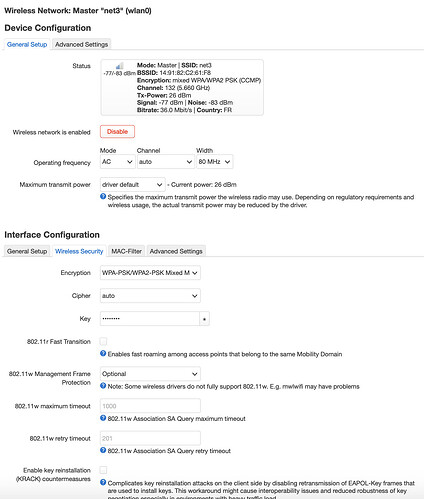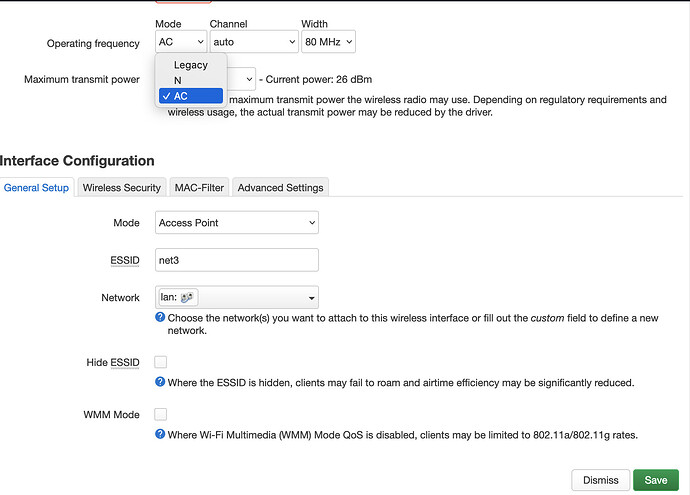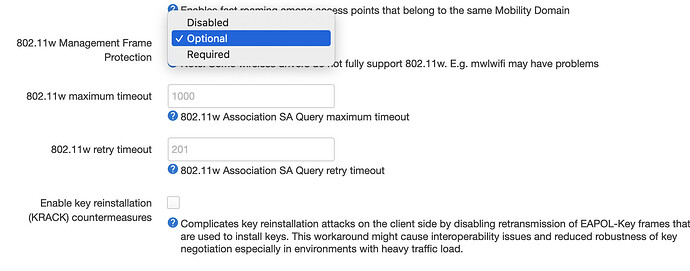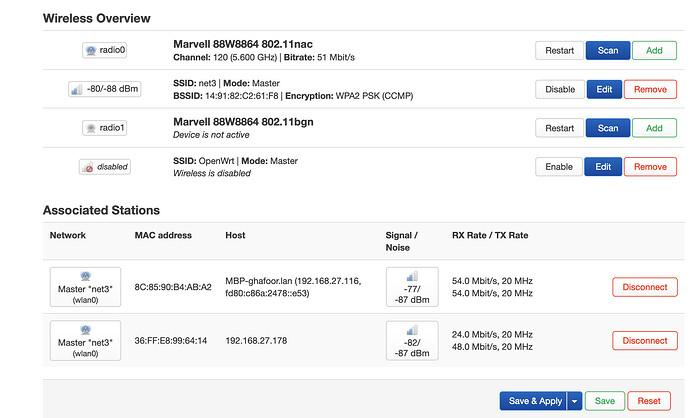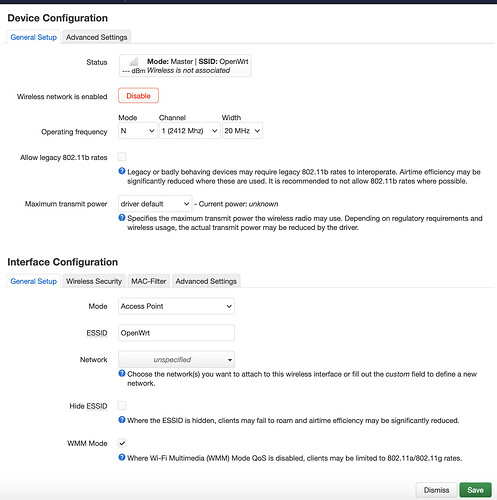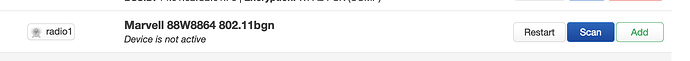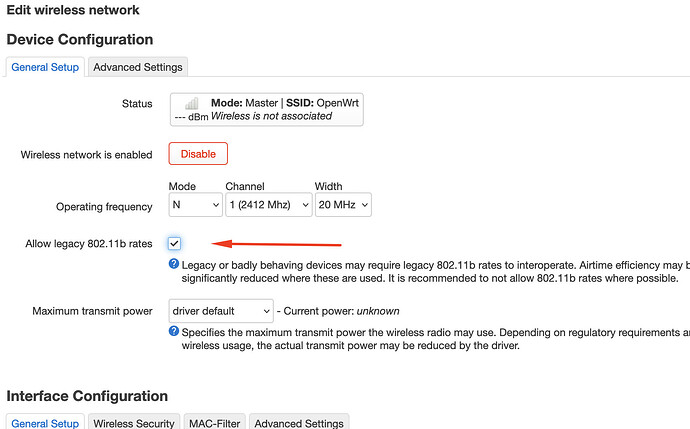hello
Q: Network Requirement?
and my wifi setting is below, and still camera cant connect to wifi:
Thanks for your help.
when i open AC, it has just n/legacy/AC
screenshot:
Select N.
But, in truth, most 802.11g/n device can connect to 802.11ac configured APs without issue... it' really just 802.11b (legacy) that becomes problematic.
1 Like
i still cant connect with N
thanks if you tell me where is issue i cant connect xiaomi to openwrt with above requiment
Thanks.
Do not use mixed mode encryption. Select WPA2 (psk). 20MHz channel width will probably work. 802.11w should be disabled.
Please connect to your OpenWrt device using ssh and copy the output of the following commands and post it here using the "Preformatted text </> " button:
ubus call system board
cat /etc/config/network
cat /etc/config/wireless
cat /etc/config/dhcp
cat /etc/config/firewall
1 Like
psherman:
ubus call system board
root@By-AmirHossein:~# ubus call system board
{
"kernel": "5.10.146",
"hostname": "By-AmirHossein",
"system": "ARMv7 Processor rev 1 (v7l)",
"model": "Linksys WRT1900ACS",
"board_name": "linksys,wrt1900acs",
"rootfs_type": "squashfs",
"release": {
"distribution": "OpenWrt",
"version": "22.03.2",
"revision": "r19803-9a599fee93",
"target": "mvebu/cortexa9",
"description": "OpenWrt 22.03.2 r19803-9a599fee93"
}
}
root@By-AmirHossein:~# cat /etc/config/network
config interface 'loopback'
option device 'lo'
option proto 'static'
option ipaddr '127.0.0.1'
option netmask '255.0.0.0'
config globals 'globals'
option ula_prefix 'fd80:c86a:2478::/48'
config device
option name 'br-lan'
option type 'bridge'
list ports 'lan1'
list ports 'lan2'
list ports 'lan3'
list ports 'lan4'
config interface 'lan'
option device 'br-lan'
option proto 'static'
option netmask '255.255.255.0'
option ip6assign '60'
option ipaddr '192.168.27.1'
option delegate '0'
list dns '8.8.4.4'
list dns '8.8.8.8'
config device
option name 'wan'
option macaddr '16:91:82:c2:61:f6'
config interface 'wan'
option device 'wan'
option proto 'dhcp'
option peerdns '0'
list dns '8.8.4.4'
list dns '8.8.8.8'
config interface 'wan6'
option device 'wan'
option proto 'dhcpv6'
option peerdns '0'
option reqaddress 'try'
option reqprefix 'auto'
config device
option name 'lan1'
root@By-AmirHossein:~#
root@By-AmirHossein:~# cat /etc/config/wireless
config wifi-device 'radio0'
option type 'mac80211'
option path 'soc/soc:pcie/pci0000:00/0000:00:01.0/0000:01:00.0'
option band '5g'
option country 'FR'
option cell_density '0'
option channel 'auto'
option htmode 'HT20'
config wifi-iface 'default_radio0'
option device 'radio0'
option network 'lan'
option mode 'ap'
option macaddr '14:91:82:c2:61:f8'
option ssid 'net3'
option key 'xxxxx'
option wmm '0'
option encryption 'psk-mixed'
option ieee80211w '1'
config wifi-device 'radio1'
option type 'mac80211'
option path 'soc/soc:pcie/pci0000:00/0000:00:02.0/0000:02:00.0'
option channel '1'
option band '2g'
option htmode 'HT20'
option disabled '1'
option country 'FR'
config wifi-iface 'default_radio1'
option device 'radio1'
option network 'lan'
option mode 'ap'
option ssid 'OpenWrt'
option encryption 'none'
option macaddr '14:91:82:c2:61:f7'
root@By-AmirHossein:~#
root@By-AmirHossein:~# cat /etc/config/dhcp
config dnsmasq
option domainneeded '1'
option boguspriv '1'
option filterwin2k '0'
option localise_queries '1'
option rebind_protection '1'
option rebind_localhost '1'
option local '/lan/'
option domain 'lan'
option expandhosts '1'
option nonegcache '0'
option authoritative '1'
option readethers '1'
option leasefile '/tmp/dhcp.leases'
option resolvfile '/tmp/resolv.conf.d/resolv.conf.auto'
option nonwildcard '1'
option localservice '1'
option ednspacket_max '1232'
option localuse '1'
option rebind_domain 'www.ebanksepah.ir
my.irancell.ir'
config dhcp 'lan'
option interface 'lan'
option start '100'
option limit '150'
option leasetime '12h'
option dhcpv4 'server'
option dhcpv6 'server'
option ra 'server'
list ra_flags 'managed-config'
list ra_flags 'other-config'
config dhcp 'wan'
option interface 'wan'
option ignore '1'
config odhcpd 'odhcpd'
option maindhcp '0'
option leasefile '/tmp/hosts/odhcpd'
option leasetrigger '/usr/sbin/odhcpd-update'
option loglevel '4'
root@By-AmirHossein:~#
root@By-AmirHossein:~# cat /etc/config/firewall
config defaults
option input 'ACCEPT'
option output 'ACCEPT'
option forward 'REJECT'
option synflood_protect '1'
config zone
option name 'lan'
option input 'ACCEPT'
option output 'ACCEPT'
option forward 'ACCEPT'
list network 'lan'
list network 'wan'
list network 'wan6'
config zone
option name 'wan'
list network 'wan'
list network 'wan6'
option input 'REJECT'
option output 'ACCEPT'
option forward 'REJECT'
option masq '1'
option mtu_fix '1'
config forwarding
option src 'lan'
option dest 'wan'
config rule
option name 'Allow-DHCP-Renew'
option src 'wan'
option proto 'udp'
option dest_port '68'
option target 'ACCEPT'
option family 'ipv4'
config rule
option name 'Allow-Ping'
option src 'wan'
option proto 'icmp'
option icmp_type 'echo-request'
option family 'ipv4'
option target 'ACCEPT'
config rule
option name 'Allow-IGMP'
option src 'wan'
option proto 'igmp'
option family 'ipv4'
option target 'ACCEPT'
config rule
option name 'Allow-DHCPv6'
option src 'wan'
option proto 'udp'
option dest_port '546'
option family 'ipv6'
option target 'ACCEPT'
config rule
option name 'Allow-MLD'
option src 'wan'
option proto 'icmp'
option src_ip 'fe80::/10'
list icmp_type '130/0'
list icmp_type '131/0'
list icmp_type '132/0'
list icmp_type '143/0'
option family 'ipv6'
option target 'ACCEPT'
config rule
option name 'Allow-ICMPv6-Input'
option src 'wan'
option proto 'icmp'
list icmp_type 'echo-request'
list icmp_type 'echo-reply'
list icmp_type 'destination-unreachable'
list icmp_type 'packet-too-big'
list icmp_type 'time-exceeded'
list icmp_type 'bad-header'
list icmp_type 'unknown-header-type'
list icmp_type 'router-solicitation'
list icmp_type 'neighbour-solicitation'
list icmp_type 'router-advertisement'
list icmp_type 'neighbour-advertisement'
option limit '1000/sec'
option family 'ipv6'
option target 'ACCEPT'
config rule
option name 'Allow-ICMPv6-Forward'
option src 'wan'
option dest '*'
option proto 'icmp'
list icmp_type 'echo-request'
list icmp_type 'echo-reply'
list icmp_type 'destination-unreachable'
list icmp_type 'packet-too-big'
list icmp_type 'time-exceeded'
list icmp_type 'bad-header'
list icmp_type 'unknown-header-type'
option limit '1000/sec'
option family 'ipv6'
option target 'ACCEPT'
config rule
option name 'Allow-IPSec-ESP'
option src 'wan'
option dest 'lan'
option proto 'esp'
option target 'ACCEPT'
config rule
option name 'Allow-ISAKMP'
option src 'wan'
option dest 'lan'
option dest_port '500'
option proto 'udp'
option target 'ACCEPT'
config include 'passwall2'
option type 'script'
option path '/var/etc/passwall2.include'
option reload '1'
config include 'passwall2_server'
option type 'script'
option path '/var/etc/passwall2_server.include'
option reload '1'
root@By-AmirHossein:~#
Thanks for your helps.
Your 2.4G radio is disabled. It also has the default SSID and no encryption.
1 Like
i should enable 2.4G radio for connect xiaomi camera?its about wifi?
Yes... per the requirements you provided in the initial post
1 Like
sorry if im very noob
The 2.4G device is radio1
1 Like
now its below, should i set SSID to name and password of wifi ssid and password? or should different?
mode should be match with wifi or wifi can be AC and radio1 be N?
and still it show not active, its correct?
Yes, you should change the SSID, enable encryption (WPA2 psk), set a passphrase, and enable the radio. 802.11n is fine here.
1 Like
same should set same ssid of wifi? my wifi is net3
below is 802.11n i should enable? correct?
That's entirely up to you. You need to be able to tell your camera to connect to this wifi, so that may affect your choice (i.e. how does the camera get the credentials -- if you can enter/select, you can use any SSID you want; if it 'inherits' from the phone's current connection, you need to use the same).
Turn off the legacy b rates.
1 Like
thanks now i able connect to camera, really thanks, you saved my times
Delete the OpenWrt SSID entries.
1 Like
If your problem is solved, please consider marking this topic as [Solved]. See How to mark a topic as [Solved] for a short how-to.
1 Like
system
April 20, 2024, 6:31pm
20
This topic was automatically closed 10 days after the last reply. New replies are no longer allowed.