My ISP Provides a portal in the form of site, which can only be accessed when connected to PPPoE Russia/ PPPoE Dual Stack?
I don't know How to Set up PPPoE Dual Stack in Openwrt?
I have followed every single tutorial on web but failed.
My ISP Provides a portal in the form of site, which can only be accessed when connected to PPPoE Russia/ PPPoE Dual Stack?
I don't know How to Set up PPPoE Dual Stack in Openwrt?
I have followed every single tutorial on web but failed.
Thanks for your Reply, I think you haven't understood my point above.
I managed to connect to my ISP, but I failed to open portal (managed by my isp) which requires PPPoE with DHCP (2 Connections)
On my Previous device (TPLink 840N) I had an option PPPoE Russia.
In picture you can see there is an option for secondary connection (DHCP and Static)
I need to create that connection for accessing portal on my OpenWrt Router.
I understood.
OK, so:
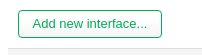
If you're having difficulty with setup, tell us what information in the linked Wikis you're having problems with.
There is no PPPoE setting in OpenWrt that is similar to that TP-Link selection that I am aware of.
I own a C7 v2, so I recognize the screen shot you provided.
The term "dual stack" usually refers to IPv4 and IPv6.
You may need to stick to the stock firmware.
You are right, but I believe there must be a way to do that because by adding an interface on wan with DHCP I am Getting IP required but unfortunately I am unable to access the portal.
Unfortunately I can't use my tp link router because it's non gigabit router.
And my current router is BT Homehub5A flashed with openwrt, which I can't use with my current ISP on stock.
You might have to make a Static route to the Destination IP via the PPPoE interface.
![]()
Your device uses PPPoE/DHCP wan as the main connection at one time so you are not able to access the portal, stop the pppoe interface and then try to access the portal via the dhcp wan interface and vice versa.
I am not that good with networking, ![]()
Can U please help me out making static routes.
The portal works when both connections are online, I have checked that on tp-link device as well.
I'm posting this here too in case reddit swallows my answer again:
This is a screenshot from a translated Russian website that seems to be explaining what you want to accomplish: https://i.imgur.com/yfvsmGl.png
And just to prevent this forum from swallowing this answer too, here is the link as a screenshot: https://i.imgur.com/O6DL0GT.png
This topic was automatically closed 10 days after the last reply. New replies are no longer allowed.