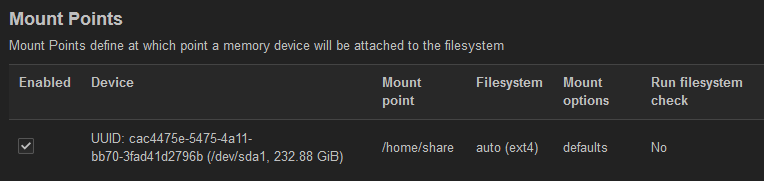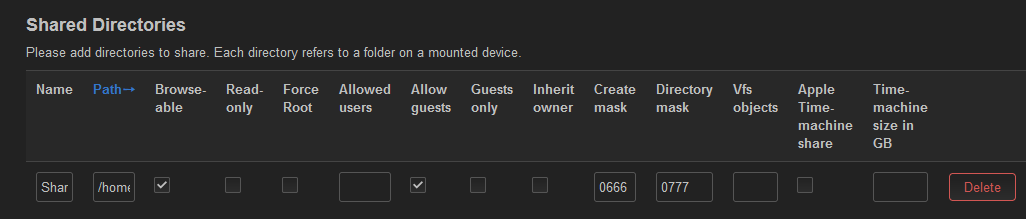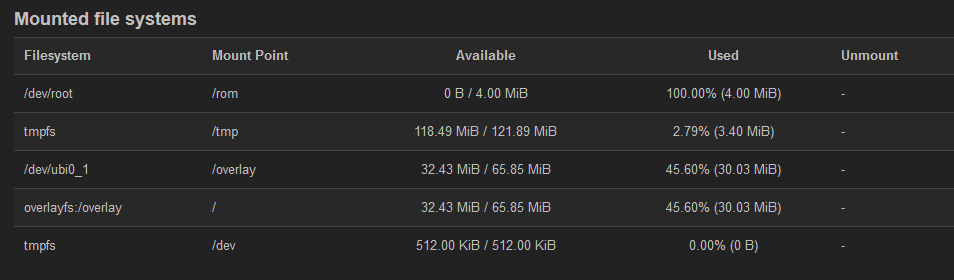Hi everyone,
Just mounted USB disk to router (mounted as /home/share),
Shared folder can be accessed through "\192.168.1.1\share" but it's not the USB disk.
How to make SMB connect to right disk ?
Thanks
Attached one more screen cap for reference.
are you sure it's actually mounted ?
share name doesn't have to be same as the mount point \192.168.1.1\p00p could be /home/mountpoint
Hi frollic,
Do you means USB disk /dev/sda1 not mounted as /home/share ?
How to mount the USB disk correctly ?
it would appear so, since you say 6MB matches your flash space.
there should be a auto mount check box somewhere.
if you ssh to the router, you can also run the mount command, to see what's mounted.
USB really not mounted. Which steps was missed ?
Thanks
try unplugging the drive, and plugging it back in.
auto mount might have to be enabled, if the option still exists somwhere.
Try mounting and run -
uci show fstab; grep -e /dev/sda /etc/mtab
1 Like
Hi Everyone,
Finally mounted. I forgot to install ** kmod-fs-ext4 **
Thanks everyone !
But have a new question, why couldn't find /home/usb under WinSCP ?
what is /home/usb ?
you wrote /home/share previously ....
yes, just want to change the mount path.
Better roll back to /home/share ?
tmomas
March 11, 2022, 8:25am
12
If your problem is solved, please consider marking this topic as [Solved]. See How to mark a topic as [Solved] for a short how-to.
1 Like
Rolled back to /home/Share, Thanks
system
March 21, 2022, 9:10am
15
This topic was automatically closed 10 days after the last reply. New replies are no longer allowed.