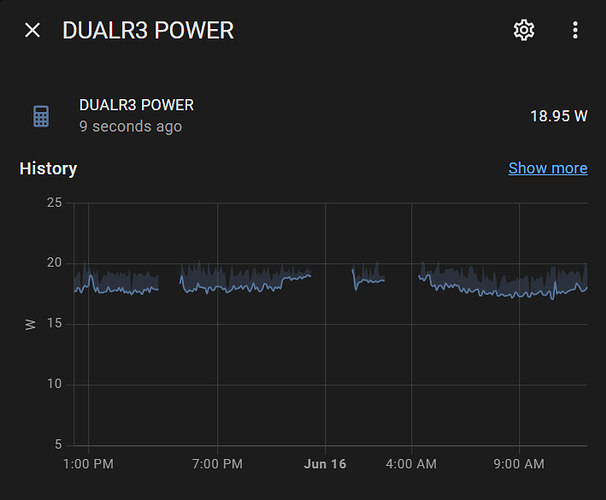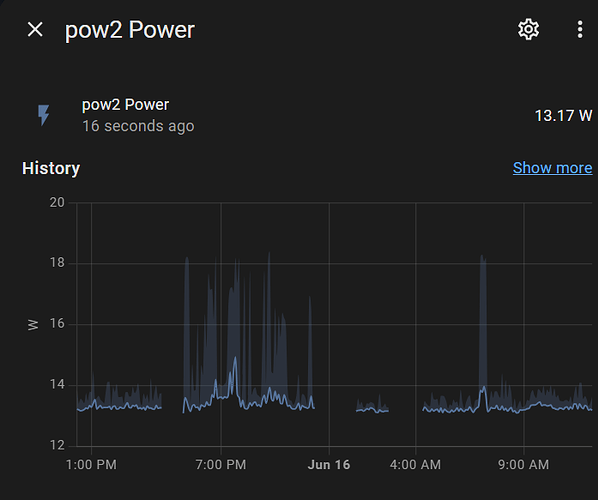Hello,
i'm thinking about changing my router (R7800 with external usb disk) + my NAS (qnap with 2 disks) and my home assistant (Rpi4+usb disk) with a single device that should manage everything.
i think this would be also a save on power consumption, so why not?
The point is that i totally have no clue where to go.
the zimaboard has bad second lan and the cpu is as old as hell. So i was looking to some miniPC maybe with an N100 cpu, but i can't understand how good is the wifi (and i'd like it to be also my access point) or how good are the lan interfaces, and basically no miniPC has external sata connections so i should have only usb disks.
Do you have any suggestion?
Thanks
Folks here can help.
I am interested in something similar too.
I investigated this a few months ago and I decided against a single system - for several reason:
- Clear separation between Router and NAS for security reasons - i.e. there is one more layer of protection
- I want/need a full-blown OS on the server - yes, OpenWrt could run in a VM
- Availability: I do more experiments on the server and I need to reboot it every now and then, compared to my OpenWrt box
- Single point of failure - if the server is down, everything is down
A good writeup on the pros and cons is this thread: Would it be a good idea to run OpenWrt main router under a virtualization server?
Ultimately, I went for:
- ipq4018-based router which is more than powerful enough for my 100M connection and has an LTE backup option as an added benefit.
- Custom NAS based on an Asrock QC5000-ITX that I'm using for several years now; this also runs Home Assistant and a bunch of other services
IMHO it makes sense to reduce the amount of devices in your case, like RPi + NAS could very well be a single device. I would just keep the router separate, but this also depends on your WAN connection speed and personal preference.
energy usage?
this is my complete rpi4 system; ignore the breaks those are grid blackouts.
Asus RT68U
kind of went the same was as @andyboeh, but I use the full-blown Linux box as combined router and NAS.
openwrt runs on my WRX36 APs.
Hardware used?
B550 + 5600G + 16GB RAM + 10GbE + storage
what the power usage on such a machine?
No idea, never measured it.
It's hooked up to a PSU, which probably would be able to tell me, but the USB interface it
got, usually craps out within a couple of days uptime, so I don't use it.
The box was supposed to be 10gbit internet ready, my ISP's been offering it for years, I just
never actually upgraded my current 1/1bit connection.
Can't find the use case, except for bragging on forums, like this one ![]()
I don't know, never measured it. And I told you the old board, the current one is the Asrock J5005-ITX, 8G RAM, 12TB HDD. The bigger power draw are the 4 harddisks, so I use hd-idle to spin them down when not in use. When I have the time to, I'll hook up a power meter, would be interesting to know.
What is the price difference between 1/1 and 10/10?
uhmmmm .... $9/mo ?
In that case, 1/1 is enough unless you have a cloud host which supports 10/10.
well this is exactly my point.
Or better, this is the second point, the first is that i need to relax when i'm not at work and build strange custom it systems seems to be of for this ![]()
my R7800 with external sdd takes between 10 and 15W to run.
my nas with 2 hdd is in the range of 15W
Basically, maybe i can get the same (or better) if i get a mini pc with a N100 processor (or older, both with TDP 6W), only with much more power and the possibility to have openwrt exposed and managing the network, home assistant in a separate image and some sort of nas (or also a plain linux) on another image to do all the rest.
I'm not scared by the "single point of failure" (today if my router fails i'm disconnected anyway ![]() , i'm more scared about exposing the machine directly (need to understand if i can trust the way proxmox (or similar) can assign the lan ports to openwrt)
, i'm more scared about exposing the machine directly (need to understand if i can trust the way proxmox (or similar) can assign the lan ports to openwrt)
does this make sense to you?
Some data points for you. I have a Dell Wyze 5070 Extended (J5005 CPU) I got for ~$120 with an quad port intel (i350?) GigE card I had on hand (only two of the ethernet ports are in use). It's running OpnSense. This is the power info I have in my notes.
- Power Consumption 5070 Extended with 4-port LAN
- 0w for power adapter, no system connection
- ~4W with system plugged in, but not booted
- ~11W Idle
- ~15W with a light load
- ~18-20W with a speed test running at near wire speed
I also have a regular 5070 (no PCIe slot, J4015 CPU, ~$50) running Proxmox with a few ~idle VMs running basic services (Homebridge, CUPS, and another that receives syslog from my OpenWRT devices).
- 0w with system unplugged from power brick
- ~3W with system powered down
- ~5W with no containers started
- ~5W with homebridge container running
Default power governor was "performance" I tried "conservative" and didn't see any obvious difference at idle so switched back to performance (not that my workload is latency sensitive).
Those are excellent numbers.
I can buy it from the local store. just need the 4x or 2x ethernet card.
with these specs
Intel® Pentium® Silver Processor J5005 ( Quad Core - 4 x Core 4 CPUs , 4 Threads )
price is reasonable.
4GB Ram DDR4
128GB M.2 SSD (I already have 256 so this isn't required).
1 Type C 3.1 (Front)
3 X Display Port ( DP Port )
Power Adapter + Power Cable
=================
Does it seem this CPU doesn't require coral ai?
The one you linked to doesn't have a PCIe slot. You need the "Extended" version for that.
An alternative to the PCIe slot: If you look in the Servethehome forums above you'll find a long thread about the 5070. In that thread people have part numbers for a proprietary expansion card for the non-Extended 5070 that can be used to add a second Realtek NIC to the device.
Also, a note. Some older multiport cards have a SMBus management address that conflicts with the management address used for the DIMMs on the 5070. This causes a memory error during the power on self test. The solution is to mask out a few pins on the PCIe connector with packing tape or laquer/nail polish (I used tape). This should help you get started if you have this issue.
@eas found these two. Will they work along nicely?