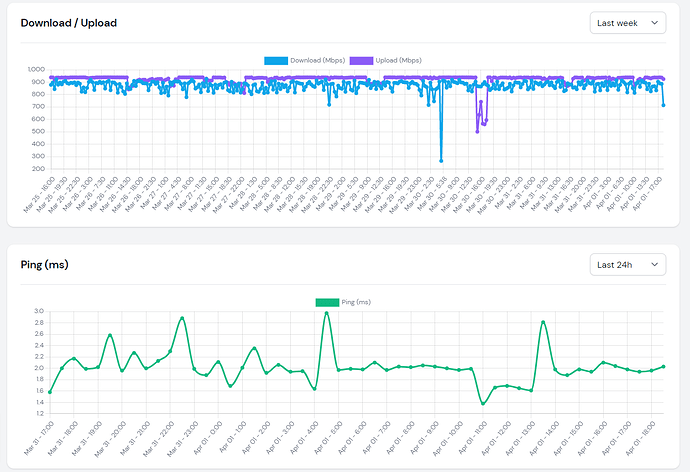Planning for the new home, I will need a main router to connect to ISP ONT and control the home network, some access points, MQTT, a device for home automation, may be a NAS (later)...
I was thinking of a lan router like raspberry PI or similar...
But the I have thought that it can have advantages to have a centrar quite device running a virtualization system (may be an integrated PC).
Proxmox would provide a goode dedicated virtualization system that lets you atrach a host device to a virtual machine exclusively, or even share it among several.
It lets you make snapshots on the fly, run and stop virtual devices...
May be it can be a good idea to run openWRT in a virtual system in a low consuming PC (fanless and with SSD).
I can run homeassistant in another virtual machines and other virtual machines for other things.
Do you think it is a good idea?
Would it have enough trroughput to connect to 500 MB (or even 1GB) wan?
Are there some drabacks?
Recomended hardware that would not consume more thant dedicated devices (like a pair of R4S or RPi4)?
Did somebody tried proxmox for it or are you using other virtualization system?