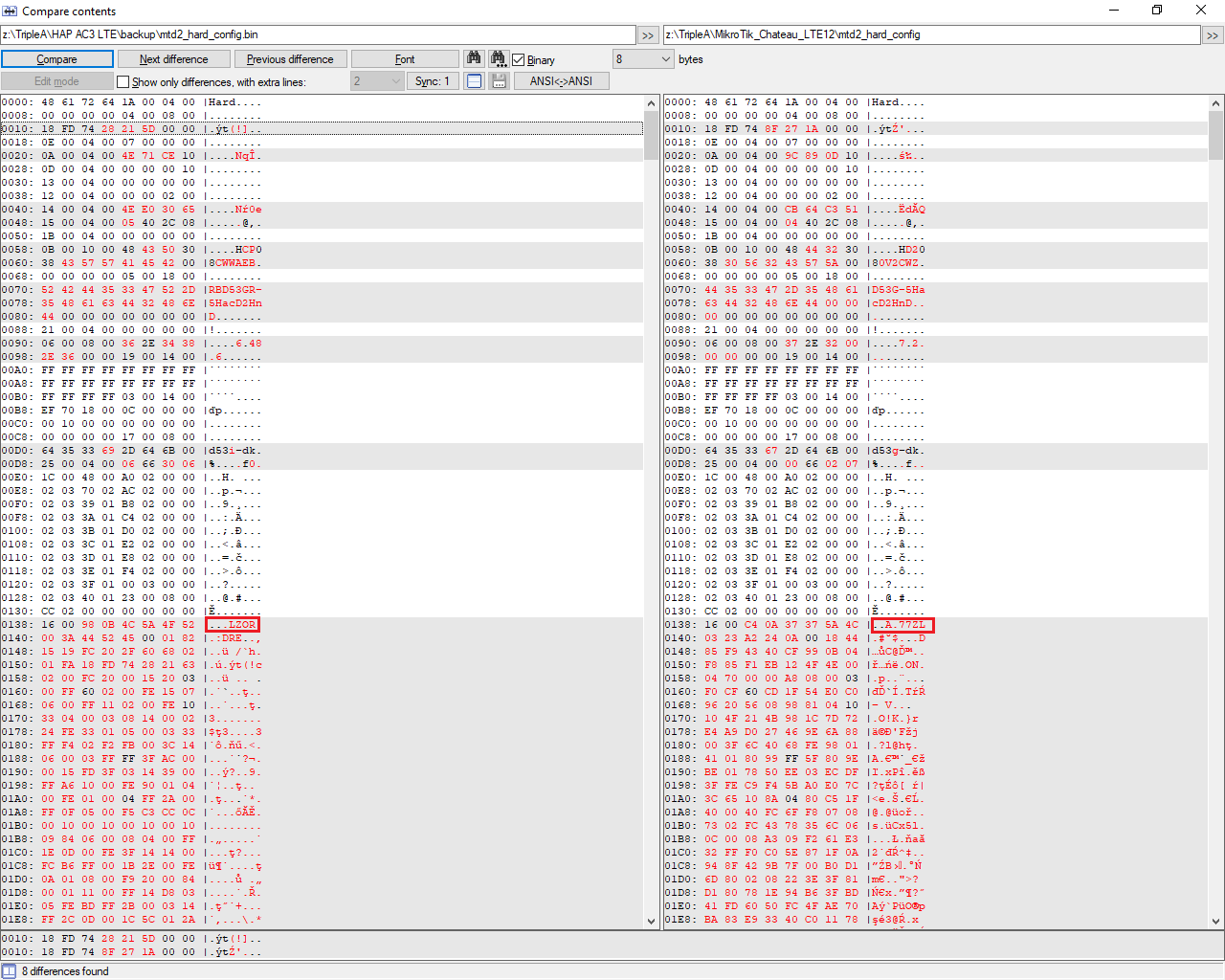I had a dig on my mmips 760igs. Wall of text follows.
TLDR:
Might be getting there…
On RouterBOOT booter 6.46.5:
I can modify an NPK zlib-packed data section, and replace boot/kernel in it with an OpenWrt kernel, and repack it. Format detailed here: https://github.com/kost/mikrotik-npk/blob/master/createnpk.py, but the system NPK zlib-packed data is uncompressed, with a 0x8000 block size (python script for this below)
I can then modify an NPK (https://github.com/botlabsDev/npkpy) to use my updated NPK zlib-file-container. I can reduce the squashfs section of the NPK, but that section data size needs to be a factor of 0x1000 long.
I can then pack that NPK into bootimage (instead of kernel) with modified kernel2minor.
I can then BOOTP normal OpenWrt initramfs image, erase firmware, write this very packed image to firmware, and RouterBOOT did boot it. Success.
Now need to clean this up, find minimal example, and build the tools to do the packing.
Some parts of how I got there:
On 6.43.12 (for cleaner_wrasse), the yaffs RouterOS partition has:
ls /flash/
boot bootimage etc lost+found nova rw var
ls -altrh /flash/var/pdb/routeros-mmips/
total 3K
lrwxrwxrwx 1 root root 16 Jan 1 00:04 image -> /flash/bootimage
sha256sum /flash/bootimage
9a5a6ecfeda82c42a2b9da163d5190d7b560b60427f694c252f6d35e0e63b8be /flash/bootimage
#downloaded file
sha256sum mikrotik/routeros-mmips-6.43.12.npk
9a5a6ecfeda82c42a2b9da163d5190d7b560b60427f694c252f6d35e0e63b8be mikrotik/routeros-mmips-6.43.12.npk
Yup, that's the NPK, as downloaded from Mikrotik, flashed to /bootimage on the yaffs filesystem.
Found that I had an old 7.1b3 dump (I think I took this immediately after netinstall, before first RouterOS boot), and walked through the YAFFS object headers & sparse data to see it has very nearly the same layout.
zzz YAFFS walking. could not find a tool that just worked to list or extract
The skips to show the YAFFS object headers are specific to this file, and were done manually here.
Didn't show any first, then noted where a new objectID was listed in the sparse data, and showed the object header prior to this new objectID. https://mattboyer.github.io/PYaffs/2014/08/12/Hacklog%234.html helped.
for i in $(seq 0 10700); do
offset=$((i*(0x400+0x10)+(i/63*0x10)-0x10))
#printf "sparse data at offset: 0x%x. iteration %d\n" $offset $i;
if [ $(( i % 63 )) -eq 0 ]; then
:
#printf " extra sparse data at: 0x%x\n" $(( offset ));
#hexdump -C -n 0x10 -s $(( offset-0x10 )) hexs_7b3-routeros-partition.img | head -n-1
fi
[ $i -gt 0 ] && \
hexdump -C -n 0x10 -s $(( offset )) hexs_7b3-routeros-partition.img | head -n-1 | tee -a yaffs-dump
if [ $i -eq 0 ] || [ $i -lt 8 ] || [ $i -gt 265 -a $i -lt 268 ] || [ $i -eq 10592 ] || [ $i -eq 10593 ] || [ $i -gt 10604 ]; then
hexdump -C -n 0x20 -s $(( offset + 0x10 )) hexs_7b3-routeros-partition.img | head -n-1 | tee -a yaffs-dump
fi
if [ $i -gt 10616 ]; then
hexdump -C -s $(( offset )) hexs_7b3-routeros-partition.img
break
fi
done
00000000 03 00 00 00 01 00 00 00 ff ff 72 77 00 00 00 00 |..........rw....|
00000010 00 00 00 00 00 00 00 00 00 00 00 00 00 00 00 00 |................|
00000400 01 10 00 00 01 01 00 30 01 00 00 80 00 00 00 00 |.......0........|
type,parent,name,yaffs objectID
dir, root, rw, objectid 1
00000410 03 00 00 00 01 00 00 00 ff ff 6e 6f 76 61 00 00 |..........nova..|
00000420 00 00 00 00 00 00 00 00 00 00 00 00 00 00 00 00 |................|
00000810 01 10 00 00 02 01 00 30 01 00 00 80 00 00 00 00 |.......0........|
dir, root, nova, objectid 2
00000820 03 00 00 00 02 01 00 00 ff ff 65 74 63 00 00 00 |..........etc...|
00000830 00 00 00 00 00 00 00 00 00 00 00 00 00 00 00 00 |................|
00000c20 01 10 00 00 03 01 00 30 02 01 00 80 00 00 00 00 |.......0........|
dir, nova, etc, objectid 3
00000c30 03 00 00 00 01 00 00 00 ff ff 6e 6f 76 61 00 00 |..........nova..|
00000c40 00 00 00 00 00 00 00 00 00 00 00 00 00 00 00 00 |................|
00001030 01 10 00 00 02 01 00 30 01 00 00 80 00 00 00 00 |.......0........|
dir, root, nova, objectid 2
00001040 03 00 00 00 00 00 00 00 ff ff 00 00 00 00 00 00 |................|
00001050 00 00 00 00 00 00 00 00 00 00 00 00 00 00 00 00 |................|
00001440 01 10 00 00 01 00 00 30 00 00 00 80 00 00 00 00 |.......0........|
00001450 03 00 00 00 01 00 00 00 ff ff 76 61 72 00 00 00 |..........var...|
00001460 00 00 00 00 00 00 00 00 00 00 00 00 00 00 00 00 |................|
00001850 01 10 00 00 04 01 00 30 01 00 00 80 00 00 00 00 |.......0........|
dir, root, var, objectid 4
00001860 03 00 00 00 04 01 00 00 ff ff 70 64 62 00 00 00 |..........pdb...|
00001870 00 00 00 00 00 00 00 00 00 00 00 00 00 00 00 00 |................|
00001c60 01 10 00 00 05 01 00 30 04 01 00 80 00 00 00 00 |.......0........|
dir, var, pdb, objectid 5
00001c70 01 00 00 00 01 00 00 00 ff ff 69 6d 61 67 65 00 |..........image.|
00001c80 00 00 00 00 00 00 00 00 00 00 00 00 00 00 00 00 |................|
00002070 01 10 00 00 06 01 00 10 01 00 00 80 00 00 00 00 |................|
file, root, image, objectid 6
00002480 01 10 00 00 06 01 00 00 01 00 00 00 00 04 00 00 |................|
00002890 01 10 00 00 06 01 00 00 02 00 00 00 00 04 00 00 |................|
00002ca0 01 10 00 00 06 01 00 00 03 00 00 00 00 04 00 00 |................|
000030b0 01 10 00 00 06 01 00 00 04 00 00 00 00 04 00 00 |................|
000034c0 01 10 00 00 06 01 00 00 05 00 00 00 00 04 00 00 |................|
000038d0 01 10 00 00 06 01 00 00 06 00 00 00 00 04 00 00 |................|
00003ce0 01 10 00 00 06 01 00 00 07 00 00 00 00 04 00 00 |................|
...NPK...
000438e0 03 00 00 00 01 00 00 00 ff ff 76 61 72 00 00 00 |..........var...|
000438f0 00 00 00 00 00 00 00 00 00 00 00 00 00 00 00 00 |................|
00043ce0 05 10 00 00 04 01 00 30 01 00 00 80 00 00 00 00 |.......0........|
dir, root, var, objectid 4
00043cf0 03 00 00 00 00 00 00 00 ff ff 00 00 00 00 00 00 |................|
00043d00 00 00 00 00 00 00 00 00 00 00 00 00 00 00 00 00 |................|
000440f0 05 10 00 00 01 00 00 30 00 00 00 80 00 00 00 00 |.......0........|
...more of NPK... (object 6)
00a82070 a9 10 00 00 06 01 00 00 4f 29 00 00 00 04 00 00 |........O)......|
00a82080 01 00 00 00 01 00 00 00 ff ff 74 6d 70 52 74 67 |..........tmpRtg|
00a82090 32 71 73 00 00 00 00 00 00 00 00 00 00 00 00 00 |2qs.............|
00a82480 a9 10 00 00 07 01 00 10 01 00 00 80 00 00 00 00 |................|
file, root, tmpRtg2qs, object 7
00a82490 01 00 00 00 01 00 00 00 ff ff 74 6d 70 52 74 67 |..........tmpRtg|
00a824a0 32 71 73 00 00 00 00 00 00 00 00 00 00 00 00 00 |2qs.............|
00a82890 a9 10 00 00 07 01 00 10 01 00 00 80 00 00 00 00 |................|
file, root, tmpRtg2qs, object 7
00a82ca0 a9 10 00 00 06 01 00 00 53 29 00 00 00 04 00 00 |........S)......|
...more of NPK... (object 6)
00a85540 a9 10 00 00 06 01 00 10 01 00 00 80 48 63 a5 00 |............Hc..|
00a85550 03 00 00 00 05 01 00 00 ff ff 73 79 73 74 65 6d |..........system|
00a85560 00 00 00 00 00 00 00 00 00 00 00 00 00 00 00 00 |................|
00a85950 a9 10 00 00 08 01 00 30 05 01 00 80 00 00 00 00 |.......0........|
dir, pdb, system, object 8
00a85960 02 00 00 00 08 01 00 00 ff ff 69 6d 61 67 65 00 |..........image.|
00a85970 00 00 00 00 00 00 00 00 00 00 00 00 00 00 00 00 |................|
00a85d60 a9 10 00 00 09 01 00 20 08 01 00 80 00 00 00 00 |....... ........|
symlink, system, image, object 9
00a85d70 01 00 00 00 01 00 00 00 ff ff 55 50 47 52 41 44 |..........UPGRAD|
00a85d80 45 44 00 00 00 00 00 00 00 00 00 00 00 00 00 00 |ED..............|
00a86170 a9 10 00 00 07 01 00 10 01 00 00 80 00 00 00 00 |................|
file, root, UPGRADED, obj7
00a86180 01 00 00 00 01 00 00 00 ff ff 62 6f 6f 74 69 6d |..........bootim|
00a86190 61 67 65 00 00 00 00 00 00 00 00 00 00 00 00 00 |age.............|
00a86580 a9 10 00 00 06 01 00 10 01 00 00 80 48 63 a5 00 |............Hc..|
file, root, bootimage, objectid 6
00a86590 01 00 00 00 01 00 00 00 ff ff 53 48 4f 57 5f 4c |..........SHOW_L|
00a865a0 49 43 45 4e 53 45 00 00 00 00 00 00 00 00 00 00 |ICENSE..........|
00a86990 a9 10 00 00 0a 01 00 10 01 00 00 80 00 00 00 00 |................|
file, root, SHOW_LICENSE, objectid a
00a869a0 01 00 00 00 01 01 00 00 ff ff 52 45 42 4f 4f 54 |..........REBOOT|
00a869b0 00 00 00 00 00 00 00 00 00 00 00 00 00 00 00 00 |................|
00a86da0 a9 10 00 00 0b 01 00 10 01 01 00 80 00 00 00 00 |................|
file, root, REBOOT, objectid b
00a86db0 03 00 00 00 05 01 00 00 ff ff 73 79 73 74 65 6d |..........system|
00a86dc0 00 00 00 00 00 00 00 00 00 00 00 00 00 00 00 00 |................|
00a871b0 a9 10 00 00 08 01 00 30 05 01 00 80 00 00 00 00 |.......0........|
dir, pdb, system, object 8
00a871c0 03 00 00 00 04 01 00 00 ff ff 70 64 62 00 00 00 |..........pdb...|
00a871d0 00 00 00 00 00 00 00 00 00 00 00 00 00 00 00 00 |................|
00a875c0 a9 10 00 00 05 01 00 30 04 01 00 80 00 00 00 00 |.......0........|
dir, var, pdb, objectid 5
00a875d0 03 00 00 00 01 00 00 00 ff ff 72 77 00 00 00 00 |..........rw....|
00a875e0 00 00 00 00 00 00 00 00 00 00 00 00 00 00 00 00 |................|
00a879d0 a9 10 00 00 01 01 00 30 01 00 00 80 00 00 00 00 |.......0........|
dir, root, rw, objectid 1
00a879e0 03 00 00 00 00 00 00 00 ff ff 00 00 00 00 00 00 |................|
00a879f0 00 00 00 00 00 00 00 00 00 00 00 00 00 00 00 00 |................|
00a87de0 a9 10 00 00 01 00 00 30 00 00 00 80 00 00 00 00 |.......0........|
00a87df0 ff ff ff ff ff ff ff ff ff ff ff ff ff ff ff ff |................|
*
00a881f0 ff ff ff ff ff ff ff ff ff ff ff ff ff ff ff ff |................|
00a88200 ff ff ff ff ff ff ff ff ff ff ff ff ff ff ff ff |................|
*
00a88600 ff ff ff ff ff ff ff ff ff ff ff ff ff ff ff ff |................|
00a88610 ff ff ff ff ff ff ff ff ff ff ff ff ff ff ff ff |................|
*
00a88600 ff ff ff ff ff ff ff ff ff ff ff ff ff ff ff ff |................|
*
00fc0000
7.1b3 also has NPK at /bootimage
kernel2minor currently packs our ELF to kernel, in a YAFFS file system, but searching through my Mikrotik RouterOS NOR dumps, I cannot find references to kernel, nor ELF magic that I cannot discard as something else, so this may be a very old method of booting
fn=hapac2_nor_dump.img
for offset in $(binwalk --raw='kernel' $fn | grep 'Raw' | awk '{print $2}'); do hexdump -C -n 0x100 -s $(( (offset >> 4) * 0x10 -0x20)) $fn ; done
for offset in $(binwalk --raw='\x7fELF' $fn | grep 'Raw' | awk '{print $2}'); do hexdump -C -n 0x100 -s $(( (offset >> 4) * 0x10 -0x20)) $fn ; done
#npk magic
for offset in $(binwalk --raw='\x1e\xf1\xd0\xba' $fn | grep 'Raw' | awk '{print $2}'); do hexdump -C -n 0x100 -s $(( (offset >> 4) * 0x10 -0x20)) $fn ; done
It seems the only references to kernel or ELF magic that I can find now are the ones packed into the NPK file-container section, which is a zlib packed (before I came across the zlib mention in npkpy, I had been stripping those chunks in my binwalk plugin… ouch) image of some sort. I have guessed a little about this file-container format.
Example, if we use routeros-7.7-arm.npk. Walk the NPK. The file-container (type 0004) NPK header is at 0xa45007, data at 0xa4500d, size of 0x26ca17.
dd if=routeros-7.7-arm.npk of=routeros-7.7-arm.npk-file-container bs=1 count=$((0x26ca17)) skip=$((0xa4500d))
printf "\x1f\x8b\x08\x00\x00\x00\x00\x00" | cat - routeros-7.7-arm.npk-file-container | gzip -dc>routeros-7.7-arm.npk-file-container-uncompressed
Then this file-container, after zlib unpack, format has
short i_mode (81ed:file,rwx,rx,rx, 81a4:file,rw,r,r, 41ed:dir,rwx,rx,rx):
00 00 00 00 00 00 (possibly flags, uid, gid)
long ctime
long ?relatime
long mtime
00 00 00 00
long object_size
short name_size
name[name_size]
object_data
[, next i_mode… ]
That gives us:
#offset,len,name
0x26,0x3274,bin/bash
0x32bc,0,boot
0x32e5,0x269560,boot/kernel
0x26c86b,0x20,UPGRADED
# all with ctime: 2023-01-12 17:35:45
After working this out myself, found it listed in createnpk…
I have a few horrible quality binwalk plugins I have cobbled together. If someone wants to keep poking, let me know I can put up my files.
I have not yet been able to get Ghidra to map the strings to functions in an nrv2b decompressed RouterBOOT, so I have not got far going from the other end. Wild guess that RouterBoot finds the NPK (through YAFFS /bootimage), walks to the file-container, then loads bin/bash (which is definitely not the bash shell), or boot/kernel from there.
In RouterOS 6.43.12 root shell, I do some in-place adjustments to this file-container of the NPK in yaffs. This will invalidate the adler32 at the end of the compressed file-container, as well as the NPK hash and signature.
overwrite just the \x7fELF bytes header of bin/bash: dd if=/dev/zero of=/flash/bootimage bs=1 count=4 conv=notrunc seek=$((0x7a6060)), or rename UPGRADED: printf "\x41\x41\x41\x41" | dd of=/flash/bootimage bs=1 count=4 conv=notrunc seek=$((0x7a6035))
Press any key within 2 seconds to enter setup..
loading kernel... OK
setting up elf image... OK
jumping to kernel code
ERROR: no system package found!
Kernel panic - not syncing: Attempted to kill init!
Rebooting in 1 seconds..
Looks like RouterBOOT loaded the boot ELF fine, but it could not load the NPK (system package).
The same happens if I cut the bash, or both the bash and UPGRADED file from this container:
#cut bin/bash from 6.43.12:
dd if=routeros-mmips-6.43.12.npk-file-container-extracted bs=1 count=$((0x26)) of=routeros-mmips-6.43.12.npk-file-container-extracted-upgraded
dd if=routeros-mmips-6.43.12.npk-file-container-extracted bs=1 skip=$((0x26+2+2+4+12+4+0x879c+4+0x8+2)) of=routeros-mmips-6.43.12.npk-file-container-extracted-kernel
cat routeros-mmips-6.43.12.npk-file-container-extracted-upgraded routeros-mmips-6.43.12.npk-file-container-extracted-kernel >routeros-mmips-6.43.12.npk-file-container-extracted-nobash
cat <<EOF>pack-mikrotik-file-container.py
import sys
import zlib
import struct
if (len(sys.argv) < 2):
print ("require filename-to-compress as arg1")
exit(1)
fn=sys.argv[1]
fp=open(fn,"rb")
fp.seek(0)
blocksize=0x8000
buffer_in=fp.read(blocksize)
buffer_out=b"\x78\x01"
while (buffer_in):
if (len(buffer_in) == blocksize):
# otherwise compress marks as final block (78 01 01 + 4 byte ADLER tail)
block=b"\x00\x00\x80\xff\x7f"
compressed=zlib.compress(buffer_in, level=0)
block+=compressed[7:-4]
#print("offset:0x{:x}".format(fp.tell()))
else:
compressed=zlib.compress(buffer_in, level=0)
block=compressed[2:-4]
buffer_in=fp.read(0x8000)
if (len(buffer_out) == 2):
adler32=zlib.adler32(compressed[7:-4])
else:
adler32=zlib.adler32(compressed[7:-4],adler32)
buffer_out+=block
#adler32=zlib.adler32(buffer_out)
buffer_out+=struct.pack(">L",adler32)
#buffer_out[:0x10].hex(" ")
fo="{}.compressed".format(fn)
fop=open(fo,"wb")
fop.write(buffer_out)
fop.close()
fp.close()
EOF
pack-mikrotik-file-container.py routeros-mmips-6.43.12.npk-file-container-extracted-nobash
#scp to RouterOS
hexdump -C -n $((0x60)) -s $((0x7A600D)) /flash/bootimage
dd if=/ram/routeros-mmips-6.43.12.npk-file-container-extracted-nobash.compressed bs=1 seek=$((0x7A600D)) conv=notrunc of=/flash/bootimage
Netinstall again, then the same with boot/kernel: dd if=/dev/zero of=/flash/bootimage bs=1 count=4 conv=notrunc seek=$((0x7ae84c)):
Press any key within 2 seconds to enter setup..
loading kernel... OK
setting up elf image... not an elf header
kernel loading failed
Looks like this file is what RouterBOOT tries to load.
kill the NPK header of boot/kernel dd if=/dev/zero of=/flash/bootimage bs=1 count=4 conv=notrunc
Press any key within 2 seconds to enter setup..
loading kernel... bad image header
kernel not found
Does look like RouterBOOT v6.46.5 is loading the yaffs /bootimage (NPK file), section 4 (file container), boot/kernel
I replaced boot/kernel (in all it's packing) (left boot dir) in-place in bootimage with an OpenWrt kernel:
loading kernel... OK
setting up elf image... not an elf header
kernel loading failed
Then started packing the NPK with kernel2minor and flashing from OpenWrt initramfs to reduce recycle time.
ALL 7.x have the same order of: (7.7)
NPK item header: at 0x0 type:81ed ELF size 0x335c name: bin/bash (unzlib) data offset 0x26 ctime: 2023-01-12 17:35:45 mtime: 2023-01-12 17:39:45
NPK item header: at 0x3382 type:41ed dir size 0x0 name: boot (unzlib) data offset 0x33a4 ctime: 2023-01-12 17:35:45 mtime: 2023-01-12 18:16:28
NPK item header: at 0x33a4 type:81ed ELF size 0x18e9e0 name: boot/kernel (unzlib) data offset 0x33cd ctime: 2023-01-12 17:35:45 mtime: 2023-01-12 17:59:50
NPK item header: at 0x191dad type:81a4 file size 0x20 name: UPGRADED (unzlib) data offset 0x191dd3 ctime: 2023-01-12 17:35:45 mtime: 2023-01-12 18:16:41
7.7 decompressed zlib-container
copy out the start, including bin/bash, boot, and boot/kernel (header)
append the openwrt kernel
append the 7.7 UPGRADED tail
set the boot/kernel size
dd if=routeros-7.7-mmips.npk-file-container-extracted bs=1 count=$((0x33cd)) | cat - mikrotik_routerboard-760igs-kernel.bin | cat - routeros-7.7-mmips.npk-file-container-extracted-tail-upgraded > mikrotik_routerboard-760igs-kernel.bin.packed
printf "0x%x\n" $(stat -c%s ../../mikrotik_routerboard-760igs-kernel.bin)
0x30f7e0
printf "\xe0\xf7\x30\x00" | dd bs=1 conv=notrunc seek=$((0x33bc)) of=mikrotik_routerboard-760igs-kernel.bin.packed
python ../pack-mikrotik-file-container.py mikrotik_routerboard-760igs-kernel.bin.packed
If I tried to modify NPK squashfs (unused for us) to null, or anything short of 0x1000, I got a loading kernel... bad section header error.