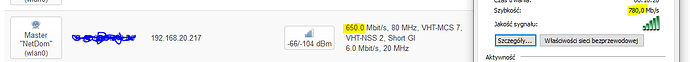*DoritosVodka:*
Model : TP-Link EAP245 v3
Architecture : Qualcomm Atheros QCA9…56X ver 1 rev 0
Firmware Version : OpenWrt SNAPSHOT r14740-0b31713c85 / LuCI Master git-20.295.56858-2bbde85
Kernel Version : 5.4.72
----
radio0 : Type: Qualcomm Atheros QCA9990 802.11nac
----
TP-Link EAP245 v3 spec states it uses a QCA9982 chip. Driver looks to be id'ing the chip as QCA9990.
----
When using kmod-ath10k-ct Module/Driver. The 5Ghz Radio never goes into 80Mhz width in TX mode, 40Mhz max. The Wireless client list shows TX as 40Mhz and external Spectrum Analyzer verifies the AP radio is only using the "correct" 40Mhz width for TX. Depending on channel used, you can see either the upper or lower 40Mhz width use.
By switching to the Kernel base kmod-ath10k Module/Driver. The Wireless client list always says 6Mb/s 20Mhz for the TX mode. But, testing throughput and watching Spectrum Analyzer actually shows the AP radio is TX'ing at 80Mhz width and higher VHT Rates.
Using the Kernel base or CT Firmware in either combo does not make a difference. But, the CT Firmware seems to have a bit better throughput performance while using either Module/Driver.
----
Below is Station info Dumps, Device Infos and Boot Log (dmesg) for both Module/Driver usages.
=====Using [ath10k-firmware-qca99x0-ct - 2020-07-02-1 & kmod-ath10k-ct - 5.4.72+2020-06-30-edfbf916-1]=====
<code>
root@OpenWrt:~# iw dev wlan0 station dump
Station XX:XX:XX:XX:XX:XX (on wlan0)
inactive time: 4 ms
rx bytes: 372464
rx packets: 1978
tx bytes: 551868
tx packets: 1377
tx retries: 4
tx failed: 0
rx drop misc: 0
signal: -40 [-43, -41, -36] dBm
signal avg: -38 [-44, -40, -35] dBm
tx bitrate: 405.0 MBit/s VHT-MCS 6 40MHz short GI VHT-NSS 3
tx duration: 938974 us
rx bitrate: 1300.0 MBit/s VHT-MCS 9 80MHz short GI VHT-NSS 3
rx duration: 0 us
authorized: yes
authenticated: yes
associated: yes
preamble: long
WMM/WME: yes
MFP: no
TDLS peer: no
DTIM period: 2
beacon interval:100
short slot time:yes
connected time: 33 seconds
associated at [boottime]: 312.103s
associated at: 18446725628512616754 ms
current time: 1546824856 ms
</code><code>
root@OpenWrt:~# hostapd_cli all_sta
Selected interface 'wlan0'
XX:XX:XX:XX:XX:XX
flags=[AUTH][ASSOC][AUTHORIZED][WMM][HT][VHT]
aid=1
capability=0x1
listen_interval=10
supported_rates=8c 12 98 24 b0 48 60 6c
timeout_next=NULLFUNC POLL
rx_packets=428
tx_packets=324
rx_bytes=75284
tx_bytes=114911
inactive_msec=0
signal=-47
rx_rate_info=240
tx_rate_info=3600 vhtmcs 5 vhtnss 3 shortGI
rx_vht_mcs_map=ffea
tx_vht_mcs_map=ffea
ht_mcs_bitmask=ffffff00000000000000
connected_time=7
min_txpower=2
max_txpower=32
vht_caps_info=0x0f8259b2
ht_caps_info=0x09ef
ext_capab=0400000000000040
</code><code>
root@OpenWrt:~# iw dev wlan0 info
Interface wlan0
ifindex 8
wdev 0x2
addr b0:95:75:6d:f0:3d
ssid OpenWrt
type AP
wiphy 0
channel 149 (5745 MHz), width: 80 MHz, center1: 5775 MHz
txpower 20.00 dBm
multicast TXQ:
qsz-byt qsz-pkt flows drops marks overlmt hashcol tx-bytes tx-packets
0 0 0 0 0 0 0 0 0
</code><code>
root@OpenWrt:~# iw phy phy0 info
Wiphy phy0
wiphy index: 0
max # scan SSIDs: 16
max scan IEs length: 199 bytes
max # sched scan SSIDs: 0
max # match sets: 0
max # scan plans: 1
max scan plan interval: -1
max scan plan iterations: 0
Retry short limit: 7
Retry long limit: 4
Coverage class: 0 (up to 0m)
Device supports RSN-IBSS.
Device supports AP-side u-APSD.
Supported Ciphers:
* WEP40 (00-0f-ac:1)
* WEP104 (00-0f-ac:5)
* TKIP (00-0f-ac:2)
* CCMP-128 (00-0f-ac:4)
* CMAC (00-0f-ac:6)
* CMAC-256 (00-0f-ac:13)
* GMAC-128 (00-0f-ac:11)
* GMAC-256 (00-0f-ac:12)
* GCMP-128 (00-0f-ac:8)
* GCMP-256 (00-0f-ac:9)
* CCMP-256 (00-0f-ac:10)
Available Antennas: TX 0x7 RX 0x7
Configured Antennas: TX 0x7 RX 0x7
Supported interface modes:
* IBSS
* managed
* AP
* AP/VLAN
* monitor
* mesh point
* P2P-client
* P2P-GO
* P2P-device
Band 2:
Capabilities: 0x19ef
RX LDPC
HT20/HT40
SM Power Save disabled
RX HT20 SGI
RX HT40 SGI
TX STBC
RX STBC 1-stream
Max AMSDU length: 7935 bytes
DSSS/CCK HT40
Maximum RX AMPDU length 65535 bytes (exponent: 0x003)
Minimum RX AMPDU time spacing: 8 usec (0x06)
HT TX/RX MCS rate indexes supported: 0-23
VHT Capabilities (0x339a79b2):
Max MPDU length: 11454
Supported Channel Width: neither 160 nor 80+80
RX LDPC
short GI (80 MHz)
TX STBC
SU Beamformer
SU Beamformee
MU Beamformer
MU Beamformee
RX antenna pattern consistency
TX antenna pattern consistency
VHT RX MCS set:
1 streams: MCS 0-9
2 streams: MCS 0-9
3 streams: MCS 0-9
4 streams: not supported
5 streams: not supported
6 streams: not supported
7 streams: not supported
8 streams: not supported
VHT RX highest supported: 0 Mbps
VHT TX MCS set:
1 streams: MCS 0-9
2 streams: MCS 0-9
3 streams: MCS 0-9
4 streams: not supported
5 streams: not supported
6 streams: not supported
7 streams: not supported
8 streams: not supported
VHT TX highest supported: 0 Mbps
Bitrates (non-HT):
* 6.0 Mbps
* 9.0 Mbps
* 12.0 Mbps
* 18.0 Mbps
* 24.0 Mbps
* 36.0 Mbps
* 48.0 Mbps
* 54.0 Mbps
Frequencies:
* 5180 MHz [36] (23.0 dBm)
* 5200 MHz [40] (23.0 dBm)
* 5220 MHz [44] (23.0 dBm)
* 5240 MHz [48] (23.0 dBm)
* 5260 MHz [52] (23.0 dBm) (radar detection)
* 5280 MHz [56] (23.0 dBm) (radar detection)
* 5300 MHz [60] (23.0 dBm) (radar detection)
* 5320 MHz [64] (23.0 dBm) (radar detection)
* 5500 MHz [100] (23.0 dBm) (radar detection)
* 5520 MHz [104] (23.0 dBm) (radar detection)
* 5540 MHz [108] (23.0 dBm) (radar detection)
* 5560 MHz [112] (23.0 dBm) (radar detection)
* 5580 MHz [116] (23.0 dBm) (radar detection)
* 5600 MHz [120] (23.0 dBm) (radar detection)
* 5620 MHz [124] (23.0 dBm) (radar detection)
* 5640 MHz [128] (23.0 dBm) (radar detection)
* 5660 MHz [132] (23.0 dBm) (radar detection)
* 5680 MHz [136] (23.0 dBm) (radar detection)
* 5700 MHz [140] (23.0 dBm) (radar detection)
* 5720 MHz [144] (23.0 dBm) (radar detection)
* 5745 MHz [149] (30.0 dBm)
* 5765 MHz [153] (30.0 dBm)
* 5785 MHz [157] (30.0 dBm)
* 5805 MHz [161] (30.0 dBm)
* 5825 MHz [165] (30.0 dBm)
* 5845 MHz [169] (disabled)
* 5865 MHz [173] (disabled)
Supported commands:
* new_interface
* set_interface
* new_key
* start_ap
* new_station
* new_mpath
* set_mesh_config
* set_bss
* authenticate
* associate
* deauthenticate
* disassociate
* join_ibss
* join_mesh
* remain_on_channel
* set_tx_bitrate_mask
* frame
* frame_wait_cancel
* set_wiphy_netns
* set_channel
* set_wds_peer
* probe_client
* set_noack_map
* register_beacons
* start_p2p_device
* set_mcast_rate
* testmode
* connect
* disconnect
* channel_switch
* set_qos_map
* set_multicast_to_unicast
Supported TX frame types:
* IBSS: 0x00 0x10 0x20 0x30 0x40 0x50 0x60 0x70 0x80 0x90 0xa0 0xb0 0xc0 0xd0 0xe0 0xf0
* managed: 0x00 0x10 0x20 0x30 0x40 0x50 0x60 0x70 0x80 0x90 0xa0 0xb0 0xc0 0xd0 0xe0 0xf0
* AP: 0x00 0x10 0x20 0x30 0x40 0x50 0x60 0x70 0x80 0x90 0xa0 0xb0 0xc0 0xd0 0xe0 0xf0
* AP/VLAN: 0x00 0x10 0x20 0x30 0x40 0x50 0x60 0x70 0x80 0x90 0xa0 0xb0 0xc0 0xd0 0xe0 0xf0
* mesh point: 0x00 0x10 0x20 0x30 0x40 0x50 0x60 0x70 0x80 0x90 0xa0 0xb0 0xc0 0xd0 0xe0 0xf0
* P2P-client: 0x00 0x10 0x20 0x30 0x40 0x50 0x60 0x70 0x80 0x90 0xa0 0xb0 0xc0 0xd0 0xe0 0xf0
* P2P-GO: 0x00 0x10 0x20 0x30 0x40 0x50 0x60 0x70 0x80 0x90 0xa0 0xb0 0xc0 0xd0 0xe0 0xf0
* P2P-device: 0x00 0x10 0x20 0x30 0x40 0x50 0x60 0x70 0x80 0x90 0xa0 0xb0 0xc0 0xd0 0xe0 0xf0
Supported RX frame types:
* IBSS: 0x40 0xb0 0xc0 0xd0
* managed: 0x40 0xb0 0xd0
* AP: 0x00 0x20 0x40 0xa0 0xb0 0xc0 0xd0
* AP/VLAN: 0x00 0x20 0x40 0xa0 0xb0 0xc0 0xd0
* mesh point: 0xb0 0xc0 0xd0
* P2P-client: 0x40 0xd0
* P2P-GO: 0x00 0x20 0x40 0xa0 0xb0 0xc0 0xd0
* P2P-device: 0x40 0xd0
software interface modes (can always be added):
* AP/VLAN
* monitor
valid interface combinations:
* #{ managed } <= 16, #{ AP, mesh point } <= 16, #{ IBSS } <= 1,
total <= 16, #channels <= 1, STA/AP BI must match, radar detect widths: { 20 MHz (no HT), 20 MHz, 40 MHz, 80 MHz, 80+80 MHz, 160 MHz }
HT Capability overrides:
* MCS: ff ff ff ff ff ff ff ff ff ff
* maximum A-MSDU length
* supported channel width
* short GI for 40 MHz
* max A-MPDU length exponent
* min MPDU start spacing
Device supports TX status socket option.
Device supports HT-IBSS.
Device supports SAE with AUTHENTICATE command
Device supports scan flush.
Device supports AP scan.
Device supports per-vif TX power setting
Driver supports full state transitions for AP/GO clients
Driver supports a userspace MPM
Driver/device bandwidth changes during BSS lifetime (AP/GO mode)
Device supports static SMPS
Device supports configuring vdev MAC-addr on create.
Maximum associated stations in AP mode: 0
Supported extended features:
* [ VHT_IBSS ]: VHT-IBSS
* [ RRM ]: RRM
* [ SET_SCAN_DWELL ]: scan dwell setting
* [ CQM_RSSI_LIST ]: multiple CQM_RSSI_THOLD records
* [ CONTROL_PORT_OVER_NL80211 ]: control port over nl80211
* [ TXQS ]: FQ-CoDel-enabled intermediate TXQs
* [ AQL ]: Airtime Queue Limits (AQL)
* [ CONTROL_PORT_NO_PREAUTH ]: disable pre-auth over nl80211 control port support
* [ DEL_IBSS_STA ]: deletion of IBSS station support
* [ SCAN_FREQ_KHZ ]: scan on kHz frequency support
* [ CONTROL_PORT_OVER_NL80211_TX_STATUS ]: tx status for nl80211 control port support
</code><code>
root@OpenWrt:~# dmesg
[ 0.000000] Linux version 5.4.72 (gcc version 8.4.0 (OpenWrt GCC 8.4.0 r14736-6a56a6eb30)) #0 Thu Oct 22 14:13:38 2020
[ 0.000000] printk: bootconsole [early0] enabled
[ 0.000000] CPU0 revision is: 00019750 (MIPS 74Kc)
[ 0.000000] MIPS: machine is TP-Link EAP245 v3
[ 0.000000] SoC: Qualcomm Atheros QCA956X ver 1 rev 0
[ 0.000000] Initrd not found or empty - disabling initrd
[ 0.000000] Primary instruction cache 64kB, VIPT, 4-way, linesize 32 bytes.
[ 0.000000] Primary data cache 32kB, 4-way, VIPT, cache aliases, linesize 32 bytes
[ 0.000000] Zone ranges:
[ 0.000000] Normal [mem 0x0000000000000000-0x0000000007ffffff]
[ 0.000000] Movable zone start for each node
[ 0.000000] Early memory node ranges
[ 0.000000] node 0: [mem 0x0000000000000000-0x0000000007ffffff]
[ 0.000000] Initmem setup node 0 [mem 0x0000000000000000-0x0000000007ffffff]
[ 0.000000] On node 0 totalpages: 32768
[ 0.000000] Normal zone: 288 pages used for memmap
[ 0.000000] Normal zone: 0 pages reserved
[ 0.000000] Normal zone: 32768 pages, LIFO batch:7
[ 0.000000] pcpu-alloc: s0 r0 d32768 u32768 alloc=1*32768
[ 0.000000] pcpu-alloc: [0] 0
[ 0.000000] Built 1 zonelists, mobility grouping on. Total pages: 32480
[ 0.000000] Kernel command line: console=ttyS0,115200n8 rootfstype=squashfs,jffs2
[ 0.000000] Dentry cache hash table entries: 16384 (order: 4, 65536 bytes, linear)
[ 0.000000] Inode-cache hash table entries: 8192 (order: 3, 32768 bytes, linear)
[ 0.000000] Writing ErrCtl register=00000000
[ 0.000000] Readback ErrCtl register=00000000
[ 0.000000] mem auto-init: stack:off, heap alloc:off, heap free:off
[ 0.000000] Memory: 121672K/131072K available (5052K kernel code, 312K rwdata, 1212K rodata, 1288K init, 206K bss, 9400K reserved, 0K cma-reserved)
[ 0.000000] SLUB: HWalign=32, Order=0-3, MinObjects=0, CPUs=1, Nodes=1
[ 0.000000] NR_IRQS: 51
[ 0.000000] random: get_random_bytes called from start_kernel+0x3a4/0x590 with crng_init=0
[ 0.000000] CPU clock: 775.000 MHz
[ 0.000000] clocksource: MIPS: mask: 0xffffffff max_cycles: 0xffffffff, max_idle_ns: 4932285024 ns
[ 0.000007] sched_clock: 32 bits at 387MHz, resolution 2ns, wraps every 5541893118ns
[ 0.008219] Calibrating delay loop... 385.02 BogoMIPS (lpj=770048)
[ 0.046722] pid_max: default: 32768 minimum: 301
[ 0.051723] Mount-cache hash table entries: 1024 (order: 0, 4096 bytes, linear)
[ 0.059434] Mountpoint-cache hash table entries: 1024 (order: 0, 4096 bytes, linear)
[ 0.071487] clocksource: jiffies: mask: 0xffffffff max_cycles: 0xffffffff, max_idle_ns: 7645041785100000 ns
[ 0.081799] futex hash table entries: 256 (order: -1, 3072 bytes, linear)
[ 0.089092] pinctrl core: initialized pinctrl subsystem
[ 0.095574] NET: Registered protocol family 16
[ 0.127640] workqueue: max_active 576 requested for napi_workq is out of range, clamping between 1 and 512
[ 0.140856] clocksource: Switched to clocksource MIPS
[ 0.181151] NET: Registered protocol family 2
[ 0.186456] tcp_listen_portaddr_hash hash table entries: 512 (order: 0, 4096 bytes, linear)
[ 0.195337] TCP established hash table entries: 1024 (order: 0, 4096 bytes, linear)
[ 0.203434] TCP bind hash table entries: 1024 (order: 0, 4096 bytes, linear)
[ 0.210882] TCP: Hash tables configured (established 1024 bind 1024)
[ 0.217712] UDP hash table entries: 256 (order: 0, 4096 bytes, linear)
[ 0.224649] UDP-Lite hash table entries: 256 (order: 0, 4096 bytes, linear)
[ 0.232285] NET: Registered protocol family 1
[ 0.236952] PCI: CLS 0 bytes, default 32
[ 0.244535] workingset: timestamp_bits=14 max_order=15 bucket_order=1
[ 0.257536] squashfs: version 4.0 (2009/01/31) Phillip Lougher
[ 0.263728] jffs2: version 2.2 (NAND) (SUMMARY) (LZMA) (RTIME) (CMODE_PRIORITY) (c) 2001-2006 Red Hat, Inc.
[ 0.288911] pinctrl-single 1804002c.pinmux: 544 pins, size 68
[ 0.295954] Serial: 8250/16550 driver, 1 ports, IRQ sharing disabled
[ 0.303355] printk: console [ttyS0] disabled
[ 0.307945] 18020000.uart: ttyS0 at MMIO 0x18020000 (irq = 9, base_baud = 1562500) is a 16550A
[ 0.317053] printk: console [ttyS0] enabled
[ 0.326113] printk: bootconsole [early0] disabled
[ 0.351896] spi-nor spi0.0: w25q128 (16384 Kbytes)
[ 0.356934] 10 fixed-partitions partitions found on MTD device spi0.0
[ 0.363599] Creating 10 MTD partitions on "spi0.0":
[ 0.368667] 0x000000000000-0x000000040000 : "factory-boot"
[ 0.375225] 0x000000040000-0x000000080000 : "u-boot"
[ 0.381335] 0x000000080000-0x000000090000 : "partition-table"
[ 0.388164] 0x000000090000-0x0000000a0000 : "info"
[ 0.394006] 0x0000000a0000-0x0000000b0000 : "art"
[ 0.399746] 0x0000000b0000-0x0000000c0000 : "extra-para"
[ 0.406163] 0x0000000c0000-0x000000f00000 : "firmware"
[ 0.417720] 2 elf-loader-fw partitions found on MTD device firmware
[ 0.424248] Creating 2 MTD partitions on "firmware":
[ 0.429400] 0x000000000000-0x000000210000 : "kernel"
[ 0.435417] 0x000000210000-0x000000e40000 : "rootfs"
[ 0.441473] mtd: device 8 (rootfs) set to be root filesystem
[ 0.449158] 1 squashfs-split partitions found on MTD device rootfs
[ 0.455596] 0x0000005d0000-0x000000e40000 : "rootfs_data"
[ 0.462049] 0x000000f00000-0x000000f30000 : "config"
[ 0.468096] 0x000000f30000-0x000000fb0000 : "mutil-log"
[ 0.474388] 0x000000fb0000-0x000000ff0000 : "oops"
[ 0.482101] libphy: Fixed MDIO Bus: probed
[ 1.137235] libphy: ag71xx_mdio: probed
[ 1.142929] switch0: Atheros AR8337 rev. 2 switch registered on mdio.0
[ 1.152880] random: fast init done
[ 1.721331] ag71xx 19000000.eth: connected to PHY at mdio.0:00 [uid=004dd036, driver=Atheros AR8216/AR8236/AR8316]
[ 1.732601] eth0: Atheros AG71xx at 0xb9000000, irq 4, mode: sgmii
[ 1.739214] i2c /dev entries driver
[ 1.744588] NET: Registered protocol family 10
[ 1.753750] Segment Routing with IPv6
[ 1.757690] NET: Registered protocol family 17
[ 1.762365] 8021q: 802.1Q VLAN Support v1.8
[ 1.767443] PCI host bridge /ahb/pcie-controller@18250000 ranges:
[ 1.773814] MEM 0x0000000012000000..0x0000000013ffffff
[ 1.779227] IO 0x0000000000000000..0x0000000000000000
[ 1.784797] PCI host bridge to bus 0000:00
[ 1.789074] pci_bus 0000:00: root bus resource [mem 0x12000000-0x13ffffff]
[ 1.796185] pci_bus 0000:00: root bus resource [io 0x0000]
[ 1.801946] pci_bus 0000:00: root bus resource [??? 0x00000000 flags 0x0]
[ 1.808962] pci_bus 0000:00: No busn resource found for root bus, will use [bus 00-ff]
[ 1.817175] pci 0000:00:00.0: [168c:0040] type 00 class 0x028000
[ 1.823442] pci 0000:00:00.0: reg 0x10: [mem 0x00000000-0x001fffff 64bit]
[ 1.830593] pci 0000:00:00.0: PME# supported from D0 D3hot D3cold
[ 1.836927] pci 0000:00:00.0: 2.000 Gb/s available PCIe bandwidth, limited by 2.5 GT/s x1 link at 0000:00:00.0 (capable of 4.000 Gb/s with 5 GT/s x1 link)
[ 1.852054] pci_bus 0000:00: busn_res: [bus 00-ff] end is updated to 00
[ 1.858936] pci 0000:00:00.0: BAR 0: assigned [mem 0x12000000-0x121fffff 64bit]
[ 1.872041] VFS: Mounted root (squashfs filesystem) readonly on device 31:8.
[ 1.886624] Freeing unused kernel memory: 1288K
[ 1.891332] This architecture does not have kernel memory protection.
[ 1.897983] Run /sbin/init as init process
[ 2.529841] init: Console is alive
[ 2.533676] init: - watchdog -
[ 3.641876] kmodloader: loading kernel modules from /etc/modules-boot.d/*
[ 3.799509] kmodloader: done loading kernel modules from /etc/modules-boot.d/*
[ 3.817441] init: - preinit -
[ 4.823650] random: jshn: uninitialized urandom read (4 bytes read)
[ 4.928057] random: jshn: uninitialized urandom read (4 bytes read)
[ 5.027609] random: jshn: uninitialized urandom read (4 bytes read)
[ 6.134756] Atheros AR8216/AR8236/AR8316 mdio.0:00: Port 2 is up
[ 6.148545] eth0: link up (1000Mbps/Full duplex)
[ 6.161906] IPv6: ADDRCONF(NETDEV_CHANGE): eth0: link becomes ready
[ 6.177015] IPv6: ADDRCONF(NETDEV_CHANGE): eth0.1: link becomes ready
[ 6.213179] urandom_read: 4 callbacks suppressed
[ 6.213186] random: procd: uninitialized urandom read (4 bytes read)
[ 10.447678] jffs2: notice: (533) jffs2_build_xattr_subsystem: complete building xattr subsystem, 22 of xdatum (18 unchecked, 4 orphan) and 31 of xref (4 dead, 0 orphan) found.
[ 10.466239] mount_root: switching to jffs2 overlay
[ 10.475385] overlayfs: upper fs does not support tmpfile.
[ 10.485765] urandom-seed: Seeding with /etc/urandom.seed
[ 10.586510] eth0: link down
[ 10.608144] procd: - early -
[ 10.611280] procd: - watchdog -
[ 11.232608] procd: - watchdog -
[ 11.236186] procd: - ubus -
[ 11.384760] random: ubusd: uninitialized urandom read (4 bytes read)
[ 11.392328] random: ubusd: uninitialized urandom read (4 bytes read)
[ 11.400337] procd: - init -
[ 12.433915] urngd: v1.0.2 started.
[ 12.550359] kmodloader: loading kernel modules from /etc/modules.d/*
[ 12.597093] Loading modules backported from Linux version v5.8-0-gbcf876870b95
[ 12.604596] Backport generated by backports.git v5.8-1-0-g79400d9e
[ 12.668910] xt_time: kernel timezone is -0000
[ 12.693678] random: crng init done
[ 13.081029] PPP generic driver version 2.4.2
[ 13.094232] NET: Registered protocol family 24
[ 14.239275] ath10k 5.4 driver, optimized for CT firmware, probing pci device: 0x40.
[ 14.247374] ath10k_mac_create, priv_size: 804 hw: 97bf64b5 hw->priv: c7d00963
[ 14.257806] ath10k_pci 0000:00:00.0: enabling device (0000 -> 0002)
[ 14.264596] ath10k_pci 0000:00:00.0: pci irq legacy oper_irq_mode 1 irq_mode 0 reset_mode 0
[ 16.036920] ath10k_pci 0000:00:00.0: qca99x0 hw2.0 target 0x01000000 chip_id 0x003b01ff sub 168c:0002
[ 16.046471] ath10k_pci 0000:00:00.0: kconfig debug 1 debugfs 1 tracing 0 dfs 1 testmode 0
[ 16.065270] ath10k_pci 0000:00:00.0: firmware ver 10.4b-ct-9980-fW-13-10af6a005 api 5 features mfp,peer-flow-ctrl,txstatus-noack,wmi-10.x-CT,ratemask-CT,regdump-CT,txrate-CT,flush-all-CT,pingpong-CT,ch-regs-CT,nop-CT,set-special-CT,tx-rc-CT,cust-stats-CT,txrate2-CT,beacon-cb-CT,wmi-block-ack-CT,wmi-bcn-rc-CT crc32 4a0fa880
[ 16.162208] ath10k_pci 0000:00:00.0: board_file api 2 bmi_id 1:1 crc32 08fa09f2
[ 17.353958] ath10k_pci 0000:00:00.0: unsupported HTC service id: 1536
[ 17.364779] ath10k_pci 0000:00:00.0: 10.4 wmi init: vdevs: 16 peers: 48 tid: 96
[ 17.372550] ath10k_pci 0000:00:00.0: msdu-desc: 2500 skid: 32
[ 17.448463] ath10k_pci 0000:00:00.0: wmi print 'P 48/48 V 16 K 144 PH 176 T 186 msdu-desc: 2500 sw-crypt: 0 ct-sta: 0'
[ 17.459794] ath10k_pci 0000:00:00.0: wmi print 'free: 31080 iram: 23092 sram: 9596'
[ 17.722487] ath10k_pci 0000:00:00.0: htt-ver 2.2 wmi-op 6 htt-op 4 cal pre-cal-file max-sta 32 raw 0 hwcrypto 1
[ 17.805953] ath: EEPROM regdomain sanitized
[ 17.805962] ath: EEPROM regdomain: 0x64
[ 17.805966] ath: EEPROM indicates we should expect a direct regpair map
[ 17.805984] ath: Country alpha2 being used: 00
[ 17.805987] ath: Regpair used: 0x64
[ 17.923779] ath: EEPROM regdomain sanitized
[ 17.923789] ath: EEPROM regdomain: 0x64
[ 17.923792] ath: EEPROM indicates we should expect a direct regpair map
[ 17.923811] ath: Country alpha2 being used: 00
[ 17.923814] ath: Regpair used: 0x64
[ 17.936067] ieee80211 phy1: Selected rate control algorithm 'minstrel_ht'
[ 17.939540] ieee80211 phy1: Atheros AR9561 Rev:0 mem=0xb8100000, irq=2
[ 18.018840] kmodloader: done loading kernel modules from /etc/modules.d/*
[ 30.128185] eth0: link up (1000Mbps/Full duplex)
[ 30.146897] br-lan: port 1(eth0.1) entered blocking state
[ 30.152534] br-lan: port 1(eth0.1) entered disabled state
[ 30.158435] device eth0.1 entered promiscuous mode
[ 30.163431] device eth0 entered promiscuous mode
[ 30.221011] br-lan: port 1(eth0.1) entered blocking state
[ 30.226621] br-lan: port 1(eth0.1) entered forwarding state
[ 31.149494] IPv6: ADDRCONF(NETDEV_CHANGE): eth0: link becomes ready
[ 31.156565] IPv6: ADDRCONF(NETDEV_CHANGE): br-lan: link becomes ready
[ 32.009921] ath: EEPROM regdomain: 0x8348
[ 32.009929] ath: EEPROM indicates we should expect a country code
[ 32.009935] ath: doing EEPROM country->regdmn map search
[ 32.009941] ath: country maps to regdmn code: 0x3a
[ 32.009945] ath: Country alpha2 being used: US
[ 32.009948] ath: Regpair used: 0x3a
[ 32.009954] ath: regdomain 0x8348 dynamically updated by user
[ 32.010026] ath: EEPROM regdomain: 0x8348
[ 32.010029] ath: EEPROM indicates we should expect a country code
[ 32.010034] ath: doing EEPROM country->regdmn map search
[ 32.010039] ath: country maps to regdmn code: 0x3a
[ 32.010042] ath: Country alpha2 being used: US
[ 32.010045] ath: Regpair used: 0x3a
[ 32.010049] ath: regdomain 0x8348 dynamically updated by user
[ 34.709097] ath10k_pci 0000:00:00.0: unsupported HTC service id: 1536
[ 34.716489] ath10k_pci 0000:00:00.0: 10.4 wmi init: vdevs: 16 peers: 48 tid: 96
[ 34.724287] ath10k_pci 0000:00:00.0: msdu-desc: 2500 skid: 32
[ 34.800204] ath10k_pci 0000:00:00.0: wmi print 'P 48/48 V 16 K 144 PH 176 T 186 msdu-desc: 2500 sw-crypt: 0 ct-sta: 0'
[ 34.811528] ath10k_pci 0000:00:00.0: wmi print 'free: 31080 iram: 23092 sram: 9596'
[ 35.239194] ath10k_pci 0000:00:00.0: Firmware lacks feature flag indicating a retry limit of > 2 is OK, requested limit: 4
[ 35.257261] br-lan: port 2(wlan0) entered blocking state
[ 35.262803] br-lan: port 2(wlan0) entered disabled state
[ 35.268627] device wlan0 entered promiscuous mode
[ 35.278233] ath10k_pci 0000:00:00.0: NOTE: Firmware DBGLOG output disabled in debug_mask: 0x10000000
[ 35.868492] IPv6: ADDRCONF(NETDEV_CHANGE): wlan0: link becomes ready
[ 35.875316] br-lan: port 2(wlan0) entered blocking state
[ 35.880867] br-lan: port 2(wlan0) entered forwarding state
[ 35.970076] ath10k_pci 0000:00:00.0: wmi: fixing invalid VHT TX rate code 0xff
</code>
=====Using [ath10k-firmware-qca99x0-ct - 2020-07-02-1 & kmod-ath10k - 5.4.72+5.8-1-1]=====
<code>
root@OpenWrt:~# iw dev wlan0 station dump
Station XX:XX:XX:XX:XX:XX (on wlan0)
inactive time: 4 ms
rx bytes: 565899
rx packets: 3118
tx bytes: 780134
tx packets: 2370
tx retries: 0
tx failed: 0
rx drop misc: 0
signal: -42 [-50, -48, -45] dBm
signal avg: -40 [-47, -45, -42] dBm
tx bitrate: 6.0 MBit/s
tx duration: 1393575 us
rx bitrate: 1300.0 MBit/s VHT-MCS 9 80MHz short GI VHT-NSS 3
rx duration: 0 us
authorized: yes
authenticated: yes
associated: yes
preamble: long
WMM/WME: yes
MFP: no
TDLS peer: no
DTIM period: 2
beacon interval:100
short slot time:yes
connected time: 67 seconds
associated at [boottime]: 4685.320s
associated at: 18446725628516418838 ms
current time: 1546257928 ms
</code><code>
root@OpenWrt:~# hostapd_cli all_sta
Selected interface 'wlan0'
XX:XX:XX:XX:XX:XX
flags=[AUTH][ASSOC][AUTHORIZED][WMM][HT][VHT]
aid=1
capability=0x1
listen_interval=10
supported_rates=8c 12 98 24 b0 48 60 6c
timeout_next=NULLFUNC POLL
rx_packets=3951
tx_packets=3058
rx_bytes=745151
tx_bytes=1173711
inactive_msec=4
signal=-52
rx_rate_info=8775 vhtmcs 7 vhtnss 3
tx_rate_info=60
rx_vht_mcs_map=ffea
tx_vht_mcs_map=ffea
ht_mcs_bitmask=ffffff00000000000000
connected_time=80
min_txpower=2
max_txpower=32
vht_caps_info=0x0f8259b2
ht_caps_info=0x09ef
ext_capab=0400000000000040
</code><code>
root@OpenWrt:~# iw dev wlan0 info
Interface wlan0
ifindex 11
wdev 0x5
addr b0:95:75:6d:f0:3d
ssid OpenWrt
type AP
wiphy 0
channel 149 (5745 MHz), width: 80 MHz, center1: 5775 MHz
txpower 20.00 dBm
multicast TXQ:
qsz-byt qsz-pkt flows drops marks overlmt hashcol tx-bytes tx-packets
0 0 0 0 0 0 0 0 0
</code><code>
root@OpenWrt:~# iw phy phy0 info
Wiphy phy0
wiphy index: 0
max # scan SSIDs: 16
max scan IEs length: 199 bytes
max # sched scan SSIDs: 0
max # match sets: 0
max # scan plans: 1
max scan plan interval: -1
max scan plan iterations: 0
Retry short limit: 7
Retry long limit: 4
Coverage class: 0 (up to 0m)
Device supports RSN-IBSS.
Device supports AP-side u-APSD.
Supported Ciphers:
* WEP40 (00-0f-ac:1)
* WEP104 (00-0f-ac:5)
* TKIP (00-0f-ac:2)
* CCMP-128 (00-0f-ac:4)
* CMAC (00-0f-ac:6)
* CMAC-256 (00-0f-ac:13)
* GMAC-128 (00-0f-ac:11)
* GMAC-256 (00-0f-ac:12)
* GCMP-128 (00-0f-ac:8)
* GCMP-256 (00-0f-ac:9)
* CCMP-256 (00-0f-ac:10)
Available Antennas: TX 0x7 RX 0x7
Configured Antennas: TX 0x7 RX 0x7
Supported interface modes:
* managed
* AP
* AP/VLAN
* monitor
* mesh point
* P2P-client
* P2P-GO
* P2P-device
Band 2:
Capabilities: 0x19ef
RX LDPC
HT20/HT40
SM Power Save disabled
RX HT20 SGI
RX HT40 SGI
TX STBC
RX STBC 1-stream
Max AMSDU length: 7935 bytes
DSSS/CCK HT40
Maximum RX AMPDU length 65535 bytes (exponent: 0x003)
Minimum RX AMPDU time spacing: 8 usec (0x06)
HT TX/RX MCS rate indexes supported: 0-23
VHT Capabilities (0x339a79b2):
Max MPDU length: 11454
Supported Channel Width: neither 160 nor 80+80
RX LDPC
short GI (80 MHz)
TX STBC
SU Beamformer
SU Beamformee
MU Beamformer
MU Beamformee
RX antenna pattern consistency
TX antenna pattern consistency
VHT RX MCS set:
1 streams: MCS 0-9
2 streams: MCS 0-9
3 streams: MCS 0-9
4 streams: not supported
5 streams: not supported
6 streams: not supported
7 streams: not supported
8 streams: not supported
VHT RX highest supported: 0 Mbps
VHT TX MCS set:
1 streams: MCS 0-9
2 streams: MCS 0-9
3 streams: MCS 0-9
4 streams: not supported
5 streams: not supported
6 streams: not supported
7 streams: not supported
8 streams: not supported
VHT TX highest supported: 0 Mbps
Bitrates (non-HT):
* 6.0 Mbps
* 9.0 Mbps
* 12.0 Mbps
* 18.0 Mbps
* 24.0 Mbps
* 36.0 Mbps
* 48.0 Mbps
* 54.0 Mbps
Frequencies:
* 5180 MHz [36] (23.0 dBm)
* 5200 MHz [40] (23.0 dBm)
* 5220 MHz [44] (23.0 dBm)
* 5240 MHz [48] (23.0 dBm)
* 5260 MHz [52] (23.0 dBm) (radar detection)
* 5280 MHz [56] (23.0 dBm) (radar detection)
* 5300 MHz [60] (23.0 dBm) (radar detection)
* 5320 MHz [64] (23.0 dBm) (radar detection)
* 5500 MHz [100] (23.0 dBm) (radar detection)
* 5520 MHz [104] (23.0 dBm) (radar detection)
* 5540 MHz [108] (23.0 dBm) (radar detection)
* 5560 MHz [112] (23.0 dBm) (radar detection)
* 5580 MHz [116] (23.0 dBm) (radar detection)
* 5600 MHz [120] (23.0 dBm) (radar detection)
* 5620 MHz [124] (23.0 dBm) (radar detection)
* 5640 MHz [128] (23.0 dBm) (radar detection)
* 5660 MHz [132] (23.0 dBm) (radar detection)
* 5680 MHz [136] (23.0 dBm) (radar detection)
* 5700 MHz [140] (23.0 dBm) (radar detection)
* 5720 MHz [144] (23.0 dBm) (radar detection)
* 5745 MHz [149] (30.0 dBm)
* 5765 MHz [153] (30.0 dBm)
* 5785 MHz [157] (30.0 dBm)
* 5805 MHz [161] (30.0 dBm)
* 5825 MHz [165] (30.0 dBm)
* 5845 MHz [169] (disabled)
* 5865 MHz [173] (disabled)
Supported commands:
* new_interface
* set_interface
* new_key
* start_ap
* new_station
* new_mpath
* set_mesh_config
* set_bss
* authenticate
* associate
* deauthenticate
* disassociate
* join_ibss
* join_mesh
* remain_on_channel
* set_tx_bitrate_mask
* frame
* frame_wait_cancel
* set_wiphy_netns
* set_channel
* set_wds_peer
* probe_client
* set_noack_map
* register_beacons
* start_p2p_device
* set_mcast_rate
* testmode
* connect
* disconnect
* channel_switch
* set_qos_map
* set_multicast_to_unicast
Supported TX frame types:
* IBSS: 0x00 0x10 0x20 0x30 0x40 0x50 0x60 0x70 0x80 0x90 0xa0 0xb0 0xc0 0xd0 0xe0 0xf0
* managed: 0x00 0x10 0x20 0x30 0x40 0x50 0x60 0x70 0x80 0x90 0xa0 0xb0 0xc0 0xd0 0xe0 0xf0
* AP: 0x00 0x10 0x20 0x30 0x40 0x50 0x60 0x70 0x80 0x90 0xa0 0xb0 0xc0 0xd0 0xe0 0xf0
* AP/VLAN: 0x00 0x10 0x20 0x30 0x40 0x50 0x60 0x70 0x80 0x90 0xa0 0xb0 0xc0 0xd0 0xe0 0xf0
* mesh point: 0x00 0x10 0x20 0x30 0x40 0x50 0x60 0x70 0x80 0x90 0xa0 0xb0 0xc0 0xd0 0xe0 0xf0
* P2P-client: 0x00 0x10 0x20 0x30 0x40 0x50 0x60 0x70 0x80 0x90 0xa0 0xb0 0xc0 0xd0 0xe0 0xf0
* P2P-GO: 0x00 0x10 0x20 0x30 0x40 0x50 0x60 0x70 0x80 0x90 0xa0 0xb0 0xc0 0xd0 0xe0 0xf0
* P2P-device: 0x00 0x10 0x20 0x30 0x40 0x50 0x60 0x70 0x80 0x90 0xa0 0xb0 0xc0 0xd0 0xe0 0xf0
Supported RX frame types:
* IBSS: 0x40 0xb0 0xc0 0xd0
* managed: 0x40 0xb0 0xd0
* AP: 0x00 0x20 0x40 0xa0 0xb0 0xc0 0xd0
* AP/VLAN: 0x00 0x20 0x40 0xa0 0xb0 0xc0 0xd0
* mesh point: 0xb0 0xc0 0xd0
* P2P-client: 0x40 0xd0
* P2P-GO: 0x00 0x20 0x40 0xa0 0xb0 0xc0 0xd0
* P2P-device: 0x40 0xd0
software interface modes (can always be added):
* AP/VLAN
* monitor
valid interface combinations:
* #{ managed } <= 1, #{ AP, mesh point } <= 16,
total <= 16, #channels <= 1, STA/AP BI must match, radar detect widths: { 20 MHz (no HT), 20 MHz, 40 MHz, 80 MHz, 80+80 MHz, 160 MHz }
HT Capability overrides:
* MCS: ff ff ff ff ff ff ff ff ff ff
* maximum A-MSDU length
* supported channel width
* short GI for 40 MHz
* max A-MPDU length exponent
* min MPDU start spacing
Device supports TX status socket option.
Device supports HT-IBSS.
Device supports SAE with AUTHENTICATE command
Device supports scan flush.
Device supports AP scan.
Device supports per-vif TX power setting
Driver supports full state transitions for AP/GO clients
Driver supports a userspace MPM
Driver/device bandwidth changes during BSS lifetime (AP/GO mode)
Device supports static SMPS
Device supports configuring vdev MAC-addr on create.
Maximum associated stations in AP mode: 0
Supported extended features:
* [ VHT_IBSS ]: VHT-IBSS
* [ RRM ]: RRM
* [ SET_SCAN_DWELL ]: scan dwell setting
* [ CQM_RSSI_LIST ]: multiple CQM_RSSI_THOLD records
* [ CONTROL_PORT_OVER_NL80211 ]: control port over nl80211
* [ TXQS ]: FQ-CoDel-enabled intermediate TXQs
* [ AQL ]: Airtime Queue Limits (AQL)
* [ CONTROL_PORT_NO_PREAUTH ]: disable pre-auth over nl80211 control port support
* [ SCAN_FREQ_KHZ ]: scan on kHz frequency support
* [ CONTROL_PORT_OVER_NL80211_TX_STATUS ]: tx status for nl80211 control port support
</code><code>
root@OpenWrt:~# dmesg
[ 0.000000] Linux version 5.4.72 (gcc version 8.4.0 (OpenWrt GCC 8.4.0 r14736-6a56a6eb30)) #0 Thu Oct 22 14:13:38 2020
[ 0.000000] printk: bootconsole [early0] enabled
[ 0.000000] CPU0 revision is: 00019750 (MIPS 74Kc)
[ 0.000000] MIPS: machine is TP-Link EAP245 v3
[ 0.000000] SoC: Qualcomm Atheros QCA956X ver 1 rev 0
[ 0.000000] Initrd not found or empty - disabling initrd
[ 0.000000] Primary instruction cache 64kB, VIPT, 4-way, linesize 32 bytes.
[ 0.000000] Primary data cache 32kB, 4-way, VIPT, cache aliases, linesize 32 bytes
[ 0.000000] Zone ranges:
[ 0.000000] Normal [mem 0x0000000000000000-0x0000000007ffffff]
[ 0.000000] Movable zone start for each node
[ 0.000000] Early memory node ranges
[ 0.000000] node 0: [mem 0x0000000000000000-0x0000000007ffffff]
[ 0.000000] Initmem setup node 0 [mem 0x0000000000000000-0x0000000007ffffff]
[ 0.000000] On node 0 totalpages: 32768
[ 0.000000] Normal zone: 288 pages used for memmap
[ 0.000000] Normal zone: 0 pages reserved
[ 0.000000] Normal zone: 32768 pages, LIFO batch:7
[ 0.000000] pcpu-alloc: s0 r0 d32768 u32768 alloc=1*32768
[ 0.000000] pcpu-alloc: [0] 0
[ 0.000000] Built 1 zonelists, mobility grouping on. Total pages: 32480
[ 0.000000] Kernel command line: console=ttyS0,115200n8 rootfstype=squashfs,jffs2
[ 0.000000] Dentry cache hash table entries: 16384 (order: 4, 65536 bytes, linear)
[ 0.000000] Inode-cache hash table entries: 8192 (order: 3, 32768 bytes, linear)
[ 0.000000] Writing ErrCtl register=00000000
[ 0.000000] Readback ErrCtl register=00000000
[ 0.000000] mem auto-init: stack:off, heap alloc:off, heap free:off
[ 0.000000] Memory: 121672K/131072K available (5052K kernel code, 312K rwdata, 1212K rodata, 1288K init, 206K bss, 9400K reserved, 0K cma-reserved)
[ 0.000000] SLUB: HWalign=32, Order=0-3, MinObjects=0, CPUs=1, Nodes=1
[ 0.000000] NR_IRQS: 51
[ 0.000000] random: get_random_bytes called from start_kernel+0x3a4/0x590 with crng_init=0
[ 0.000000] CPU clock: 775.000 MHz
[ 0.000000] clocksource: MIPS: mask: 0xffffffff max_cycles: 0xffffffff, max_idle_ns: 4932285024 ns
[ 0.000007] sched_clock: 32 bits at 387MHz, resolution 2ns, wraps every 5541893118ns
[ 0.008221] Calibrating delay loop... 385.02 BogoMIPS (lpj=770048)
[ 0.046723] pid_max: default: 32768 minimum: 301
[ 0.051724] Mount-cache hash table entries: 1024 (order: 0, 4096 bytes, linear)
[ 0.059435] Mountpoint-cache hash table entries: 1024 (order: 0, 4096 bytes, linear)
[ 0.071493] clocksource: jiffies: mask: 0xffffffff max_cycles: 0xffffffff, max_idle_ns: 7645041785100000 ns
[ 0.081807] futex hash table entries: 256 (order: -1, 3072 bytes, linear)
[ 0.089101] pinctrl core: initialized pinctrl subsystem
[ 0.095580] NET: Registered protocol family 16
[ 0.127598] workqueue: max_active 576 requested for napi_workq is out of range, clamping between 1 and 512
[ 0.140855] clocksource: Switched to clocksource MIPS
[ 0.181150] NET: Registered protocol family 2
[ 0.186456] tcp_listen_portaddr_hash hash table entries: 512 (order: 0, 4096 bytes, linear)
[ 0.195329] TCP established hash table entries: 1024 (order: 0, 4096 bytes, linear)
[ 0.203425] TCP bind hash table entries: 1024 (order: 0, 4096 bytes, linear)
[ 0.210874] TCP: Hash tables configured (established 1024 bind 1024)
[ 0.217704] UDP hash table entries: 256 (order: 0, 4096 bytes, linear)
[ 0.224641] UDP-Lite hash table entries: 256 (order: 0, 4096 bytes, linear)
[ 0.232277] NET: Registered protocol family 1
[ 0.236944] PCI: CLS 0 bytes, default 32
[ 0.244573] workingset: timestamp_bits=14 max_order=15 bucket_order=1
[ 0.257559] squashfs: version 4.0 (2009/01/31) Phillip Lougher
[ 0.263754] jffs2: version 2.2 (NAND) (SUMMARY) (LZMA) (RTIME) (CMODE_PRIORITY) (c) 2001-2006 Red Hat, Inc.
[ 0.288814] pinctrl-single 1804002c.pinmux: 544 pins, size 68
[ 0.295899] Serial: 8250/16550 driver, 1 ports, IRQ sharing disabled
[ 0.303303] printk: console [ttyS0] disabled
[ 0.307896] 18020000.uart: ttyS0 at MMIO 0x18020000 (irq = 9, base_baud = 1562500) is a 16550A
[ 0.317005] printk: console [ttyS0] enabled
[ 0.326063] printk: bootconsole [early0] disabled
[ 0.351819] spi-nor spi0.0: w25q128 (16384 Kbytes)
[ 0.356868] 10 fixed-partitions partitions found on MTD device spi0.0
[ 0.363526] Creating 10 MTD partitions on "spi0.0":
[ 0.368591] 0x000000000000-0x000000040000 : "factory-boot"
[ 0.375148] 0x000000040000-0x000000080000 : "u-boot"
[ 0.381258] 0x000000080000-0x000000090000 : "partition-table"
[ 0.388084] 0x000000090000-0x0000000a0000 : "info"
[ 0.393927] 0x0000000a0000-0x0000000b0000 : "art"
[ 0.399672] 0x0000000b0000-0x0000000c0000 : "extra-para"
[ 0.406085] 0x0000000c0000-0x000000f00000 : "firmware"
[ 0.417643] 2 elf-loader-fw partitions found on MTD device firmware
[ 0.424171] Creating 2 MTD partitions on "firmware":
[ 0.429325] 0x000000000000-0x000000210000 : "kernel"
[ 0.435349] 0x000000210000-0x000000e40000 : "rootfs"
[ 0.441411] mtd: device 8 (rootfs) set to be root filesystem
[ 0.449077] 1 squashfs-split partitions found on MTD device rootfs
[ 0.455516] 0x0000005d0000-0x000000e40000 : "rootfs_data"
[ 0.461967] 0x000000f00000-0x000000f30000 : "config"
[ 0.468013] 0x000000f30000-0x000000fb0000 : "mutil-log"
[ 0.474308] 0x000000fb0000-0x000000ff0000 : "oops"
[ 0.482014] libphy: Fixed MDIO Bus: probed
[ 1.137237] libphy: ag71xx_mdio: probed
[ 1.142935] switch0: Atheros AR8337 rev. 2 switch registered on mdio.0
[ 1.152879] random: fast init done
[ 1.721333] ag71xx 19000000.eth: connected to PHY at mdio.0:00 [uid=004dd036, driver=Atheros AR8216/AR8236/AR8316]
[ 1.732602] eth0: Atheros AG71xx at 0xb9000000, irq 4, mode: sgmii
[ 1.739209] i2c /dev entries driver
[ 1.744590] NET: Registered protocol family 10
[ 1.753757] Segment Routing with IPv6
[ 1.757694] NET: Registered protocol family 17
[ 1.762371] 8021q: 802.1Q VLAN Support v1.8
[ 1.767446] PCI host bridge /ahb/pcie-controller@18250000 ranges:
[ 1.773809] MEM 0x0000000012000000..0x0000000013ffffff
[ 1.779224] IO 0x0000000000000000..0x0000000000000000
[ 1.784793] PCI host bridge to bus 0000:00
[ 1.789069] pci_bus 0000:00: root bus resource [mem 0x12000000-0x13ffffff]
[ 1.796181] pci_bus 0000:00: root bus resource [io 0x0000]
[ 1.801950] pci_bus 0000:00: root bus resource [??? 0x00000000 flags 0x0]
[ 1.808966] pci_bus 0000:00: No busn resource found for root bus, will use [bus 00-ff]
[ 1.817181] pci 0000:00:00.0: [168c:0040] type 00 class 0x028000
[ 1.823446] pci 0000:00:00.0: reg 0x10: [mem 0x00000000-0x001fffff 64bit]
[ 1.830596] pci 0000:00:00.0: PME# supported from D0 D3hot D3cold
[ 1.836932] pci 0000:00:00.0: 2.000 Gb/s available PCIe bandwidth, limited by 2.5 GT/s x1 link at 0000:00:00.0 (capable of 4.000 Gb/s with 5 GT/s x1 link)
[ 1.852061] pci_bus 0000:00: busn_res: [bus 00-ff] end is updated to 00
[ 1.858949] pci 0000:00:00.0: BAR 0: assigned [mem 0x12000000-0x121fffff 64bit]
[ 1.872068] VFS: Mounted root (squashfs filesystem) readonly on device 31:8.
[ 1.886654] Freeing unused kernel memory: 1288K
[ 1.891354] This architecture does not have kernel memory protection.
[ 1.898004] Run /sbin/init as init process
[ 2.529873] init: Console is alive
[ 2.533706] init: - watchdog -
[ 3.643607] kmodloader: loading kernel modules from /etc/modules-boot.d/*
[ 3.802387] kmodloader: done loading kernel modules from /etc/modules-boot.d/*
[ 3.820321] init: - preinit -
[ 4.827578] random: jshn: uninitialized urandom read (4 bytes read)
[ 4.931977] random: jshn: uninitialized urandom read (4 bytes read)
[ 5.031419] random: jshn: uninitialized urandom read (4 bytes read)
[ 6.131039] Atheros AR8216/AR8236/AR8316 mdio.0:00: Port 2 is up
[ 6.144914] eth0: link up (1000Mbps/Full duplex)
[ 6.158221] IPv6: ADDRCONF(NETDEV_CHANGE): eth0: link becomes ready
[ 6.172985] IPv6: ADDRCONF(NETDEV_CHANGE): eth0.1: link becomes ready
[ 6.209112] urandom_read: 4 callbacks suppressed
[ 6.209119] random: procd: uninitialized urandom read (4 bytes read)
[ 10.439008] jffs2: notice: (533) jffs2_build_xattr_subsystem: complete building xattr subsystem, 18 of xdatum (15 unchecked, 3 orphan) and 26 of xref (3 dead, 0 orphan) found.
[ 10.457361] mount_root: switching to jffs2 overlay
[ 10.466432] overlayfs: upper fs does not support tmpfile.
[ 10.476910] urandom-seed: Seeding with /etc/urandom.seed
[ 10.577395] eth0: link down
[ 10.599006] procd: - early -
[ 10.602144] procd: - watchdog -
[ 11.223676] procd: - watchdog -
[ 11.227261] procd: - ubus -
[ 11.375979] random: ubusd: uninitialized urandom read (4 bytes read)
[ 11.383540] random: ubusd: uninitialized urandom read (4 bytes read)
[ 11.391593] procd: - init -
[ 12.153939] kmodloader: loading kernel modules from /etc/modules.d/*
[ 12.201002] Loading modules backported from Linux version v5.8-0-gbcf876870b95
[ 12.208495] Backport generated by backports.git v5.8-1-0-g79400d9e
[ 12.271793] xt_time: kernel timezone is -0000
[ 12.606386] urngd: v1.0.2 started.
[ 12.668904] PPP generic driver version 2.4.2
[ 12.682215] NET: Registered protocol family 24
[ 12.773573] ath10k_pci 0000:00:00.0: enabling device (0000 -> 0002)
[ 12.780355] ath10k_pci 0000:00:00.0: pci irq legacy oper_irq_mode 1 irq_mode 0 reset_mode 0
[ 12.826696] random: crng init done
[ 14.665264] ath10k_pci 0000:00:00.0: Unknown FW IE: 30
[ 14.670637] ath10k_pci 0000:00:00.0: qca99x0 hw2.0 target 0x01000000 chip_id 0x003b01ff sub 168c:0002
[ 14.680175] ath10k_pci 0000:00:00.0: kconfig debug 1 debugfs 1 tracing 1 dfs 1 testmode 1
[ 14.698951] ath10k_pci 0000:00:00.0: firmware ver 10.4b-ct-9980-fW-13-10af6a005 api 5 features mfp,peer-flow-ctrl crc32 4a0fa880
[ 14.778343] ath10k_pci 0000:00:00.0: board_file api 2 bmi_id 1:1 crc32 08fa09f2
[ 16.035965] ath10k_pci 0000:00:00.0: htt-ver 2.2 wmi-op 6 htt-op 4 cal pre-cal-file max-sta 32 raw 0 hwcrypto 1
[ 16.121972] ath: EEPROM regdomain sanitized
[ 16.121981] ath: EEPROM regdomain: 0x64
[ 16.121985] ath: EEPROM indicates we should expect a direct regpair map
[ 16.122003] ath: Country alpha2 being used: 00
[ 16.122006] ath: Regpair used: 0x64
[ 16.245810] ath: EEPROM regdomain sanitized
[ 16.245821] ath: EEPROM regdomain: 0x64
[ 16.245824] ath: EEPROM indicates we should expect a direct regpair map
[ 16.245844] ath: Country alpha2 being used: 00
[ 16.245847] ath: Regpair used: 0x64
[ 16.258068] ieee80211 phy1: Selected rate control algorithm 'minstrel_ht'
[ 16.261529] ieee80211 phy1: Atheros AR9561 Rev:0 mem=0xb8100000, irq=2
[ 16.335237] kmodloader: done loading kernel modules from /etc/modules.d/*
[ 28.438682] eth0: link up (1000Mbps/Full duplex)
[ 28.453220] br-lan: port 1(eth0.1) entered blocking state
[ 28.458848] br-lan: port 1(eth0.1) entered disabled state
[ 28.464742] device eth0.1 entered promiscuous mode
[ 28.469734] device eth0 entered promiscuous mode
[ 28.528522] br-lan: port 1(eth0.1) entered blocking state
[ 28.534153] br-lan: port 1(eth0.1) entered forwarding state
[ 29.453481] IPv6: ADDRCONF(NETDEV_CHANGE): eth0: link becomes ready
[ 29.460549] IPv6: ADDRCONF(NETDEV_CHANGE): br-lan: link becomes ready
[ 30.281854] ath: EEPROM regdomain: 0x8348
[ 30.281861] ath: EEPROM indicates we should expect a country code
[ 30.281867] ath: doing EEPROM country->regdmn map search
[ 30.281873] ath: country maps to regdmn code: 0x3a
[ 30.281877] ath: Country alpha2 being used: US
[ 30.281880] ath: Regpair used: 0x3a
[ 30.281886] ath: regdomain 0x8348 dynamically updated by user
[ 30.281959] ath: EEPROM regdomain: 0x8348
[ 30.281961] ath: EEPROM indicates we should expect a country code
[ 30.281967] ath: doing EEPROM country->regdmn map search
[ 30.281972] ath: country maps to regdmn code: 0x3a
[ 30.281975] ath: Country alpha2 being used: US
[ 30.281978] ath: Regpair used: 0x3a
[ 30.281981] ath: regdomain 0x8348 dynamically updated by user
[ 33.720640] br-lan: port 2(wlan0) entered blocking state
[ 33.726187] br-lan: port 2(wlan0) entered disabled state
[ 33.731993] device wlan0 entered promiscuous mode
[ 34.427932] IPv6: ADDRCONF(NETDEV_CHANGE): wlan0: link becomes ready
[ 34.434737] br-lan: port 2(wlan0) entered blocking state
[ 34.440284] br-lan: port 2(wlan0) entered forwarding state
</code>
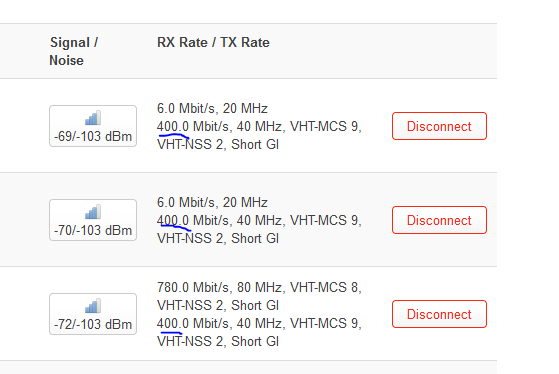
![]() have 866 on my PC rate but GUI show something else and work much better on non ct driver.
have 866 on my PC rate but GUI show something else and work much better on non ct driver.