Hi,
The latest version of LuCI seems to be missing the switch info (pic below), on my EA3500 (moved to DSA it seems). Is this a known issue?
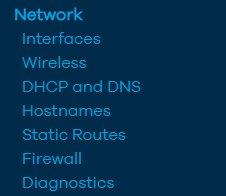
Thanks!
Hi,
The latest version of LuCI seems to be missing the switch info (pic below), on my EA3500 (moved to DSA it seems). Is this a known issue?
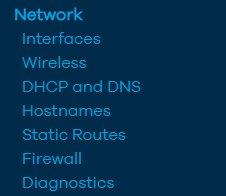
Thanks!
LuCI doesn't support DSA yet.
You might look at forthcoming DSA LuCI support from @jow
Not yet in production, but might be tested.
Note that you also need an updated netifd.
See jow's comment on this thread:
Thanks! Will dig into this more - no issue testing it out here, would like to help if I can. Where this does cause grief is in the case of a dual partition router (like my Linksys EA3500). Every new install means wiping the settings out 
Would be interested to know what happens with your testing.
Actually, my network seems to be working OK - just can't see the configuration information in LuCI. Do I need to add a specific package?
My bigger issue is the incompatibility between the v19.07 config files, vs. master. Causes grief with a dual partition router ...  . Actually, thinking about it - seems it would be a nice option to sysupgrade, and select which settings are preserved (i.e. which partition) ... agreed?
. Actually, thinking about it - seems it would be a nice option to sysupgrade, and select which settings are preserved (i.e. which partition) ... agreed?
Thanks!
Yes, network works fine. That is about trying to get things working for stuff currently in the pipe as per ML. You can add the PR link by hnyman, but I suspect it is not quite what you may be imagining for DSA support as it currently arrives OOTB.
If trying to keep a partition at 19.x and one on master, you will probably have to backup and restore configs, after flashing without keeping config.
Yep, and that is what I'm doing. The problem is, I have to move the router and re-cable every time, as the stock settings don't work on my network. So I can make it work, just with some pain involved ![]()
Thanks!
Hmmm ... and it seems that while the cpu (eth0?) can get to the wan / internet, wireless can't ... even though it's bridged to internet. Do you have wireless working and getting through?
Thanks!
same thing on wrt1900. wireless cant access internet with new dsa builds.
questions: is your router at 192.168.1.1, or did you change its lan ip? things go haywire for me when I change lan ip.
still a work in progress...
OK, glad it's not just me ... LOL. The wired ports can, agreed?
Nope, I'm running different IP addresses - and that part is OK, no issues there.
yes - lan wired ports can access internet.
if you reset config and leave it at 192.168.1.1, can wireless get to internet?
Can't say I've seen any issues with wireless not getting out the door.
Not sure, can't do that on my network - sorry!
Do you happen to bridge WAN and LAN? I am, and have DHCP disabled => not getting an IP address to the wireless device ![]()
Thanks!
Nope, seems rather AP-like.
Agreed - that's how it's configured. Works on my other (OpenWrt) routers, and on this one with v19.07.3. Will see if this issue resolves as updates come in. Thanks!
Actually, I think this is the issue I'm seeing as well,
I see the incoming DHCP requests, they get to the server, it's responding ... but they don't seem to be getting back to the router? Hmmm. Actually, keep trying, left if for a while, saw a single response back. Very odd.
Nope, I think I'm wrong here. I forced the client IP address, not even getting traffic through to the switch it seems 
this issue is reproducible with my AP configuration.
in AP mode, the LAN interface gets a DNS/gateway entry by manual specification.
the wireless interfaces are supposed to get this via the bridge - but are not.
i think it's relaed to the switch/bridge setup that was changed with DSA.
Thanks! Glad I'm not (completely) crazy ![]()
Agreed!