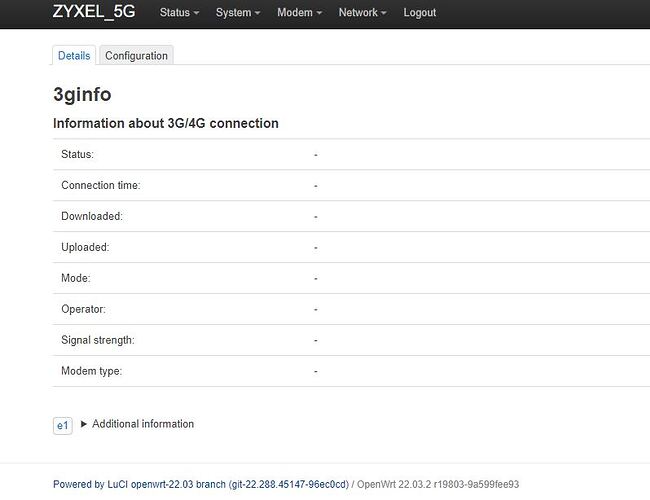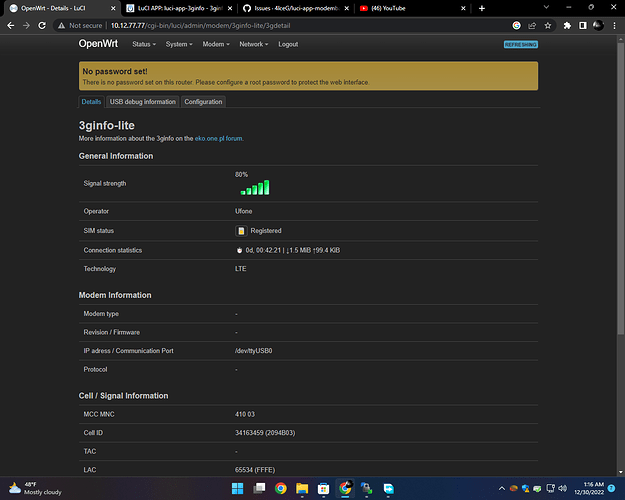Ok i try to experiment at command
luci-app-3ginfo-lite, would very much like to have this on my Zyxel NR7101, with RG502QEA modem.
Can you please explain how to install? When its not in my repository.
Do i have to install the sms-tool to get it work ? I can use winscp to transfere files, but dont know exact package or how to run the files.
I am trying to install this package from github, but i need a more step by step instruction to install.
I do not think it is not correct version? The gif on github you just updated looks much more fancy.
Please help! @IceG ![]()
Did a reboot now, when i test in ssh i just get:
root@ZYXEL_5G:~# 3ginfo test
PIN code error
root@ZYXEL_5G:~# 3ginfo
PIN code error
root@ZYXEL_5G:~# 3ginfo --help
PIN code error
root@ZYXEL_5G:~#
Where do i edit pin code? Correct pin in webgui...
Hi @Tarmgass
If you read the installation description on github, only 3ginfo-lite supports this modem model.
sms-tool is dependency so you need to install this program it is necessary for the package to work.
-
If you are not using a master image, you must download and install the package manually sms-tool_2022-03-21-f07699ab-1_mipsel_24kc.ipk.
-
Add My repository and install the 3ginfo-lite package from there or download and install the package manually luci-app-3ginfo-lite_1.0.34-20221207_all.ipk.
root@ZYXEL_5G:~# opkg update
Downloading https://github.com/4IceG/Modem-extras/raw/main/myrepo/Packages.gz
Updated list of available packages in /var/opkg-lists/IceG_repo
Downloading https://github.com/4IceG/Modem-extras/raw/main/myrepo/Packages.sig
Signature check passed.
Downloading https://downloads.openwrt.org/releases/22.03.2/targets/ramips/mt7621/packages/Packages.gz
Updated list of available packages in /var/opkg-lists/openwrt_core
Downloading https://downloads.openwrt.org/releases/22.03.2/targets/ramips/mt7621/packages/Packages.sig
Signature check passed.
Downloading https://downloads.openwrt.org/releases/22.03.2/packages/mipsel_24kc/base/Packages.gz
Updated list of available packages in /var/opkg-lists/openwrt_base
Downloading https://downloads.openwrt.org/releases/22.03.2/packages/mipsel_24kc/base/Packages.sig
Signature check passed.
Downloading https://downloads.openwrt.org/releases/22.03.2/packages/mipsel_24kc/luci/Packages.gz
Updated list of available packages in /var/opkg-lists/openwrt_luci
Downloading https://downloads.openwrt.org/releases/22.03.2/packages/mipsel_24kc/luci/Packages.sig
Signature check passed.
Downloading https://downloads.openwrt.org/releases/22.03.2/packages/mipsel_24kc/packages/Packages.gz
Updated list of available packages in /var/opkg-lists/openwrt_packages
Downloading https://downloads.openwrt.org/releases/22.03.2/packages/mipsel_24kc/packages/Packages.sig
Signature check passed.
Downloading https://downloads.openwrt.org/releases/22.03.2/packages/mipsel_24kc/routing/Packages.gz
Updated list of available packages in /var/opkg-lists/openwrt_routing
Downloading https://downloads.openwrt.org/releases/22.03.2/packages/mipsel_24kc/routing/Packages.sig
Signature check passed.
Downloading https://downloads.openwrt.org/releases/22.03.2/packages/mipsel_24kc/telephony/Packages.gz
Updated list of available packages in /var/opkg-lists/openwrt_telephony
Downloading https://downloads.openwrt.org/releases/22.03.2/packages/mipsel_24kc/telephony/Packages.sig
Signature check passed.
root@ZYXEL_5G:~# opkg install sms-tool
Unknown package 'sms-tool'.
Collected errors:
* opkg_install_cmd: Cannot install package sms-tool.
root@ZYXEL_5G:~#
I have listed the installation order above. You're not reading what I wrote.
root@ZYXEL_5G:~# opkg install /var/tmp/sms-tool_2022-03-21-f07699ab-1_mipsel_24kc.ipk
Installing sms-tool (2022-03-21-f07699ab-1) to root...
Configuring sms-tool.
root@ZYXEL_5G:~#
root@ZYXEL_5G:~# opkg install /var/tmp/luci-app-3ginfo-lite_1.0.34-20221207_all.ipk
Package comgt version 0.32-34 has no valid architecture, ignoring.
Package comgt version 0.32-34 has no valid architecture, ignoring.
Package comgt version 0.32-34 has no valid architecture, ignoring.
Package comgt version 0.32-34 has no valid architecture, ignoring.
Installing luci-app-3ginfo-lite (1.0.34-20221207) to root...
Installing chat (2.4.9.git-2021-01-04-3) to root...
Downloading https://downloads.openwrt.org/releases/22.03.2/packages/mipsel_24kc/base/chat_2.4.9.git-2021-01-04-3_mipsel_24kc.ipk
Installing comgt (0.32-34) to root...
Downloading https://downloads.openwrt.org/releases/22.03.2/targets/ramips/mt7621/packages/comgt_0.32-34_mipsel_24kc.ipk
Configuring chat.
Configuring comgt.
Configuring luci-app-3ginfo-lite.
root@ZYXEL_5G:~#
Thank you, i will do a new test now.
UPDATE: Works fine!! ![]()
Works very nice with my gl-inet x750 and the Quectel EP06. Thank you ![]()
Hey @IceG I highly Appreciate your work on 3G/4G/5G Modems,
Thanks to U, I am finally am able to send and receive SMS and see Signal Bars for my 4G USB Modem.
However, I am unable to use USSD Codes, which makes things little difficult for me,
I believe there is some compability issue as my modem isn't listed on your list.
I know it's hard work and it requires lots and lots of your precious time but can you help me and some other users with similar modem as mine.
Your Help will be highly appreciated
luci-3g-info also shows slighly less info compared to screenshots above.
You can clearly see some points are missing here.
About my Modem:
It's Chinese Unbranded Modem and after installing I found that modem is Qualcomm CDMA Modem
I can dig out more info If u help me out little bit.
root@OpenWrt:~# lsusb
Bus 001 Device 007: ID 05c6:6000 Qualcomm, Incorporated Qualcomm CDMA Technologies MSM
root@OpenWrt:~# cat /sys/kernel/debug/usb/devices
T: Bus=01 Lev=00 Prnt=00 Port=00 Cnt=00 Dev#= 1 Spd=480 MxCh= 1
B: Alloc= 0/800 us ( 0%), #Int=939, #Iso= 0
D: Ver= 2.00 Cls=09(hub ) Sub=00 Prot=01 MxPS=64 #Cfgs= 1
P: Vendor=1d6b ProdID=0002 Rev= 5.04
S: Manufacturer=Linux 5.4.215 dwc2_hsotg
S: Product=DWC OTG Controller
S: SerialNumber=1e101000.usb
C:* #Ifs= 1 Cfg#= 1 Atr=e0 MxPwr= 0mA
I:* If#= 0 Alt= 0 #EPs= 1 Cls=09(hub ) Sub=00 Prot=00 Driver=hub
E: Ad=81(I) Atr=03(Int.) MxPS= 4 Ivl=256ms
T: Bus=01 Lev=01 Prnt=01 Port=00 Cnt=01 Dev#= 7 Spd=480 MxCh= 0
D: Ver= 2.00 Cls=00(>ifc ) Sub=00 Prot=00 MxPS=64 #Cfgs= 1
P: Vendor=05c6 ProdID=6000 Rev= 0.00
S: Manufacturer=Qualcomm, Incorporated
S: Product=Qualcomm CDMA Technologies MSM
S: SerialNumber=1234567890ABCDEF
C:* #Ifs= 5 Cfg#= 1 Atr=e0 MxPwr=500mA
I:* If#= 0 Alt= 0 #EPs= 3 Cls=ff(vend.) Sub=ff Prot=ff Driver=option
E: Ad=81(I) Atr=03(Int.) MxPS= 64 Ivl=2ms
E: Ad=82(I) Atr=02(Bulk) MxPS= 512 Ivl=0ms
E: Ad=01(O) Atr=02(Bulk) MxPS= 512 Ivl=4ms
I:* If#= 1 Alt= 0 #EPs= 2 Cls=ff(vend.) Sub=ff Prot=ff Driver=option
E: Ad=83(I) Atr=02(Bulk) MxPS= 512 Ivl=0ms
E: Ad=02(O) Atr=02(Bulk) MxPS= 512 Ivl=4ms
I:* If#= 2 Alt= 0 #EPs= 2 Cls=ff(vend.) Sub=ff Prot=ff Driver=option
E: Ad=84(I) Atr=02(Bulk) MxPS= 512 Ivl=0ms
E: Ad=03(O) Atr=02(Bulk) MxPS= 512 Ivl=4ms
I:* If#= 3 Alt= 0 #EPs= 2 Cls=ff(vend.) Sub=ff Prot=ff Driver=option
E: Ad=85(I) Atr=02(Bulk) MxPS= 512 Ivl=0ms
E: Ad=04(O) Atr=02(Bulk) MxPS= 512 Ivl=4ms
I:* If#= 4 Alt= 0 #EPs= 2 Cls=08(stor.) Sub=06 Prot=50 Driver=(none)
E: Ad=05(O) Atr=02(Bulk) MxPS= 512 Ivl=0ms
E: Ad=86(I) Atr=02(Bulk) MxPS= 512 Ivl=0ms
One More thing I am unable to use most of AT commands you added in packages.
Hi @UsamaKhursheed
It's not bad because it returns something, because the modem is quite exotic and I didn't find anything when looking for information about it.
I can't help with USSD codes, if you have tested all the settings then the codes may not be supported by this modem.
I haven't found a list of at commands for this modem, so you'll have to look for it yourself (or change your modem to something more descriptive with documentation available).
You can check if any of these will work
ATI
AT+CGMI
AT+CGMM
AT+CGMR
AT+ICCID
AT+CGSN
AT+CIMI
AT^RFSTS?
AT+TEMP
I believe USSD codes are not working because Modem is stuck in 4G and USSD codes don't work if Sim is stuck to 4G Only.
First of all I thank you for trying to help me out. I know modem is worse when comes to information, Tbh It's really hard to get stairs and then remove sim and subscribe bundle and then putting sim again in dongle that's why I really need a solution.
Following are the results of AT commands you gave:
ATI
Manufacturer: QUALCOMM INCORPORATED Model: 0 Revision: MDM9K-CIGO-D_9.5.5-4M 1 [Jan 19 2012 21:00:00] SVN: 00 IMEI: 351753039421929 +GCAP: +CGSM OK
AT+CGMI
QUALCOMM INCORPORATED OK
AT+CGMM
0 OK
AT+CGMR
MDM9K-CIGO-D_9.5.5-4M 1 [Jan 19 2012 21:00:00] OK
AT+ICCID
ICCID: 89410034202417915094 OK
AT+CGSN
351753039421929 OK
AT+CIMI
410034126791509 OK
AT^RFSTS?
A
AT+TEMP
A
I have entered both Inputs and Outputs,
Only Last 2 AT Commands not working.
Right, USSD codes won't work on forced LTE.
OK, a few things can be added, only the parameters of the signal are not yet available.
So we test the next commands
at+qtemp
at+qnwinfo
at+qeng="servingcell"
AT+QTEMP
A
at+qnwinfo
a
at+qeng="servingcell"
a
I don't think these AT commands are working here.
My LTE Modem has an LED light showing colours based on network availability:
i.e. green for 2G
blue for 3G
green+blue for 4G
Upon running USSD, There are no changes in LED colour.
So the command presenting the parameters of the signal is unknown, unless you look for it yourself.
I'll add what the modem responded to next time I update the package.
@IceG I was wondering If somehow we can force this modem to 3G for some time, just for sake of dialing USSD?
Is that possible?
To change the modem settings, we need to know the commands for it and this is the biggest problem.
@IceG thanks for yor work. Could you please add eNB ID in "Cell / Signal Information" as this is what people use when they search on Cellmapper and similar services?
The value could be easily derived from Cell ID.