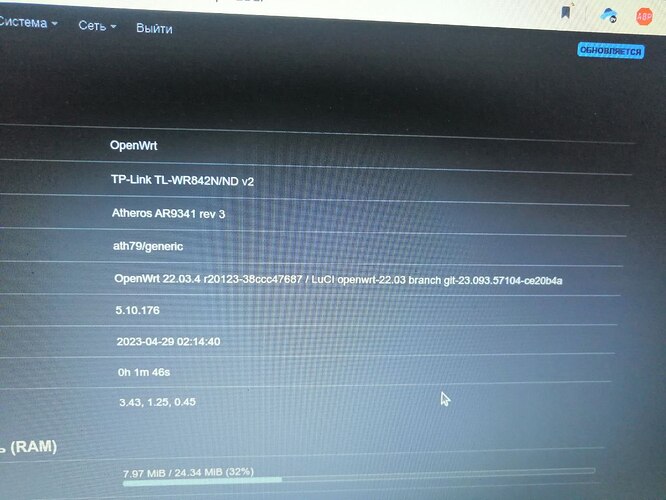The issue is with the very low speed of Wi-Fi distribution from the router. There is a directional outdoor antenna with an external adapter connected to the OpenWrt router, which subsequently distributes the signal. The problem is that when the antenna is directly connected to the PC, the speed is excellent, but when it is plugged into the router to create a network, the speed drops significantly. Thank you for any comments.
Are the APs running OpenWrt?
There's no point discussing this, without putting the actual hardware model and OpenWrt version on the table.
What speeds are you getting when that USB adatper is plugged into the PC vs when it is plugged into the router?
The USB port on the 842n is technically USB 2.0, but I would be surprised if it is capable of anything resembling high speed data transfer.
And why are you trying to use an external USB wifi adapter instead of the built-in radios inside the router?
The speed drops by tens of times to 2 megabits, regardless of which adapter is used.
That doesn't surprise me given the age of the device and the likely limited USB + CPU power.
You didn't answer this;
The thing is, I found out about this firmware and its usage on a forum where several people used the exact same devices for this purpose. That's why I bought the same ones and did everything as described there. But I got this effect.
But I don’t understand why you are using an external usb adapter instead of the internal radios.
Care to explain?
I also came across similar requests on the internet with the same problem, but with newer and more powerful devices.
Maybe you can explain wheat you are trying to achieve - big picture.
I followed all the steps from the forum, and also tried different adapters, including the internal one, step by step.
I'm sorry if I'm writing somewhat incomprehensibly, English is not my native language
I access the network from a router that is quite far away, so I use more sensitive adapters and an external long-range antenna on the router (open wrt).
A USB adapter on a router as underpowered as yours is not going to perform well. Further, STA mode operation will require either that your device operates in router mode or with relayd if you are trying to keep everything on the same subnet as the uplink.
You should be looking at a more powerful and more sensitive device that is more modern -- this one is just too old to give good performance in this mode of operation.
Yes, it works in relay mode
Thank you, that makes sense. I'm just confused by the fact that I've seen descriptions of such a problem with a modern and powerful enough device, and that I initially learned about all of this from people who had it working exactly on such devices.
Try a different router power adapter (psu)
Thanks, I'll try. So far, I have found such a solution that the distribution network should work on a different channel than the network from where the signal comes from, but I do not have access to a computer to check yet. They write that working on one channel reduces the speed just like that and generally leads to errors. I will definitely check at home
this is all wrong. the forum you have read is just wrong. if you read on this forum you'll see that the right solution for that is outdoor devices,like microtik, ubiquiti, tplink, etc. you will never read on this forum that for long range network you need buy a usb adapter.
This device supports WiFi hotspot from a 4G modem. Can you explain the fundamental difference between sharing WiFi from a modem and an external adapter with an antenna? Just a reminder that an external adapter with an outdoor antenna connected directly to a computer provides excellent speed.