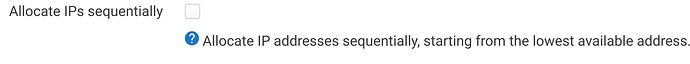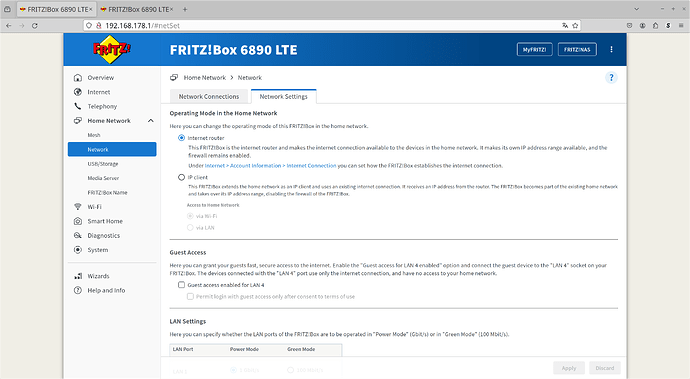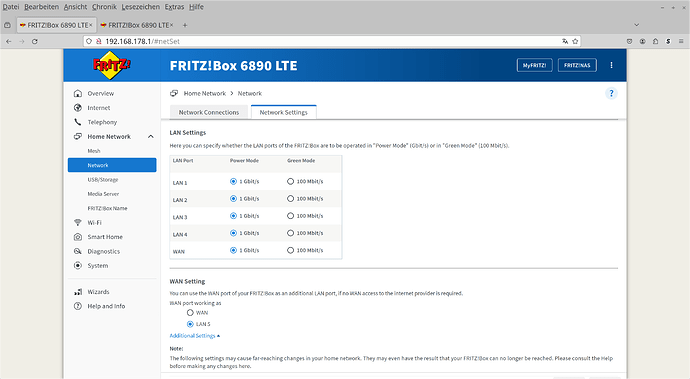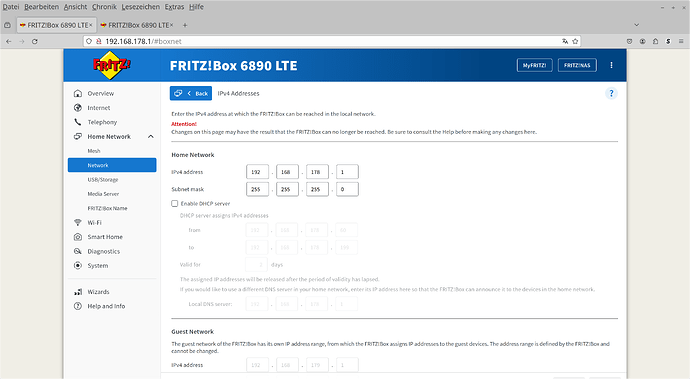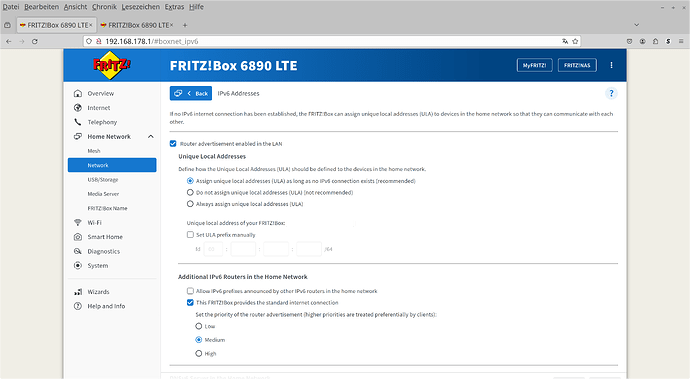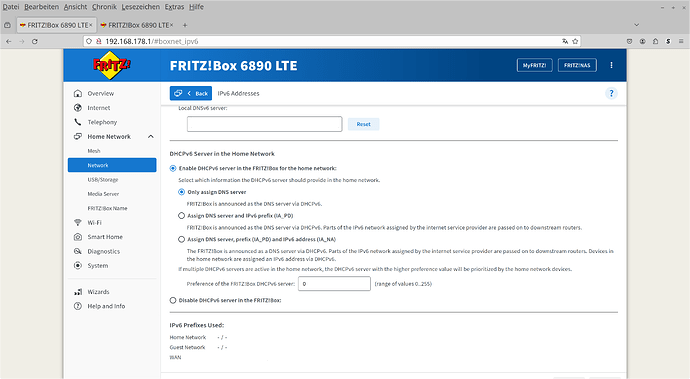I know there are threads already discussing this, but I am searching for a smarter solution.
I read [SOLVED] List ethernet devices/clients - #10 by guidosarducci and See all connected devices in Luci
Often the result of the recommended commands is empty because of a bug in dnsmasq.
I tried "cat /tmp/dhcp.leases". This lists only devices with dhcp and shows devices which are outside the pool. Ok, the reason could be, because I changed the DHCP-server from FritzOS to Openwrt while phones were running. So the migration was the problem probably. Wonder why I got from openwrt-dhcp my old Fritzbox IPs which are outside of the DHCP-pool. Not a problem, I changed to static IPs as much as possible.
dhcp.leases is empty after a reboot, which I don't understand. The DHCP-device, an internet radio is running.
After hours I see devices with arp, which don't exist, but there is the 1 DHCP-devices, which dhcp.leases doesn't show.
If I did not forget a device, there is only 1 DHCP-device, all others have static IPs.
arp-scan -I br-lan --localnet
is not reliable, doesn't show all devices after trying a few times and I am unable to sort the IP-addresses. At least "-n" doesn't help.
arp
(alone) shows more, but no idea how to sort the IP-address numerically. Ok, I could use "cut -f".
There is a package "static-neighbor-reports". How must I use it?
Should I install some packages?