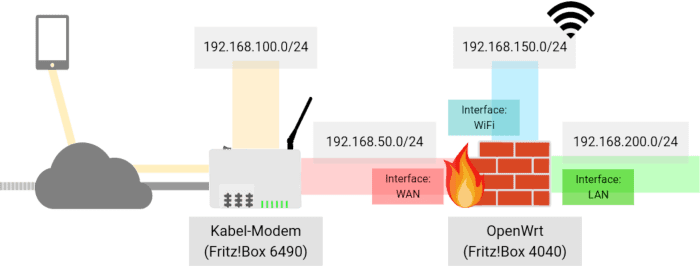Dear Community
Today I made the transition from OpenWrt 19.07.8 to 21.02.
And clearly red the following topics beforehand
- https://openwrt.org/releases/21.02/notes-21.02.0
- https://openwrt.org/docs/guide-user/network/dsa/upgrading-to-2102
- https://openwrt.org/docs/guide-user/network/dsa/dsa-mini-tutorial
- https://openwrt.org/docs/guide-user/network/dsa/converting-to-dsa
- https://forum.openwrt.org/t/linksys-wrt1900acs-upgrade-19-07-8-to-21-02-1/110929
- https://openwrt.org/toh/linksys/wrt1900acs
I started to use OpenWrt around 2 years ago and did the setup with the help of the following blog https://www.kuketz-blog.de/flash-openwrt-auf-fritzbox-4040-openwrt-teil2/.
The network topology looks as follows
Honestly I am not a network pro, but adblock, banip, stubby, wireguard, wan, lan and internet over wifi works fine at the moment, except for the fact, that I don't get the concept of creating a new Bridge (I call it br-wifi) with the 5GHz and 2.4GHz Wifi in it and a IP range of 192.168.150.1 as illustrated in the image above.
So right now everything, LAN as well as WLAN is going over the br-lan interface.
But I would like to get this above setup with DSA too on my Linksys WRT1900ACS Router with the following configuration:
- LAN (br-lan) 192.168.200.1/24
- WAN (wan) 192.168.50.5/24
- WIFI (br-wifi?) 192.168.150.1/24
Can someone assist me or tell me how I can create a new br-wifi interface with the APs (5Ghz and 2.4GHz) in it as I had similar with 19.07 so that I have an own network range of 192.168.150.1/24? I tried to create a br-wifi interface and wanted to add the APs, but it did not let me choose the WIFI AP Devices, so I guess there must be another way to do it.
Here is the /etc/config/network configuration so far
config interface 'loopback'
option device 'lo'
option proto 'static'
option ipaddr '127.0.0.1'
option netmask '255.0.0.0'
config globals 'globals'
option ula_prefix 'fd01:0c7a:5b93::/48'
config device
option name 'br-lan'
option type 'bridge'
list ports 'lan1'
list ports 'lan2'
list ports 'lan3'
list ports 'lan4'
config interface 'lan'
option device 'br-lan'
option proto 'static'
option netmask '255.255.255.0'
option ip6assign '60'
option ipaddr '192.168.200.1'
list dns '127.0.0.1'
config device
option name 'wan'
option macaddr 'aa:bb:cc:dd:ee:ff'
config interface 'wan'
option device 'wan'
option proto 'static'
option ipaddr '192.168.50.5'
option netmask '255.255.255.0'
option gateway '192.168.50.1'
option dns '127.0.0.1'
option peerdns '0'
# MISSING WIFI Section
And of course the /etc/config/wireless configuration
config wifi-device 'radio0'
option type 'mac80211'
option channel '36'
option hwmode '11a'
option path 'soc/soc:pcie/pci0000:00/0000:00:01.0/0000:01:00.0'
option htmode 'VHT80'
option cell_density '0'
option country 'FR'
config wifi-iface 'default_radio0'
option device 'radio0'
option mode 'ap'
option macaddr '11:22:33:44:55:66'
option ssid 'OpenWrt5'
option encryption 'psk2'
option key 'DUMMY_PASSWORD'
option network 'lan'
config wifi-device 'radio1'
option type 'mac80211'
option channel '11'
option hwmode '11g'
option path 'soc/soc:pcie/pci0000:00/0000:00:02.0/0000:02:00.0'
option htmode 'HT20'
option cell_density '0'
option country 'FR'
config wifi-iface 'default_radio1'
option device 'radio1'
option network 'lan'
option mode 'ap'
option macaddr '11:22:33:44:55:77'
option ssid 'OpenWrt'
option encryption 'psk2'
option key 'DUMMY_PASSWORD'
Let me know if you need some configuration snippets or more images of my setup and I try my best.