Dear members
i came accros a problem with my router
i used a firmware from https://chef.libremesh.org/ (snapshot with luci)https://chef.libremesh.org/ "
everything goes well ,the router booted and i am in the web interface with the snapshot , ssh and internet works .....
but i cant flash another image even if i force the upgrade
"
i did factory reset , flashed stable and old firmware without a solution
can anyone help me to reinitialize it to the normal mode (two partition ) and be able to flash the firmware again
thanks in advance
Provided you only flashed openwrt once to the router, have you tried the Automatic Recovery method described in the wiki, to return to stock Linksys firmware?
https://openwrt.org/toh/linksys/linksys_ea6350_v3
1 Like
Those two are part of the uboot-envtools package, check if it's installed.
1 Like
i did try the power off and on severl times to force boot to the second partition
so i must check if the uboot-envtools appear in installed package in software ?
if its not present how i can install it ?
opkg update
1 Like
Thanks a lot it's working now
tmomas
April 11, 2021, 9:27am
8
If your problem is solved, please consider marking this topic as [Solved]. See How to mark a topic as [Solved] for a short how-to.
system
April 21, 2021, 9:28am
9
This topic was automatically closed 10 days after the last reply. New replies are no longer allowed.
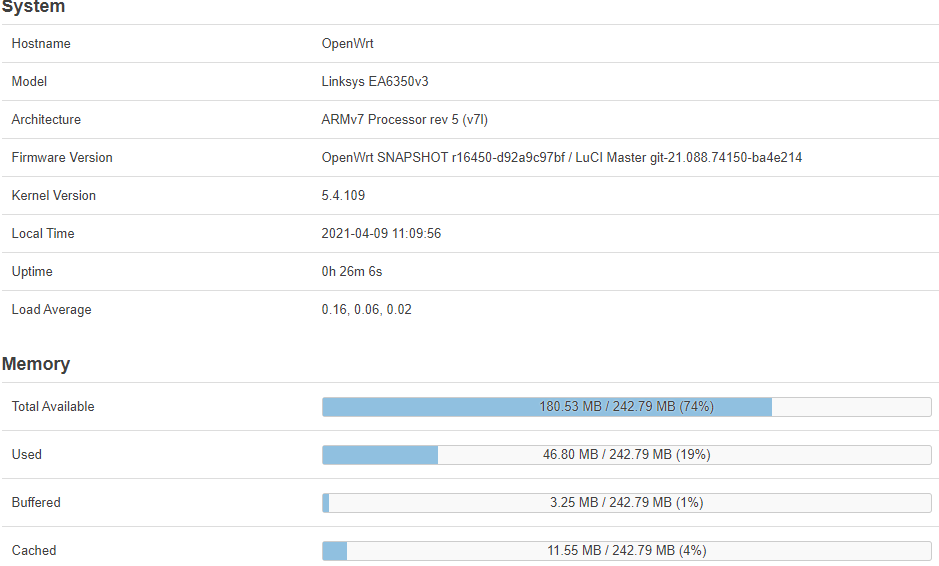
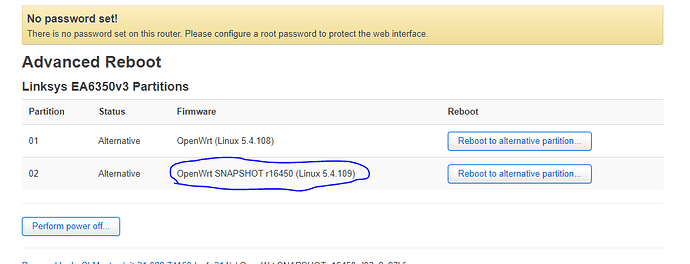
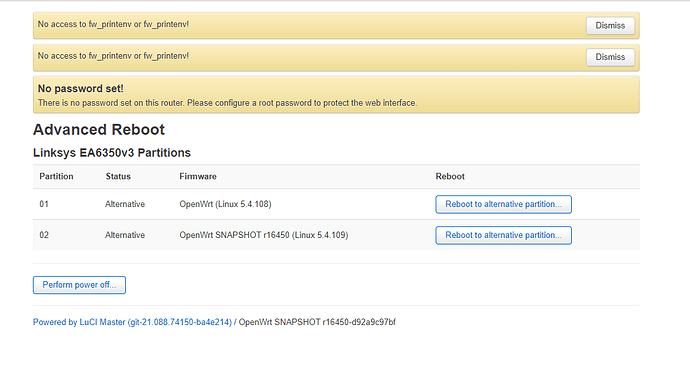

 no success
no success