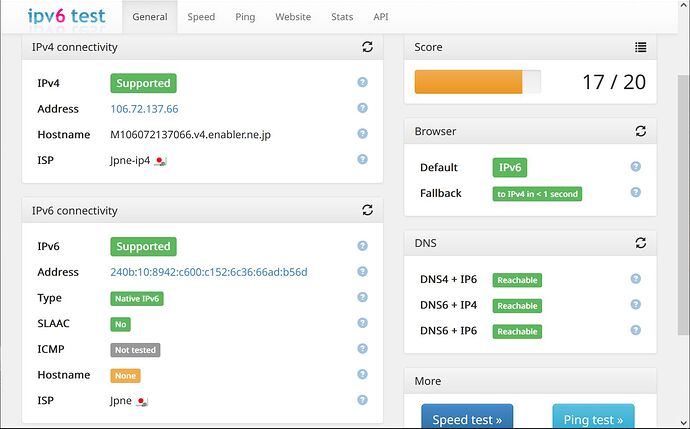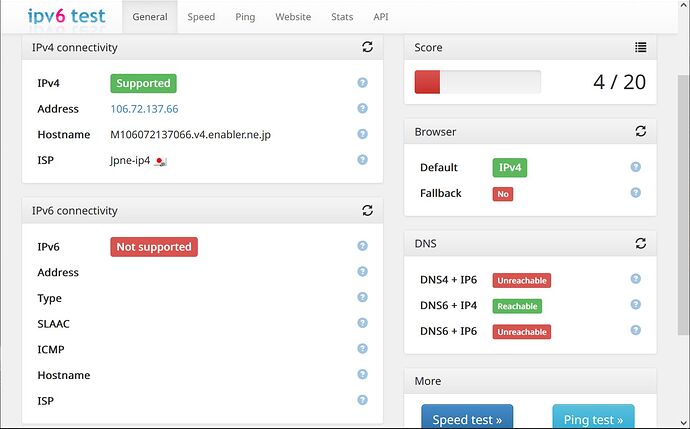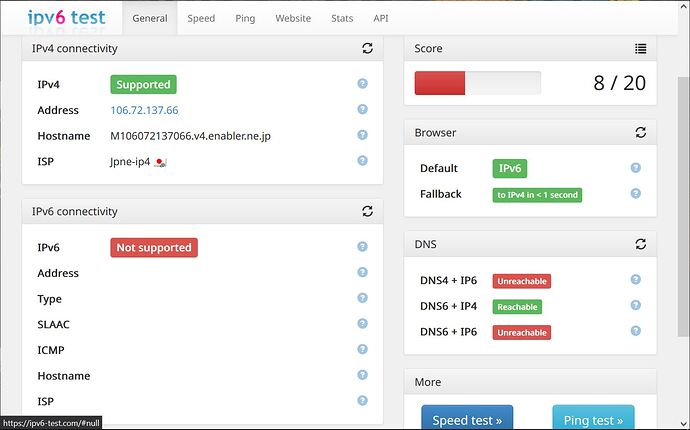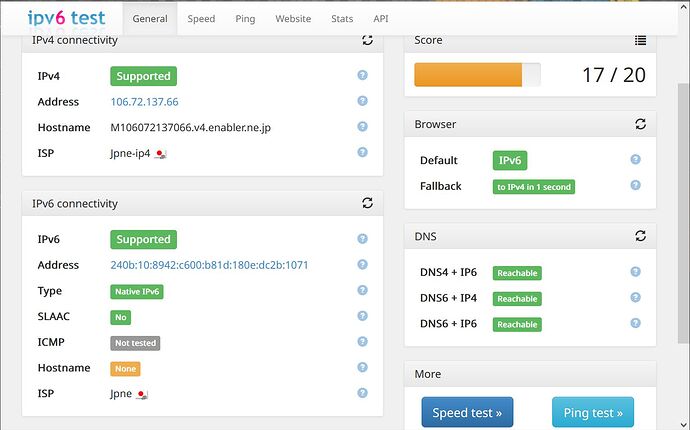Thank you for getting back to me so quickly!!
Here is the result:
{
"kernel": "5.4.179",
"hostname": "ToshimaVPN",
"system": "MediaTek MT7621 ver:1 eco:3",
"model": "ELECOM WRC-1750GST2",
"board_name": "elecom,wrc-1750gst2",
"release": {
"distribution": "OpenWrt",
"version": "21.02.2",
"revision": "r16495-bf0c965af0",
"target": "ramips/mt7621",
"description": "OpenWrt 21.02.2 r16495-bf0c965af0"
}
}
package network
config interface 'loopback'
option device 'lo'
option proto 'static'
option ipaddr '127.0.0.1'
option netmask '255.0.0.0'
config globals 'globals'
option packet_steering '1'
option ula_prefix 'fd9c:082f:9c1c::/48'
config device
option name 'br-lan'
option type 'bridge'
list ports 'lan1'
list ports 'lan2'
list ports 'lan3'
list ports 'lan4'
config interface 'lan'
option device 'br-lan'
option proto 'static'
option ipaddr '192.168.1.1'
option netmask '255.255.255.0'
option ip6assign '60'
config interface 'wan'
option device 'wan'
option proto 'dhcp'
config interface 'wan6'
option device 'wan'
option proto 'dhcpv6'
option reqaddress 'try'
option reqprefix 'auto'
package dhcp
config dnsmasq
option domainneeded '1'
option boguspriv '1'
option filterwin2k '0'
option localise_queries '1'
option rebind_protection '1'
option rebind_localhost '1'
option local '/lan/'
option domain 'lan'
option expandhosts '1'
option nonegcache '0'
option authoritative '1'
option readethers '1'
option leasefile '/tmp/dhcp.leases'
option resolvfile '/tmp/resolv.conf.d/resolv.conf.auto'
option nonwildcard '1'
option localservice '1'
option ednspacket_max '1232'
config dhcp 'lan'
option interface 'lan'
option start '100'
option limit '150'
option leasetime '12h'
option dhcpv4 'server'
option dhcpv6 'server'
option ra 'server'
list ra_flags 'managed-config'
list ra_flags 'other-config'
config dhcp 'wan'
option interface 'wan'
option ignore '1'
config odhcpd 'odhcpd'
option maindhcp '0'
option leasefile '/tmp/hosts/odhcpd'
option leasetrigger '/usr/sbin/odhcpd-update'
option loglevel '4'
config dhcp 'wan6'
option interface 'wan6'
option ignore '1'
list ra_flags 'none'
package firewall
config defaults
option input 'ACCEPT'
option output 'ACCEPT'
option forward 'REJECT'
option synflood_protect '1'
config zone 'lan'
option name 'lan'
list network 'lan'
option input 'ACCEPT'
option output 'ACCEPT'
option forward 'ACCEPT'
list device 'tun+'
config zone 'wan'
option name 'wan'
list network 'wan'
list network 'wan6'
option output 'ACCEPT'
option forward 'REJECT'
option masq '1'
option mtu_fix '1'
option input 'REJECT'
config forwarding
option src 'lan'
option dest 'wan'
config rule
option name 'Allow-DHCP-Renew'
option src 'wan'
option proto 'udp'
option dest_port '68'
option target 'ACCEPT'
option family 'ipv4'
config rule
option name 'Allow-Ping'
option src 'wan'
option proto 'icmp'
option icmp_type 'echo-request'
option family 'ipv4'
option target 'ACCEPT'
config rule
option name 'Allow-IGMP'
option src 'wan'
option proto 'igmp'
option family 'ipv4'
option target 'ACCEPT'
config rule
option name 'Allow-DHCPv6'
option src 'wan'
option proto 'udp'
option dest_port '546'
option family 'ipv6'
option target 'ACCEPT'
list dest_ip 'fc00::/6'
list src_ip 'fc00::/6'
config rule
option name 'Allow-MLD'
option src 'wan'
option proto 'icmp'
option src_ip 'fe80::/10'
list icmp_type '130/0'
list icmp_type '131/0'
list icmp_type '132/0'
list icmp_type '143/0'
option family 'ipv6'
option target 'ACCEPT'
config rule
option name 'Allow-ICMPv6-Input'
option src 'wan'
option proto 'icmp'
list icmp_type 'echo-request'
list icmp_type 'echo-reply'
list icmp_type 'destination-unreachable'
list icmp_type 'packet-too-big'
list icmp_type 'time-exceeded'
list icmp_type 'bad-header'
list icmp_type 'unknown-header-type'
list icmp_type 'router-solicitation'
list icmp_type 'neighbour-solicitation'
list icmp_type 'router-advertisement'
list icmp_type 'neighbour-advertisement'
option limit '1000/sec'
option family 'ipv6'
option target 'ACCEPT'
config rule
option name 'Allow-ICMPv6-Forward'
option src 'wan'
option dest '*'
option proto 'icmp'
list icmp_type 'echo-request'
list icmp_type 'echo-reply'
list icmp_type 'destination-unreachable'
list icmp_type 'packet-too-big'
list icmp_type 'time-exceeded'
list icmp_type 'bad-header'
list icmp_type 'unknown-header-type'
option limit '1000/sec'
option family 'ipv6'
option target 'ACCEPT'
config rule
option name 'Allow-IPSec-ESP'
option src 'wan'
option dest 'lan'
option proto 'esp'
option target 'ACCEPT'
config rule
option name 'Allow-ISAKMP'
option src 'wan'
option dest 'lan'
option dest_port '500'
option proto 'udp'
option target 'ACCEPT'
config rule
option name 'Support-UDP-Traceroute'
option src 'wan'
option dest_port '33434:33689'
option proto 'udp'
option family 'ipv4'
option target 'REJECT'
option enabled '0'
config include
option path '/etc/firewall.user'
config rule
option name 'Allow-SSH'
list proto 'tcp'
option src 'wan'
option target 'ACCEPT'
option dest_port '11360'
config rule 'ovpn'
option name 'Allow-OpenVPN'
option src 'wan'
option dest_port '11361'
option proto 'udp'
option target 'ACCEPT'
# This file is interpreted as shell script.
# Put your custom iptables rules here, they will
# be executed with each firewall (re-)start.
# Internal uci firewall chains are flushed and recreated on reload, so
# put custom rules into the root chains e.g. INPUT or FORWARD or into the
# special user chains, e.g. input_wan_rule or postrouting_lan_rule.
{
"up": true,
"pending": false,
"available": true,
"autostart": true,
"dynamic": false,
"uptime": 121947,
"l3_device": "wan",
"proto": "dhcpv6",
"device": "wan",
"metric": 0,
"dns_metric": 0,
"delegation": true,
"ipv4-address": [
],
"ipv6-address": [
{
"address": "240b:10:8942:c600:6ab:18ff:0:111",
"mask": 128
},
{
"address": "240b:10:8942:c600:6ab:18ff:fe20:826c",
"mask": 64
}
],
"ipv6-prefix": [
],
"ipv6-prefix-assignment": [
],
"route": [
{
"target": "240b:10:8942:c600::",
"mask": 64,
"nexthop": "::",
"metric": 256,
"source": "::/0"
},
{
"target": "::",
"mask": 0,
"nexthop": "fe80::6ab:18ff:fe64:1b77",
"metric": 512,
"valid": 1647,
"source": "240b:10:8942:c600:6ab:18ff:fe20:826c/64"
},
{
"target": "::",
"mask": 0,
"nexthop": "fe80::6ab:18ff:fe64:1b77",
"metric": 512,
"valid": 1647,
"source": "240b:10:8942:c600:6ab:18ff:0:111/128"
}
],
"dns-server": [
"240b:10:8942:c600:6ab:18ff:fe64:1b77"
],
"dns-search": [
"flets-east.jp",
"iptvf.jp"
],
"neighbors": [
],
"inactive": {
"ipv4-address": [
],
"ipv6-address": [
],
"route": [
],
"dns-server": [
],
"dns-search": [
],
"neighbors": [
]
},
"data": {
"passthru": "00170010240b00108942c60006ab18fffe641b77001800190a666c6574732d65617374026a7000056970747666026a7000"
}
}
{
"up": true,
"pending": false,
"available": true,
"autostart": true,
"dynamic": false,
"uptime": 121947,
"l3_device": "wan",
"proto": "dhcpv6",
"device": "wan",
"metric": 0,
"dns_metric": 0,
"delegation": true,
"ipv4-address": [
],
"ipv6-address": [
{
"address": "240b:10:8942:c600:6ab:18ff:0:111",
"mask": 128
},
{
"address": "240b:10:8942:c600:6ab:18ff:fe20:826c",
"mask": 64
}
],
"ipv6-prefix": [
],
"ipv6-prefix-assignment": [
],
"route": [
{
"target": "240b:10:8942:c600::",
"mask": 64,
"nexthop": "::",
"metric": 256,
"source": "::/0"
},
{
"target": "::",
"mask": 0,
"nexthop": "fe80::6ab:18ff:fe64:1b77",
"metric": 512,
"valid": 1647,
"source": "240b:10:8942:c600:6ab:18ff:fe20:826c/64"
},
{
"target": "::",
"mask": 0,
"nexthop": "fe80::6ab:18ff:fe64:1b77",
"metric": 512,
"valid": 1647,
"source": "240b:10:8942:c600:6ab:18ff:0:111/128"
}
],
"dns-server": [
"240b:10:8942:c600:6ab:18ff:fe64:1b77"
],
"dns-search": [
"flets-east.jp",
"iptvf.jp"
],
"neighbors": [
],
"inactive": {
"ipv4-address": [
],
"ipv6-address": [
],
"route": [
],
"dns-server": [
],
"dns-search": [
],
"neighbors": [
]
},
"data": {
"passthru": "00170010240b00108942c60006ab18fffe641b77001800190a666c6574732d65617374026a7000056970747666026a7000"
}
}