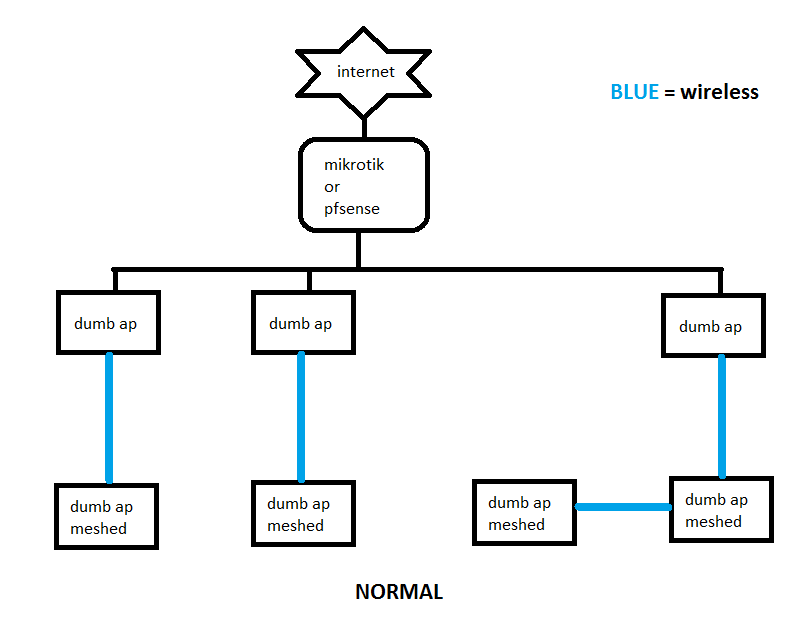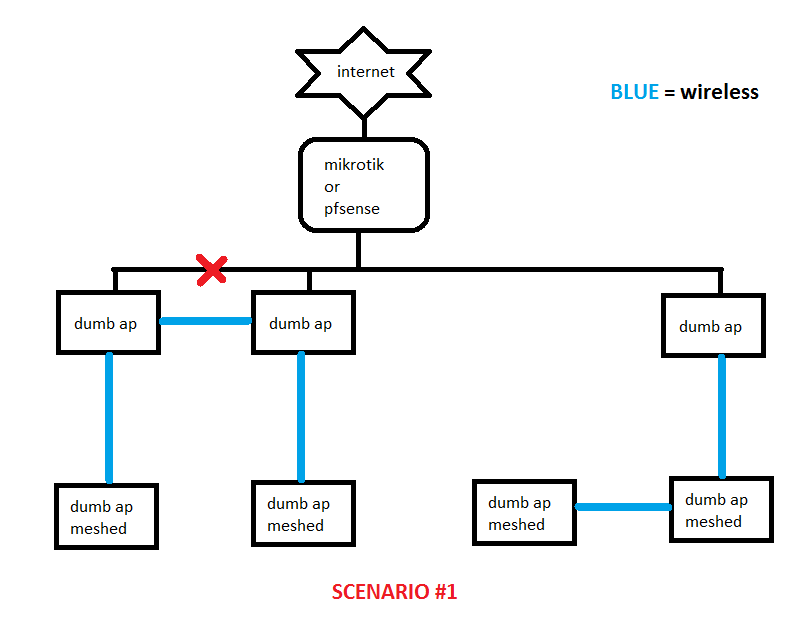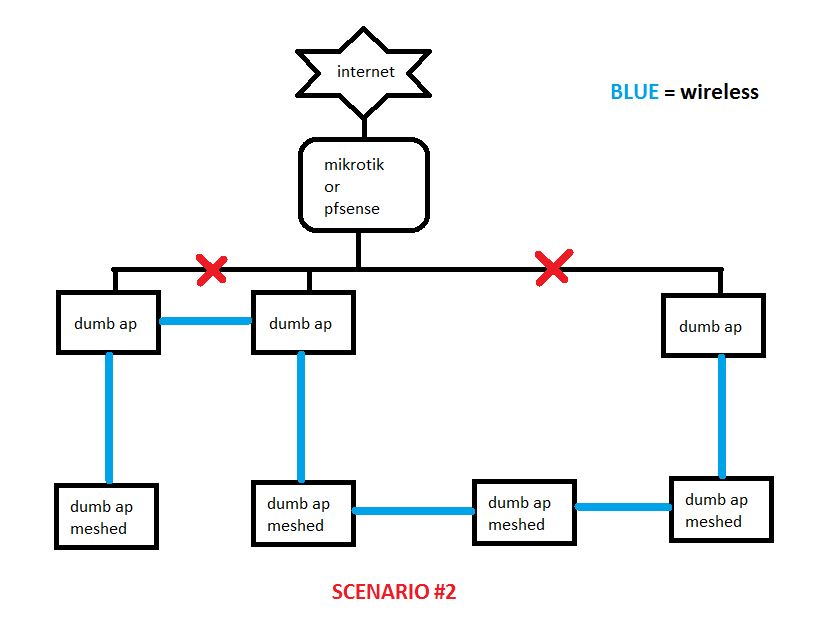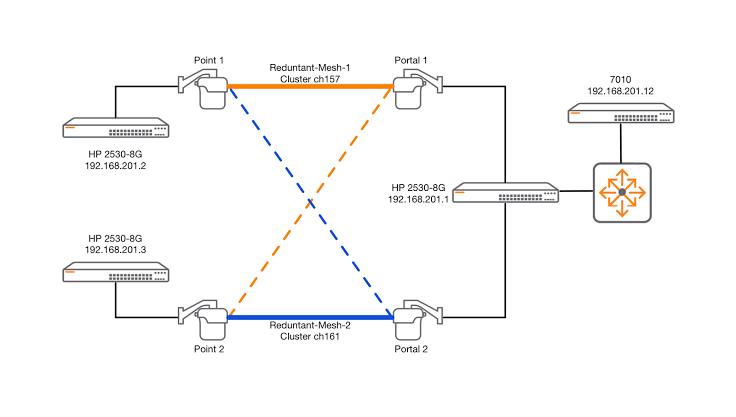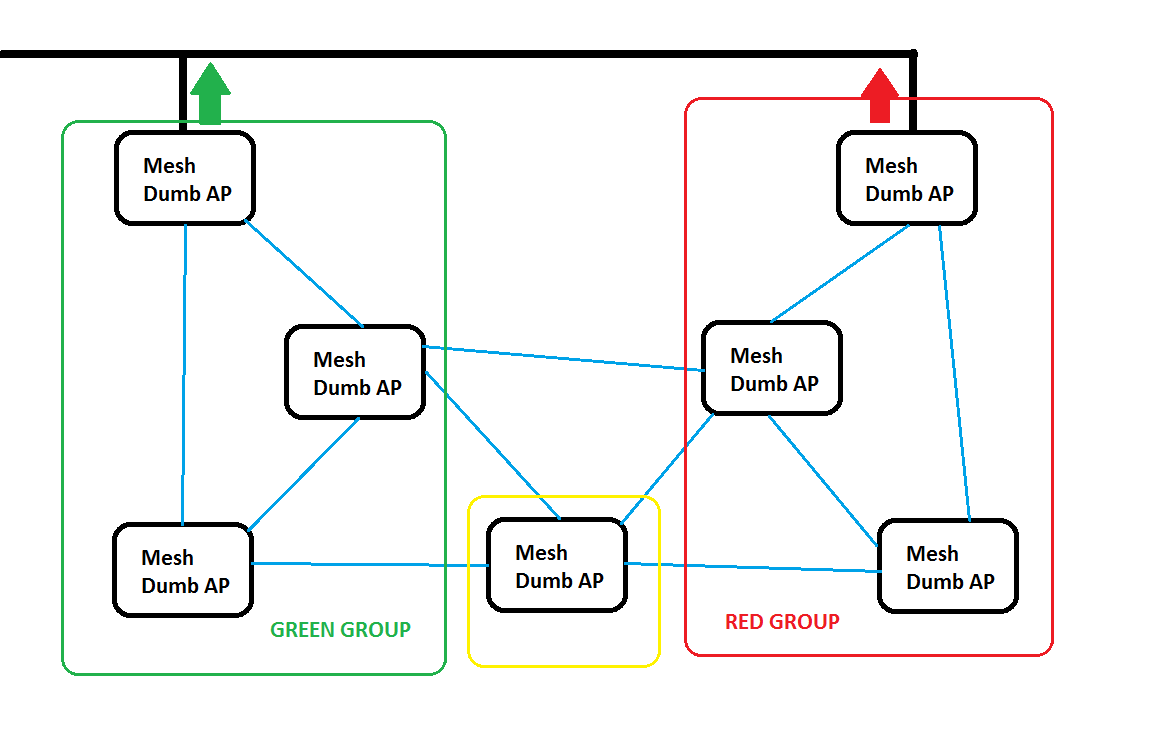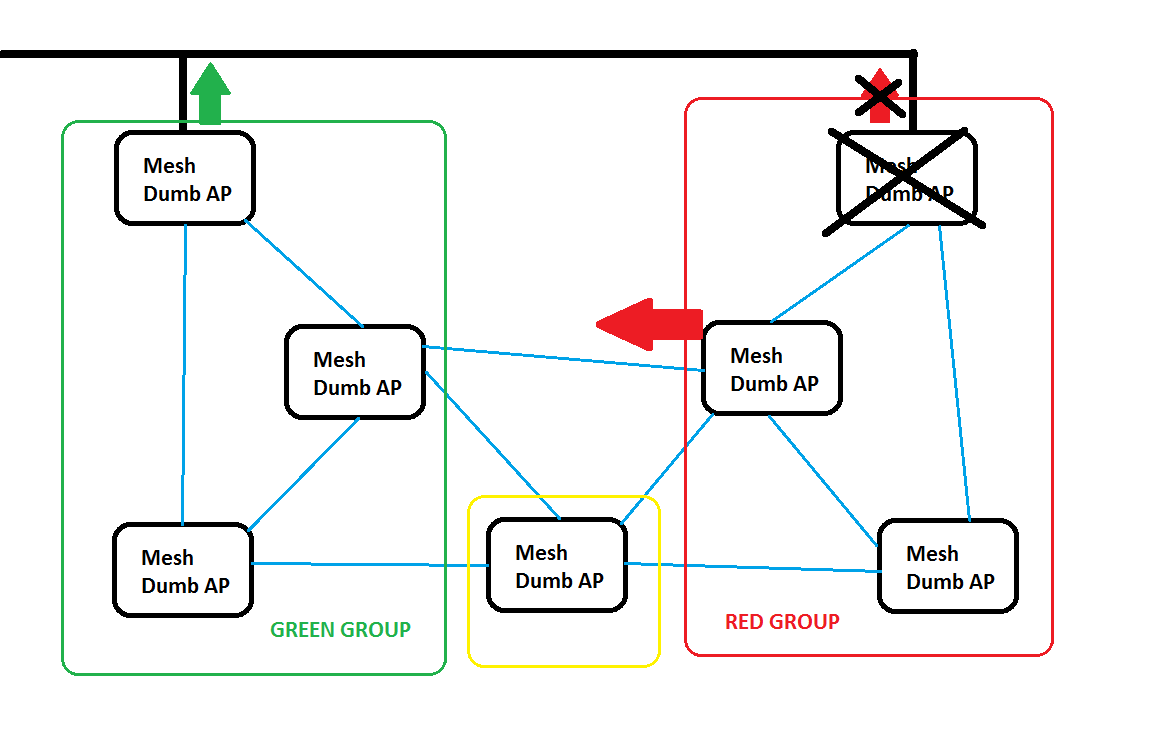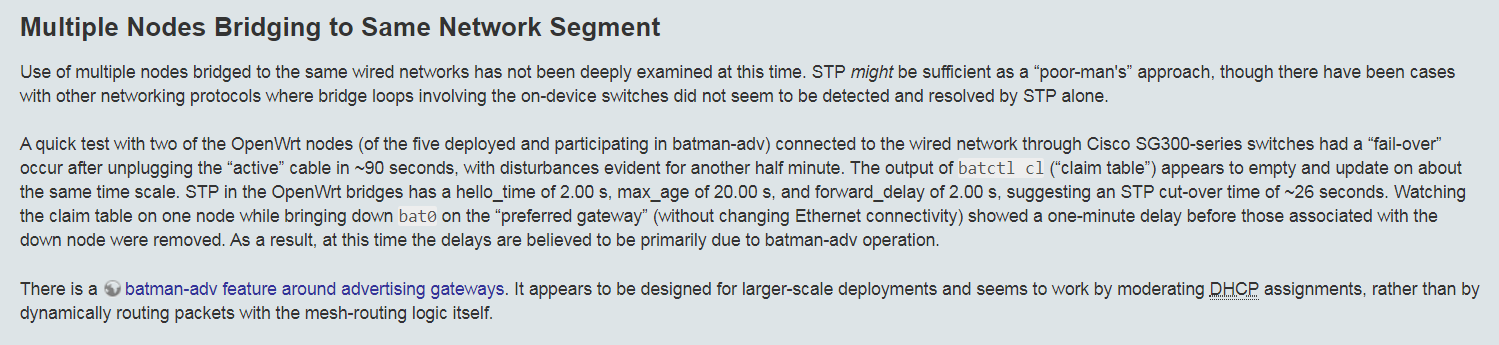All devices are dumb wifi ap.
Dhcp is handle by the main mikrotik or pfsense. Including firewall.
The dumb ap must be able to disconnect to a node once it looses internet connectivity and reconnect to a new node with internet connection.
And if a new node becomes available that give a much better signal it will transfer to the new much closer node.
I'm a mesh user.
Do you mean 80211s or something else?
Your diagrams are not what mesh is for. Rather it is to autonomously build and maintain a layer 2 network between mesh nodes.
Your scenario 2 is closest to a mesh but each of your "dumb ap" devices would have potentially 6 blue lines going to every other "dumb ap". 21 potential blue lines I think it is in this case.....
80211s protocol works out the best paths.
Then on top of the layer 2 network you can add an ip network, routed or bridged, depending on your needs. Think of the mesh nodes as ports on a virtual ethernet switch if you wish.
If your question is "Can I use mesh links to give me resilience if I have cable failures?", then the answer would be "probably".
1 Like
its more like a mesh with multiple portals and multiple points.
if a portal loses wire connectivity will it automatically connects to other points?
is that possible with 802.11s?
All the mesh nodes will be connected to each other at layer 2, independent of any cables.
You would use a layer 3 protocol on top to utilise the cable connections and enforce failovers if you have a cable fault.
2 Likes
testing the 802.11s today
mesh works.
but if more than 1 meshpoint is hooked to the lan the internet goes down.
looks like a loop problem.
how to solve this?
802.11s does not know about cable links so you can enable STP to prevent loops.
On every mesh node:
uci set network.lan.stp='1'
uci commit network
Then reboot each in turn.
I tried stp earlier. it works.
but the problem i am facing is this:
if you connect the mesh ap to the network via utp.
it detects the loop (stp works). nice
but the wifi users are directed on the mesh rather than the wired connection.
is there a way to make the stp cut the mesh instead of the lan?
That is how stp is supposed to work, ie allowing only a single path.
It sounds like you are more interested in a failover/load balancing configuration.
For that you would need every mesh node to support its own ip subnet and the mesh infrastucture to also have its own subnet. Then you could use mwan3 on every node to get the desired effect - if that is really what you are looking for....
What's needed here is a BATMAN mesh, which can operate over wire and Wi-Fi both.
I still want all connected devices on the mesh to be on the same subnet.
It would be nice if 802.11s have a capability so have multiple mesh portals rather than 1.
If the main portal dies everything on the mesh fails.
And if you add a new portal but the stp cuts the hardline (as it will be a loop) the mesh will have more hops.
Like this.
It has 2 portals. If 1 portal goes down the other portal takes over.
Have you configured BATMAN end-to-end on your network or just the wireless portion of it?
Your focussing on the "adaptive mesh links"... which is a flawed concept ( at least in the way you picture it ). Mesh networks always have multiple links ( permanently or dynamically L1 and L2 ) present across nodes. It's the setup of the L2.5 and L3 protocols that facilitate traffic paths ( that your interested in ). Not "mesh links".
1 Like
have not tried batman.
i tried using 802.11s via luci and its OK.
this is what i am looking for:
all are dumb wifi ap.
green group routes traffic to nearest ap that connected to the wire lan.
same a red group.
yellow can can either use green or red. just depends on which is more closer.
btw all the ap are on the same subnet and all wifi that connects are also on the same subnet.
the dhcp server is handle by a dedicated pc on the lan.
now if the portal of the red group suddenly dies.
or if just the lan cable is cut.
red group can still route traffic to green group.
yup. that's clear. as @dlakelan says... you'll likely get a better result using batman to handle the layer 2.5 and up. other wise the mesh networks have no understanding of where a gateway is, path costs, etc.
any good and noob friendly guides?
i kinda hope it is very user friendly.
as the 802.11s mesh is all possible via luci gui.
this has some concepts ... and love the accent! 
but might use a alternate BAT proto version...
there are more written guides on the wiki etc.
do you have to install anything?
the 802.11s guide you have to remove packages and install the wpad but upon testing on other ap it is not needed. mesh works on stock 18.06 and 19.07. even editing via putty is not needed. including stp enable and disable is all in luci.
if i use batman can it be dun via luci?
probably
doubt it... maybe 60%+ can be done via luci... the rest is maybe ~15 lines in a text(2) file/s...
using scp/notepad++ etc. is a decent option if you prefer graphical stuff... ( https://winscp.net/eng/download.php winscp) have not checked for bloatware )
1 Like
looks like my type of setup is kind of complicated
https://openwrt.org/docs/guide-user/network/wifi/mesh/batman
im just gonna stick to 802.11s for now.
1 Like